-
Latest Version
Password Depot 18.0.2 (64-bit) LATEST
-
Review by
-
Operating System
Windows 7 64 / Windows 8 64 / Windows 10 64 / Windows 11
-
User Rating
Click to vote -
Author / Product
-
Filename
pdepot18.exe
The software provides security for your passwords – in three respects: It safely stores your passwords, guarantees secure data use, and helps you to create secure passwords.
However, Password Depot does not only guarantee security: It also stands for convenient use, high customizability, marked flexibility in terms of interaction with other devices, and, last but not least, extreme functional versatility.
Find all the password-protected or encrypted files on a PC or over the network!
Features and Highlights
BEST POSSIBLE ENCRYPTION. In Password Depot, your information is encrypted not merely once but in fact twice, thanks to the algorithm AES or Rijndael 256. In the US, this algorithm is approved for state documents of utmost secrecy!
DOUBLE PROTECTION. You can secure your passwords files twice. To start with, you select a master password that has to be entered in order to be able to open the file. Additionally, you can choose to protect your data by means of a key file that must be uploaded to open the file.
PROTECTION AGAINST BRUTE-FORCE ATTACKS. After every time the master password is entered incorrectly, the program is locked for three seconds. This renders attacks that rely on the sheer testing of possible passwords – so-called “brute-force attacks” – virtually impossible.
BACKUP COPIES. The tool generates backup copies of your passwords files. The backups may be stored optionally on FTP servers on the Internet (also via SFTP) or on external hard drives. You can individually define the time interval between the backup copies’ creation.
PROTECTION FROM KEYLOGGING. All password fields within the program are internally protected against different types of interception of keystrokes (Key Logging). This disables that your sensible data entries can be spied out.
TRACELESS MEMORY. Dealing with your passwords, the app does not leave any traces in your PC's working memory. Therefore, even a hacker sitting directly at your computer and searching through its memory dumps cannot find any passwords.
CLIPBOARD PROTECTION: The tool automatically detects any active clipboard viewers and masks its changes to the keyboard; after performing auto-complete, all sensitive data is automatically cleared from the clipboard.
VIRTUAL KEYBOARD. The ultimate protection against keylogging. With this tool, you can enter your master password or other confidential information without even touching the keyboard. The software does not simulate keystrokes but instead uses an internal cache so that they can neither be intercepted software- nor hardware-based.
FAKE MOUSE CURSORS. Typing, using the program’s virtual keyboard, you can also set the program to show multiple fake mouse cursors instead of your usual single cursor. This additionally makes it impossible to discern your keyboard activities.
UNCRACKABLE PASSWORDS. The integrated Password Generator creates virtually uncrackable passwords for you. Thus in the future, you will not have to use passwords such as “sweetheart” anymore, a password that may be cracked within minutes, but e.g. "g\/:1bmVuz/z7ewß5T$x_sb}@<i". Even the latest PCs can take a millennium to crack this password!
VERIFIED PASSWORD QUALITY. Let the tool check your passwords' quality and security! Intelligent algorithms will peruse your passwords and warn you against ‘weak’ passwords which you can subsequently replace with the help of the Passwords Generator.
CARDS, IDENTITIES, LICENSES. The software protects and manages not only your passwords but also your information from credit cards, EC cards, software licenses, and identities. Each information type offers a separate model, with e.g. the credit card window featuring a PIN field.
FILE ATTACHMENTS. You may add file attachments containing e.g. additional information to your password entries. These attachments can be opened directly from within the tool and may additionally be saved on data storage media.
TRANSFER PASSWORDS. You can import both password entries from other password managers into the app as well as export entries from the program. To do so the software offers you special wizards that facilitate importing and exporting password information.
USER-FRIENDLY INTERFACE. The app’s user interface is similar to that of Windows Explorer. This allows you to effectively navigate through your password lists and to quickly find any password you happen to be searching for.
AUTO-COMPLETION. If you wish, PasswordDepot automatically fills in your password data into websites opened within the common browsers. This function runs via an internal setting on the one hand, and via so-called Browser Add-ons on the other hand.
AUTOMATIC RECOGNITION. You can set the program to automatically recognize which password information corresponds to the website you have called up and to then pre-select this password entry for you – as well as, if desired, to finally automatically fill this information into the website.
CONFIGURABLE PROGRAM OPTIONS. Thanks to many program options, the software may be individually configured to the slightest detail – not only in view of its external layout but also regarding its internal functions such as the use of browsers or networks.
CUSTOM BROWSERS. You can determine which browsers you would like to use within the program. This way, you are not bound to common browsers such as Firefox or Internet Explorer but can also use Opera, for example.
INDIVIDUAL USER MODES. As a new user, you can work with only a few functions in the Beginner Mode, whereas as an expert you can use all functions in the Expert Mode or can outline your own demands in the Custom Mode.
ENTERPRISE SERVER. The app features a separate server model enabling several users to access the same passwords simultaneously. Accessing password files may run either via a local network or via the Internet.
USB STICK. You can copy both your password files and the program itself onto a USB stick. In this way, you can carry the files and the software along wherever you go, always having them available to use.
CLOUD DEVICES. The app supports web services, among them GoogleDrive, OneDrive, Dropbox, and Box. In this way, the tool enables you to quickly and easily enter the Cloud!
Alternatives
LastPass: User-friendly password manager with autofill capabilities.
Proton Pass: Open-source password manager for effortless protection!
Keeper: Password manager emphasizing top-notch security.
1Password: Secure password storage with additional features like Travel Mode.
Bitwarden: Open-source password manager with cross-platform support.
Dashlane: Password manager with dark web monitoring and bulk password changer.
KeePass: Free, open-source password manager for local storage.
NordPass: Password manager with biometric login support.
RoboForm: Password manager with form-filling capabilities.
Note: After 30 days trial, the program will run in freeware DEMO mode.
What's new in this version:
Password Depot 18.0.2 (64-bit)
- Added the ability to use FIDO2 authenticators under restricted accounts when possible (Windows 10 or higher, Server 2019 or higher)
- Miscellaneous bug fixes
Password Depot 18.0.1 (64-bit)
Fixed:
- Fixed an issue where the program did not remember the last state
- Fixed a bug where the "Open" button in the top bar was not functional
- Fixed an issue where the program did not lock on minimize, even when the corresponding option was enabled
- Corrected various UI issues in the Dark theme
- Other bug fixes
Password Depot 18.0.0 (64-bit)
- Support for FIDO2/WebAuthn security keys for secure authentication with the Password Depot Enterprise Server
- Integrated web browser for protected sign-on and enhanced security for web logins
- New API for using passkeys in browser add-ons for even more secure password management on the web
- OpenSSL 3.2.X with TLS 1.3 support for improved network security
- Redesigned synchronization between multiple databases for more reliable data management
- Multi-tab interface for working with multiple databases simultaneously
- Generation of shared links on the Password Depot Enterprise Server, enabling time-limited access to password entries
- Improved stability and speed in communication with the Password Depot Enterprise Server
- Support for custom storage locations, allowing management of multiple accounts from the same cloud service
- Redesigned wizard for creating new databases for a simplified setup process
- Recent and Favorites lists for quicker access to your most frequently used databases
- New API for communication with browser add-ons
- Improved and streamlined user interface, making it easy for both new and experienced users to get started
 OperaOpera 116.0 Build 5366.71 (64-bit)
OperaOpera 116.0 Build 5366.71 (64-bit) PC RepairPC Repair Tool 2025
PC RepairPC Repair Tool 2025 PhotoshopAdobe Photoshop CC 2025 26.3 (64-bit)
PhotoshopAdobe Photoshop CC 2025 26.3 (64-bit) OKXOKX - Buy Bitcoin or Ethereum
OKXOKX - Buy Bitcoin or Ethereum iTop VPNiTop VPN 6.2.0 - Fast, Safe & Secure
iTop VPNiTop VPN 6.2.0 - Fast, Safe & Secure Premiere ProAdobe Premiere Pro CC 2025 25.1
Premiere ProAdobe Premiere Pro CC 2025 25.1 BlueStacksBlueStacks 10.41.656.1001
BlueStacksBlueStacks 10.41.656.1001 Hero WarsHero Wars - Online Action Game
Hero WarsHero Wars - Online Action Game TradingViewTradingView - Trusted by 60 Million Traders
TradingViewTradingView - Trusted by 60 Million Traders LockWiperiMyFone LockWiper (Android) 5.7.2
LockWiperiMyFone LockWiper (Android) 5.7.2



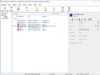
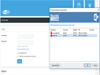
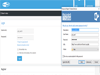
Comments and User Reviews