-
Latest Version
Passware Password Recovery Kit Standard 2025.2.0 LATEST
-
Review by
-
Operating System
Windows 7 / Windows 8 / Windows 10 / Windows 11
-
User Rating
Click to vote -
Author / Product
-
Filename
PasswareKit_Demo_64bit_Setup.msi
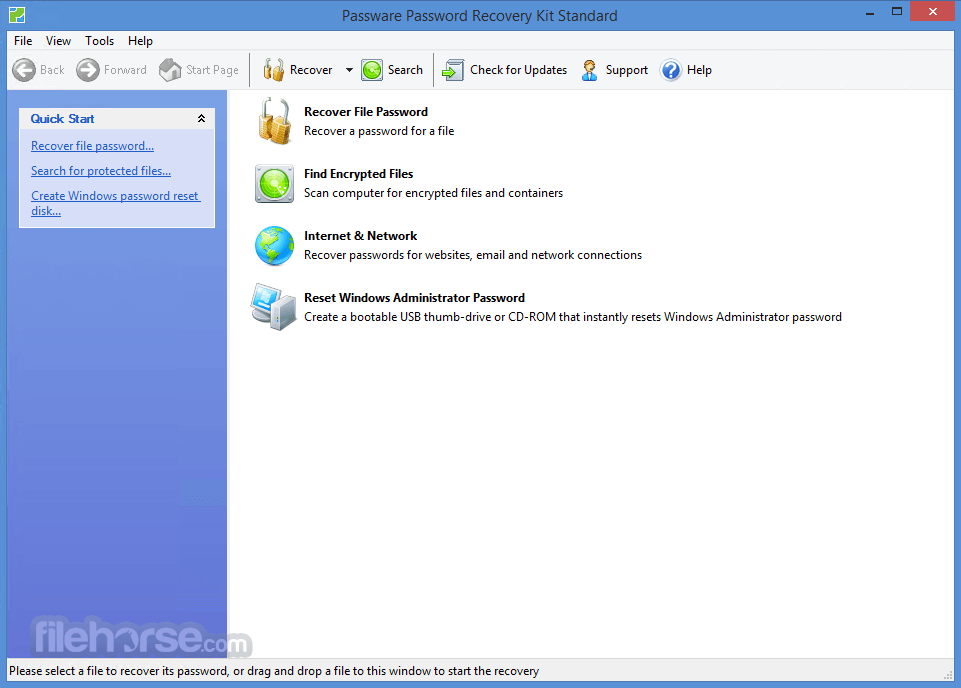
Recovers passwords for MS Word, Excel, Outlook Express, web browsers, etc. NVIDIA and AMD GPUs, and multi-core CPUs are used to dramatically speed up password recovery. Scans computer and finds all password-protected files.
Passware Kit Standard software recognizes and recovers passwords for 80+ file types including MS Word, Excel, Outlook Express, and web browsers.
Features and Highlights
Instant Results
Recovers or resets many password types instantly.
Advanced Recovery Attacks
Uses advanced password recovery attacks: Dictionary, Xieve, Brute-force, Known Password/Part, Previous Passwords, and their combinations.
Combined Attacks
Combines attacks for passwords like "strong123password".
Hardware Acceleration
NVIDIA and AMD GPUs, and multi-core CPUs are used to dramatically speed up password recovery.
Analysis
Locates password-protected files on a PC and analyzes their security.
Easy to setup & use
Includes a Wizard for easy setup of password recovery attacks.
Easy to customize
For non-instantaneous password recovery, 6 different attack types (and any combination of them) could be set up using a wizard or drag & drop attacks editor.
Passwords History
All recovered passwords are saved and ready to be reused on other files.
Works with a strong password
Supports password modifications, including case changes, reversed words, etc.
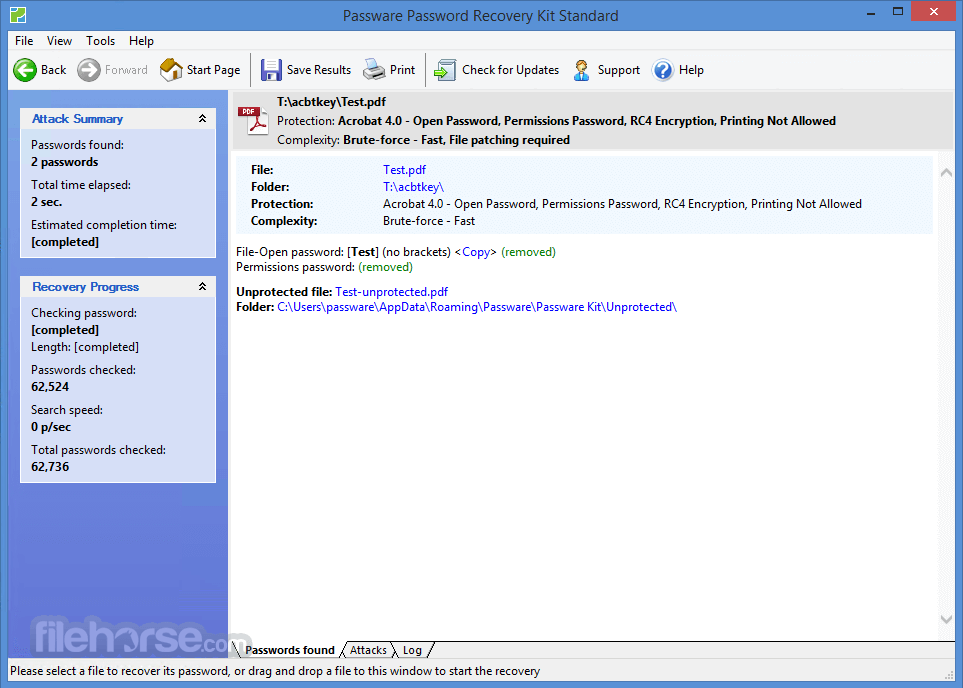
Over 110+ files supported, a protected item such as:
- Acrobat: 3.0, 4.0, 5.0, 6.0, 7.0, 8.0, 9.0, 10.0, 11.0
- Google Chrome: Website
- Hancom Office: 2010, 2014–2025 (Hanword, Hancell, Hanshow)
- ICQ: 99a, 2000–2003
- iWork: 2009, 2013, 2020
- Microsoft Edge: Website
- Mozilla Firefox: Website, Database v.58+
- MS Access: 2.0, 95, 97, 2000, 2002, 2003, 2007, 2010, 2013, 2019, System Database (2.0, 97, 2000), VBA
- MS Excel: 4.0, 5.0, 95, 97, 2000, 2002, 2003, 2007, 2010, 2013, 2016, 2019, Pocket Excel, VBA
- MS Internet Explorer: Website, Webform, Content Advisor
- MS OneNote: 2003, 2007, 2010, 2013, 2019, Revision Store
- MS Outlook: 2000/2003/2007/2010/2013/2016/2019 (Email Account, Form Template, Personal Storage), Express (Account, Identity)
- MS PowerPoint: 2002, 2003, 2007, 2010, 2013, 2019, VBA
- MS Windows: NT, 2000, XP, Vista, 7, 8 - 8.1, 10, 11 (Administrator/User Secure Boot Option), Live ID Account, UPEK
- MS Word: 1.0, 2.0, 3.0, 4.0, 5.0, 6.0, 95, 97, 2000, 2002, 2003, 2007, 2010, 2013, 2016, 2019, VBA
- Network Connection: General
- OpenDocument: ODT, ODS, ODP, ODB
- Opera: Website, GX Website, Crypto Website
- RAR: 2.0, 2.9 - 4.x, 5.x
- Remote Desktop Connection: RDP
- Safari: Website
- WinZip: 8.0 or earlier
- Yandex Browser: Website
- Zip Archive: General
- 7-Zip: General

What`s New
- Password recovery for newer versions of Hancom Office
- Usability improvements
- Support for macOS 15 Sequoia
- Public GPU and CPU benchmarks
- GPU-accelerated password recovery for Hancom Office
- Usability improvements
- Password hint display
- Improved UI experience for stopping the password recovery process
- Improved GPU-accelerated credential recovery for older versions of Mozilla
- New QR-codes and short links simplifying the workflow in air-gapped environments
PC platforms (64-bit only): Windows 11/10, or Microsoft Windows Server 2022/2019/2016
Hardware Requirements
- 1 GHz processor (2.4 GHz recommended)
- 4 GB of RAM (8 GB recommended)
- 1 GB of free hard disk space (more if you use custom dictionaries). For hardware acceleration on some strong file types, it is recommended to have 2 x (RAM + GPUs RAM) of free disk space for paging file.
GPU (Graphics Processing Unit) cards allow users to accelerate password recovery by up to 400 times compared to CPU-only systems. Passware Kit supports almost all types of NVIDIA (RTX, GTX, Tesla) and AMD GPUs. Mac version supports OpenCL acceleration on AMD GPU and NVIDIA/AMD eGPU.
Demo Version Limitations
Recovers either the first 3 letters of passwords or passwords containing no more than 3 characters
Allows each of the attacks to run for up to 1 minute
For Windows users, resets a 'Demo12345' password only
For FDE decryption, has limitations on the volume size:
- 64 MB for VeraCrypt, TrueCrypt, and PGP WDE,
- 384 MB for FileVault,
- 512 MB for APFS.
- User-Friendly Interface
- Supports Various File Types
- Fast Password Recovery
- Affordable Pricing
- Regular Updates
- Limited Advanced Features
- Requires High CPU Usage
- Lacks Cloud Integration
- Dependent on Dictionary Files
What's new in this version:
Passware Password Recovery Kit Standard 2025.2.0
New Features:
- Password recovery for WinRAR v.7
- Support for some non-standard PDF files
- Website improvements: search option and updated Hardware Benchmark
Fixed:
- Fixed display of Korean passwords for Hancom files
- Improved troubleshooting for Windows Key
- UI improvements and usability bug fixes
Passware Password Recovery Kit Standard 2025.1.0
New Features:
- Password recovery for newer versions of Hancom Office
- Usability improvements
Fixed:
- Improved password verification for ZIP archives
- Fixed an issue with the “Current password” field displaying the same passwords during the recovery process in some cases
- Resolved “Password not found” error for MS Office files with Enhanced RSA and AES-256 Cryptographic Provider
- Bug fixes and quality-of-life improvements
Passware Password Recovery Kit Standard 2024.4.0
New Features:
- Support for macOS 15 Sequoia
- Public GPU and CPU benchmarks
- GPU-accelerated password recovery for Hancom Office
- Usability improvements
Fixed:
- Minor UI and usability bugfixes
Passware Password Recovery Kit Standard 2024.3.0
New Features:
- Password hint display
- Usability improvements
- Improved UI experience for stopping the password recovery process
Fixed:
- Fixed saving of log files when the default location is changed
- UI bug fixes and stability improvements
Passware Password Recovery Kit Standard 2024.2.0
New Features:
- Windows password reset: extended RAID drivers support
- Improved GPU-accelerated credential recovery for older versions of Mozilla
- New QR-codes and short links simplifying the workflow in air-gapped environments
Fixed:
- Fixed problem with Passware Kit not starting due to corrupted config file
- Resolved the “…image is likely corrupted"…” error for ISO files in Windows Key
- Miscellaneous bug fixes
Passware Password Recovery Kit Standard 2024.1.1
Improved:
- Improved handling of external links when Internet connection is not available
Fixed:
- Resolved the “Error in calculation worker thread” error for some 7-Zip files
- Fixed incorrect display of CPU load percentage for cases with low utilization level
- Other bug fixes
Passware Password Recovery Kit Standard 2024.1.0
New Features:
- New product icons
Fixed:
- Discontinued TACC support, as the product has reached end-of-life
- Fixed minor issues with Xieve-attack
- Fixed occasional issues with TrueCrypt password recovery in Hardware Benchmark
- Other fixes and software quality-of-life improvements
Passware Password Recovery Kit Standard 2023.4.0
New Features:
- Master password recovery for the latest Mozilla Firefox and Thunderbird
- Support for macOS 14 Sonoma
Fixed:
- Resolved an issue with the Windows Key Demo password reset
- Stability fixes for Encryption Analyzer
- Resolved occasional crashes on macOS Mojave
- UI bugfixes and improvements
Passware Password Recovery Kit Standard 2023.3.1
Improved:
- Improved “Known passwords/part” attack UI
- Apple Notes recovery is supported in Passware Kit Standard Plus
Fixed:
- Resolved "Unhandled QuickBooks clue subtype” error for some QuickBooks files
- Fixed issue with saving custom dictionaries after restart
- Fixed "Internal error" that occurred when saving jobs in certain cases
- Minor fixes for scanning and processing encrypted files
- Resolved issues with creating an unprotected copy for MS Excel files larger than 1 GB
- Fixed issues with launching Passware Kit Forensic from Encryption Analyzer
- Minor UI bugfixes
Passware Password Recovery Kit Standard 2023.3.0
New Features:
- Added a warning for Known Password(s)/Part attack on passwords longer than 128 characters being skipped
- Attack settings and UI navigation: quality of life improvements
- UI improvements
Fixed:
- Resolved an issue with incorrect password recovery for some ZIP files
- Fixed support for some ZIP 5.x-6.x files
- Stability and UI fixes
Passware Password Recovery Kit Standard 2023.2.0
New Features:
- Instant password recovery for Opera GX and Crypto browsers
- Support for password recovery for VBA projects in Passware Kit Basic
- Automatic saving of Dictionary Manager settings
- New dictionary: Ukrainian
Fixed:
- Revised keyboard shortcuts in the Attack Settings editor for improved usability
- UI improvements and stability fixes
Passware Password Recovery Kit Standard 2023.1.1
Improved:
- UI minor improvements
Fixed:
- Resolved navigation issues after stopping the password recovery process
- UI improvements
Passware Password Recovery Kit Standard 2023.1.0
New Features:
- Ability to establish a GPU utilization level in Tools | Options
- GPU acceleration UI improvements
- UI improvements
Fixed:
- Detection of ZIP archives with unsupported PKWARE encryption
- Minor stability fixes
Passware Password Recovery Kit Standard 2022.4.1
Fixed:
- Minor UI bugfixes and quality of life improvements
Passware Password Recovery Kit Standard 2022.4.0
New Features:
- Support of macOS Ventura
- Improved Windows password reset for UEFI systems
- Support for booting in UEFI mode directly from a WindowsKey.ISO file
- New dictionary: Vietnamese
- Added display of passwords on the Passwords Found tab as they get recovered
- A list of supported file types is now available in the Help menu
- A newsletter subscription option is available during Windows installation
- UI improvements
Fixed:
- Minor navigation UI improvements
- Minor UI improvements for the Dictionary Manager
- Removed “Filed to parse from session” error record from Log files
- Bug fixes
Passware Password Recovery Kit Standard 2022.3.1
- Multiple bugfixes and improvements
Passware Password Recovery Kit Standard 2022.3.0
New Features:
- Option on the Passwords Found tab to view the attack that found the password
- Search option on Attacks Tab
- Dictionary Attack UI improvements
- Faster startup
- Multiple UI improvements
Fixed:
- Resolved issue with .csv reports not being saved correctly
- Cross-platform implementation of hot keys
- Improved a display on the Logs Tab for files that are not supported on macOS
- Windows Key minor improvements
- License manager improvements
- Application navigation fixes
- Multiple bugfixes and improvements
Passware Password Recovery Kit Standard 2022.2.1
- Resolved an issue with resetting passwords for some LiveID accounts [SUP-1543]
- Fixed an issue with “Find Encrypted Files” not working due to a disconnected network drive
- Improved display of the dictionaries list in the Dictionary Manager
- Minor UI improvements and bug fixes
Passware Password Recovery Kit Standard 2022.2.0
New Features:
- Passware Kit for Mac with GPU acceleration support
- OneNote Revision Store support
- Added Average speed value to Performance Tab
- Added Troubleshooting tab in the Tools|Options
- New dictionary: Icelandic
Fixed:
- Optimized OpenCL acceleration for RAR3 and 7-Zip archives
- Improved sync of "Light/Dark" theme setting with system settings
- Detection of unsupported solid archive encryption for RAR archives [SUP-1520]
- Resolved issues with some antivirus products reporting false positives for Passware Kit
- Improved telemetry for some GPU cards
- Minor improvements and bug fixes [SUP-1518] [SUP-1519] [SUP-1524]
Passware Password Recovery Kit Standard 2022.1.2
Fixed:
- Resolved "Error: Call timeout” error
- Resolved an issue with Plaintext attack for some ZIP files
- Improved the way recovery state is saved for ZIP files
- Minor UI improvements and bug fixes
Passware Password Recovery Kit Standard 2022.1.1
Fixed:
- Added an option to sync "Light/Dark" theme setting with system settings
- UI and performance improvements for Dictionary Manager
- Decreased memory usage for Dictionary attacks
- Minor UI improvements and fixes
Passware Password Recovery Kit Standard 2022.1.0
New Features:
- Support for Windows 11
- Support for macOS Monterey
- GPU-accelerated password recovery for Acronis backups
- List of passwords supported by the Known Password attack
- Instant LUKS2 decryption via memory analysis
- Support for LUKS2 AES-CBC plain encryption
- Batch mode improvements
- New Passware dictionaries
- Hardware Benchmark added to Demo version
- Shutdown and Reboot options in the Bootable Memory Imager
- “About” box allows copying the product key, version, and product name
Fixed:
- Resolved an issue with incorrect image processing in PDF files [SUP-1397]
- Improved sort options for the Find Encrypted Files page [SUP-1417]
- Revised Read Me document for Passware Agent for Linux [SUP-1424]
- Resolved an issue with processing some custom dictionaries [SUP-1432]
- Multiple Dark theme improvements
- Resolved an error caused by scanning the root folder on macOS
- Minor UI improvements and fixes [SUP-1396] [SUP-1427]
Passware Password Recovery Kit Standard 2021.4.2
- Change log not available for this version
Passware Password Recovery Kit Standard 2021.4.1
Fixed:
- Resolved “editingGroupCid is undefined” error
- Resolved “PubSub: Not found handle on engine process” error
- Resolved an issue with Wizard showing default attacks after configuration
- Minor fixes and improvements
Passware Password Recovery Kit Standard 2021.4.0
New Features:
- Mac version of all Passware Kit editions
- New dictionary: Turkish
- Dark theme
Fixed:
- Fixed an issue with the “Undo” option not working when a new model is added to an existing one [SUP-1374]
- “Clear History” option now works from any page of Passware Kit
- Minor UI improvements
Passware Password Recovery Kit Standard 2021.3.1
- Fixed an issue with adding drivers to Windows Key [SUP-1300]
- Minor UI improvements
Passware Password Recovery Kit Standard 2021.3.0
New Features:
- Usability improvements
Fixed:
- Minor UI improvements
Passware Password Recovery Kit Standard 2021.2.1
- Change log not available for this version
Passware Password Recovery Kit Standard 2021.2.0
New:
- 13x faster on Zip and support for large archives
- Ability to view settings of successful password recovery attacks
- Usability improvements
Fixed:
- Fixed an issue that prevented Passware from checking some passwords for 7Zip archives after disabling and then enabling a GPU or CPU
- UI improvements and minor fixes
Passware Password Recovery Kit Standard 2021.1.3
Fixed:
- Resolved an issue with some PDF files
- Resolved an error with TPR acceleration
Passware Password Recovery Kit Standard 2021.1.2
- Change log not available for this version
Passware Password Recovery Kit Standard 2021.1.1
Bug-fixes:
- Resolved issues for some GPUs
- Resolved an intermittent issue occurring after stopping Passware Agent
- Resolved an issue causing an incorrect number of passwords displayed for some brute-force attacks
- UI improvements and minor fixes
Passware Password Recovery Kit Standard 2021.1.0
New Features:
- Preview of generated passwords
- GPU-accelerated recovery of PDF owner password
- PDF password recovery improvements
- Import of dictionaries preserving the order of passwords
Bug-fixes:
- Added an option to change file encoding
- UI improvements and minor fixes
Passware Password Recovery Kit Standard 2020.4.2
- Change log not available for this version
Passware Password Recovery Kit Standard 2020.4.1
New Features:
- Resolved an issue for some PDF files showing as unsupported
- Resolved an error shown for encrypted empty Zip archives
Passware Password Recovery Kit Standard 2020.4.0
New Features:
- New Mask attack
- Password recovery for iWork 2020 files
- New modifier: transliteration for keyboard layout
- Improved performance for Zip AES password recovery
- Reports saved as CSV files
Bugfixes:
- Minor UI improvements
- Resolved an issue with some PDF files showing an error
- Resolved recovery attack failing for some Internet Explorer 7-9 forms
Passware Password Recovery Kit Standard 2020.3.2
Bug-fixes:
- Resolved an issue with auto-update showing an error message for slow internet connections
Passware Password Recovery Kit Standard 2020.3.1
Bug-fixes:
- Hardware acceleration improvements
- Resolved an issue with some long passwords for RAR archives not being processed correctly
- Minor UI improvements
Passware Password Recovery Kit Standard 2020.3.0
New Features:
- Instant recovery of website passwords from Opera, Chrome, and Edge browsers
- Instant recovery of Outlook 2016/2019 email passwords
- Decryptum performance improvements for TrueCrypt and Zip
Bugfixes:
- Improved password recovery speed for PDF documents on systems with multiple GPUs
Passware Password Recovery Kit Standard 2020.2.3
- Minor stability improvements of GPU acceleration
Passware Password Recovery Kit Standard 2020.2.3
- Improved performance for multi-GPU systems
Passware Password Recovery Kit Standard 2020.2.1
Bugfixes:
- Resolved an issue where password recovery process would freeze in Demo version
- Fixed an issue that could cause an error message while processing certain types of dictionaries
- Fixed a bug that caused an error message to appear for some PDF files during hardware-accelerated password attacks
- Resolved compatibility issues with some older NVIDIA GPU cards
- Minor UI improvements
Passware Password Recovery Kit Standard 2020.2.0
New Features:
- Improved GPU performance
- UI improvements for displaying recovered passwords
Bugfixes:
- Fixed an issue that caused a Javascript error for some Windows 10 systems [SUP-1081]
- Resolved an issue with password not being recovered for some Excel files [SUP-1102]
- Minor UI improvements
Passware Password Recovery Kit Standard 2020.1.3
Bug fixes:
- Resolved an issue with an incorrect amount of words for some merged dictionaries
Passware Password Recovery Kit Standard 2020.1.2
Bugfixes:
- Resolved an error occurring during dictionary merge for some dictionaries
- Resolved an issue with an incorrect number of passwords shown for the merged dictionary
- Resolved an issue with Password Exchange not syncing new passwords
- Reduced the time required for GPUs to start attacks for some file types
- Resolved "Slow progress" issue for GPU acceleration for some files [SUP-1082]
- Resolved an issue that caused GPU cards to stay idle under certain circumstances
- Minor stability improvements of GPU acceleration [SUP-1082]
- Improved GPU logging and performance stats [SUP-1092]
- Resolved an error occurring while applying some patterns to the dictionary attack
- Resolved an issue with the attack settings being reset after closing Dictionary Manager
- Improved Windows password reset for Live ID accounts [SUP-1056]
- Minor Dictionary Manager improvements
- Minor UI improvements
Passware Password Recovery Kit Standard 2020.1.1
Bugfixes:
- Dictionary Manager improvements
- Resolved occasional error in Dictionary Manager during dictionary compilation
Passware Password Recovery Kit Standard 2020.1.0
New Features:
- Dictionary Manager
- 5 times faster on dictionary compilation
- A new “Mixed order” option for “Join Attacks” group
Passware Password Recovery Kit Standard 2019.4.2
- Resolved an issue with starting the password recovery process for some file types using command line
- Added support for DRM-protected MS Office files [SUP-1055]
- Resolved a data race issue with some attacks [SUP-1063]
- Resolved an issue that was causing a crash for some attacks for PDF files [SUP-1065]
- Minor logging improvements
- Minor UI improvements
Passware Password Recovery Kit Standard 2019.4.1
- Improved support for multiple GPU cards being connected to a single PCI slot [SUP-1043]
- Fixed an issue for certain Zip 2.0 archives
- Minor UI improvements
Passware Password Recovery Kit Standard 2019.4.0
New Features:
- Export and import of dictionaries
- Saved recovery state now includes dictionaries used for recovery
- Improved password recovery speed for Zip AES encryption
Bugfixes:
- Resolved an issue with the "Clear history -> Log files” option not working for some systems
- Resolved “A valid JSON document must be either an array or an object value” error [SUP-1035]
- Resolved "Empty password" error for PDF 6.0 files [SUP-1038]
- Improved Passware Kit stability
- Minor UI improvements
Passware Password Recovery Kit Standard 2019.3.3
Bugfixes:
- Minor Attack Builder improvements
- Resolved "Internal error" while compiling some custom dictionaries [SUP-1033]
Passware Password Recovery Kit Standard 2019.3.2
New Features:
- "Clear Passwords Found" option added
- Minor GUI updates
Bugfixes:
- Resolved an issue with Wizard setup option
- Resolved an error with Zip archives containing large files
- Chrome passwords extraction fixed
- Import of password recovery states fixed
- Resolved an error with .DIC file compilation [SUP-1026]
Passware Password Recovery Kit Standard 2019.3.1
New Features:
- Total number of passwords checked is now displayed at the end of the password recovery process [SUP-1007]
- Minor improvements of GPU acceleration
Bugfixes:
- Resolved issue with Distributed Password Recovery for larger ZIP archives
- Minor GUI updates
Passware Password Recovery Kit Standard 2019.3
New Features:
- Protection against GPU overheating
Bugfixes:
- Resolved possible GPU error caused by long dictionary passwords
- Resolved possible memory leak for some GPU-accelerated attacks
- Minor log system improvements
Passware Password Recovery Kit Standard 2019.2.2
Bugfixes:
- Resolved an issue with GPU cards being idle during the recovery process for some attack settings
- Resolved an issue with Passware dictionaries from older versions of Passware (*.dic) not being imported
- Resolved an issue with Wizard not saving a chosen pattern after changing the settings manually
- Resolved an issue with some Wizard settings not being available for editing
- Minor UI improvements
Passware Password Recovery Kit Standard 2019.2.0
New Features:
- Export and import of password recovery state
- Added ability to change Main Product Key in "License Manager"
Bugfixes:
- Fixed crash when trying to double click the "Websites" attack
Passware Password Recovery Kit Standard 2019.1.4
- Resolved an issue with some of the passwords found displayed as 0
- Improved support for older versions of WinRar archives
- Improved logging
Passware Password Recovery Kit Standard 2019.1.3
Bugfixes:
- Resolved an issue with some attacks being skipped instead of resumed
- Resolved MS Office attack issue with TPR devices
- Improved diagnostic messages for Windows Key
Passware Password Recovery Kit Standard 2019.1.2
Bugfixes:
- Added an option to attach all the logs and crash dumps before sending a Bug Report
- Resolved an issue with sending Bug Reports failed with some email clients
Passware Password Recovery Kit Standard 2019.1.1
Bugfixes:
- Resolved "Unexpected end of JSON inputnSyntaxError" error
- Resolved issue with binary dictionaries compilation
- Resolved Wizard issues for some Brute-force attacks [SUP-910]
Passware Password Recovery Kit Standard 2019.1
New Features:
- GPU monitoring
- Additional dictionaries: Rumanian, Bulgarian, Irish
Bugfixes:
- Resolved blank screen on launch issue [SUP-903]
Passware Password Recovery Kit Standard 2018.3.1
Bugfixes:
- Encrypted items are now sorted correctly after a folder is moved in Encryption Analyzer
Passware Password Recovery Kit Standard 2018.3
New Features:
- Support for MS Office 2019
- Improved support for Tableau Password Recovery (TPR)
Bugfixes:
- Resolved an issue with the application window not being updated (or getting blank) during a password recovery process
- Resolved Encryption Analyzer issue [SUP-870]
Passware Password Recovery Kit Standard 2018.2.1
- Resolved an issue with saving password recovery state
- Resolved Windows Key 'Incorrect Product Key' error [SUP-868]
- Minor GUI improvements
Passware Kit Standard 2018.1.2
- Resolved "setNetworkObserver" error
- Multiple minor GUI improvements and fixes
- Resolved issues with the Undo option of the Attack Editor
Passware Kit Standard 2018.1.1
- Multiple minor UI improvements
- Fixed an issue with non-English locales
- Resolved an issue that caused slow password recovery for RAR archives
Passware Password Recovery Kit Standard 2017.5.2
- Bug fixes: Resolved GPU acceleration issue
Passware Password Recovery Kit Standard 2017.5.1
- Bug fixes: Resolved minor GPU issues
Passware Password Recovery Kit Standard 2017.5.0
- Minor GUI improvements for PDF recovery
Passware Password Recovery Kit Standard 2017.4.2
- Bug fixes: Resolved OpenCL compatibility issue with older NVIDIA GPUs
Passware Password Recovery Kit Standard 2017.4.1
- Fixed password recovery issue for multipart RAR 3.x-4.x archives
- Fixed OpenCL initialization issue with older NVIDIA GPUs
Passware Password Recovery Kit Standard 2017.4.0
- Support of GPU-accelerated password recovery for PDFs (encryption revision 3)
- Increased performance of GPU-accelerated password recovery
- Support for SHA-256 encryption for MS Office 2013
Passware Password Recovery Kit Standard 2017.3.1
- Minor improvements for Live ID account reset
Passware Password Recovery Kit Standard 2017.3.0
- Password resets for Windows Server 2016 users, administrators, and Active Directory
- OpenCL hardware acceleration for 7-Zip archives
Passware Password Recovery Kit Standard 2017.2.2
- Resolved GPU acceleration issue for ZIP password recovery
- Minor GPU acceleration improvements
Passware Password Recovery Kit Standard 2017.2.1
- Change log not available for this version
Passware Password Recovery Kit Standard 2017.2.0
- Export and import of known passwords
- Dictionaries for Estonian, Finnish, and Polish languages
- Optimizations for hardware acceleration
Passware Password Recovery Kit Standard 2017.1.2
- Resolved an issue that prevented password recovery attack from restarting correctly
Passware Password Recovery Kit Standard 2017.1.1
- Change log not available for this version
Passware Password Recovery Kit Standard 2017.1.0
- Dictionaries for Danish and Swedish languages
Passware Password Recovery Kit Standard 2016.4.0
- 2x faster on NVIDIA GTX-1080
- New Attack Modifier: Substitution
Passware Password Recovery Kit Standard 2016.3.1
- Password recovery for iWork documents
- GPU acceleration improvements
Passware Password Recovery Kit Standard 2016.2.0
- GPU acceleration improvements
Passware Password Recovery Kit Standard 2016.1.0
- Password recovery for OpenOffice files
- Support for shared dictionaries
 OperaOpera 118.0 Build 5461.41 (64-bit)
OperaOpera 118.0 Build 5461.41 (64-bit) PC RepairPC Repair Tool 2025
PC RepairPC Repair Tool 2025 PhotoshopAdobe Photoshop CC 2025 26.5.0 (64-bit)
PhotoshopAdobe Photoshop CC 2025 26.5.0 (64-bit) OKXOKX - Buy Bitcoin or Ethereum
OKXOKX - Buy Bitcoin or Ethereum iTop VPNiTop VPN 6.4.0 - Fast, Safe & Secure
iTop VPNiTop VPN 6.4.0 - Fast, Safe & Secure Premiere ProAdobe Premiere Pro CC 2025 25.2.1
Premiere ProAdobe Premiere Pro CC 2025 25.2.1 BlueStacksBlueStacks 10.42.51.1001
BlueStacksBlueStacks 10.42.51.1001 Hero WarsHero Wars - Online Action Game
Hero WarsHero Wars - Online Action Game SemrushSemrush - Keyword Research Tool
SemrushSemrush - Keyword Research Tool LockWiperiMyFone LockWiper (Android) 5.7.2
LockWiperiMyFone LockWiper (Android) 5.7.2



Comments and User Reviews