-
Latest Version
Passper WinSenior 3.0.0 LATEST
-
Review by
-
Operating System
Windows XP / Vista / Windows 7 / Windows 8 / Windows 10 / Windows 11
-
User Rating
Click to vote -
Author / Product
-
Filename
passper-winsenior_setup.exe
-
MD5 Checksum
7cdabb4ee9a9c600c5f03fa589823cf3

No matter what reason caused your Windows computer to get locked, Passper WinSenior can easily recover the password for you to regain access to the locked computer.
It can reset all user account passwords in your Windows 11/10/8.1/8/7/XP/Vista.
- Locked out of a computer
- Want to reset password
- Lost access to a user account
- Forgot admin password
- Want to delete a useless user account
- Other reasons
Supports all Windows PCs, laptops, and tablets including Microsoft Surface, Dell, HP, Lenovo, Toshiba, ThinkPad, IBM, Sony, Samsung, Acer, ASUS, etc. It resets Windows passwords absolutely safely and ensures that you won’t lose any data from your computer.
Reset Windows Passwords
Reset any admin and user passwords for local accounts to regain access to locked PC.
Remove Windows Passwords
Remove admin or user passwords from local accounts when you forgot the passwords.
Delete Windows Accounts
Delete local Windows user accounts that you don't need anymore.
Create New Windows Accounts
Create new admin accounts without logging into Windows.
Reset Any Windows Passwords with 100% Success Rate
Equipped with advanced technology, Passper WinSenior (Windows Password Recovery app) can reset your Windows passwords and ensures the recovery rate to be 100%, which is much higher than those of competitors.

Access the Locked Computer in 3 Easy Steps
Step 1. Create a Reset Disk on an Accessible Computer
Create a Windows password reset disk with a CD/DVD/USB.
Step 2. Enter the Boot Menu on a Locked Computer
Boot the locked computer from the reset disk.
Step 3. Choose the Target Task
Choose a task to reset/remove Windows passwords, or delete/create Windows accounts.
This powerful Windows password recovery tool enables you to easily create a password reset disk with 2 options. You can burn the reset disk either using a CD/DVD or USB with only one click.
Recover with CD/DVD
You can create a password recovery CD/DVD disk with the help of Passper WinSenior.
Recover with USB Flash Drive
If you don't have a handy CD or DVD, you can do that with a USB flash drive.

FAQ
Will I lose any data when using this software?
No, the software safely resets or removes Windows passwords and deletes or creates Windows accounts without causing any data loss on your computer.
My computer is locked. How can I download and install this software?
You will need to use another accessible Windows computer to download and install the software.
Do I need to create a new password reset disk for each computer I want to reset?
No, you only need to create the password reset disk once. You can then use it to reset Windows passwords on any computer at any time.
Will your program reset my computer to factory settings?
No, Passper WinSenior offers four solutions, none of which will factory reset your computer.
Alternatives
If you are looking for an excellent alternative to this product, we recommend PassFab 4WinKey - A professional Windows password recovery tool.
- Reset, remove, or recover Windows passwords.
- Create bootable USB/CD/DVD.
- Supports local and domain accounts.
- Safe and secure password reset
- User-friendly interface
- Compatible with all Windows versions
- Multiple password recovery options
- No data loss during password reset
- Requires another accessible computer
- Requires USB or CD/DVD for reset disk
 OperaOpera 125.0 Build 5729.21 (64-bit)
OperaOpera 125.0 Build 5729.21 (64-bit) MalwarebytesMalwarebytes Premium 5.4.5
MalwarebytesMalwarebytes Premium 5.4.5 PhotoshopAdobe Photoshop CC 2026 27.1 (64-bit)
PhotoshopAdobe Photoshop CC 2026 27.1 (64-bit) BlueStacksBlueStacks 10.42.153.1001
BlueStacksBlueStacks 10.42.153.1001 OKXOKX - Buy Bitcoin or Ethereum
OKXOKX - Buy Bitcoin or Ethereum Premiere ProAdobe Premiere Pro CC 2025 25.6.3
Premiere ProAdobe Premiere Pro CC 2025 25.6.3 PC RepairPC Repair Tool 2025
PC RepairPC Repair Tool 2025 Hero WarsHero Wars - Online Action Game
Hero WarsHero Wars - Online Action Game TradingViewTradingView - Trusted by 60 Million Traders
TradingViewTradingView - Trusted by 60 Million Traders Edraw AIEdraw AI - AI-Powered Visual Collaboration
Edraw AIEdraw AI - AI-Powered Visual Collaboration

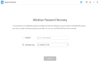
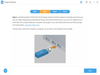
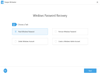
Comments and User Reviews