-
Latest Version
PassFab 4WinKey 8.4.2 LATEST
-
Review by
-
Operating System
Windows 7 / Windows 8 / Windows 10 / Windows 11
-
User Rating
Click to vote -
Author / Product
-
Filename
4winkey.exe
-
MD5 Checksum
94c1cf257ba703065223f3db368b9af8
Since they are locked from their PC, the entire procedure of using this application required downloading and running it on another PC, and creating a bootable CD/DVD/USB drive that can take control over the Windows installation, and completely remove the currently active login credentials. The basic version of this app can create password removal bootable data for all modern consumer versions of Windows OS (XP, 7, Vista, 8, 10, and 11).
For more advanced users, the Ultimate version of this app can perform a much wider array of tasks such as resetting user, admin, and Microsoft account passwords, delete accounts, create a new local admin account, reset domain credentials, reset RAID server passwords and support all Server versions of Windows OS (the latest Windows 11 is supported).
PassFab 4WinKey can even defeat modern biometric security checks such as Windows Hello Face and Windows Hello Fingerprint, Windows Hello Pin, Picture password, Security Key, and others.
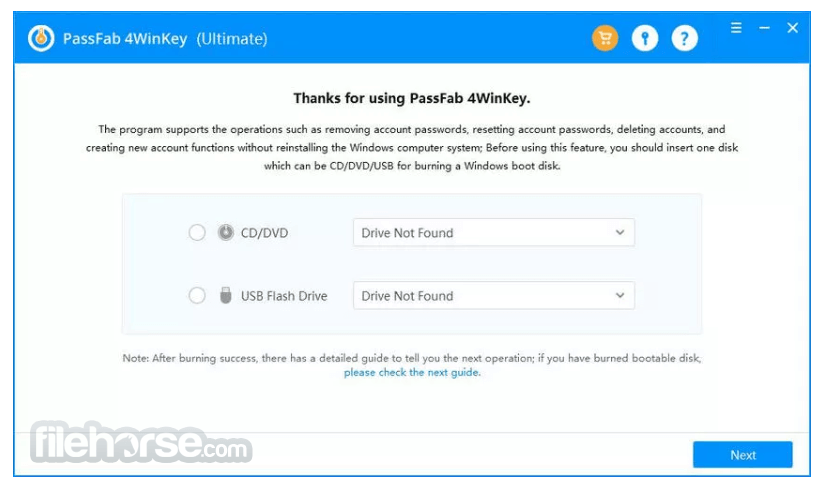
- Windows Password Remove: Get rid of the Administrator, Domain, or other local guest user password when you can't remember it.
- Windows Password Reset: Reset Microsoft, Administrator, Domain, or other local guest user password when the password is incorrect.
- Windows Account Delete: Prune away an old Windows admin or local account immediately when you don't have permission to delete the account.
- Windows Account Create: Set up a new Windows admin account quickly when you are losing access to the user account.
Bootable media then needs to be run on the affected PC, and then simply follow the instructions from its streamlined user interface. The app will automatically scan the PC for all accounts and offer tools for account removal, password reset, creation of new admin accounts, and more.
To perform its tasks, the app will require modest hardware resources such as at least 200MB of free storage space ace, 1GB of RAM, and 1GHz CPU.
The FREE version of this program allows only the creation of one Windows password reset disk. Premium users will unlock the ability to repeat this process as much as they like but is worth noting that the cheapest paid version lacks the ability to create a bootable USB disc.
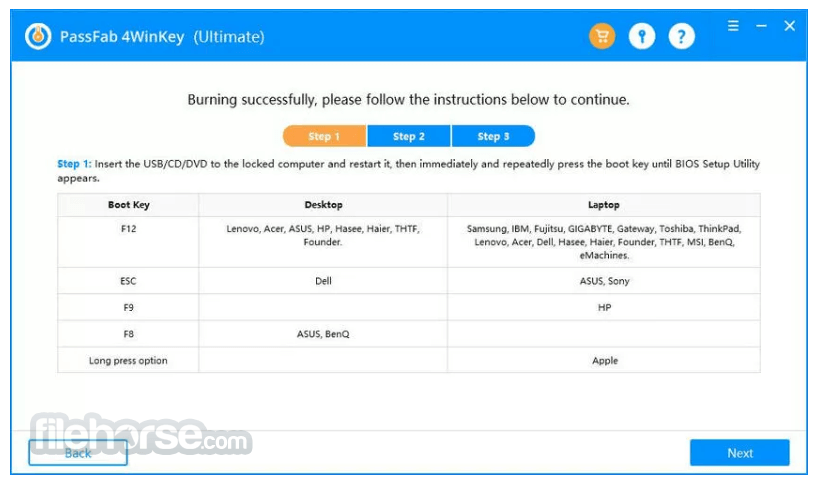
The most expensive Ultimate version cost more than 3 times as much as the cheaper premium tier. The app is optimized for use on Windows XP, 7, Vista, 8, 10, and 11).
Features and Highlights
- Remove admin/guest local account user password
- Reset admin/guest local account user password
- Reset Microsoft account user password
- Delete Windows local administrator/guest account
- Create a new local admin account
- Remove domain admin and user password
- Reset domain admin and user password
- Reset RAID Server user password
- Delete Windows domain admin account
- Create a new domain admin account
Is PassFab 4WinKey free?
PassFab 4WinKey is a paid software; however, it allows you to create a Windows password reset disk for free. Additional features, such as resetting a forgotten Admin password on Windows, are available in the paid version.
Is PassFab 4WinKey legit?
Yes, this software is a legitimate Windows Password Recovery Tool that you can use with confidence. It also offers a free trial, free technical support, and a 30-day money-back guarantee.
Is PassFab 4WinKey safe?
This program is completely safe to use; it does not compromise your privacy or require unrelated downloads. Be sure to download PassFab 4WinKey from the official source rather than any cracked versions (Winkey Crack version), as those may be risky.

5+ Circumstances You'll Need Windows Password Reset
- Don't have the password reset disk and you forgot the login password.
- Lost the admin account password and have no other admin account.
- Changed the password and didn't use the pc for a long time.
- Set a Microsoft account but lost password for it.
- Someone else used your pc and changed admin password.
Windows 11, Windows 10, Windows 8.1, Windows 8, Windows 7, Vista (32-bit/64-bit), Server 2019, 2012, 2008 (R2), 2003 (R2), 2000, SBS 2011
Any Windows OS, Chrome OS, macOS, Android, iOS, Linux, Tizen, etc
Other System Requirements
- GPU: NVIDIA G80+ (GT8600 to GTX1080 TI)
- CPU: 1 GHz (32 bit or 64 bit) and above
- RAM: 256 MB(1028 MB Recommended)
- Hard Disk: 200 MB free space and more
- Drives: RAID/SCSI/SATA drives, and FAT16, FAT32, NTFS, NTFS5 file systems.
- Easy to Use Interface
- Supports All Windows Versions
- Fast Password Reset
- Multiple Password Recovery Options
- 24/7 Customer Support
- Requires Bootable Media
- No Recovery for Encrypted Drives
 OperaOpera 118.0 Build 5461.41 (64-bit)
OperaOpera 118.0 Build 5461.41 (64-bit) PC RepairPC Repair Tool 2025
PC RepairPC Repair Tool 2025 PhotoshopAdobe Photoshop CC 2025 26.5.0 (64-bit)
PhotoshopAdobe Photoshop CC 2025 26.5.0 (64-bit) OKXOKX - Buy Bitcoin or Ethereum
OKXOKX - Buy Bitcoin or Ethereum iTop VPNiTop VPN 6.4.0 - Fast, Safe & Secure
iTop VPNiTop VPN 6.4.0 - Fast, Safe & Secure Premiere ProAdobe Premiere Pro CC 2025 25.2.1
Premiere ProAdobe Premiere Pro CC 2025 25.2.1 BlueStacksBlueStacks 10.42.51.1001
BlueStacksBlueStacks 10.42.51.1001 Hero WarsHero Wars - Online Action Game
Hero WarsHero Wars - Online Action Game SemrushSemrush - Keyword Research Tool
SemrushSemrush - Keyword Research Tool LockWiperiMyFone LockWiper (Android) 5.7.2
LockWiperiMyFone LockWiper (Android) 5.7.2

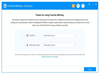
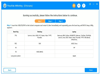
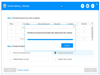
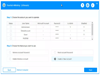
Comments and User Reviews