-
Latest Version
Parsec (64-bit) LATEST
-
Review by
-
Operating System
Windows 7 64 / Windows 8 64 / Windows 10 64 / Windows 11
-
User Rating
Click to vote -
Author / Product
Whether you're looking to play your favorite games with friends across the globe or access your gaming rig from a different location, Parsec 32bit or 64bit enables low-latency, high-quality streaming for an immersive gaming experience.

Main Features
- Low-latency streaming: It utilizes advanced technology to ensure minimal delay between your inputs and actions on-screen.
- Multiplayer gaming: Play local multiplayer games online with friends as if they were sitting next to you.
- Cross-platform support: The app is compatible with Windows, macOS, Linux, Android, and Raspberry Pi, offering flexibility across devices.
- Customizable settings: Adjust streaming quality, resolution, and frame rate to suit your preferences and network conditions.
- Gamepad and keyboard/mouse support: Enjoy gaming with your preferred input method, whether it's a controller or keyboard/mouse setup.
It boasts a clean and intuitive interface, making it easy for users to navigate and customize settings.
The dashboard provides access to essential features like hosting and joining gaming sessions, while the settings menu offers comprehensive options for optimizing the streaming experience.
Installation and Setup
Installing this program is a straightforward process. Simply download the software from the official website and follow the on-screen instructions.
Once installed, create an account or sign in with your existing credentials to start using this app.
Setting up gaming sessions involves minimal configuration, with options to invite friends or connect to a gaming rig remotely.
How to Use
Using this software is as simple as launching the application and selecting your desired gaming mode: hosting or joining.
To host a gaming session, choose the game you want to play and invite friends to join using their accounts.
Alternatively, join an existing session by entering the host's invite code or browsing available games in the dashboard.
FAQ
Is Parsec 64bit for PC available for FREE?
Yes, anyone can utilize Parsec for gaming without any cost. However, utilizing this program for work requires a valid license. Additionally, enjoying features like multi-monitor support and secure computer connections can enhance your experience. You can now explore Parsec for Teams with a 14-day trial, granting access to features such as multiple monitor support, team computers, and enhanced color support.
What kind of internet connection do I need to use Parsec?
The app recommends a stable internet connection with a minimum upload speed of 10 Mbps for optimal performance. Higher upload speeds will result in smoother streaming and reduced latency.
Can I use Parsec to stream games from my gaming console?
Yes, it supports streaming from gaming consoles such as Xbox and PlayStation, allowing you to play console games remotely on your PC or other supported devices.
Is Parsec legal to use for remote gaming?
Yes, Parsec is legal to use for remote gaming, as it does not involve any unauthorized access or modifications to game files or software. However, users should ensure they comply with relevant copyright and licensing agreements when streaming games.
Alternatives
NVIDIA GeForce Now: NVIDIA's cloud gaming service provides access to a library of games for streaming on compatible devices, offering an alternative solution for remote gaming.
Moonlight Game Streaming: This open-source project allows users to stream games from their NVIDIA GameStream-enabled PC to other devices, including smartphones and tablets.
Steam Remote Play: Integrated within the Steam gaming platform, Steam Remote Play offers similar functionality for streaming games over the internet to other devices.
Pricing
Free Plan - Personal Use
- Low latency, 60 FPS desktop capture
- Single link desktop sharing
- Keyboard, mouse, and gamepad support
- Encrypted peer-to-peer connections
- Hosting available for Windows 10+ and macOS 10.15+
- Multi-monitor displays
- Improved colors through 4:4:4 color mode
- Virtual monitors
- Privacy mode
- Full drawing tablet support with pressure + tilt
Enjoy all the features included for Individuals, plus:
- Secure access to your team’s computers
- Enforce single sign-on through SAML
- Granular permissions management
- Adjust app features and settings
- Team computer management
- Audit logs (last 7 days)
- OS: Windows 11 or Windows 10
- Intel Core i5 3rd Gen
- AMD Radeon X1000 / Intel HD 4000 / NVIDIA 600 series
- 4GB DDR3
Download the Parsec Portable App for PC (no hosting, use it only if you need it...like at the library?)
It uses these great open source projects.
PROS
- Seamless remote gaming experience with low-latency streaming.
- Multiplatform support for Windows, macOS, Linux, Android, and Raspberry Pi.
- Customizable settings for optimizing streaming quality and performance.
- Free tier available with basic features.
- Intuitive user interface for easy navigation and setup.
- Premium features locked behind subscription model.
- Requires stable internet connection for optimal performance.
- Compatibility issues may arise with certain games or hardware configurations.
- Dependency on third-party services for some features (e.g., hosting virtual LAN parties).
Overall, it delivers on its promise of providing a seamless remote gaming experience, allowing users to play their favorite games with friends or access their gaming rig from anywhere in the world. With low-latency streaming, multiplatform support, and customizable settings, Parsec caters to both casual gamers and enthusiasts alike.
While the subscription model may deter some users, the free tier offers a viable option for those looking to test the waters. Whether you're hosting a virtual LAN party or playing solo on the go, Parsec opens up new possibilities for remote gaming enthusiasts.
Also Available: Parsec for Mac
 OperaOpera 118.0 Build 5461.41 (64-bit)
OperaOpera 118.0 Build 5461.41 (64-bit) PC RepairPC Repair Tool 2025
PC RepairPC Repair Tool 2025 PhotoshopAdobe Photoshop CC 2025 26.5.0 (64-bit)
PhotoshopAdobe Photoshop CC 2025 26.5.0 (64-bit) OKXOKX - Buy Bitcoin or Ethereum
OKXOKX - Buy Bitcoin or Ethereum iTop VPNiTop VPN 6.4.0 - Fast, Safe & Secure
iTop VPNiTop VPN 6.4.0 - Fast, Safe & Secure Premiere ProAdobe Premiere Pro CC 2025 25.2.3
Premiere ProAdobe Premiere Pro CC 2025 25.2.3 BlueStacksBlueStacks 10.42.51.1001
BlueStacksBlueStacks 10.42.51.1001 Hero WarsHero Wars - Online Action Game
Hero WarsHero Wars - Online Action Game SemrushSemrush - Keyword Research Tool
SemrushSemrush - Keyword Research Tool LockWiperiMyFone LockWiper (Android) 5.7.2
LockWiperiMyFone LockWiper (Android) 5.7.2
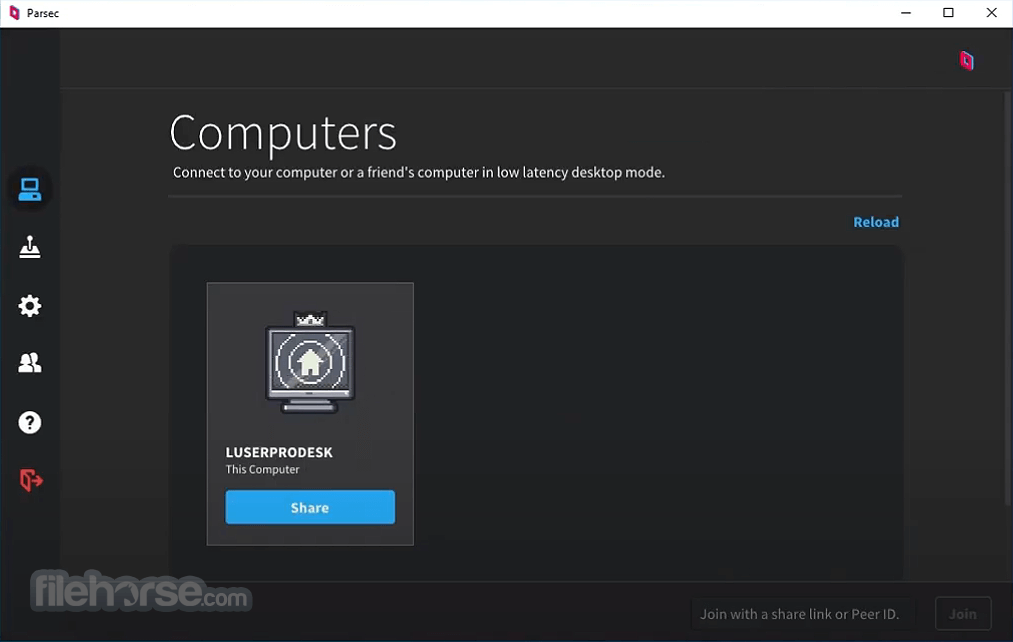
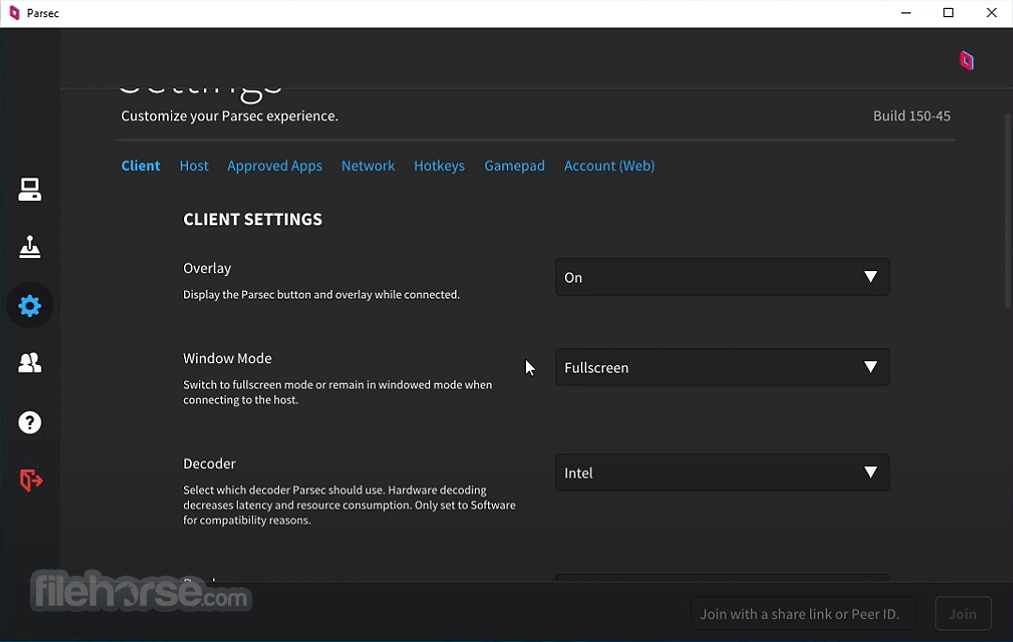



Comments and User Reviews