-
Latest Version
Parallels Toolbox 6.6.1 Build 4005 LATEST
-
Review by
-
Operating System
Windows 7 / Windows 8 / Windows 10 / Windows 11
-
User Rating
Click to vote -
Author / Product
-
Filename
ParallelsToolbox-6.6.1-4005.exe
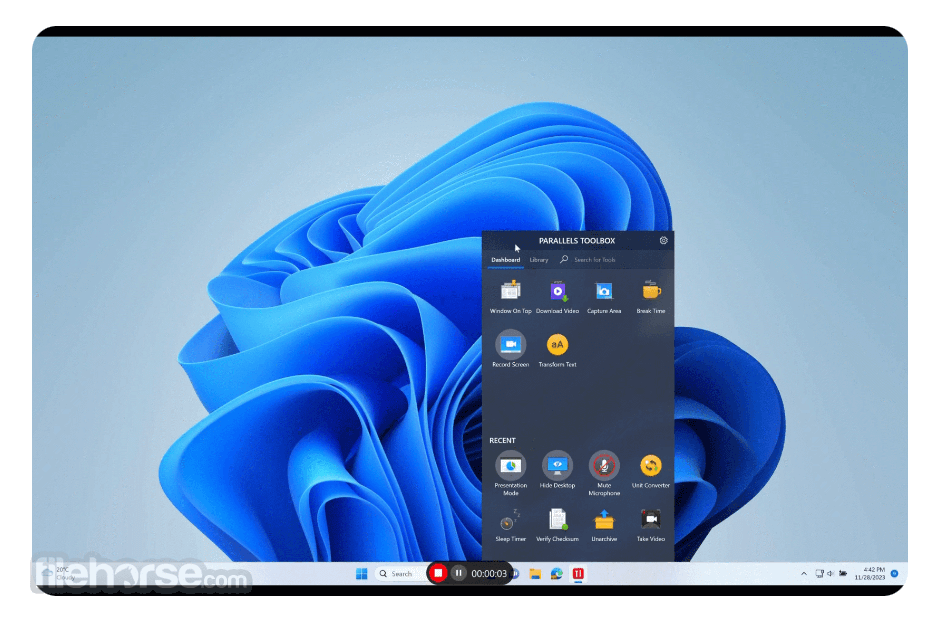
50+ tools in a lightweight, powerful all-in-one application for Windows PC! Keep your focus on Presentation Mode. Instantly disable those embarrassing pop-ups or bouncing icons.
Clean Drive keeps your computer’s storage optimized and free of unimportant data. Find Duplicates to free up extra space on your computer. Grab videos from the internet and watch offline using Download Video. Take Screenshots or Record a Video with a single click for a quick cut and paste jobs.
Parallels Toolbox for Teams
Avoid the pain of purchasing, deploying, and maintaining individual task-based apps for your team. With over 50+ tools, quick access for both Mac and PC users, and a simple pricing model, Parallels Toolbox is a must-have, helping your team get their day-to-day tasks done easily and quickly. Whether you’re a small business owner, team lead, or project manager, stop buying individual task-based apps and give the app a try.
Presentation Mode
Whether you’re in a business or school environment, help your presentation succeed with Presentation Mode. This one-click tool hides any embarrassing notifications, disables macOS® Dock animations, keeps your display from going to sleep, and even hides files on a messy desktop.
Bonus: Presentation Mode can detect external displays or projectors and enable itself automatically (or be set for a specific length of time), making setup a breeze.
Clean Drive
Computer bogged down? Clean Drive scans and cleans user cache, logs, and temporary files that can slow down your computer. This tool won’t delete anything automatically, which leaves you in complete control of what to delete or keep.
Find Duplicates
Gain more disk space by getting rid of those duplicate files everyone collects over time. You won’t waste time manually sorting and looking for duplicates. Just select the folder you want to scan, preview the duplicate files, and delete the ones you don’t want.
Download Video
Easily download your favorite videos from YouTube, Facebook, Vimeo, and more. You can download multiple videos simultaneously at a high quality (up to 1080p). Perfect for students, entrepreneurs, and on-the-go business executives who want to be able to watch videos anywhere, at any time.

Features and Highlights
Presentation Mode
Disable distractions for a better presentation experience. The Presentation Mode tool can automatically detect external displays and turn them on.
Hide Desktop
Hide all the files, folders, and other icons on your desktop when you’re doing a presentation, sharing or recording your screen, or taking screenshots.
Do Not Sleep
Prevent your computer from going to sleep and your display from dimming. Ensure a task or presentation won’t be interrupted by disabling settings that would allow the computer to go to sleep.
Do Not Disturb
Avoid distractions so you can focus on the task at hand. When activated, all notifications and the Dock app animations are disabled.
Download Video
Download favorite videos from the Internet: Facebook, YouTube, Vimeo, and many more.
Convert a Video
Optimize your home movie or television shows for iPad or iPhone.
Take Screenshots
Easily screenshot a screen, active window, or area.
Record Screen
Record a video of an area, window, or your entire screen.
Clean Drive
Keeps your Mac clutter-free and running at max speed. Scans, detects, and lets you choose what to delete.
Archive Your Files
Compress files with one click to use less storage space. Unarchive any archived files, RAR, zip, and more.
Mute Your Microphone
Prevent unauthorized or unwanted listening from other apps.
Record Audio
Use your computer’s built-in microphone and record audio with a single click. You can record from an external microphone if it’s selected as the input source in System Preferences › Sound.
Block Camera
Use this tool to block the built-in camera, making it inaccessible to applications.
Lock Screen
Immediately lock your screen to prevent unauthorized access to your computer—no need to wait until the password-protected screen saver kicks in.
Eject Volumes
Eject all volumes mounted on your Desktop, including local removable volumes like external hard drives and memory cards, network volumes, and mounted disk images.
Switch Resolution
Quickly switch screen resolution. This tool is especially useful to those who find the macOS® resolution settings a bit too limited.
Launch
Open any collection of apps, documents, or other files simultaneously with just one click.
User Interface
Parallels Toolbox for PC boasts a clean, intuitive user interface that is easy to navigate, even for those with minimal technical expertise.
The main dashboard displays all available tools in a grid layout, each represented by a simple icon and a descriptive label.

Users can easily search for specific tools using the search bar or organize tools into customizable categories for quick access. The minimalistic design ensures that users can quickly find and use the tools they need without any clutter or unnecessary steps.
Installation and Setup
Installing this program is a straightforward process. The software can be downloaded directly from the Parallels website or FileHorse. Once the installer is downloaded, the setup wizard guides users through the installation process.
It typically takes just a few minutes to complete. After installation, users are prompted to sign in with a Parallels account or create one if they don't already have one.
Once logged in, the software is ready to use, with all tools immediately accessible from the main interface.
How to Use
Accessing Tools: Launch the software and browse the main dashboard to see all available tools. Click on any tool icon to open it.
Customizing Layout: Drag and drop tools into custom categories or rearrange them on the dashboard according to your preferences.
Running a Tool: Click on a tool’s icon to activate it. Most tools operate with a single click, while others may open a window with additional settings or options.
Using System Utilities: For tools like Do Not Disturb or Presentation Mode, simply toggle them on or off as needed.
Managing Settings: Access the settings menu to customize the behavior of individual tools or the overall software, such as enabling automatic updates.

FAQ
What is Parallels Toolbox?
This program is a versatile suite of easy-to-use, lightweight applications—referred to as tools—designed to help you stay productive, focused, and secure. It offers quick access to many common functions that are often hidden, require complex keyboard shortcuts, or are otherwise unavailable.
Is Parallels Toolbox for PC suitable for non-technical users?
Yes, the software is designed with simplicity in mind, making it accessible to users of all technical levels.
Is Parallels Toolbox worth it?
It offers a comprehensive collection of tools—56 for Mac and 48 for Windows—covering a wide range of functionalities that are difficult to find in a single package elsewhere. Many alternative solutions provide these features individually and at a higher cost when combined.
With Parallels Toolbox, you get all these tools in one convenient application, eliminating the need to search for, install, and pay for multiple separate applications. Everything is easily accessible through a single launcher in the Menu bar.
Is Parallels Toolbox safe?
Yes, this software is completely safe to use. Each tool within the suite interacts with different parts of your computer system, but you have full control over which tools to use. If a specific tool requires access to certain system functions, it will request permission when you launch it.
The required access is granted to that tool alone. If another tool requires similar access, it will ask for permission upon launch. The tools do not delete, damage, store, or transmit any information unless you explicitly instruct them to do so, such as by launching a tool or clicking the delete button within the tool.
Can I use Parallels Toolbox on multiple PCs with a single license?
The standard license covers installation on one PC. However, you can purchase additional licenses or a family plan for multiple devices.
Does Parallels Toolbox for PC require an internet connection to function?
Most tools work offline, but some features, such as Download Video, require an internet connection.
Is Parallels Toolbox updated regularly?
Yes, Parallels provides regular updates to add new tools, enhance existing ones, and ensure compatibility with the latest Windows versions.
Can I customize the toolbox layout?
Absolutely. Users can organize tools into categories, rearrange them on the dashboard, or hide tools they don’t use frequently.
Alternatives
CCleaner: A popular tool for cleaning up and optimizing PCs, but it doesn't offer the broad range of utilities found in this app.
PowerToys: A free suite of tools from Microsoft, offering many productivity features but with a more technical interface and fewer features.
Glary Utilities: Similar to CCleaner, Glary Utilities focuses on system optimization but doesn’t have the same range of quick-access tools.
Pricing
This program is available via subscription, typically priced at $24.99 per year.
This subscription model ensures that users receive regular updates and access to new tools as they are added. Parallels also offers a 7-day free trial, allowing users to explore the software before committing to a subscription.
System Requirements
- Operating System: Windows 11, 10, 8 or 7
- Processor: Intel or AMD processor
- Memory: 4 GB RAM or more
- Storage: 200 MB of available disk space
- Internet: Required for some features and updates
- Extensive range of tools in one package
- User-friendly interface
- Regular updates with new features
- Affordable subscription model
- Subscription-only pricing may deter some users
- Some tools overlap with built-in Windows features
Also Available: Download Parallels Toolbox for Mac
 OperaOpera 118.0 Build 5461.41 (64-bit)
OperaOpera 118.0 Build 5461.41 (64-bit) PC RepairPC Repair Tool 2025
PC RepairPC Repair Tool 2025 PhotoshopAdobe Photoshop CC 2025 26.5.0 (64-bit)
PhotoshopAdobe Photoshop CC 2025 26.5.0 (64-bit) OKXOKX - Buy Bitcoin or Ethereum
OKXOKX - Buy Bitcoin or Ethereum iTop VPNiTop VPN 6.4.0 - Fast, Safe & Secure
iTop VPNiTop VPN 6.4.0 - Fast, Safe & Secure Premiere ProAdobe Premiere Pro CC 2025 25.2.1
Premiere ProAdobe Premiere Pro CC 2025 25.2.1 BlueStacksBlueStacks 10.42.51.1001
BlueStacksBlueStacks 10.42.51.1001 Hero WarsHero Wars - Online Action Game
Hero WarsHero Wars - Online Action Game SemrushSemrush - Keyword Research Tool
SemrushSemrush - Keyword Research Tool LockWiperiMyFone LockWiper (Android) 5.7.2
LockWiperiMyFone LockWiper (Android) 5.7.2




Comments and User Reviews