-
Latest Version
PaperScan Scanner Software Free Edition 3.0.130 LATEST
-
Review by
-
Operating System
Windows XP / Vista / Windows 7 / Windows 8 / Windows 10
-
User Rating
Click to vote -
Author / Product
-
Filename
paperscanfree.exe
PaperScan is a Windows-based scanning application developed by ORPALIS. It is designed to simplify the scanning process, allowing users to easily capture, edit, and manage scanned documents, photos, and images.
Whether you're looking to digitize your important documents, create searchable PDFs, or enhance scanned images, it provides a comprehensive set of tools to accomplish these tasks efficiently.
Use PaperScan Free Edition to import any image/PDF files, arrange them in any imaginable single-page/multi-page configuration, perform a wide range of image adjustments/enhancements, annotate them with sticky notes, rubber stamps, highlighter or arrows and save your work in various file formats including JPEG, TIFF, PDF, and JBIG2. PaperScan Free is simply universal while most of the scanning applications are dedicated to one scanner or one protocol.
Limited batch TWAIN & WIA scanning/import (10 pages). Save as single page PDF/A, TIFF, JPEG, JPEG 2000, PNG, JBIG2, WEBP. Post Image Processing: color adjustment, color space conversion, effects, filters, crop, and more. Flatbed and document feeder support.
Different Editions
The Professional Edition of the Scanner Software is the most complete Edition providing professional end-users with all features needed in document (image and PDF) acquisition, processing, and efficient storage domains.
The Home Edition of the Scanner Software is a light-weight version of the tool allowing users with everyday scanning and processing needs to accomplish their tasks via a really affordable application.
The Free Edition of the Scanner Software allows users to benefit for free from the advantages of a universal scanning tool with post-processing capabilities.
What’s new in PaperScan 4?
Apart from UI- and workflow-related changes, the most notable ones are the ability to connect PaperScan to SharePoint locations both on-prem and online (Office 365) and the new feature to read multiple barcode formats and use the barcode string for file splitting and renaming operations.
In addition, the new multi-threaded OCR process improves OCR accuracy and performance.
Highlights
- Autodeskew
- Remove punch holes
- Remove borders
- Blank pages detection and removal
- Angle rotation
- Convert to black and white or greyscale or color
- Adjust color (brightness, contrast, saturation, gamma)
- Apply filters to smooth, stretch contrast, or median the image
- Apply bitonal filters to remove isolated dots or to dilate/erode characters
- Apply contour, sepia, or scanline effects
- Image printing
- Image quality selection
- Area selection / crop selected area
- Image resize
- Information about the image's resolution, size, and color mode
Scanning Modes: It offers a variety of scanning modes, including single and batch scanning, flatbed or ADF (Automatic Document Feeder) support, and the ability to import images from TWAIN or WIA-compliant scanners.
Image Enhancement: The software provides a range of image enhancement options like despeckle, deskew, automatic color detection, and filters for adjusting brightness and contrast.
OCR (Optical Character Recognition): It incorporates OCR technology, enabling you to convert scanned documents into searchable and editable text.
Annotation and Mark-Up: You can easily annotate scanned documents with stamps, notes, arrows, and highlights, making it ideal for collaborative work or adding comments to scanned files.
File Export: It supports various output formats, including PDF, TIFF, JPEG, and PNG, ensuring compatibility with different document management systems.
Document Management: It allows users to organize and manage scanned documents, with features like rotation, cropping, splitting, and merging pages.
Barcode Recognition: An advanced feature that can automatically detect and process barcodes on scanned documents, streamlining the indexing and sorting process.
User Interface
It offers an intuitive and user-friendly interface. Its clean design makes it easy for users of all levels to navigate through the software. The menu options and toolbar are well-organized, allowing for quick access to various functions.
Additionally, the software's customizable layout ensures users can tailor their workspace to their preferences.
Installation and Setup
Installing the software is straightforward. You can download the software from the official ORPALIS website or FileHorse and follow the on-screen instructions.
During installation, you can choose the components and options you want to include. Once installed, you'll be guided through a simple setup process that helps you configure your scanner and preferred settings.
How to Use
- Launch the software and connect your scanner.
- Select your scanning source (TWAIN or WIA).
- Configure scanning settings like resolution, color mode, and destination folder.
- Place your document in the scanner and click the "Scan" button.
- After scanning, you can use the software's editing and enhancement tools as needed.
- Save or export your scanned document in your preferred format.
Is PaperScan Scanner Software Free truly FREE?
Yes, PaperScan Free is indeed free to use. However, there is also a PaperScan Professional edition with additional features available for purchase.
Can I perform OCR on scanned documents using the free version?
Yes, the free version includes OCR capabilities, allowing you to convert scanned text into searchable and editable content.
Is PaperScan compatible with all scanners?
The program is compatible with a wide range of TWAIN and WIA-compliant scanners. It's essential to ensure your scanner is supported by one of these protocols.
Can I use PaperScan to scan multiple documents at once?
Yes, it supports batch scanning, which allows you to scan multiple documents in a single operation.
What are the differences between PaperScan Free and PaperScan Professional?
PaperScan Professional offers advanced features such as batch processing, duplex scanning support, and more export options. The free version is suitable for basic scanning needs.
Alternatives
VueScan: VueScan is a popular scanning software known for its compatibility with a vast array of scanners and its advanced color correction features.
ABBYY FineReader PDF: ABBYY FineReader is renowned for its OCR capabilities and is a great choice if OCR accuracy is a top priority.
Adobe Acrobat Pro: Adobe Acrobat offers comprehensive PDF editing and document management features, making it suitable for more extensive document workflows.
Pricing
As the name suggests, PaperScan Scanner Software Free is available for free. However, ORPALIS also offers a PaperScan Professional and Home edition, which comes with additional features.
The pricing for the Professional edition may vary depending on the specific features and licensing options you require.
System Requirements
- Windows 7, 8, 10 or 11 (32 or 64-bit)
- 2GB RAM (4GB recommended)
- 100MB of available hard disk space
- A compatible TWAIN or WIA scanner
- Free version offers robust scanning and OCR capabilities
- User-friendly interface with customizable layout
- Comprehensive image enhancement and editing tools
- Supports various output formats and batch scanning
- Barcode recognition simplifies document indexing
- Limited features compared to the Professional edition
- Windows-only software
PaperScan Scanner Software Free is a versatile and user-friendly scanning tool that caters to both basic and intermediate document scanning needs. Its intuitive interface and extensive features, including OCR, image enhancement, and batch scanning, make it a valuable asset for individuals and small businesses seeking an efficient way to digitize and manage documents.
While the free version offers substantial functionality, users with more advanced requirements may consider upgrading to the Professional edition for additional features. Overall, PaperScan Free is a commendable choice for those looking to streamline their document scanning and management processes on Windows-based PCs.
Note: Limited functionality in demo version.
What's new in this version:
PaperScan Scanner Software Free Edition 3.0.130
- Improved OCR engine
- Improved PDF/A converter engines
- A battery of minor bug fixes
PaperScan Scanner Software Free Edition 3.0.129
- Change log not available for this version
PaperScan Scanner Software Free Edition 3.0.128
- Battery of minor bug fixes
- Better OCR engine
PaperScan Scanner Software Free Edition 3.0.127
- Change log not available for this version
PaperScan Scanner Software Free Edition 3.0.126
- Battery of minor bug fixes
- Improved blank pages detection engine
- Improved OCR engine
PaperScan Scanner Software Free Edition 3.0.125
- Battery of minor bug fixes
- Global performance improvements
- Improved compression speed
PaperScan Scanner Software Free Edition 3.0.124
- Change log not available for this version
PaperScan Scanner Software Free Edition 3.0.123
- Change log not available for this version
PaperScan Scanner Software Free Edition 3.0.121
- Change log not available for this version
PaperScan Scanner Software Free Edition 3.0.120
- Change log not available for this version
PaperScan Scanner Software Free Edition 3.0.119
- Global performance improvements
- Better OCR engine
- Added support for doc, xls and ppt formats
- Improved compatibility with some old devices
- Added option to open the device configuration dialog from the settings panel
- Battery of minor bug fixes
PaperScan Scanner Software Free Edition 3.0.118
- Change log not available for this version
PaperScan Scanner Software Free Edition 3.0.117
- Improved user interface
- Improved speed
- Battery of minor bug fixes
PaperScan Scanner Software Free Edition 3.0.115
- Change log not available for this version
PaperScan Scanner Software Free Edition 3.0.114
- Improved OCR engine
- Improved automatic page rotation
- Improved MRC engine
- Battery of minor bug fixes
PaperScan Scanner Software Free Edition 3.0.113
- Change log not available for this version
PaperScan Scanner Software Free Edition 3.0.111
- Change log not available for this version
PaperScan Scanner Software Free Edition 3.0.110
- Change log not available for this version
PaperScan Scanner Software Free Edition 3.0.109
- Speed improvement of the document import feature
- Thumbnails are displayed in real-time during the scanning process
- Allow to rotate by 1/10 angle
- Minor bug fixes
PaperScan Scanner Software Free Edition 3.0.108
- Change log not available for this version
PaperScan Scanner Software Free Edition 3.0.105
- Battery of minor bug fixes
PaperScan Scanner Software Free Edition 3.0.104
- Dramatically improved the MRC engine
PaperScan Scanner Software Free Edition 3.0.103
- Change log not available for this version
PaperScan Scanner Software Free Edition 3.0.102
- New Digital Signature functionality
- Battery of minor bug fixes
PaperScan Scanner Software Free Edition 3.0.101
- New Outlook Mail functionality
- Improved automatic page orientation detection
- Battery of minor bug fixes
PaperScan Scanner Software Free Edition 3.0.100
- Improved OCR
- Improved automatic page orientation detection
- Battery of minor bug fixes
- Annotation toolbar improvements
- Tooltip improvements
PaperScan Scanner Software Free Edition 3.0.99
- Change log not available for this version
PaperScan Scanner Software Free Edition 3.0.98
- Battery of minor bug fixes
PaperScan Scanner Software Free Edition 3.0.97
- Global performance improvements
- Improved transfer rate with high speed scanning devices
- Improved MRC engine
- Improved OCR engine
- Battery of min bug fixes
PaperScan Scanner Software Free Edition 3.0.96
- Improved OCR engine
- Several minor enhancements
PaperScan Scanner Software Free Edition 3.0.94
- Change log not available for this version
PaperScan Scanner Software Free Edition 3.0.93
- Change log not available for this version
PaperScan Scanner Software Free Edition 3.0.92
- Change log not available for this version
PaperScan Scanner Software Free Edition 3.0.90
- General application performance improvements
- Battery of minor bug fixes
PaperScan Scanner Software Free Edition 3.0.89
- Change log not available for this version
PaperScan Scanner Software Free Edition 3.0.88
- Improved MRC engine accuracy and speed
- Improved OCR engine accuracy and speed
- Improved global performances
- Battery of minor bug fixes
PaperScan Scanner Software Free Edition 3.0.87
- Change log not available for this version
PaperScan Scanner Software Free Edition 3.0.86
- Change log not available for this version
PaperScan Scanner Software Free Edition 3.0.85
- Improved global performances
- Dramatically improved the MRC engine
- Battery of minor bug fixes
PaperScan Scanner Software Free Edition 3.0.83
- Improved global performances
- Dramatically improved the MRC engine
- Battery of minor bug fixes
PaperScan Scanner Software Free Edition 3.0.82
- Improved MRC engine
- Improved generated PDF compression
- Batterty of minor bug fixes
PaperScan Scanner Software Free Edition 3.0.81
- Improved OCR engine
- Improved MRC engine
- Improved user interface speed
- Improved support with large images
- Battery of minor bug fixes
PaperScan Scanner Software Free Edition 3.0.80
- Battery of minor bug fixes
- Improved MRC engine
PaperScan Scanner Software Free Edition 3.0.79
- Dramatically improved the built-in MRC engine
- Improved rendering & processing speed
- Improved PDF generation
- Battery of minor bug fixes
PaperScan Scanner Software Free Edition 3.0.78
- Change log not available for this version
PaperScan Scanner Software Free Edition 3.0.77
- Improved compression rate of produced documents
- Improved the MRC engine
- General UI improvements
- Battery of minor bug fixes
PaperScan Scanner Software Free Edition 3.0.76
- Change log not available for this version
PaperScan Scanner Software Free Edition 3.0.75
- Improved MRC engine
- Battery of minor bug fixes
PaperScan Scanner Software Free Edition 3.0.74
- Improved UI speed
- Improved MRC compression
- Battery of minor bug fixes
PaperScan Scanner Software Free Edition 3.0.73
- Improved dramatically the MRC engine
- Battery of minor bug fixes
- Improved OCR engine
- Improved global performances
PaperScan Scanner Software Free Edition 3.0.72
- Change log not available for this version
PaperScan Scanner Software Free Edition 3.0.71
- Dramatically improved the PDF/MRC generator
- Added options to select paper size
- Battery of minor bug fixes
PaperScan Scanner Software Free Edition 3.0.70
- Change log not available for this version
PaperScan Scanner Software Free Edition 3.0.69
- Change log not available for this version
PaperScan Scanner Software Free Edition 3.0.68
- Improved black borders removal filter
- A battery of minor bug fixes
PaperScan Scanner Software Free Edition 3.0.67
- Improved black borders removal filter
- Improved punch holes removal filter
- Improved blank pages detection engine
- Improved OCR engine
- Improved MRC engine
- A battery of minor bug fixes
PaperScan Scanner Software Free Edition 3.0.66
- Change log not available for this version
PaperScan Scanner Software Free Edition 3.0.65
- Improved punch holes removal filter speed
- Support for new PDF scheme creation: Added new PDF conformance levels and versions as output format : PDF/A-1a, PDF/A-1b, PDF/A-2a, PDF/A-2b, PDF/A-2u, PDF/A-3a, PDF/A-3b, PDF/A-3u
- Battery of minor bug fixes
PaperScan Scanner Software Free Edition 3.0.64
- Change log not available for this version
PaperScan Scanner Software Free Edition 3.0.63
- A battery of minor bug fixes
PaperScan Scanner Software Free Edition 3.0.62
- Processing can now be applied to every selected page
- Annotation presets can now be added to several pages at once
- The improved color detection engine
- A battery of minor bug fixes
PaperScan Scanner Software Free Edition 3.0.61
- General performance improvements
- A battery of minor bug fixes
PaperScan Scanner Software Free Edition 3.0.60
- Improved blank page detection engine
- Improved PDF import engine
- A battery of speed improvements
- A battery of minor bug fixes
 OperaOpera 118.0 Build 5461.41 (64-bit)
OperaOpera 118.0 Build 5461.41 (64-bit) PC RepairPC Repair Tool 2025
PC RepairPC Repair Tool 2025 PhotoshopAdobe Photoshop CC 2025 26.5.0 (64-bit)
PhotoshopAdobe Photoshop CC 2025 26.5.0 (64-bit) OKXOKX - Buy Bitcoin or Ethereum
OKXOKX - Buy Bitcoin or Ethereum iTop VPNiTop VPN 6.4.0 - Fast, Safe & Secure
iTop VPNiTop VPN 6.4.0 - Fast, Safe & Secure Premiere ProAdobe Premiere Pro CC 2025 25.2.1
Premiere ProAdobe Premiere Pro CC 2025 25.2.1 BlueStacksBlueStacks 10.42.51.1001
BlueStacksBlueStacks 10.42.51.1001 Hero WarsHero Wars - Online Action Game
Hero WarsHero Wars - Online Action Game SemrushSemrush - Keyword Research Tool
SemrushSemrush - Keyword Research Tool LockWiperiMyFone LockWiper (Android) 5.7.2
LockWiperiMyFone LockWiper (Android) 5.7.2
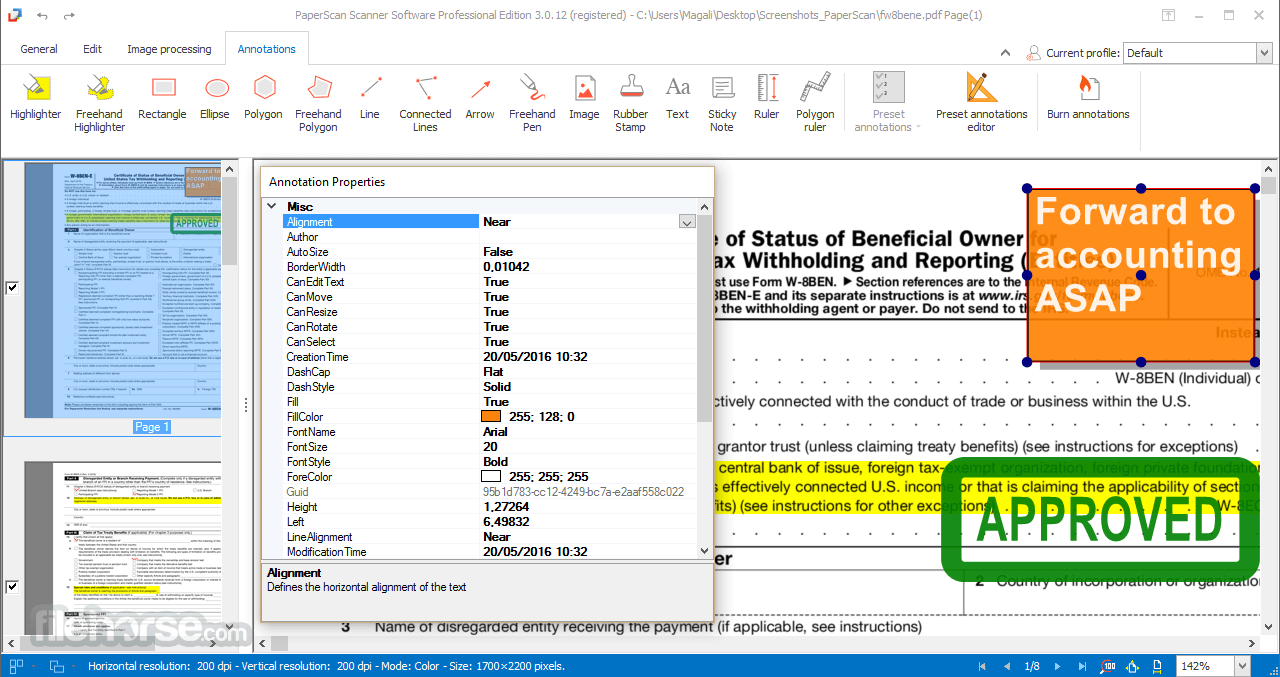

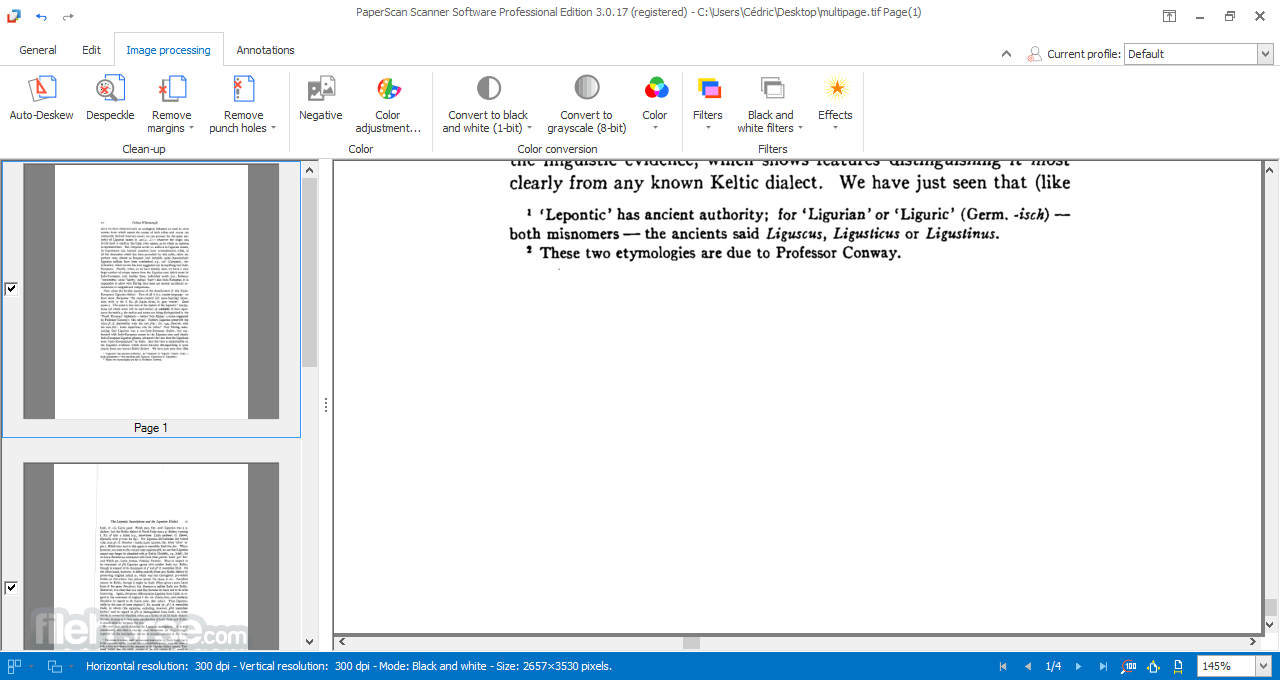







Comments and User Reviews