-
Latest Version
-
Operating System
Windows 7 64 / Windows 8 64 / Windows 10 64
-
User Rating
Click to vote -
Author / Product
-
Filename
palemoon-28.12.0.win64.installer.exe
-
MD5 Checksum
d9bfec44735885530364927dd0f92f84
Sometimes latest versions of the software can cause issues when installed on older devices or devices running an older version of the operating system.
Software makers usually fix these issues but it can take them some time. What you can do in the meantime is to download and install an older version of Pale Moon 28.12.0 (64-bit).
For those interested in downloading the most recent release of Pale Moon (64-bit) or reading our review, simply click here.
All old versions distributed on our website are completely virus-free and available for download at no cost.
We would love to hear from you
If you have any questions or ideas that you want to share with us - head over to our Contact page and let us know. We value your feedback!
What's new in this version:
Changes/fixes:
- Added controls for WASM to the browser's preferences, and enabled by default
- Enabled various arbitrarily-disabled CSS functions
- Added the use of basic path descriptors (i.e. polygon) to css clip paths
- Implemented multithreaded request signal handling for the Abort API. Please see implementation notes below
- Updated the included US-English dictionary, adding approximately 2500 additional words
- Removed the DOM battery API. This was already disabled for privacy reasons for a long while
- Fixed an erroneous warning displayed on toolkit-only add-ons like supplied dictionaries
- Fixed an issue with the sessionstore tab load preference
- Improved the generation of the names of downloaded files to prevent confusion
- Fixed a code issue with base64 encoding of data
- Fixed 2 safety hazards in JavaScript
- Fixed a spec compliance issue with regards to the cross-origin loading of scripts
- Improved the loading of a system DLL on Windows, preventing low-risk hijacking
- Unified XUL Platform Mozilla Security Patch Summary: 4 fixed, 2 defense-in-depth, 15 not applicable
Implementation notes:
- In 28.11.0, we introduced the Abort API as new code. The implementation of it still had an issue where especially web workers would not always see the availability of abort signals on fetch requests while AbortSignal was implemented in the browser. This effectively made some websites (especially those using a particular polyfill for the Abort API that would detect the need to polyfill by way of Request.signal) throw errors that were fine before. We offered users a workaround by temporarily disabling the AbortController in the browser by way of a preference (dom.abortController.enabled).
- v28.12.0 fixes the multi-threaded handling of signals, which should solve these problems. As such, the workaround is no longer needed and upon upgrade the preference will be reset to enable AbortControllers again.
- DLL-hijacking on Windows would only be possible if a malicious actor already either gained administrative access to the program's installation folder or otherwise have unrestricted access to the program folder (by having it installed in local application folders inside the user's profile space or other insecure program locations). In that case the system is already compromised and any executable can be replaced, so having dll loading hijacked would be the least of your concerns (i.e. the main program .exe could also be replaced/infected in that case).
 OperaOpera 125.0 Build 5729.49 (64-bit)
OperaOpera 125.0 Build 5729.49 (64-bit) MalwarebytesMalwarebytes Premium 5.4.5
MalwarebytesMalwarebytes Premium 5.4.5 PhotoshopAdobe Photoshop CC 2026 27.2 (64-bit)
PhotoshopAdobe Photoshop CC 2026 27.2 (64-bit) BlueStacksBlueStacks 10.42.153.1001
BlueStacksBlueStacks 10.42.153.1001 OKXOKX - Buy Bitcoin or Ethereum
OKXOKX - Buy Bitcoin or Ethereum Premiere ProAdobe Premiere Pro CC 2025 25.6.3
Premiere ProAdobe Premiere Pro CC 2025 25.6.3 PC RepairPC Repair Tool 2025
PC RepairPC Repair Tool 2025 Hero WarsHero Wars - Online Action Game
Hero WarsHero Wars - Online Action Game TradingViewTradingView - Trusted by 60 Million Traders
TradingViewTradingView - Trusted by 60 Million Traders WPS OfficeWPS Office Free 12.2.0.23155
WPS OfficeWPS Office Free 12.2.0.23155
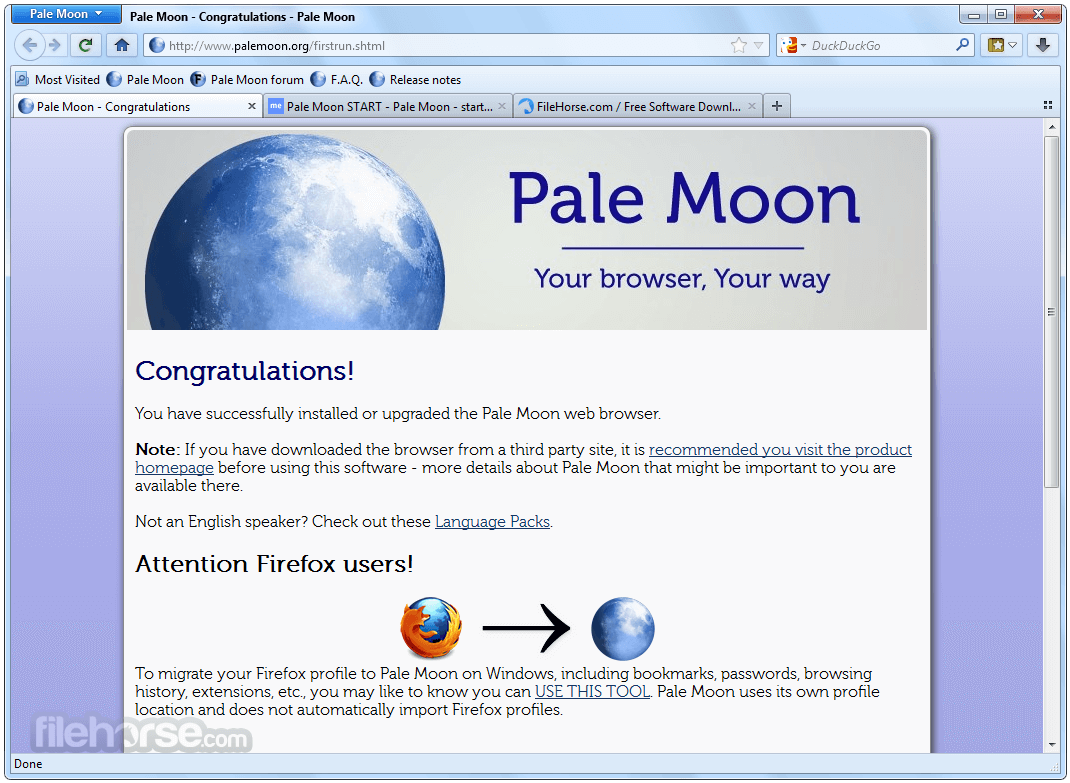


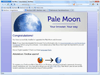
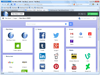
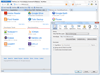
Comments and User Reviews