-
Latest Version
Pale Moon 33.7.0 (64-bit) LATEST
-
Review by
-
Operating System
Windows 7 64 / Windows 8 64 / Windows 10 64 / Windows 11
-
User Rating
Click to vote -
Author / Product
-
Filename
palemoon-33.7.0.win64.installer.exe
-
MD5 Checksum
34c03d62cf0aec86462649f93091afe3
Make sure to get the most out of your browser!
Pale Moon offers you a browsing experience in an internet browser completely built from its own, the independently developed source that has been forked off from Firefox/Mozilla code, with carefully selected features and optimizations to improve the browser's speed, resource use, stability, and user experience, while offering full customization and a growing collection of extensions and themes to make the browser truly your own.
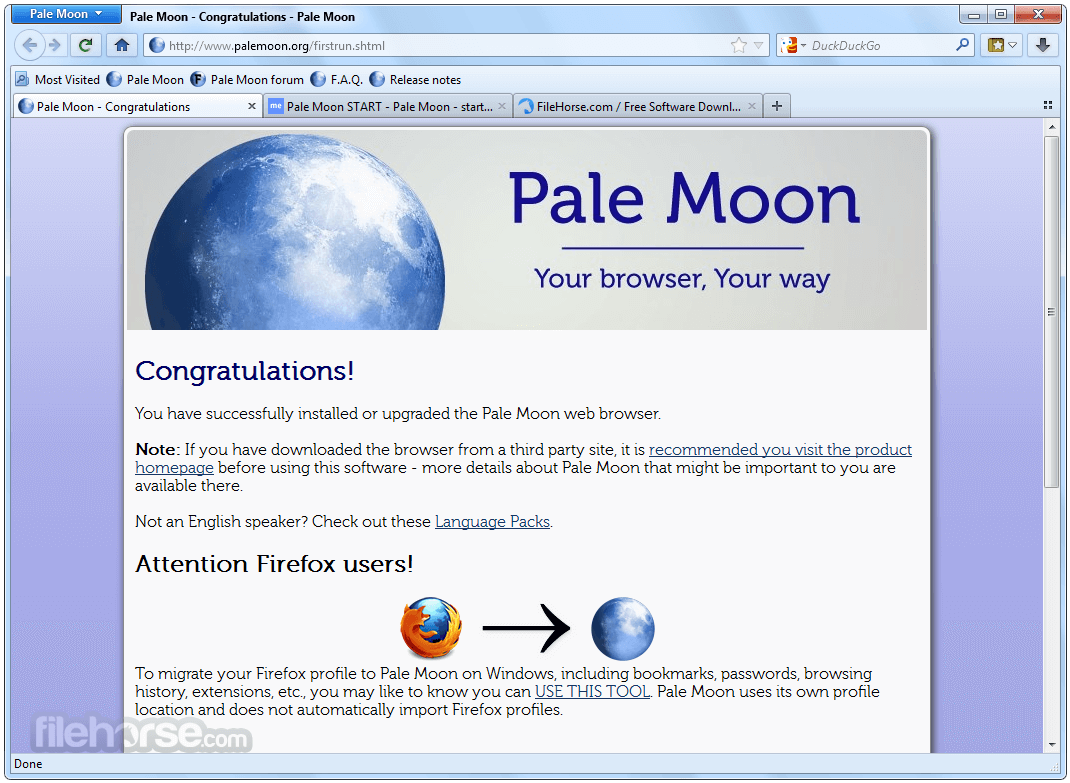
The browser supports legacy Firefox extensions, ensuring backward compatibility while also fostering a community-driven development ethos.
With its focus on simplicity and control, Pale Moon targets users who prioritize lightweight software over the resource-heavy, mainstream browsers of today.
Highlights
- Optimized for modern processors
- Based on the optimized layout engine (Goanna)
- Safe: forked from mature Mozilla code and regularly updated
- Secure: Additional security features and security-aware development
- Supported by a friendly, active community of users
- Familiar, efficient, fully customizable interface
- Support for full themes: total freedom over any element's design
- Support for easily-created lightweight themes (skins)
- Smooth and speedy page drawing and script processing
- Increased stability: experience fewer browser crashes
- Support for many Firefox extensions
- Support for a growing number of PaleMoon exclusive extensions
- Extensive and growing support for HTML5 and CSS3
- Many customization and configuration options
- Able to import existing Firefox profiles with the migration tool
Lightweight and Resource-Efficient
The program is designed to be lean, making it ideal for systems with limited resources. It consumes less memory compared to most modern browsers.
Customizable Interface
The browser offers a classic, highly configurable interface reminiscent of older Firefox versions. Users can tweak menus, toolbars, and themes to suit their preferences.
Support for Legacy Extensions
Unlike many modern browsers, it maintains support for older Firefox XUL/XPCOM extensions, providing access to a wide range of legacy add-ons.
Privacy-Focused
With no telemetry or data collection baked into the software, it ensures that users retain control of their browsing data.
Multi-Platform Availability
It supports Windows, Linux, and other platforms, catering to a wide user base.
Community-Driven Development
Being open-source, it encourages community contributions, making its development a collaborative effort.
Frequent Updates
While not on an aggressive update schedule, it receives regular security patches and feature enhancements.
User Interface
Pale Moon’s user interface is a throwback to the pre-Australis days of Firefox, offering a more traditional and functional design. Tabs, bookmarks, and toolbars are highly customizable, and the layout is uncluttered, emphasizing usability over aesthetics.
A significant departure from modern browsers is its lack of "hamburger menus" or overly simplified icons. Users have access to detailed settings and configurations directly from the menu bar, fostering a sense of control.
Installation and Setup
Download: Visit the official website or FileHorse.com and download the installer compatible with your operating system.
Install: Run the installer and follow the on-screen instructions. The setup process is fast and doesn't include any third-party software.
First Launch: Upon first launch, it allows users to import bookmarks, settings, and history from other browsers.
Customization: Access the settings menu to tailor the browser’s appearance, privacy, and functionality to your liking.
How to Use
Extensions and Themes: Navigate to the app add-ons site to explore compatible extensions and themes.
Privacy Settings: Adjust privacy options via Preferences > Privacy to enhance security.
Customizing Toolbar: Right-click the toolbar and select "Customize" to add, remove, or rearrange buttons and menus.
Legacy Websites: For older web applications or incompatible sites, use the "User Agent Mode" to mimic different browsers.
FAQ
Can I use modern Firefox extensions with Pale Moon?
No, it supports legacy Firefox extensions but is incompatible with WebExtensions. However, the browser offers an extensive catalog of alternative add-ons.
Is Pale Moon secure?
Yes, Pale Moon is secure, with regular updates to address vulnerabilities. However, users should keep the browser updated to the latest version.
Does Pale Moon support DRM-protected content?
No, Pale Moon does not natively support DRM (Digital Rights Management), which might restrict access to some streaming services like Netflix.
Can I sync data across devices?
It offers a sync feature, but it is less robust compared to mainstream browsers like Chrome or Firefox.
What makes Pale Moon different from Firefox?
This software is lighter, retains support for legacy features/extensions, and offers a more customizable interface compared to Firefox.
Alternatives
Firefox
A modern, feature-rich browser with extensive add-ons and high performance. Great for users who prioritize security and modern web standards.
Waterfox
A Firefox fork emphasizing privacy and legacy extension support.
Opera
Known for its built-in VPN, Opera is a user-friendly alternative offering unique features like a sidebar messenger.
Brave
A privacy-focused browser with built-in ad-blocking and cryptocurrency integration.
Vivaldi
Highly customizable and modern, Vivaldi caters to users who want extensive control over their browsing experience.
Pricing
The program is completely FREE and open-source, with no paid versions or features hidden behind a paywall.
System Requirements
- Operating System: Windows 11, 10, 8 or 7
- Processor: Modern CPU with SSE2 support.
- Memory: 256 MB RAM (512 MB recommended).
- Disk Space: 30 MB for installation.
- Graphics: DirectX 9-capable GPU for hardware acceleration (optional).
- Lightweight and resource-efficient.
- Highly customizable interface.
- Supports legacy extensions.
- Privacy-focused with no telemetry.
- Open-source and community-driven.
- Limited support for modern WebExtensions.
- Incompatibility with some websites and DRM content.
- Lacks advanced sync features found in mainstream browsers.
What's new in this version:
Changes/fixes:
- Implemented CSS two-location color stop logic. This allows for two-location color stops (`color x% y%`) in gradients, which is shorthand for `color x%, color y%` where both colors are equal.
- Our minimum GCC version requirement to build is now 9.1.
- Improved channel handling when CSP blocks network redirects
- Implemented several fixes for CORS preflight requests
- Added explicit whitelisting from CSP content loading of javascript: scheme URLs
- Updated the ffvpx library to 6.0.1, this time preventing video color range regressions. An update to 6.0 was previously backed out in 33.5.0.
- Updated the JPEG-XL library to 0.11.1 to pick up several fixes and improve decoding compatibility of jxl files
- Updated the SQLite library to 3.49.1
- Fixed a spec compliance issue with DOMRect and DOMQuad returning 0 if NaN was present. We now return NaN in that case, per spec.
- Fixed a spec compliance issue with NTLM authentication. We now compute Channel Binding Hashes using the certificate signature's hash algorithm, per spec.
- Note that particularly weak algorithms are not used and SHA256 will be used as a minimum, instead, in those cases
- Fixed a buildability issue on Mac with XCode 16.3
- Added some additional safety checking to SharedArrayBuffers
- Added some additional safety checking to XSLT compilation and transformation
- Windows only: Added a preference widget.windows.follow_shortcuts_on_file_open to control how Windows File Open dialogs handle shortcut links. See implementation notes.
- Security bugs addressed: CVE-2025-3028 (DiD) and CVE-2025-3033 (see implementation notes)
 OperaOpera 118.0 Build 5461.41 (64-bit)
OperaOpera 118.0 Build 5461.41 (64-bit) PC RepairPC Repair Tool 2025
PC RepairPC Repair Tool 2025 PhotoshopAdobe Photoshop CC 2025 26.5.0 (64-bit)
PhotoshopAdobe Photoshop CC 2025 26.5.0 (64-bit) OKXOKX - Buy Bitcoin or Ethereum
OKXOKX - Buy Bitcoin or Ethereum iTop VPNiTop VPN 6.4.0 - Fast, Safe & Secure
iTop VPNiTop VPN 6.4.0 - Fast, Safe & Secure Premiere ProAdobe Premiere Pro CC 2025 25.2.1
Premiere ProAdobe Premiere Pro CC 2025 25.2.1 BlueStacksBlueStacks 10.42.51.1001
BlueStacksBlueStacks 10.42.51.1001 Hero WarsHero Wars - Online Action Game
Hero WarsHero Wars - Online Action Game SemrushSemrush - Keyword Research Tool
SemrushSemrush - Keyword Research Tool LockWiperiMyFone LockWiper (Android) 5.7.2
LockWiperiMyFone LockWiper (Android) 5.7.2


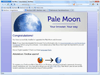
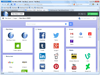
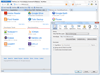
Comments and User Reviews