-
Latest Version
-
Operating System
Windows 7 / Windows 8 / Windows 10
-
User Rating
Click to vote -
Author / Product
-
Filename
palemoon-28.8.0.win32.installer.exe
-
MD5 Checksum
f174223f84b9093a5f1c45512b51cf61
Sometimes latest versions of the software can cause issues when installed on older devices or devices running an older version of the operating system.
Software makers usually fix these issues but it can take them some time. What you can do in the meantime is to download and install an older version of Pale Moon 28.8.0 (32-bit).
For those interested in downloading the most recent release of Pale Moon (32-bit) or reading our review, simply click here.
All old versions distributed on our website are completely virus-free and available for download at no cost.
We would love to hear from you
If you have any questions or ideas that you want to share with us - head over to our Contact page and let us know. We value your feedback!
What's new in this version:
New features:
- Added support for modern Solaris operating systems like Illumos
- Implemented position:sticky for table parts - You can now use CSS to e.g. stick table headers so they don't scroll off the screen
- Enabled basic implementation of module type scripting. While not fully spec compliant (yet), this will fix the few web compatibility issues with sites that rely on this feature without fallback (e.g. the Chromium bugtracker)
- Implemented Promise.prototype.finally()
- Implemented Regular Expression lookbehind
- Implemented Regular Expression /s flag (dotAll support)
- Implemented String.prototype.matchAll (regex)
- Added Ekoru to the list of default search engines. This is a Bing-backed search engine that donates the majority of its revenue to various charities that support the planet and animals. An environment-supporting alternative to Ecosia if you don't want to support Google in the process
Changes/fixes:
- Changed the way tables are rendered to fix a number of spec compliance issues and allow relative positioning of table parts
- Now building against the Windows 10 SDK 10.0.17763.132 for increased compatibility with Windows 10 and improved Spectre mitigation
- Removed the unused DiskSpaceWatcher component
- Updated cairo code
- Updated SQLite to 3.30.1
- Updated the Brotli library to 1.0.7
- Updated the woff2 library to 1.0.2
- Updated the OpenType Sanitizer to 8.0.0
- Updated the Javascript math library for precision and performance fixes
- Updated the embedded Emoji font to Mozilla's COLR-mapped twemoji 0.5.0 (Twemoji 12.1.3), to support Emoji 12
- Improved CSS grid rendering
- Changed packaging for archives to use 7z/xz instead of zip/bz2
- Made the second argument of (DOM/CSS) insertRule() optional for (Chrome) web compatibility
- Removed the non-standard object.prototype.watch()/unwatch() functions. Please note that this may affect some extensions; those will need to be updated to no longer use these non-standard functions
- Fixed the status bar module to work around an issue with relying on watch()/unwatch()
- Fixed a build failure in the libcubeb sndio module
- Fixed a small oversight in the release branch that would potentially still mark jnlp files as executable
- Fixed the certificate retrieval logic in the certificate exception dialog
- Fixed an issue with add-ons potentially getting confused during add-on updates due to cached scripts
- Fixed a crash due to unnecessary reparenting calls in layout
- Reinstated the mentioning of the number of accelerated/total windows in Troubleshooting Information, for completeness
- Moved the embedded font for Emoji from application to platform so all UXP applications can easily benefit from it
- Cleaned up the jemalloc code: Removed dead/unused code, removed conditionals around "always on" code, and made the allocator VLA-free
- Fixed an oversight in the release branch still marking "jnlp" (Java Web Start) as executable
Security-related fixes:
- Removed the silent fallback to insecure install locations on Windows
- Pale Moon will no longer by default install into unprotected program locations (this was a regression in v28)
- If your operating system account does not have the necessary privileges, you need to manually select an accessible folder to install into. This is important to prevent malware from modifying installed programs in well-known but otherwise unprotected installation locations
- Added a preference for, and disabled, the confirmation prompt for URL authentication (prevents evil traps)
- Disabled the use of HPKP by default due to the inherent risks involved with this feature. A preference was added to completely disable header processing, and using preloaded pins is effectively disabled. Please note that this is automatically disabled by default for everyone, regardless of your previous setting for this feature, and it is strongly recommended you keep this feature disabled. HPKP will eventually be removed (overall Internet concensus)
- Fixed a potential issue when interacting with plugins
- Fixed a potential crash scenario when reading PAC configuration
- Fixed a potential issue with text selection painting
- Fixed an issue with element references not being properly updated
- Fixed an issue with incorrect saving of web pages as text
- Fixed a potential issue with clipboard handling
- Fixed a potential issue with attaching the debugger to web workers
- Updated NSS to 3.41.4 to address CVE-2019-11756 and CVE-2019-11745
- Unified XUL Platform Mozilla Security Patch Summary: 2 fixed, 8 DiD, 16 not applicable
 OperaOpera 125.0 Build 5729.49 (64-bit)
OperaOpera 125.0 Build 5729.49 (64-bit) MalwarebytesMalwarebytes Premium 5.4.5
MalwarebytesMalwarebytes Premium 5.4.5 PhotoshopAdobe Photoshop CC 2026 27.2 (64-bit)
PhotoshopAdobe Photoshop CC 2026 27.2 (64-bit) BlueStacksBlueStacks 10.42.153.1001
BlueStacksBlueStacks 10.42.153.1001 OKXOKX - Buy Bitcoin or Ethereum
OKXOKX - Buy Bitcoin or Ethereum Premiere ProAdobe Premiere Pro CC 2025 25.6.3
Premiere ProAdobe Premiere Pro CC 2025 25.6.3 PC RepairPC Repair Tool 2025
PC RepairPC Repair Tool 2025 Hero WarsHero Wars - Online Action Game
Hero WarsHero Wars - Online Action Game TradingViewTradingView - Trusted by 60 Million Traders
TradingViewTradingView - Trusted by 60 Million Traders WPS OfficeWPS Office Free 12.2.0.23155
WPS OfficeWPS Office Free 12.2.0.23155
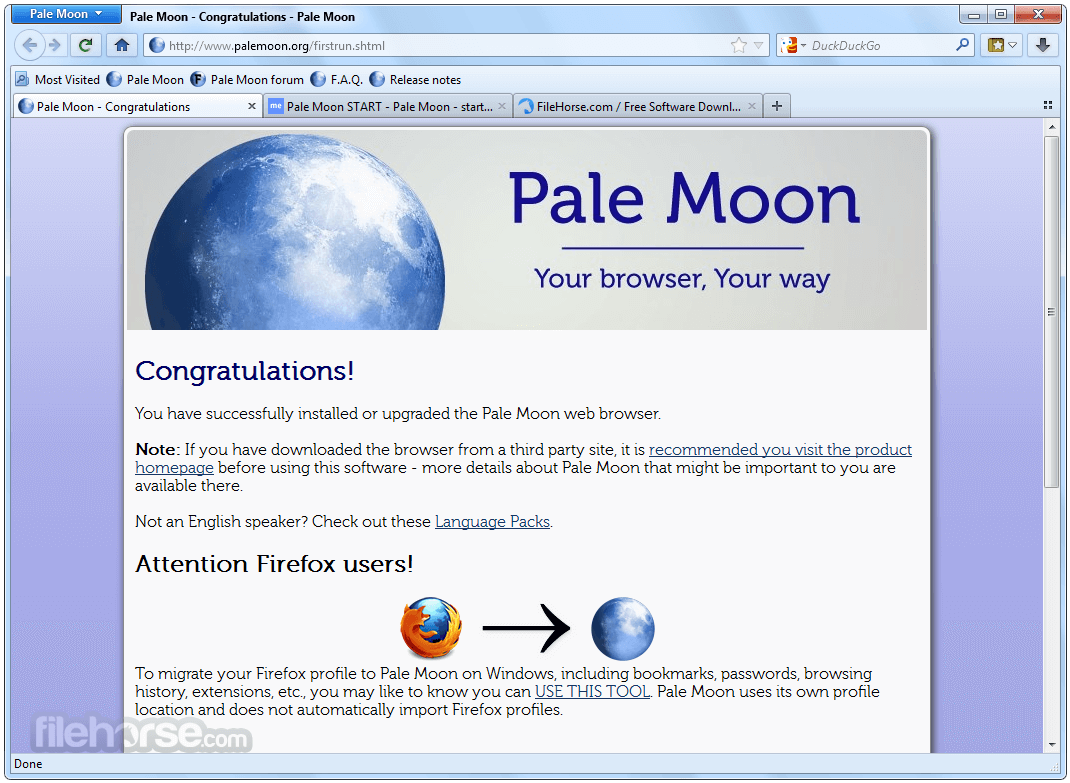


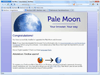
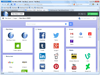
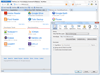
Comments and User Reviews