-
Latest Version
-
Operating System
Windows 10 / Windows 11
-
User Rating
Click to vote -
Author / Product
-
Filename
paint.net.5.1.3.install.anycpu.web.exe
-
MD5 Checksum
cfffd829b2d559726be77619e02fc732
Sometimes latest versions of the software can cause issues when installed on older devices or devices running an older version of the operating system.
Software makers usually fix these issues but it can take them some time. What you can do in the meantime is to download and install an older version of Paint.NET 5.1.3.
For those interested in downloading the most recent release of Paint.NET or reading our review, simply click here.
All old versions distributed on our website are completely virus-free and available for download at no cost.
We would love to hear from you
If you have any questions or ideas that you want to share with us - head over to our Contact page and let us know. We value your feedback!
What's new in this version:
New:
- HlslUnaryFunctionEffect (for GPU effect plugin developers) now has FrexpMantissaPortion, FrexpExponentPortion, ModfIntegerPortion, and ModfFractionalPortion. These provide access to the Frexp and Modf HLSL instructions
- Plugins may now implement custom DirectWrite IInlineObjects
- IEffectConfigForm.Close() is now public, and may be used by plugins that are hosting other effects via IEffectsService2
- Added an accelerator key for Image -> Rotate 90° Counter-clockwise
- Added accelerator keys to the View menu for the Inches, Centimeters, and Pixels choices
Changed:
- Improved frame rate, frame pacing, and responsiveness of the canvas when using CPU- or GPU-intensive tools such as Move Selected Pixels
- Improved: The Color properties for the Clouds effect now have Reset buttons, which will reset them to the current Primary and Secondary colors
- Substantially improved UI responsiveness when modifying a complex selection with a combine mode other than Replac
- Reduced the performance cost of the circle "preview cursor" that all of the brush tools use
- Changed to use the Windows thread pool instead of the .NET portable thread pool
Fixed:
- Fixed: Some PNG metadata from text chunks is now preserved (Author, Comment, Copyright, and Description)
- Fixed some issues with snapping tool windows when there are multiple monitors with different scaling levels. Sometimes the snapping boundaries would be calculated in the wrong coordinate space and cause snapping to happen at seemingly arbitrary (and weird) locations.
- Fixed an off-by-1 error in the Median Blur effect that was producing incorrect results, especially with radius=1
- Fixed a crash in the Levels adjustment's UI due to some improper value clamping
- Fixed the Red Eye Removal effect so it no longer crashes if the canvas zoom level does not show the whole image
- Fixed the Red Eye Removal effect so that it properly clips to the active selection
- Fixed: View -> Zoom to Selection no longer adjusts the zoom level slightly if used twice in a row
- Fixed: When opening an image with a CMYK color profile, it will be ignored and removed if the image is actually RGB
- Fixed some issues with the mouse cursor briefly being a generic arrow instead of the tool's requested cursor
- Fixed: The installer will no longer silently die on Windows 10 pre-v21H2. It will now correctly show an error message stating that Windows 10 v21H2 is required, and the exit code will be ERROR_OLD_WIN_VERSION
- Fixed: Tooltips now respect dark mode
- Fixed: The Text tool's "Sharp (Modern)" rendering mode has been reverted to use Natural Symmetric rendering instead of Natural Symmetric Downsampled
- Fixed PdnZoomBlurEffect when the AlphaMode property was set to Straight
- Fixed PdnZoomBlurEffect when the BorderMode was set to Soft
 OperaOpera 117.0 Build 5408.35 (64-bit)
OperaOpera 117.0 Build 5408.35 (64-bit) PC RepairPC Repair Tool 2025
PC RepairPC Repair Tool 2025 PhotoshopAdobe Photoshop CC 2025 26.3 (64-bit)
PhotoshopAdobe Photoshop CC 2025 26.3 (64-bit) OKXOKX - Buy Bitcoin or Ethereum
OKXOKX - Buy Bitcoin or Ethereum iTop VPNiTop VPN 6.3.0 - Fast, Safe & Secure
iTop VPNiTop VPN 6.3.0 - Fast, Safe & Secure Premiere ProAdobe Premiere Pro CC 2025 25.1
Premiere ProAdobe Premiere Pro CC 2025 25.1 BlueStacksBlueStacks 10.41.661.1001
BlueStacksBlueStacks 10.41.661.1001 Hero WarsHero Wars - Online Action Game
Hero WarsHero Wars - Online Action Game TradingViewTradingView - Trusted by 60 Million Traders
TradingViewTradingView - Trusted by 60 Million Traders LockWiperiMyFone LockWiper (Android) 5.7.2
LockWiperiMyFone LockWiper (Android) 5.7.2
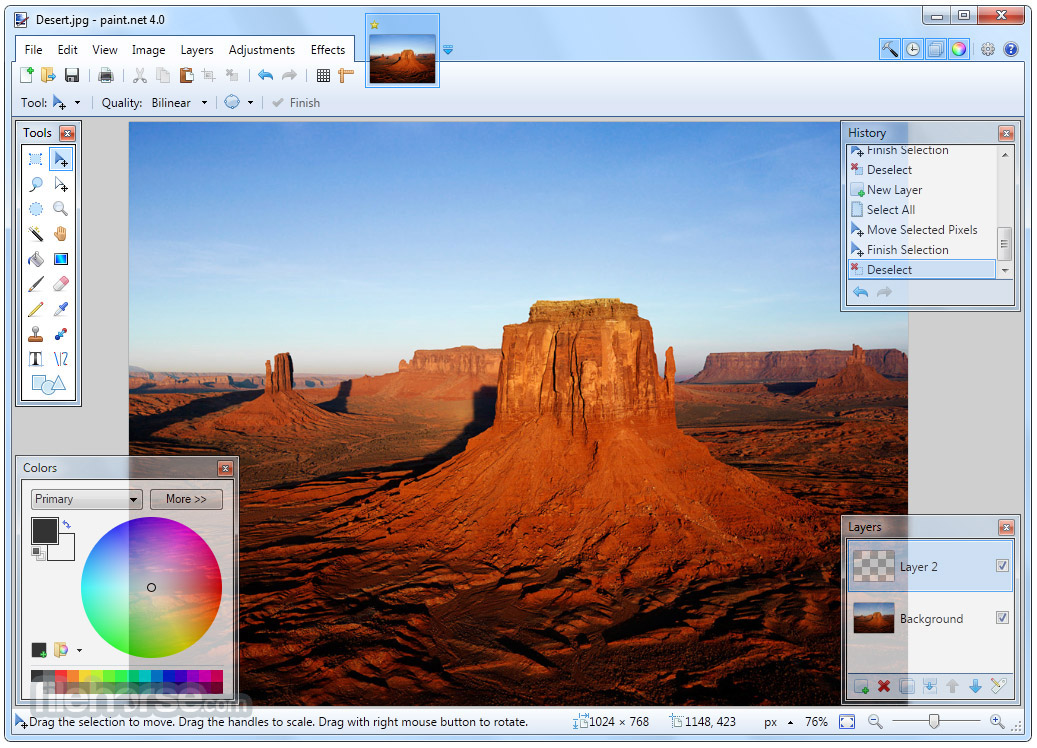
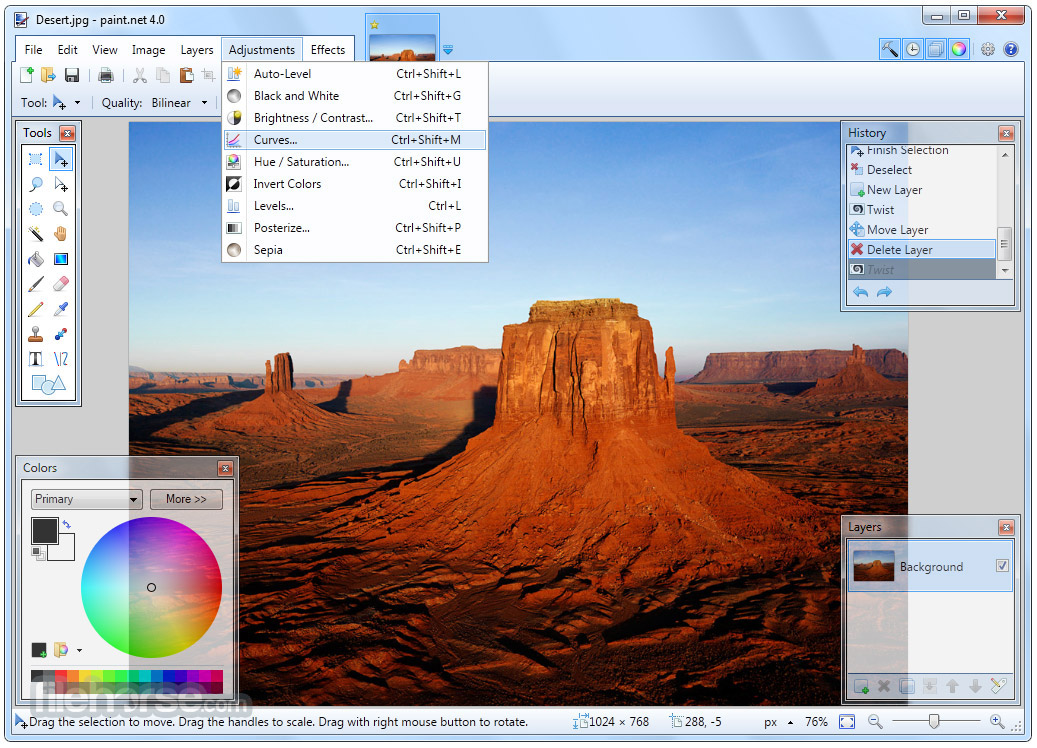




Comments and User Reviews