-
Latest Version
-
Operating System
Windows 7 / Windows 8 / Windows 10
-
User Rating
Click to vote -
Author / Product
-
Filename
paint.net.4.3.3.install.anycpu.web.exe
-
MD5 Checksum
90843e57045894e671d682da8383ab81
Sometimes latest versions of the software can cause issues when installed on older devices or devices running an older version of the operating system.
Software makers usually fix these issues but it can take them some time. What you can do in the meantime is to download and install an older version of Paint.NET 4.3.3.
For those interested in downloading the most recent release of Paint.NET or reading our review, simply click here.
All old versions distributed on our website are completely virus-free and available for download at no cost.
We would love to hear from you
If you have any questions or ideas that you want to share with us - head over to our Contact page and let us know. We value your feedback!
What's new in this version:
- New: The app has been migrated to .NET 6, which has improved both rendering and startup performance
- New translation: Catalan (ca)
- New translation: Corsican (co)
- New translation: Thai (th)
- Changed: The /createMsi command for the installer has been removed. Instead, you can now download MSIs directly from the GitHub releases page.
- Improved various UI controls for Dark Theme, e.g. scrollbars (Win10 v1809+ only)
- Updated the bundled AvifFileType to v1.1.17.0, which updates the AOM version and fixes a crash when reading large EXIF blocks
Fixed:
- the way various UI controls look on Windows 11, e.g. buttons and drop-down lists
- the View -> Zoom to Window command when using the keyboard shortcut (Ctrl+B), which was resetting instead of toggling the zoom level
- Improved performance during the "extracting" stage of the installer by migrating away from Nullsoft Scriptable Installer System (NSIS)
- Reduced the download size on ARM64 by about 33%
- a rendering bug in the Dents and Polar Inversion effects
- a memory leak in the selection renderer that was consuming gigabytes of GPU memory, resulting in crashes
- some GDI object leaks, particularly with the Save Configuration dialog, which would eventually result in a crash
- a memory leak in Settings -> Tools
- an issue that was preventing new plugins from loading their native DLL dependencies as specified in their .deps.json file
- the app crashing after an effect plugin crashes when you choose to restart the app
- a crash while drawing a selection, right-clicking on the History window before releasing the left mouse button, and then clicking to redo a history entry
- a text rendering bug in some parts of the UI, mostly in Effects, as reported by @midora
- the "untitled:" file name argument prefix, which was preventing Window Clippings from being able to send screenshot
- some registry keys that were not being deleted during uninstall
- the PdnRepair utility on Windows 7
- some inconsistencies with the MSI as compared to v4.2.16 which were causing problems for some deployments
 OperaOpera 117.0 Build 5408.32 (64-bit)
OperaOpera 117.0 Build 5408.32 (64-bit) PC RepairPC Repair Tool 2025
PC RepairPC Repair Tool 2025 PhotoshopAdobe Photoshop CC 2025 26.3 (64-bit)
PhotoshopAdobe Photoshop CC 2025 26.3 (64-bit) OKXOKX - Buy Bitcoin or Ethereum
OKXOKX - Buy Bitcoin or Ethereum iTop VPNiTop VPN 6.2.0 - Fast, Safe & Secure
iTop VPNiTop VPN 6.2.0 - Fast, Safe & Secure Premiere ProAdobe Premiere Pro CC 2025 25.1
Premiere ProAdobe Premiere Pro CC 2025 25.1 BlueStacksBlueStacks 10.41.660.1007
BlueStacksBlueStacks 10.41.660.1007 Hero WarsHero Wars - Online Action Game
Hero WarsHero Wars - Online Action Game TradingViewTradingView - Trusted by 60 Million Traders
TradingViewTradingView - Trusted by 60 Million Traders LockWiperiMyFone LockWiper (Android) 5.7.2
LockWiperiMyFone LockWiper (Android) 5.7.2
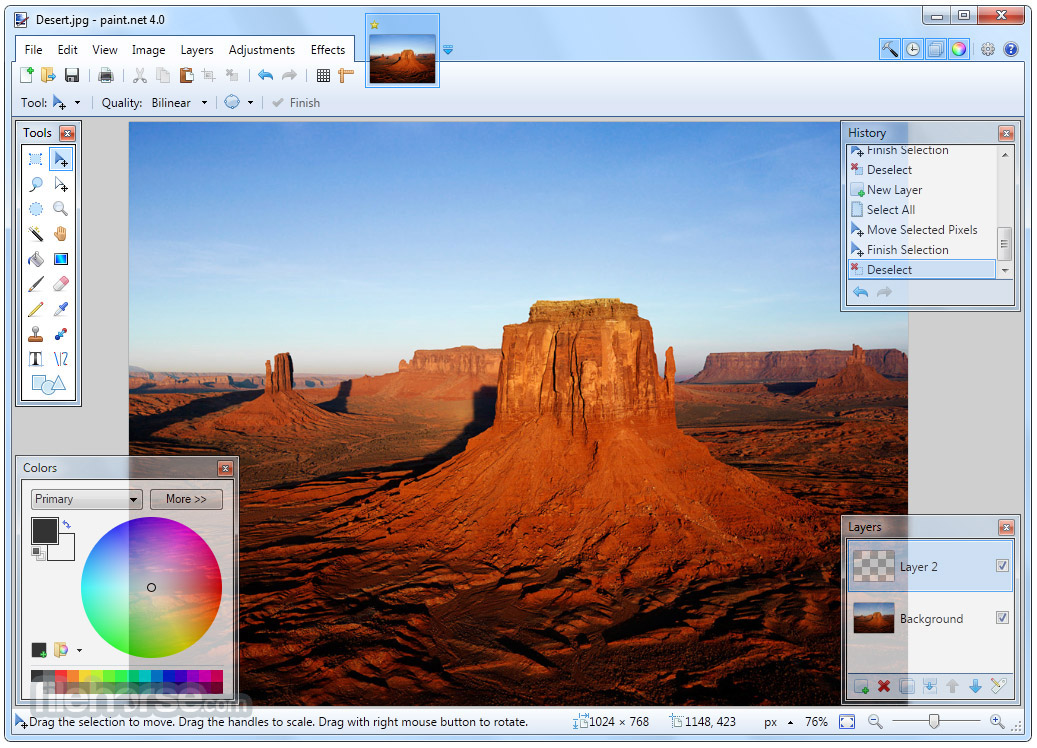
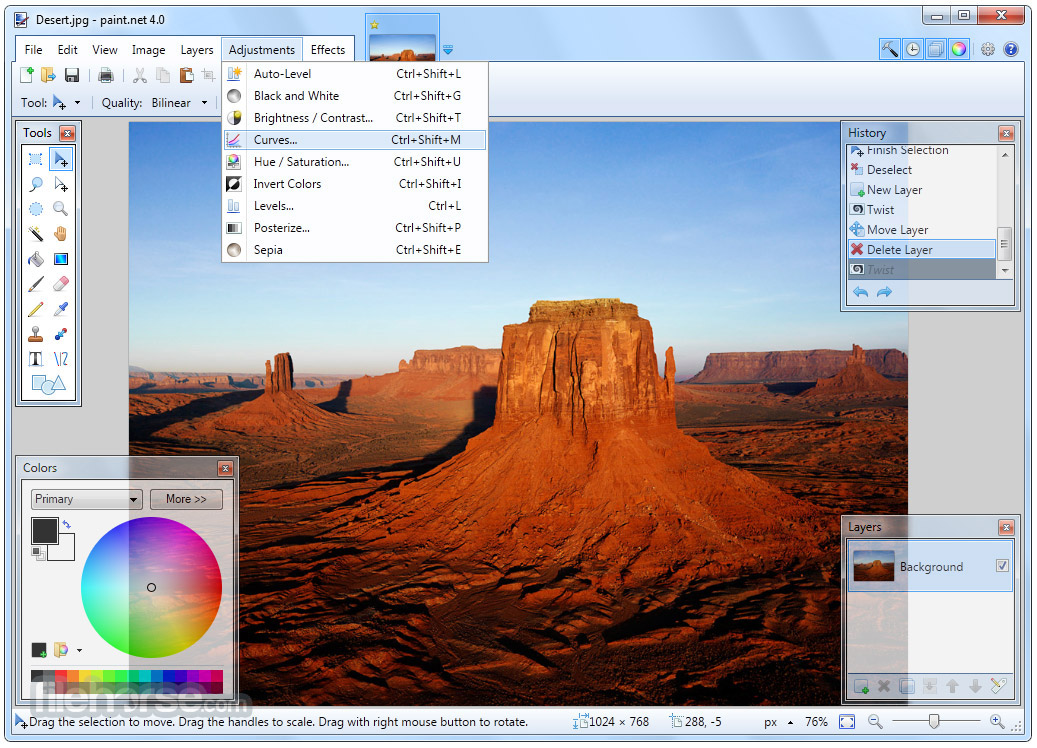




Comments and User Reviews