-
Latest Version
-
Operating System
Windows 7 / Windows 8 / Windows 10
-
User Rating
Click to vote -
Author / Product
-
Filename
paint.net.4.2.16.install.exe
-
MD5 Checksum
5e4126e056ab7b69ababc5141e7b671a
Sometimes latest versions of the software can cause issues when installed on older devices or devices running an older version of the operating system.
Software makers usually fix these issues but it can take them some time. What you can do in the meantime is to download and install an older version of Paint.NET 4.2.16.
For those interested in downloading the most recent release of Paint.NET or reading our review, simply click here.
All old versions distributed on our website are completely virus-free and available for download at no cost.
We would love to hear from you
If you have any questions or ideas that you want to share with us - head over to our Contact page and let us know. We value your feedback!
What's new in this version:
New:
- Effect -> Color -> Quantize, which applies palette reduction to 256 colors or less, along with dithering. This is the same algorithm used when saving images at 8-bit color depth or lower.
- Effects can now access the Document’s DPI via EffectEnvironmentParameters.DocumentResolution
Fixed:
- a crash in Move tools when the selection was 0-width and/or 0-height
- and improved palette generation when saving at 8-bit color depth or less
- Greatly optimized performance of palette generation and image quantization
- IndirectUI ColorWheel rendering
- a crash in the Text tool when using Ctrl+(Left,Right,Backspace,Delete)
- a crash when working with selections (OutOfMemoryException)
- drawing of the color palette in the Colors window when using some non-standard DPI scaling settings (e.g. 1.15x)
- a crash when using @Ed Harvey‘s Threshold plugin
- the return value from PdnRegion.GetBoundsInt() so it’s not anchored at (0,0) unless it should be
- premultiplied-to-straight color conversion on some code paths
Added:
- option to choose between Octree (default) and Median Cut algorithms for palette quantization when saving at 8-bit color depth or less
- tooltips w/ shortcut keys to the Tools dropdown in the toolbar
- Updated bundled AvifFileType plugin to v1.1.11.0, which includes performance optimizations and bug fixes
- Updated bundled DDSFileTypePlus plugin to v1.10.8.0, which uses an updated version of DirectXTex
- Changed: New layers are now filled with #00000000 instead of #00FFFFFF
 OperaOpera 117.0 Build 5408.32 (64-bit)
OperaOpera 117.0 Build 5408.32 (64-bit) PC RepairPC Repair Tool 2025
PC RepairPC Repair Tool 2025 PhotoshopAdobe Photoshop CC 2025 26.3 (64-bit)
PhotoshopAdobe Photoshop CC 2025 26.3 (64-bit) OKXOKX - Buy Bitcoin or Ethereum
OKXOKX - Buy Bitcoin or Ethereum iTop VPNiTop VPN 6.2.0 - Fast, Safe & Secure
iTop VPNiTop VPN 6.2.0 - Fast, Safe & Secure Premiere ProAdobe Premiere Pro CC 2025 25.1
Premiere ProAdobe Premiere Pro CC 2025 25.1 BlueStacksBlueStacks 10.41.660.1007
BlueStacksBlueStacks 10.41.660.1007 Hero WarsHero Wars - Online Action Game
Hero WarsHero Wars - Online Action Game TradingViewTradingView - Trusted by 60 Million Traders
TradingViewTradingView - Trusted by 60 Million Traders LockWiperiMyFone LockWiper (Android) 5.7.2
LockWiperiMyFone LockWiper (Android) 5.7.2
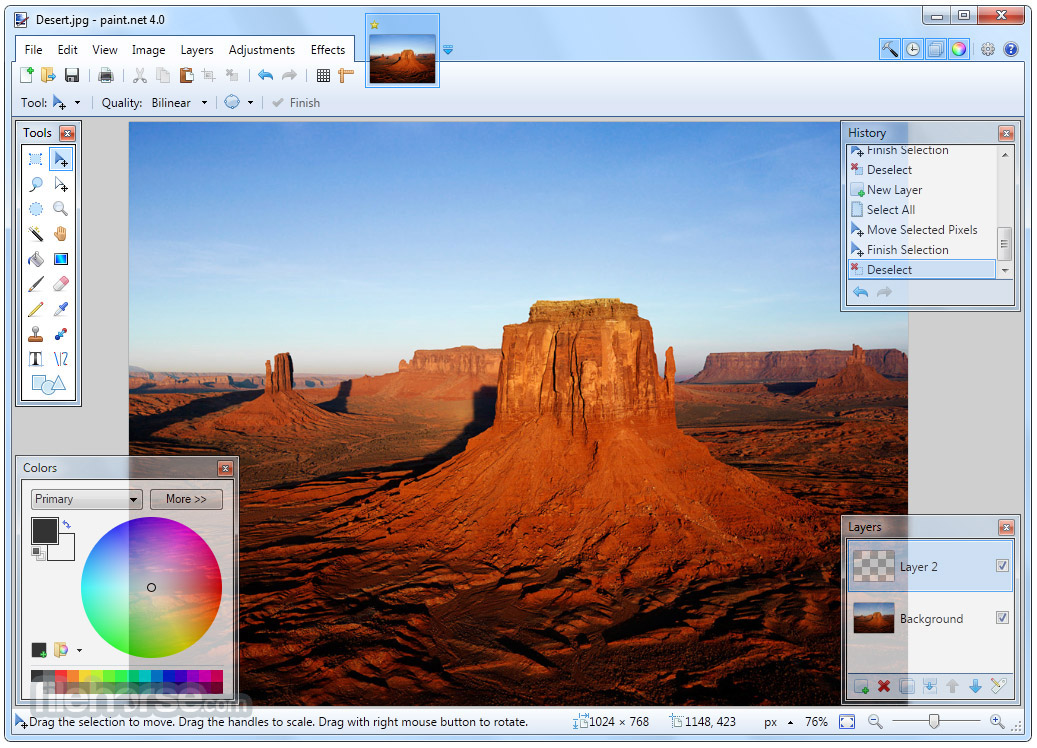
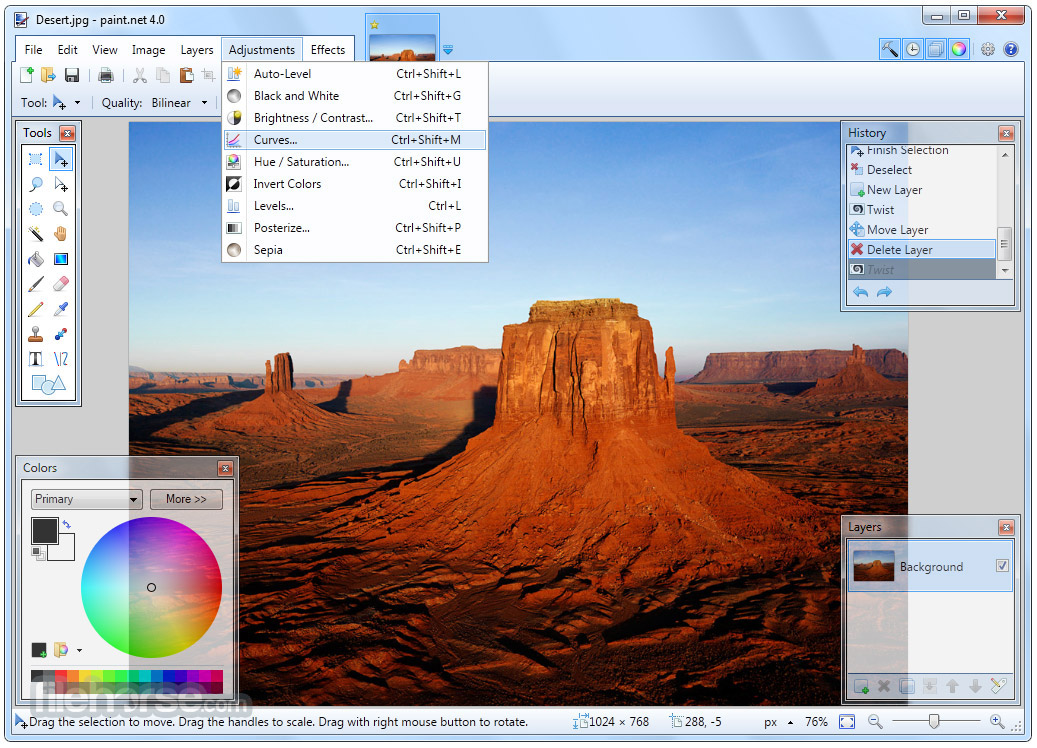




Comments and User Reviews