-
Latest Version
-
Operating System
Windows 7 / Windows 8 / Windows 10
-
User Rating
Click to vote -
Author / Product
-
Filename
paint.net.4.2.15.install.exe
-
MD5 Checksum
994ce7991f796b74d2351ba4dba85609
Sometimes latest versions of the software can cause issues when installed on older devices or devices running an older version of the operating system.
Software makers usually fix these issues but it can take them some time. What you can do in the meantime is to download and install an older version of Paint.NET 4.2.15.
For those interested in downloading the most recent release of Paint.NET or reading our review, simply click here.
All old versions distributed on our website are completely virus-free and available for download at no cost.
We would love to hear from you
If you have any questions or ideas that you want to share with us - head over to our Contact page and let us know. We value your feedback!
What's new in this version:
New:
- "Tolerance Alpha Mode" toggle button added to the toolbar for the Magic Wand, Paint Bucket, and Recolor tools. This permits switching the algorithm for color comparison between premultiplied (default) and straight. "Straight" will distinguish between transparent pixels with different color values, whereas premultiplied will see them as equivalent.
- Holding Ctrl while using the Color Picker tool will sample from the merged image (vs. just the current layer)
- The file name in the title bar will now have a prepended asterisk when it has unsaved changes
- Plugins can now use the IArrayPoolService, a wrapper around .NET's ArrayPool, to optimize their array allocations
Changed:
- The image close 'X' button can now be clicked for images that are not currently active
- In the Text tool, Ctrl+(Backspace, Delete, Arrow Keys) has been improved to work more like Microsoft Word. Thanks to @Bruce Bowyer-Smyth for the patch!
Fixed:
- The Rectangle Select tool, when used to draw a constrained, fixed ratio, or fixed size selection, will now correctly clamp the rectangle to be within the canvas
- Layers -> Move Layer Up/Down/Top/Bottom was not working for images with fewer than 3 layers
- Edit -> Erase Selection will now fill with transparent black (#00000000) instead of transparent white (#00FFFFFF)
- Custom Shapes will now be displayed in a consistently sorted order
- ".pdnSave" ghost files should no longer linger when saving to the desktop. This was due to a bug in Windows and File Explorer.
- crashes due to DXGI/Direct3D "lost device" or "device removed" errors that can happen for various reasons (duck/undock, driver update, low memory, etc.)
- Updated bundled AVIF FileType Plus to v1.1.6.
 OperaOpera 117.0 Build 5408.32 (64-bit)
OperaOpera 117.0 Build 5408.32 (64-bit) PC RepairPC Repair Tool 2025
PC RepairPC Repair Tool 2025 PhotoshopAdobe Photoshop CC 2025 26.3 (64-bit)
PhotoshopAdobe Photoshop CC 2025 26.3 (64-bit) OKXOKX - Buy Bitcoin or Ethereum
OKXOKX - Buy Bitcoin or Ethereum iTop VPNiTop VPN 6.2.0 - Fast, Safe & Secure
iTop VPNiTop VPN 6.2.0 - Fast, Safe & Secure Premiere ProAdobe Premiere Pro CC 2025 25.1
Premiere ProAdobe Premiere Pro CC 2025 25.1 BlueStacksBlueStacks 10.41.660.1007
BlueStacksBlueStacks 10.41.660.1007 Hero WarsHero Wars - Online Action Game
Hero WarsHero Wars - Online Action Game TradingViewTradingView - Trusted by 60 Million Traders
TradingViewTradingView - Trusted by 60 Million Traders LockWiperiMyFone LockWiper (Android) 5.7.2
LockWiperiMyFone LockWiper (Android) 5.7.2
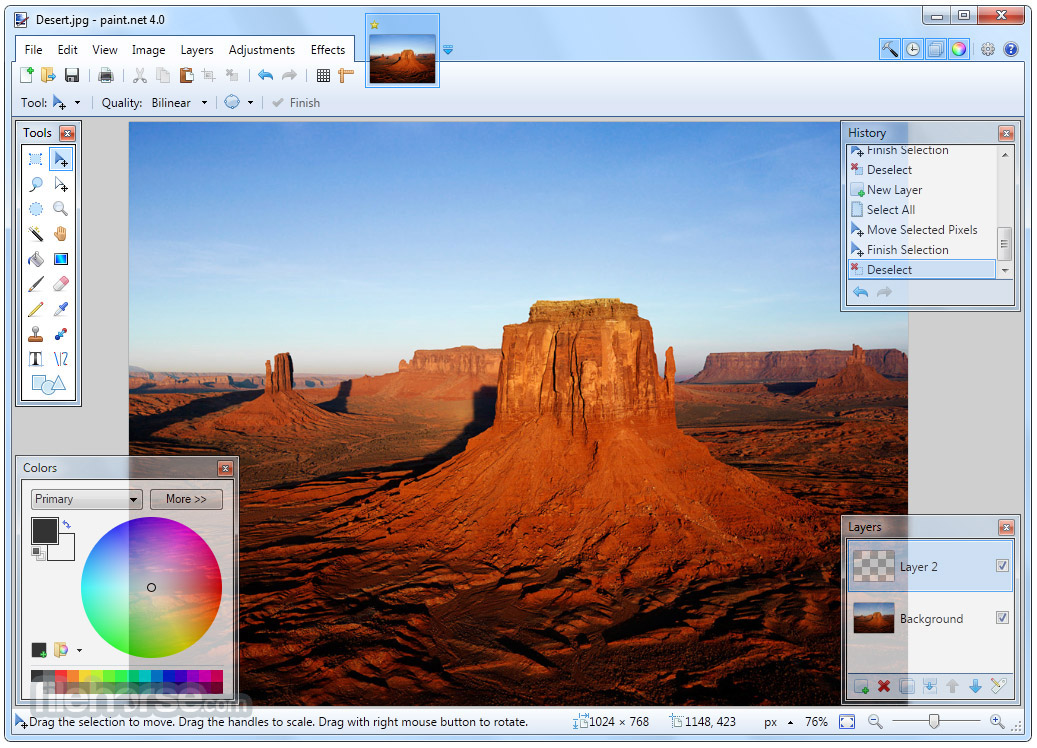
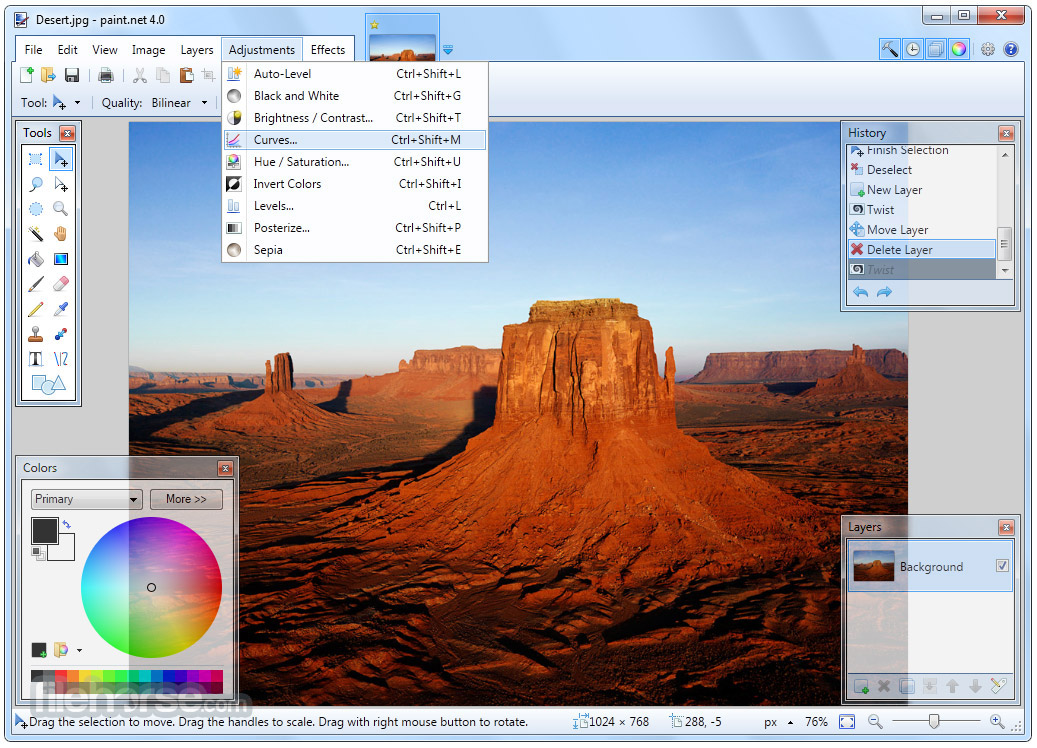




Comments and User Reviews