-
Latest Version
-
Operating System
Windows XP / XP64 / Vista / Vista64 / Windows 7 / Windows 7 64
-
User Rating
Click to vote -
Author / Product
-
Filename
Paint.NET.3.5.Install.exe
-
MD5 Checksum
488fb4be6ef529c508355bca409813de
Sometimes latest versions of the software can cause issues when installed on older devices or devices running an older version of the operating system.
Software makers usually fix these issues but it can take them some time. What you can do in the meantime is to download and install an older version of Paint.NET 3.5.
For those interested in downloading the most recent release of Paint.NET or reading our review, simply click here.
All old versions distributed on our website are completely virus-free and available for download at no cost.
We would love to hear from you
If you have any questions or ideas that you want to share with us - head over to our Contact page and let us know. We value your feedback!
What's new in this version:
* New: Refreshed user interface with new icons and visual styling. On Windows 7 and Vista, it is enhanced for Aero and "glass".
* New effect: Blurs -> Surface Blur, by Ed Harvey
* New effect: Distort -> Dents, by Ed Harvey
* New effect: Distort -> Crystalize, by Ed Harvey
* New: Russian translation.
* Performance and memory usage have been extensively optimized throughout the entire program.
* .NET Framework 3.5 SP1 is now required, which has many built-in performance improvements.
* Disk space usage has been reduced by about 12MB by using NTFS compression on installation files related to staging (.MSI) and diagnostics (.PDB).
* Compression for .PDN images has been improved.
* Effect dialog responsiveness has been improved.
* Images open much faster, especially on single CPU systems.
* Startup performance on most systems will be better by about 20%.
* Memory usage has been reduced when more than one image is open.
* Rendering quality has been greatly improved when zoomed in.
* The selection outline is no longer animated. Instead of "dancing ants", a context-sensitive "XOR" stipple pattern is drawn. This has allowed for improved performance and lowered CPU consumption (and longer battery life).
* The font manager for the Text tool has been completely rewritten, which fixes many problems seen with crashes and missing fonts.
* On Windows XP, the Text tool has improved reliability and font selection (it uses GDI instead of GDI+).
* On Windows 7, the Text tool will use DirectWrite (instead of GDI) which gives better performance and greatly improved quality. On Windows Vista, you may install DirectX 11 to enable this feature; otherwise GDI will be used.
* The toolbar font list has improved usability, rendering quality, and significantly improved performance.
* The toolbar font list no longer requires an application restart to recognize newly installed fonts.
* When many fonts are installed, both memory usage and startup performance have been greatly improved.
* It is now drastically easier to move a very small selection.
* All installation prerequisites are now installed automatically, such as .NET and Windows Installer.
* Updates are now downloaded in the background, and installed after you exit the application. In previous versions, this was a foreground task and you could not use Paint.NET while the update was downloaded.
* Added a "Utilities" menu. Updates, Languages, and Plugin Errors have been moved there.
* Added a "Manage Fonts" command to the Utilities menu. This will launch the built-in Windows font control panel.
* Clicking the middle mouse button on an image thumbnail will now close the image.
* Improved the Unfocus effect.
* The DirectDraw Surface (.DDS) file type now allows you to select the resampling algorithm for auto-generated mip-maps.
* A processor that supports SSE is now required (almost all CPUs purchased this decade satisfy this).
* Fixed an issue with Gaussian Blur and its treatment of alpha values.
* Fixed a crash with the "Units" selector in the toolbar.
* Fixed a crash due to an overflow that prevented very large images from working (64-bit only).
* Fixed many other miscellaneous glitches and crashes.
* The Korean translation has been removed. Sadly, we were unable to find the resources to complete this.
 OperaOpera 117.0 Build 5408.32 (64-bit)
OperaOpera 117.0 Build 5408.32 (64-bit) PC RepairPC Repair Tool 2025
PC RepairPC Repair Tool 2025 PhotoshopAdobe Photoshop CC 2025 26.3 (64-bit)
PhotoshopAdobe Photoshop CC 2025 26.3 (64-bit) OKXOKX - Buy Bitcoin or Ethereum
OKXOKX - Buy Bitcoin or Ethereum iTop VPNiTop VPN 6.2.0 - Fast, Safe & Secure
iTop VPNiTop VPN 6.2.0 - Fast, Safe & Secure Premiere ProAdobe Premiere Pro CC 2025 25.1
Premiere ProAdobe Premiere Pro CC 2025 25.1 BlueStacksBlueStacks 10.41.660.1007
BlueStacksBlueStacks 10.41.660.1007 Hero WarsHero Wars - Online Action Game
Hero WarsHero Wars - Online Action Game TradingViewTradingView - Trusted by 60 Million Traders
TradingViewTradingView - Trusted by 60 Million Traders LockWiperiMyFone LockWiper (Android) 5.7.2
LockWiperiMyFone LockWiper (Android) 5.7.2
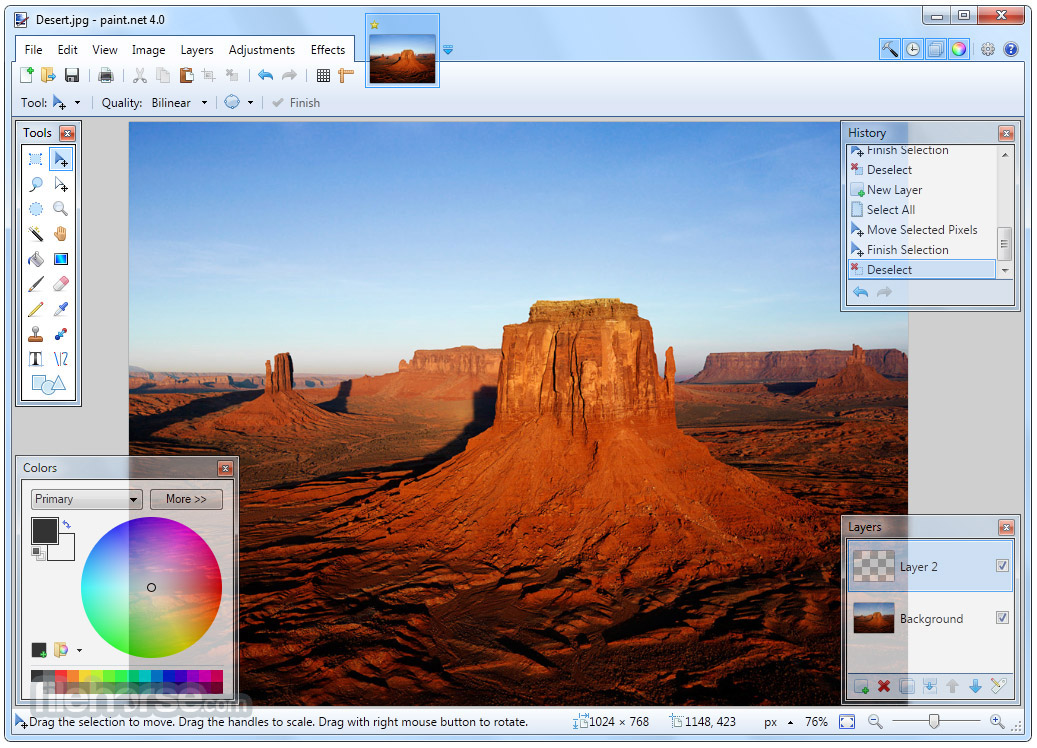
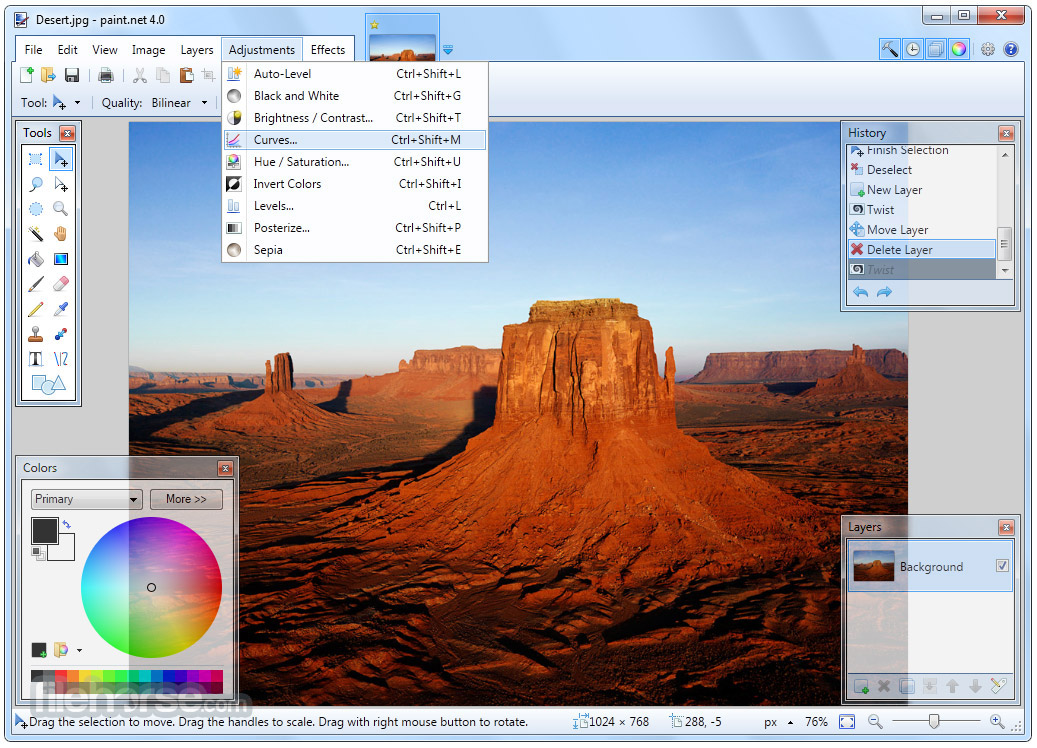




Comments and User Reviews