-
Latest Version
-
Operating System
Windows 7 / Windows 8 / Windows 10
-
User Rating
Click to vote -
Author / Product
-
Filename
paint.net.4.2.11.install.exe
-
MD5 Checksum
456ad37f2e59dcb5eea26c2fed021bca
Sometimes latest versions of the software can cause issues when installed on older devices or devices running an older version of the operating system.
Software makers usually fix these issues but it can take them some time. What you can do in the meantime is to download and install an older version of Paint.NET 4.2.11.
For those interested in downloading the most recent release of Paint.NET or reading our review, simply click here.
All old versions distributed on our website are completely virus-free and available for download at no cost.
We would love to hear from you
If you have any questions or ideas that you want to share with us - head over to our Contact page and let us know. We value your feedback!
What's new in this version:
New:
- XMP metadata is now preserved for supported file types (PDN, JPEG, PNG, TIFF, JPEG XR, HEIC, AVIF, WEBP)
- Belarusian (be) translation
- Greek (el) translation
- Slovenian (sl) translation
- Added a right-click context menu to the image thumbnail/tab. It contains commands for Copy Path, Open Containing Folder, Save, Save As, and Close
- The items in the File -> Open Recent menu now have a tooltip with the full file path for the image
- Added /openCrashLogFolder command-line argument. This is intended for simplifying troubleshooting workflows
- Added /forceUpdateCheck command-line argument. This is intended for troubleshooting scenarios to simplify acquiring the latest version, e.g. "just run paintdotnet:/forceUpdateCheck" instead giving a longer list of buttons to click on.
Changed:
- The selection outline animation is now smoother (2x the framerate)
- Removed the use of NTFS Transactions, which was causing trouble with OneDrive. Microsoft has also deprecated this technology
Fixed:
- Saving with the HEIC file type is no longer limited to a max Quality value of 90. This limitation was in place because of a crash due to heap corruption, which no longer happens.
- The NVIDIA sharpening setting will no longer cause trippy distortions in the canvas area
- an issue with loading very small TGA images, first reported
- Error dialogs when opening images now consistently show the file path
- a PropertyNotFoundException error message when saving JPEG images with a particular ordering of metadata. This was due to a bug in Windows 7's WIC JPEG codec
- clipped text rendering in the Curves adjustment dialog in some non-English translations
- a crash when running the app with a DPI scaling setting of 500%
- a crash that would sometimes happen when running effects with very small selections
- some IndirectUI controls not honoring their default values if also initialized in read only (disabled) mode
- Fixed a memory leak in the effect system that was causing 1 orphaned thread per effect invocation
Updated:
- WebPFileType plugin to version 1.3.4.0, which adds XMP metadata support
- DDSFileTypePlus plugin to version 1.10.3. This fixes an issue with saving in the A1R5G5B5, A4R4G4B4, and R5G6B5 formats, and adds support for reading files that use a 'BC7' FourCC
 OperaOpera 117.0 Build 5408.32 (64-bit)
OperaOpera 117.0 Build 5408.32 (64-bit) PC RepairPC Repair Tool 2025
PC RepairPC Repair Tool 2025 PhotoshopAdobe Photoshop CC 2025 26.3 (64-bit)
PhotoshopAdobe Photoshop CC 2025 26.3 (64-bit) OKXOKX - Buy Bitcoin or Ethereum
OKXOKX - Buy Bitcoin or Ethereum iTop VPNiTop VPN 6.2.0 - Fast, Safe & Secure
iTop VPNiTop VPN 6.2.0 - Fast, Safe & Secure Premiere ProAdobe Premiere Pro CC 2025 25.1
Premiere ProAdobe Premiere Pro CC 2025 25.1 BlueStacksBlueStacks 10.41.660.1007
BlueStacksBlueStacks 10.41.660.1007 Hero WarsHero Wars - Online Action Game
Hero WarsHero Wars - Online Action Game TradingViewTradingView - Trusted by 60 Million Traders
TradingViewTradingView - Trusted by 60 Million Traders LockWiperiMyFone LockWiper (Android) 5.7.2
LockWiperiMyFone LockWiper (Android) 5.7.2
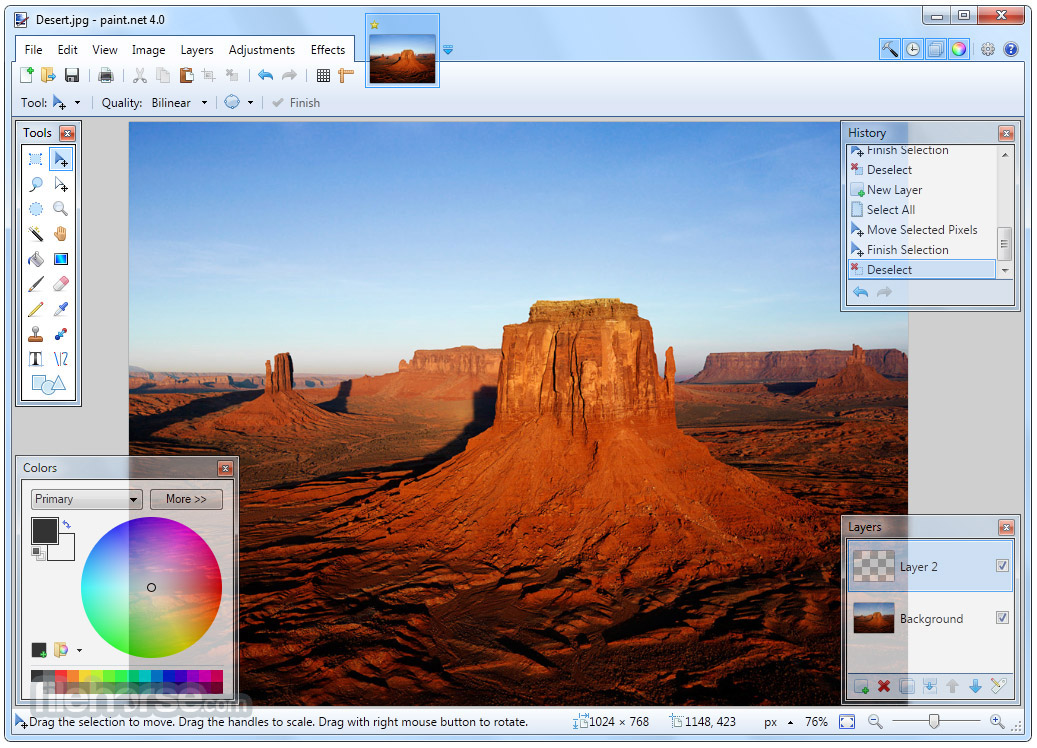
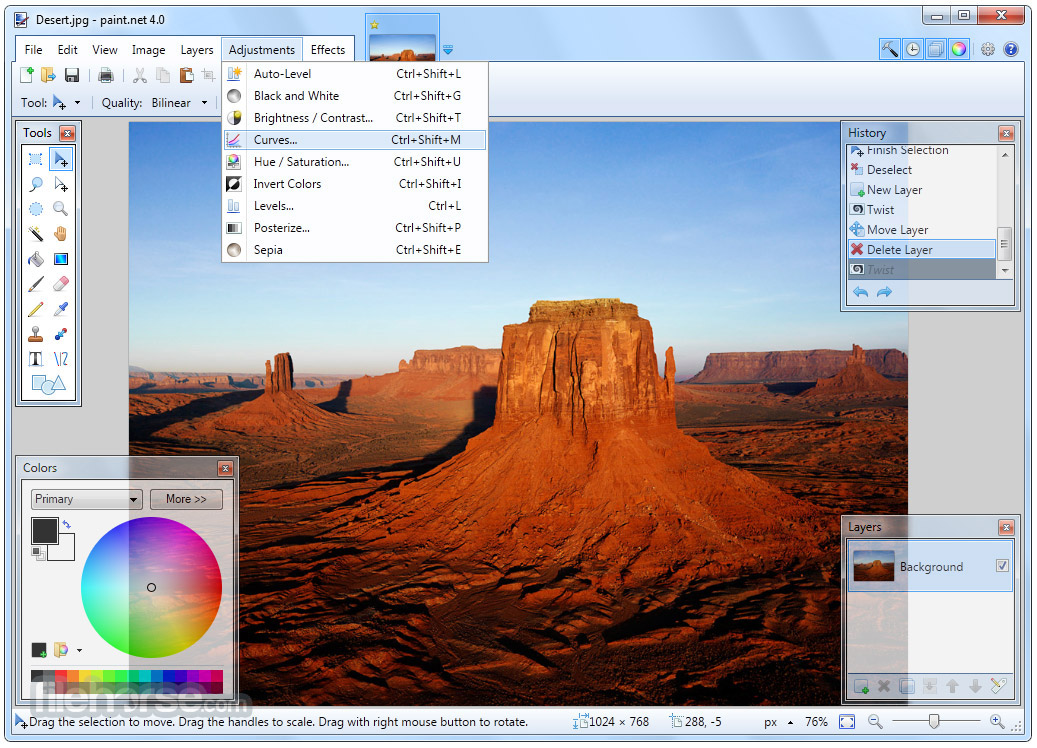




Comments and User Reviews