-
Latest Version
-
Operating System
Windows 7 / Windows 8 / Windows 10
-
User Rating
Click to vote -
Author / Product
-
Filename
paint.net.4.2.1.install.exe
-
MD5 Checksum
6eaa326a4eb56d38fddbc26cbee254ae
Sometimes latest versions of the software can cause issues when installed on older devices or devices running an older version of the operating system.
Software makers usually fix these issues but it can take them some time. What you can do in the meantime is to download and install an older version of Paint.NET 4.2.1.
For those interested in downloading the most recent release of Paint.NET or reading our review, simply click here.
All old versions distributed on our website are completely virus-free and available for download at no cost.
We would love to hear from you
If you have any questions or ideas that you want to share with us - head over to our Contact page and let us know. We value your feedback!
What's new in this version:
New:
- JPEG XR file type support (Windows 8.1+ required)
Fixed:
- Holding Ctrl when dragging a selection with Move Selected Pixels will again leave a copy behind (but only with the mouse)
- crashes when saving DDS images
- VTF file type plugin. It was not working in 4.2 except for images that were an exact power-of-2 size on each dimension.
- .BMP files can be opened even if they're not actually BMP images (they still need to be a valid WIC-supported file type such as PNG, JPEG, etc.)
- very bad performance when opening large images with embedded rotation metadata
- Fixed various crashes, such as when using File->New or Image->Resize, that sometimes happened if the previous update needed a reboot but either 1) it didn't tell you that, or 2) it did but you didn't reboot
- Fixed the problem that was causing the need for the aforementioned reboot in the first place (string resources file was locked by the thumbnail provider shell extension)
- Text tool will no longer draw tiny text when an image uses dots-per-centimeter instead of dots-per-inch
- Fixed menu ordering of effect plugins that have duplicate names
- The mouse wheel may now be used to scroll the Palettes menu in the Colors window
- Fixed metadata handling that was preventing some images with EXIF tag 330 from being able to load
- Fixed metadata preservation for old images that pad EXIF string values with null terminators
- Fixed title bar text color when using certain custom accent colors in Windows 10
- Fixed title bar accent color when Tablet Mode is enabled
 OperaOpera 117.0 Build 5408.32 (64-bit)
OperaOpera 117.0 Build 5408.32 (64-bit) PC RepairPC Repair Tool 2025
PC RepairPC Repair Tool 2025 PhotoshopAdobe Photoshop CC 2025 26.3 (64-bit)
PhotoshopAdobe Photoshop CC 2025 26.3 (64-bit) OKXOKX - Buy Bitcoin or Ethereum
OKXOKX - Buy Bitcoin or Ethereum iTop VPNiTop VPN 6.2.0 - Fast, Safe & Secure
iTop VPNiTop VPN 6.2.0 - Fast, Safe & Secure Premiere ProAdobe Premiere Pro CC 2025 25.1
Premiere ProAdobe Premiere Pro CC 2025 25.1 BlueStacksBlueStacks 10.41.660.1007
BlueStacksBlueStacks 10.41.660.1007 Hero WarsHero Wars - Online Action Game
Hero WarsHero Wars - Online Action Game TradingViewTradingView - Trusted by 60 Million Traders
TradingViewTradingView - Trusted by 60 Million Traders LockWiperiMyFone LockWiper (Android) 5.7.2
LockWiperiMyFone LockWiper (Android) 5.7.2
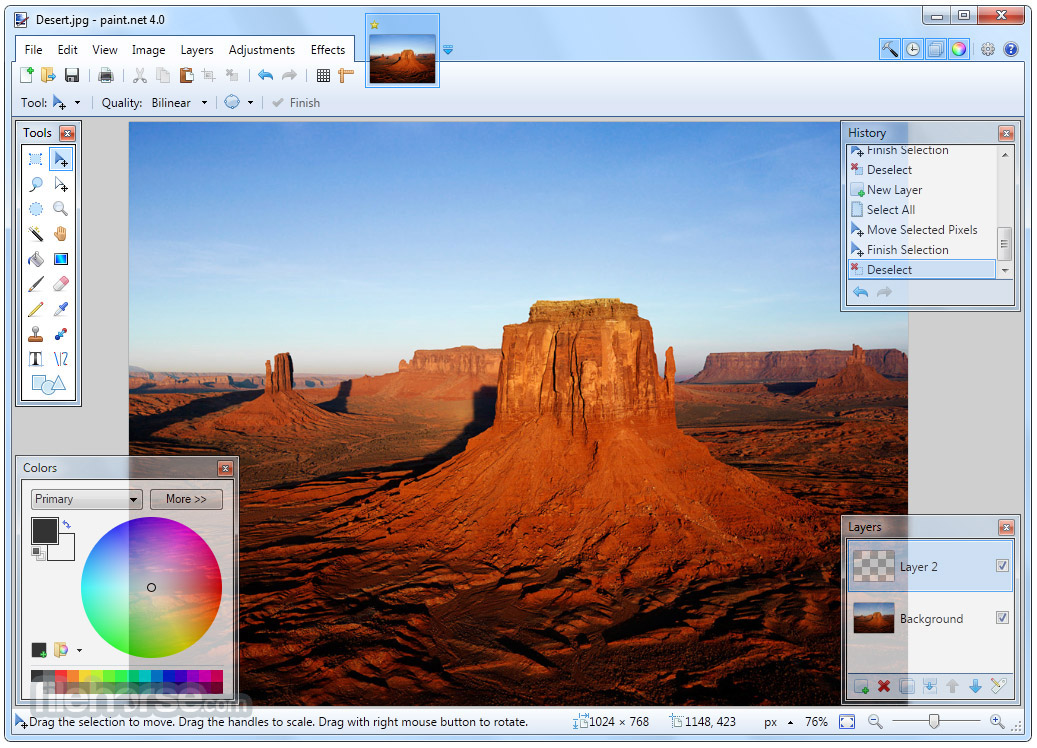
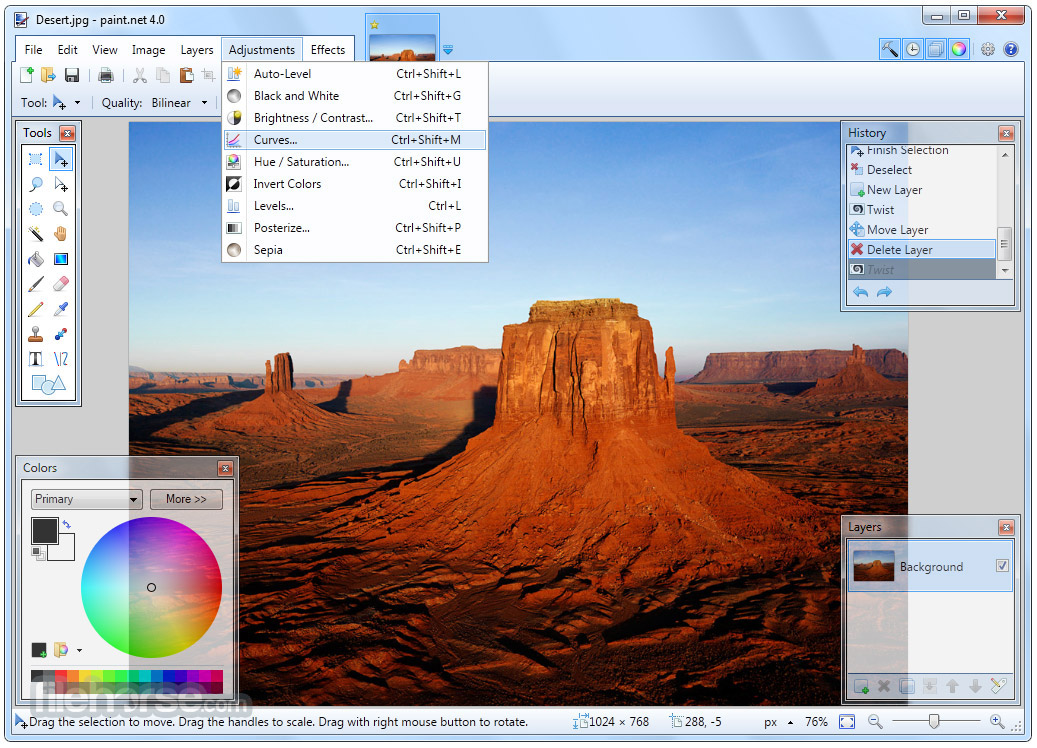




Comments and User Reviews