-
Latest Version
-
Operating System
Windows 7 / Windows 8 / Windows 10
-
User Rating
Click to vote -
Author / Product
-
Filename
paint.net.4.0.20.install.exe
-
MD5 Checksum
3c2a8ed84679306232e0f3331ddca071
Sometimes latest versions of the software can cause issues when installed on older devices or devices running an older version of the operating system.
Software makers usually fix these issues but it can take them some time. What you can do in the meantime is to download and install an older version of Paint.NET 4.0.20.
For those interested in downloading the most recent release of Paint.NET or reading our review, simply click here.
All old versions distributed on our website are completely virus-free and available for download at no cost.
We would love to hear from you
If you have any questions or ideas that you want to share with us - head over to our Contact page and let us know. We value your feedback!
What's new in this version:
New:
- Dark Theme support
- .NET Framework 4.7 is now required, and will be automatically installed if needed
- Explorer thumbnails are now supported for TGA and DDS file types
Fixed and Improved:
- High-DPI support throughout the application
- Color Picker tool was not always honoring the "Switch to previous tool" setting
- Fixed the arrow keys not working properly until the second shape (or line/curve) was drawn
- Fixed the zoom slider being "wiggly" while being dragged around
- Fixed a glitch with the mouse cursor (resize handle) at the lower-left corner of the main window
- Fixed a crash in the Shape tool renderer (BadNumberException via ID2D1Geometry::GetWidenedBounds)
- Fixed a hang in the Frosted Glass effect
- Fixed a hang in the Levels adjustment
- Fixed a rendering issue in the Move Selected Pixels tool
- Canvas now processes WM_MOUSEHWHEEL, which was preventing some horizontal mouse wheels and trackpad swipe gestures from working properly
- Plugins will no longer completely crash the app on Windows 10 S (note, however, that plugins other than custom Shapes do not work on Windows 10 S)
 OperaOpera 117.0 Build 5408.32 (64-bit)
OperaOpera 117.0 Build 5408.32 (64-bit) PC RepairPC Repair Tool 2025
PC RepairPC Repair Tool 2025 PhotoshopAdobe Photoshop CC 2025 26.3 (64-bit)
PhotoshopAdobe Photoshop CC 2025 26.3 (64-bit) OKXOKX - Buy Bitcoin or Ethereum
OKXOKX - Buy Bitcoin or Ethereum iTop VPNiTop VPN 6.2.0 - Fast, Safe & Secure
iTop VPNiTop VPN 6.2.0 - Fast, Safe & Secure Premiere ProAdobe Premiere Pro CC 2025 25.1
Premiere ProAdobe Premiere Pro CC 2025 25.1 BlueStacksBlueStacks 10.41.660.1007
BlueStacksBlueStacks 10.41.660.1007 Hero WarsHero Wars - Online Action Game
Hero WarsHero Wars - Online Action Game TradingViewTradingView - Trusted by 60 Million Traders
TradingViewTradingView - Trusted by 60 Million Traders LockWiperiMyFone LockWiper (Android) 5.7.2
LockWiperiMyFone LockWiper (Android) 5.7.2
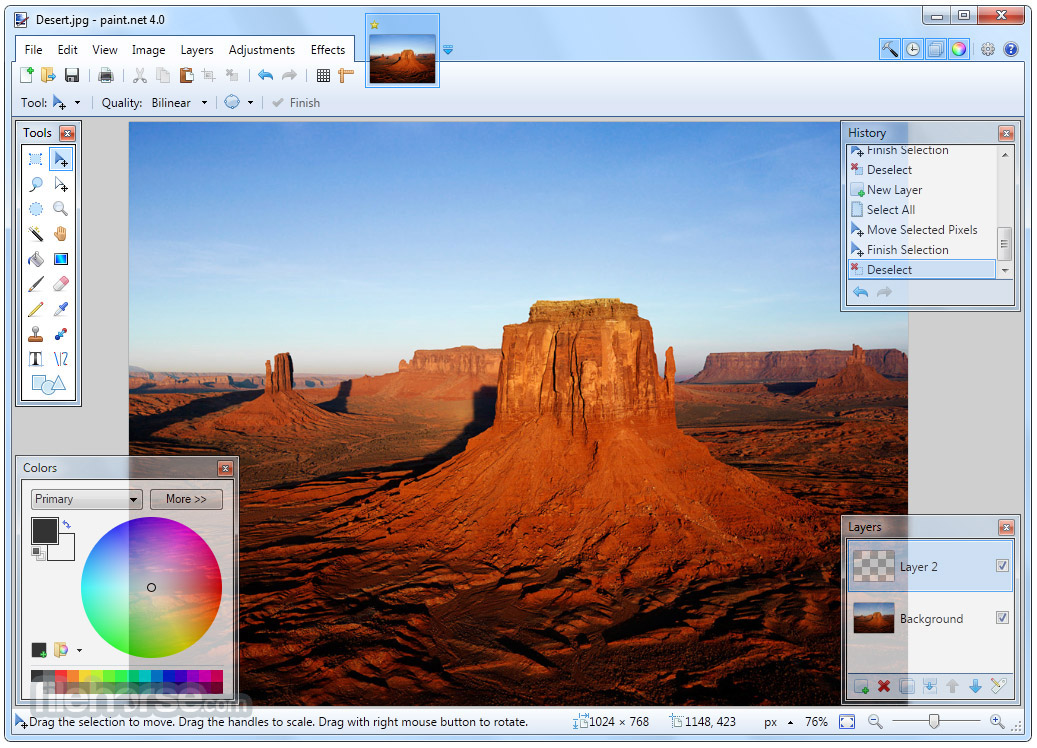
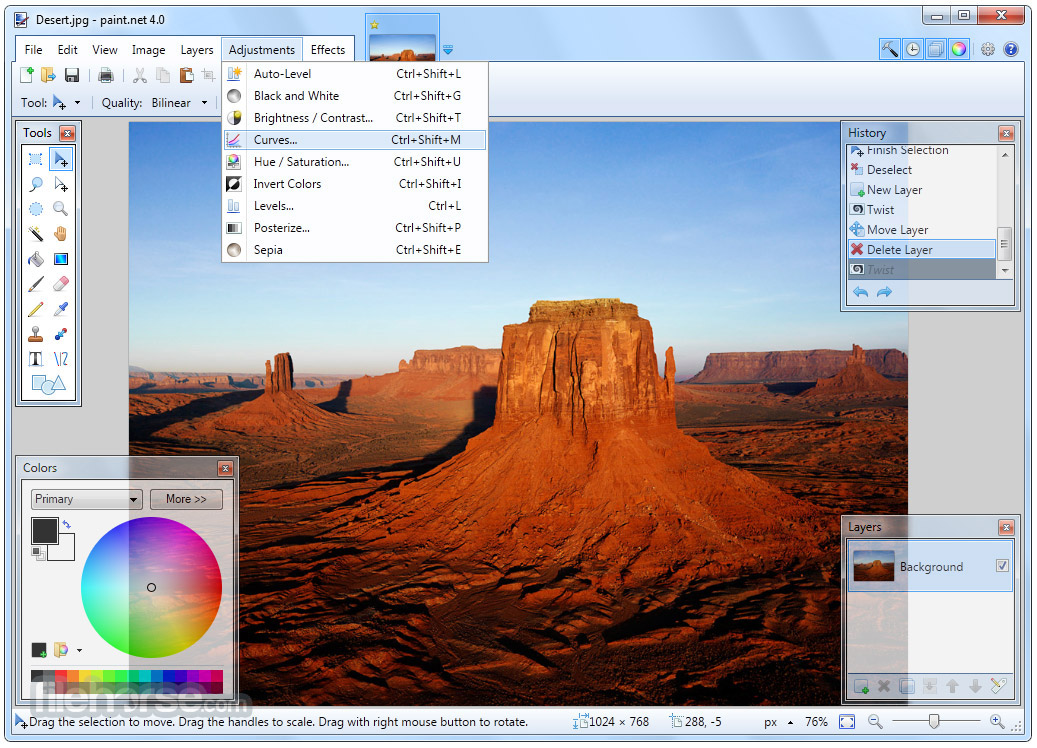




Comments and User Reviews