-
Latest Version
-
Operating System
Windows XP / XP64 / Vista / Vista64
-
User Rating
Click to vote -
Author / Product
-
Filename
PaintDotNetSetup.exe
-
MD5 Checksum
6a990f9e9e19b1da0afa1ffe5cb9d52d
Sometimes latest versions of the software can cause issues when installed on older devices or devices running an older version of the operating system.
Software makers usually fix these issues but it can take them some time. What you can do in the meantime is to download and install an older version of Paint.NET 3.35.
For those interested in downloading the most recent release of Paint.NET or reading our review, simply click here.
All old versions distributed on our website are completely virus-free and available for download at no cost.
We would love to hear from you
If you have any questions or ideas that you want to share with us - head over to our Contact page and let us know. We value your feedback!
What's new in this version:
Paint.NET v3.35 Released: July 7th, 2008
This releases introduces a new Posterize adjustment, a new Intersect selection mode, dramatically improved performance for selection editing, and several small bug fixes.
* New: Posterize adjustment, by Ed Harvey.
* New: Intersect selection editing mode.
* Improved: Dramatically improved selection editing performance for the Add and Subtract modes (and also for Intersect). The performance used to be dependent on image size, and thus was often unusable on images larger than 1024x768 pixels. It is now dependent only on selection complexity (number of polygon edges) -- the improvement is generally between 3x and 1000x.
* New: When holding Ctrl or Alt for a selection tool, the cursor now has a plus or minus indicator.
* Changed: The canvas background is now a solid color instead of a gradient. The gradient was causing certain tone misjudgments related to bright versus dark colors.
* Changed: Shortcut key for Sepia is now Ctrl+Shift+E. The shortcut for Posterize is now Ctrl+Shift+P.
* Changed: Hotkeys for selection modes are now Left click for Replace, Control+Left click for Add (union), Alt+Left click for Subtract (difference), Ctrl+Left click for Intersect, and Ctrl+Right click for Invert (xor).
* Changed: When using a selection mode other than "replace", it will now draw the selection outline so that you can see both the original and resulting selection areas. Before, it would only draw the resulting selection area outline, which made modes such as Intersect hard to use.
* Fixed: The Resize dialog had some rounding errors with the "Maintain aspect ratio" feature, which caused a few discrepancies and even a spurious "out of memory" error.
* Fixed: Some quirks with the Color Wheel control for IndirectUI-based effect plugins.
* Fixed: Several miscellaneous and rare crashes.
* Fixed: The installer would display a bizarre error if a "blank" install folder was attempted.
* Fixed: The installer now only accepts absolute path locations, instead of relative ones. This fixes an ambiguity between where Paint.NET believes it is installing itself to, and the directory that Windows Installer actually uses.
* Fixed: Sometimes pasting would result in a crash when certain types of malfored data were on the clipboard.
* Fixed: It was possible to get around some of the protections imposed by the IndirectUI system. This was causing instability with some effect plugins such as "Fern Fractal".
* Fixed: There were some issues with the implementation of "linked" sliders for effects based on IndirectUI.
 OperaOpera 117.0 Build 5408.32 (64-bit)
OperaOpera 117.0 Build 5408.32 (64-bit) PC RepairPC Repair Tool 2025
PC RepairPC Repair Tool 2025 PhotoshopAdobe Photoshop CC 2025 26.3 (64-bit)
PhotoshopAdobe Photoshop CC 2025 26.3 (64-bit) OKXOKX - Buy Bitcoin or Ethereum
OKXOKX - Buy Bitcoin or Ethereum iTop VPNiTop VPN 6.2.0 - Fast, Safe & Secure
iTop VPNiTop VPN 6.2.0 - Fast, Safe & Secure Premiere ProAdobe Premiere Pro CC 2025 25.1
Premiere ProAdobe Premiere Pro CC 2025 25.1 BlueStacksBlueStacks 10.41.660.1007
BlueStacksBlueStacks 10.41.660.1007 Hero WarsHero Wars - Online Action Game
Hero WarsHero Wars - Online Action Game TradingViewTradingView - Trusted by 60 Million Traders
TradingViewTradingView - Trusted by 60 Million Traders LockWiperiMyFone LockWiper (Android) 5.7.2
LockWiperiMyFone LockWiper (Android) 5.7.2
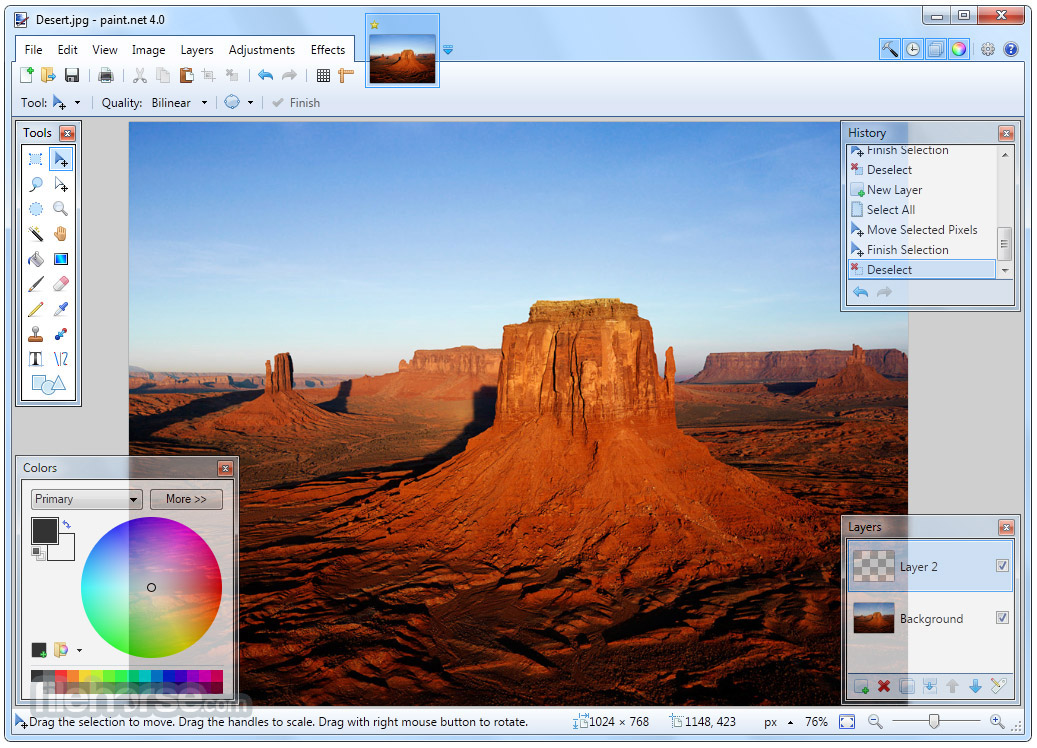
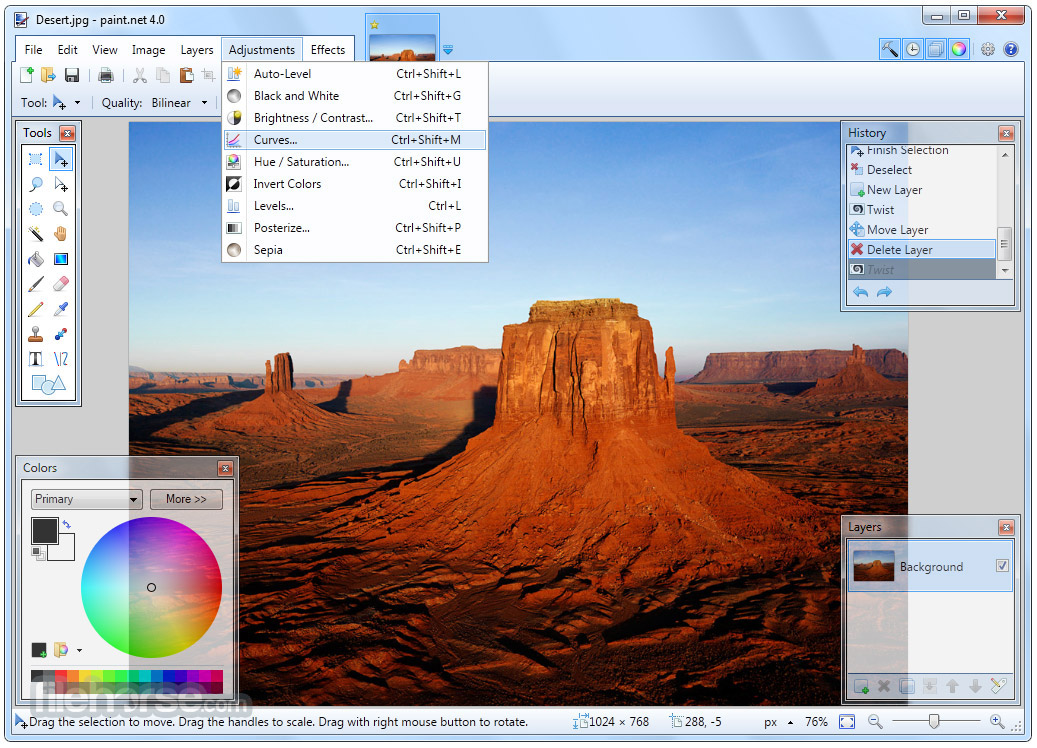




Comments and User Reviews