-
Latest Version
-
Operating System
Windows XP / XP64 / Vista / Vista64
-
User Rating
Click to vote -
Author / Product
-
Filename
PaintDotNetSetup.exe
-
MD5 Checksum
9d5459194390d9772dabef5e4d065607
Sometimes latest versions of the software can cause issues when installed on older devices or devices running an older version of the operating system.
Software makers usually fix these issues but it can take them some time. What you can do in the meantime is to download and install an older version of Paint.NET 3.30.
For those interested in downloading the most recent release of Paint.NET or reading our review, simply click here.
All old versions distributed on our website are completely virus-free and available for download at no cost.
We would love to hear from you
If you have any questions or ideas that you want to share with us - head over to our Contact page and let us know. We value your feedback!
What's new in this version:
* New: Italian translation.
* New: Ability to save PNG's at 8- and 24-bit color depths.
* New: Ability to save BMP's at 8-bit color depth.
* New: "Auto-detect" bit-depth option for PNG, BMP, and TGA file types. It will analyze the image and determine the lowest bit-depth that can still save the image without quality loss.
* New: "Fragment" blur effect, by Ed Harvey
* New: The "Polar Inversion" distortion effect has been enhanced to allow changing the rendering offset, and the behavior for "edge" pixels (clamp, reflect, or wrap).
* New: For developers, added a Color Wheel control to IndirectUI for use in effect plugins.
* New: For developers, added ability to customize certain properties of the effect configuration dialog via IndirectUI.
* New: For developers, IndirectUI can now be used to write configuration UI for file types.
* New: For developers, IndirectUI has a new radio button control type for enumerations, and some new property constraint rules.
* Changed: Most effects and adjustments, including plugins that use IndirectUI, have been visually refreshed. The new look is cleaner and more compact. These changes are shown in more detail at http://blog.getpaint.net/2008/03/10/cleaning-up-the-ui-for-paintnet-v330/
* Fixed: Various UI issues with the Levels adjustment.
* Fixed: When pasting text into the Text tool with Ctrl+V, it would hide the nub for moving the text.
* Fixed: If the startup tool was set to the Zoom or Pan (Hand) tool, then the toolbar would render incorrectly.
* Fixed: Thumbnails for PDN images now include transparency, which improves their appearance in Windows Vista.
* Fixed: In some cases, an exponential property slider would get "stuck" at some values when using up/down keyboard keys. This mostly affects some effect plugins.
* Fixed: When using keyboard navigation, sometimes the File menu would scroll its items out of view.
* Fixed: Some crashes that were tracked down to out-of-bounds coordinate values in certain effects.
* Fixed: The installer would fail if Paint.NET had never been installed before, and was being installed to any non-default directory. This bug only affected version 3.22.
 OperaOpera 117.0 Build 5408.32 (64-bit)
OperaOpera 117.0 Build 5408.32 (64-bit) PC RepairPC Repair Tool 2025
PC RepairPC Repair Tool 2025 PhotoshopAdobe Photoshop CC 2025 26.3 (64-bit)
PhotoshopAdobe Photoshop CC 2025 26.3 (64-bit) OKXOKX - Buy Bitcoin or Ethereum
OKXOKX - Buy Bitcoin or Ethereum iTop VPNiTop VPN 6.2.0 - Fast, Safe & Secure
iTop VPNiTop VPN 6.2.0 - Fast, Safe & Secure Premiere ProAdobe Premiere Pro CC 2025 25.1
Premiere ProAdobe Premiere Pro CC 2025 25.1 BlueStacksBlueStacks 10.41.660.1007
BlueStacksBlueStacks 10.41.660.1007 Hero WarsHero Wars - Online Action Game
Hero WarsHero Wars - Online Action Game TradingViewTradingView - Trusted by 60 Million Traders
TradingViewTradingView - Trusted by 60 Million Traders LockWiperiMyFone LockWiper (Android) 5.7.2
LockWiperiMyFone LockWiper (Android) 5.7.2
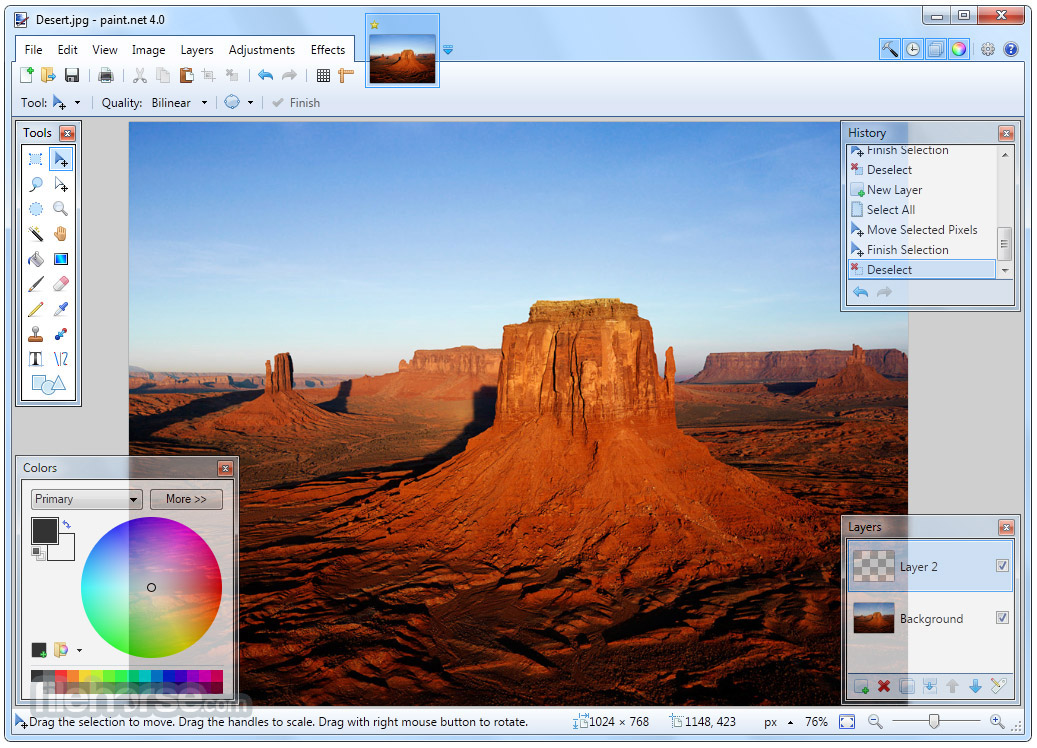
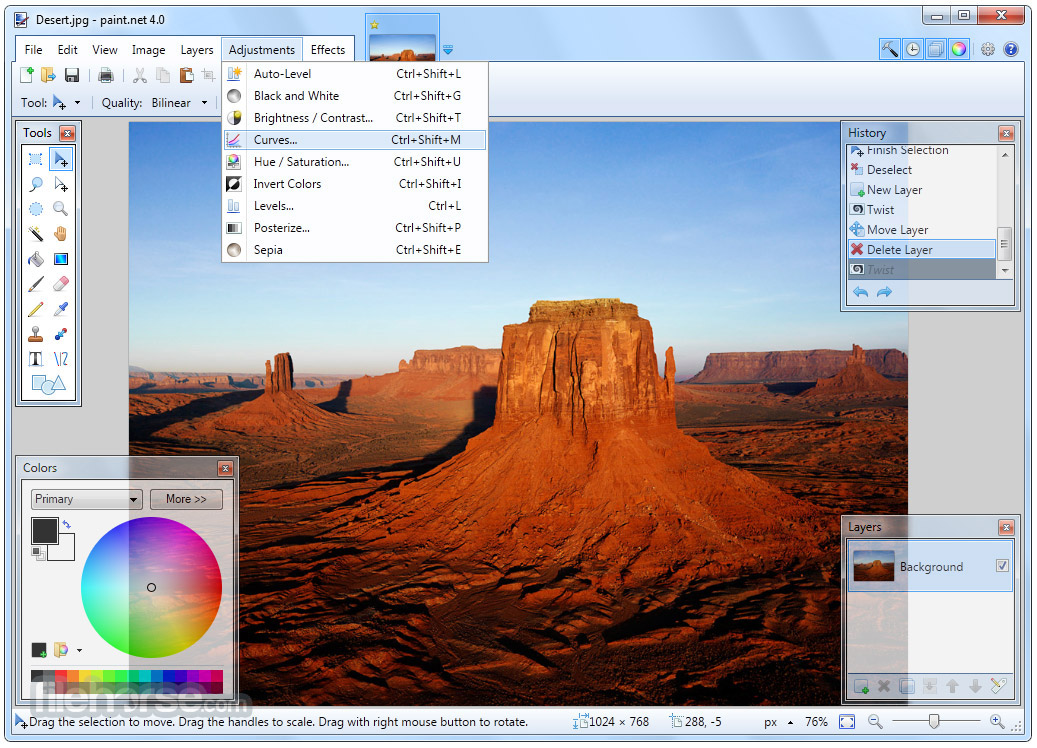




Comments and User Reviews