-
Latest Version
-
Operating System
Windows XP / XP64 / Vista / Vista64
-
User Rating
Click to vote -
Author / Product
-
Filename
PaintDotNet_3_07.exe
-
MD5 Checksum
75a8229c6e501cde074b50a01c020afa
Sometimes latest versions of the software can cause issues when installed on older devices or devices running an older version of the operating system.
Software makers usually fix these issues but it can take them some time. What you can do in the meantime is to download and install an older version of Paint.NET 3.07.
For those interested in downloading the most recent release of Paint.NET or reading our review, simply click here.
All old versions distributed on our website are completely virus-free and available for download at no cost.
We would love to hear from you
If you have any questions or ideas that you want to share with us - head over to our Contact page and let us know. We value your feedback!
What's new in this version:
* New: Line/Curve tool has been enhanced to allow drawing arrowheads, and to draw with various dashed- and dotted- styles.
* New: Image tab thumbnails now have an indicator if the respective image has unsaved changes (an orange asterisk is shown).
* Improved: The Save Configuration dialog (choose JPEG quality, etc.) now allows you to maximize it. It also remembers its relative location and size.
* Changed: The help file / documentation is now hosted online. This has reduced the download size by more than 3 MB, and will also allow us to provide translations without ballooning the size of the download (each language would have added between 2 and 4MB).
* Changed: The "image list button" (downward triangle) is also shown when only 1 image is open (it used to only display if 2 or more images were open). This is being done for the sake of consistency.
* Fixed: Some operations would reset the selected layer to the first/lowest layer. This selection is now preserved.
* Fixed: The Image->Rotate commands no longer hangs if a selection was active.
* Fixed: Several problems have been fixed with our implementation surrounding the new Vista Open/Save dialogs. This includes: opening an image from an http:// source, opening images from a digital camera that is not mapped to a file system path (such as a drive letter), the Save dialog not always prompting you about overwriting an existing file, and many corner cases that previously caused crashes.
 OperaOpera 117.0 Build 5408.32 (64-bit)
OperaOpera 117.0 Build 5408.32 (64-bit) PC RepairPC Repair Tool 2025
PC RepairPC Repair Tool 2025 PhotoshopAdobe Photoshop CC 2025 26.3 (64-bit)
PhotoshopAdobe Photoshop CC 2025 26.3 (64-bit) OKXOKX - Buy Bitcoin or Ethereum
OKXOKX - Buy Bitcoin or Ethereum iTop VPNiTop VPN 6.2.0 - Fast, Safe & Secure
iTop VPNiTop VPN 6.2.0 - Fast, Safe & Secure Premiere ProAdobe Premiere Pro CC 2025 25.1
Premiere ProAdobe Premiere Pro CC 2025 25.1 BlueStacksBlueStacks 10.41.660.1007
BlueStacksBlueStacks 10.41.660.1007 Hero WarsHero Wars - Online Action Game
Hero WarsHero Wars - Online Action Game TradingViewTradingView - Trusted by 60 Million Traders
TradingViewTradingView - Trusted by 60 Million Traders LockWiperiMyFone LockWiper (Android) 5.7.2
LockWiperiMyFone LockWiper (Android) 5.7.2
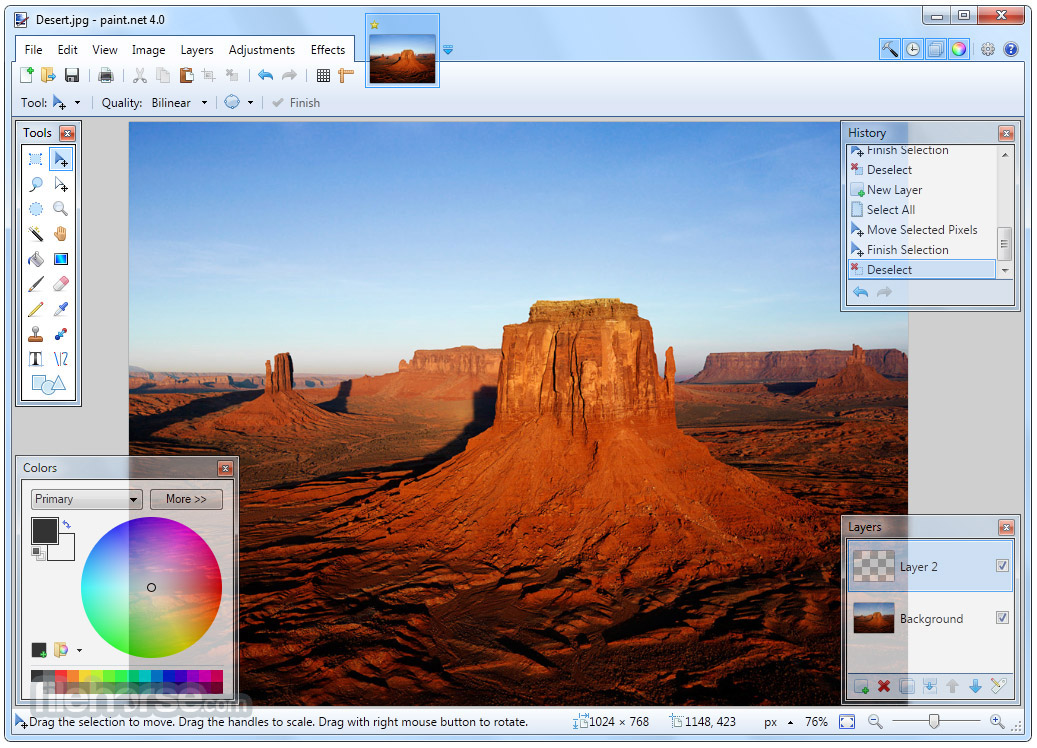
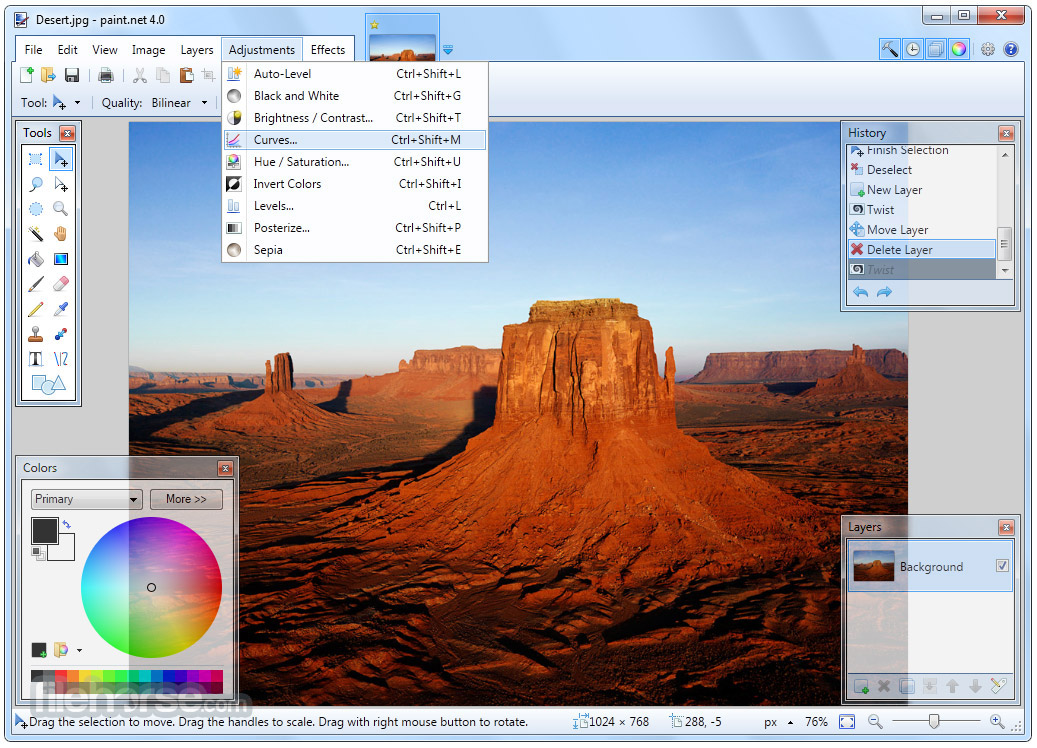




Comments and User Reviews