-
Latest Version
-
Operating System
Windows XP / XP64 / Vista / Vista64
-
User Rating
Click to vote -
Author / Product
-
Filename
PaintDotNetSetup.exe
-
MD5 Checksum
75bf86a510c9e4815ca73031e5205421
Sometimes latest versions of the software can cause issues when installed on older devices or devices running an older version of the operating system.
Software makers usually fix these issues but it can take them some time. What you can do in the meantime is to download and install an older version of Paint.NET 3.05.
For those interested in downloading the most recent release of Paint.NET or reading our review, simply click here.
All old versions distributed on our website are completely virus-free and available for download at no cost.
We would love to hear from you
If you have any questions or ideas that you want to share with us - head over to our Contact page and let us know. We value your feedback!
What's new in this version:
Changes since last full release.
This is a minor update that adds a new effect, improves certain parts of the user interface, and fixes a few minor bugs.
- New: Pencil Sketch effect
- New: In Windows Vista, the new-style Save/Open dialogs are used. Among other things, this enables Search functionality.
- Changed: The View->Units, Image->Flip, Image->Rotate, and Layers->Flip submenus have been "flattened" (their commands were moved out into the View, Image, Image, and Layers menus respectively)
- Improved: Download size reduced by about 300 KB by using PNGOUT
- Improved: Some uses of confusing "MessageBox" style dialogs have been changed to a much friendlier "TaskDialog" style interface
- Improved: When changing the language, Paint.NET can now restart itself automatically
- Improved: Better performance for Move Selected Pixels tool for quad-core systems. This issue is documented and explained here, http://blogs.msdn.com/rickbrew/archive/2007/03/01/paint-net-many-core-performance-scaling-analyzed.aspx
- Removed: The "Clear History" button has been removed because it was not very useful
- Fixed: Sometimes the Colors window would get "lost" between sessions of Paint.NET
- Fixed: Stack-overflow crash when using certain effects, such as Gaussian Blur, on very large images with certain settings (such as a 200 pixel radius)
- Fixed: When cancelling the multi-image Unsaved Changes dialog, the input focus was sometimes confused
- Changed: Renamed PdnLib.dll to PaintDotNet.Core.dll
- Fixed: Very rare race condition in background thumbnail renderer
 OperaOpera 117.0 Build 5408.32 (64-bit)
OperaOpera 117.0 Build 5408.32 (64-bit) PC RepairPC Repair Tool 2025
PC RepairPC Repair Tool 2025 PhotoshopAdobe Photoshop CC 2025 26.3 (64-bit)
PhotoshopAdobe Photoshop CC 2025 26.3 (64-bit) OKXOKX - Buy Bitcoin or Ethereum
OKXOKX - Buy Bitcoin or Ethereum iTop VPNiTop VPN 6.2.0 - Fast, Safe & Secure
iTop VPNiTop VPN 6.2.0 - Fast, Safe & Secure Premiere ProAdobe Premiere Pro CC 2025 25.1
Premiere ProAdobe Premiere Pro CC 2025 25.1 BlueStacksBlueStacks 10.41.660.1007
BlueStacksBlueStacks 10.41.660.1007 Hero WarsHero Wars - Online Action Game
Hero WarsHero Wars - Online Action Game TradingViewTradingView - Trusted by 60 Million Traders
TradingViewTradingView - Trusted by 60 Million Traders LockWiperiMyFone LockWiper (Android) 5.7.2
LockWiperiMyFone LockWiper (Android) 5.7.2
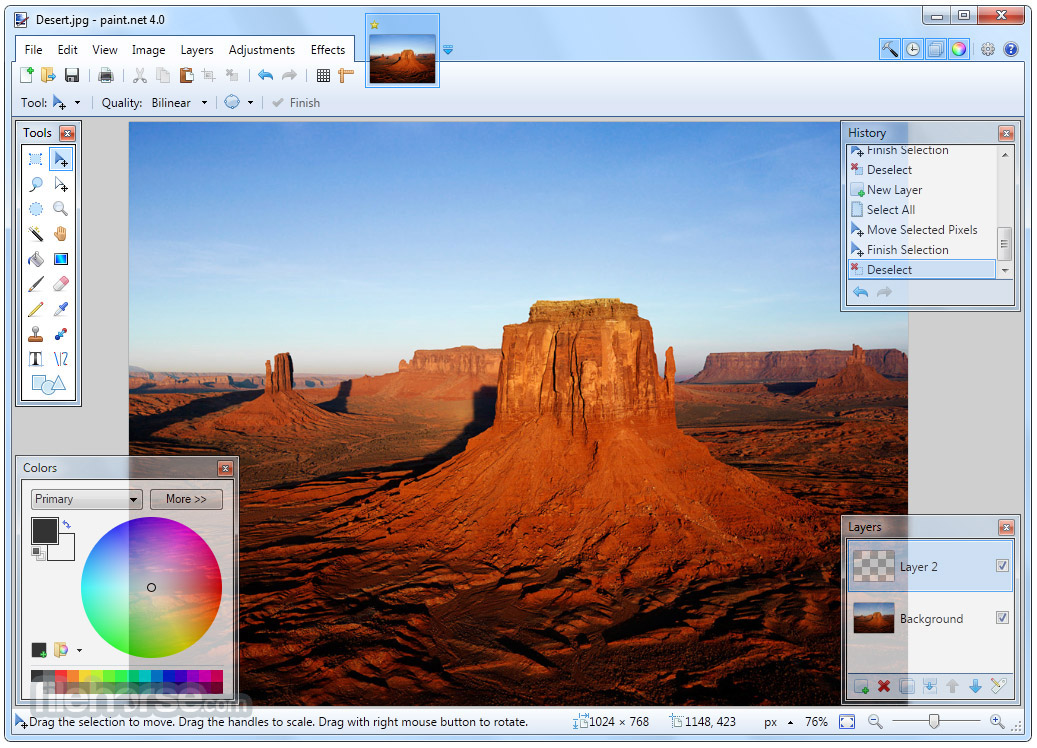
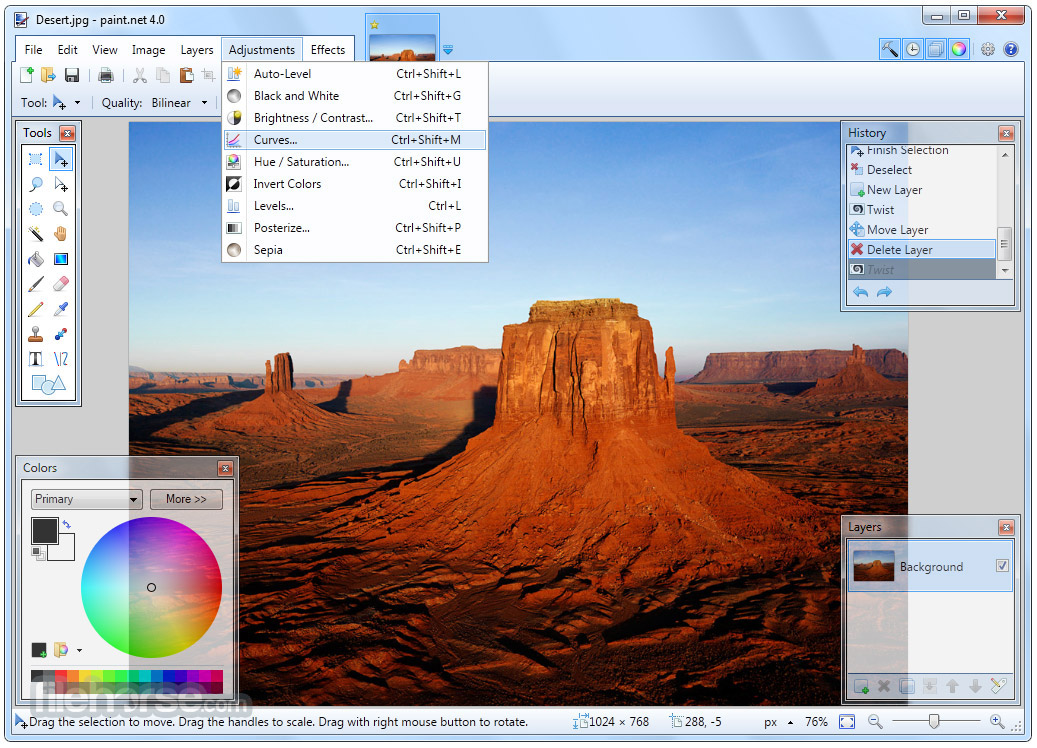




Comments and User Reviews