-
Latest Version
-
Operating System
Windows 7 / Windows 8
-
User Rating
Click to vote -
Author / Product
-
Filename
paint.net.4.0.4.install.exe
-
MD5 Checksum
a649c5cece46af1081de67915d41b41b
Sometimes latest versions of the software can cause issues when installed on older devices or devices running an older version of the operating system.
Software makers usually fix these issues but it can take them some time. What you can do in the meantime is to download and install an older version of Paint.NET 4.0.4.
For those interested in downloading the most recent release of Paint.NET or reading our review, simply click here.
All old versions distributed on our website are completely virus-free and available for download at no cost.
We would love to hear from you
If you have any questions or ideas that you want to share with us - head over to our Contact page and let us know. We value your feedback!
What's new in this version:
New
- Added a 'Fill' property to the Paintbrush tool (regression from 3.5). Faster:
- Move Selected Pixels has been significantly optimized.
- Magic Wand Tool has been significantly optimized.
- Working with aliased selections ("aliased selection quality" in the toolbar) has been significantly optimized.
- Edit->Copy and Edit->Copy Merged are now up to 2x faster.
- Drawing when a selection is active; clipping performance is now improved. Fixed:
- The Text tool no longer produces terrible looking text when using Smooth rendering mode without antialiasing.
- The Gear shape had a few glitches.
- Using a Fill pattern with the Paint Bucket would sometimes produces misaligned or "corrupt looking" results.
- The alignment of the menu buttons in the top-right was off by 2 pixels, causing them to look weird at high-DPI.
- The zoom buttons in the status bar would not recognize clicks unless the main window was already in focus.
- Some incorrect errors about requiring Windows 7 SP1 when launching the installer from something like an old version of WinZip.
- Edit->Clear Selection and Edit->Cut were filling with transparent black (#00000000) instead of transparent white (#00FFFFFF). This caused some discrepancies compared to older versions of Paint.NET (regression from 3.5).
- Pressing Ctrl+A when a drawing tool was active would sometimes incorrectly show a tinted selection.
- Text in the title bar was not visible when using a 3rd party Aero theme with black titlebars.
 OperaOpera 117.0 Build 5408.32 (64-bit)
OperaOpera 117.0 Build 5408.32 (64-bit) PC RepairPC Repair Tool 2025
PC RepairPC Repair Tool 2025 PhotoshopAdobe Photoshop CC 2025 26.3 (64-bit)
PhotoshopAdobe Photoshop CC 2025 26.3 (64-bit) OKXOKX - Buy Bitcoin or Ethereum
OKXOKX - Buy Bitcoin or Ethereum iTop VPNiTop VPN 6.2.0 - Fast, Safe & Secure
iTop VPNiTop VPN 6.2.0 - Fast, Safe & Secure Premiere ProAdobe Premiere Pro CC 2025 25.1
Premiere ProAdobe Premiere Pro CC 2025 25.1 BlueStacksBlueStacks 10.41.660.1007
BlueStacksBlueStacks 10.41.660.1007 Hero WarsHero Wars - Online Action Game
Hero WarsHero Wars - Online Action Game TradingViewTradingView - Trusted by 60 Million Traders
TradingViewTradingView - Trusted by 60 Million Traders LockWiperiMyFone LockWiper (Android) 5.7.2
LockWiperiMyFone LockWiper (Android) 5.7.2
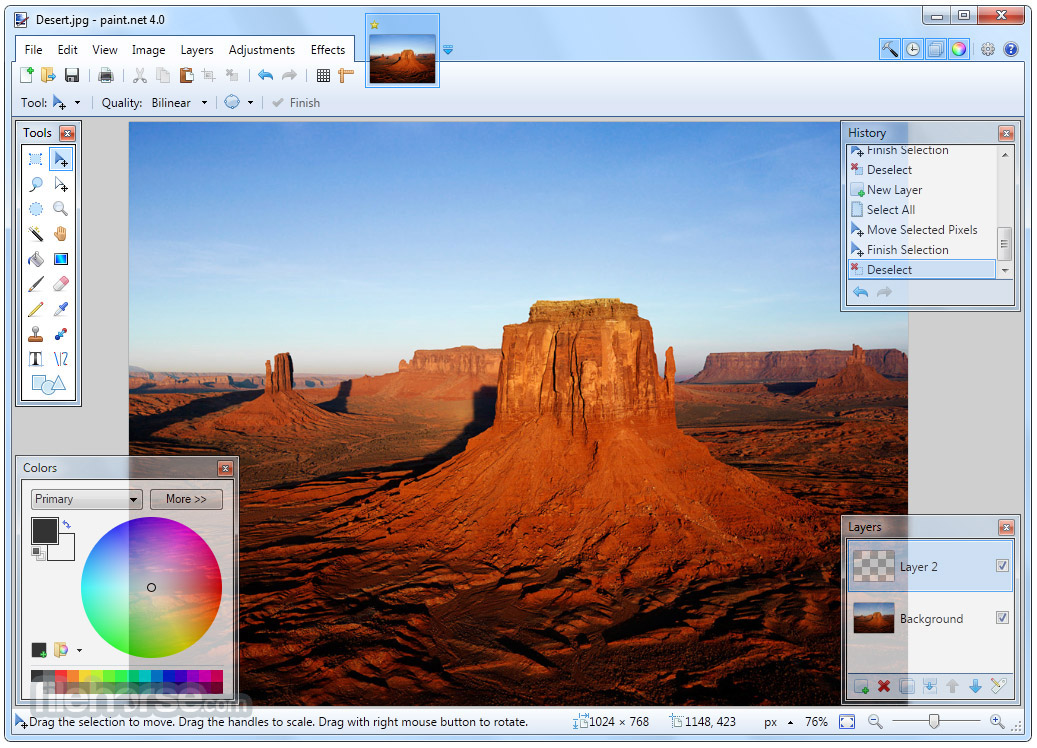
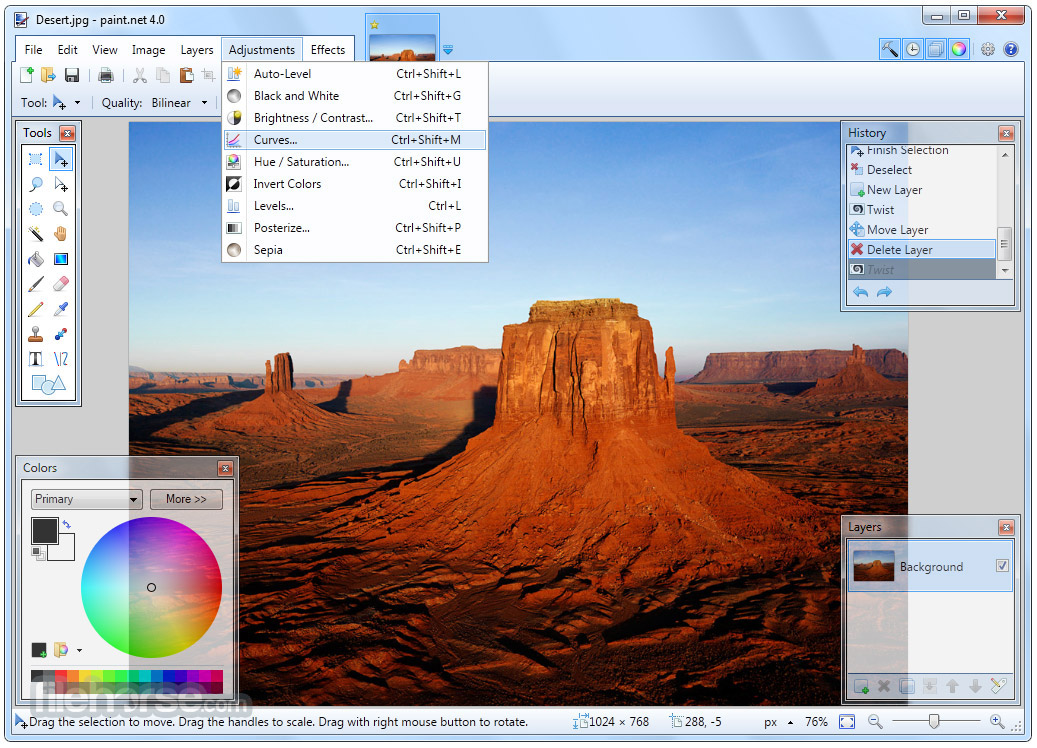




Comments and User Reviews