-
Latest Version
Outbyte Driver Updater 2.2.1 LATEST
-
Review by
-
Operating System
Windows XP / Vista / Windows 7 / Windows 8 / Windows 10 / Windows 11
-
User Rating
Click to vote -
Author / Product
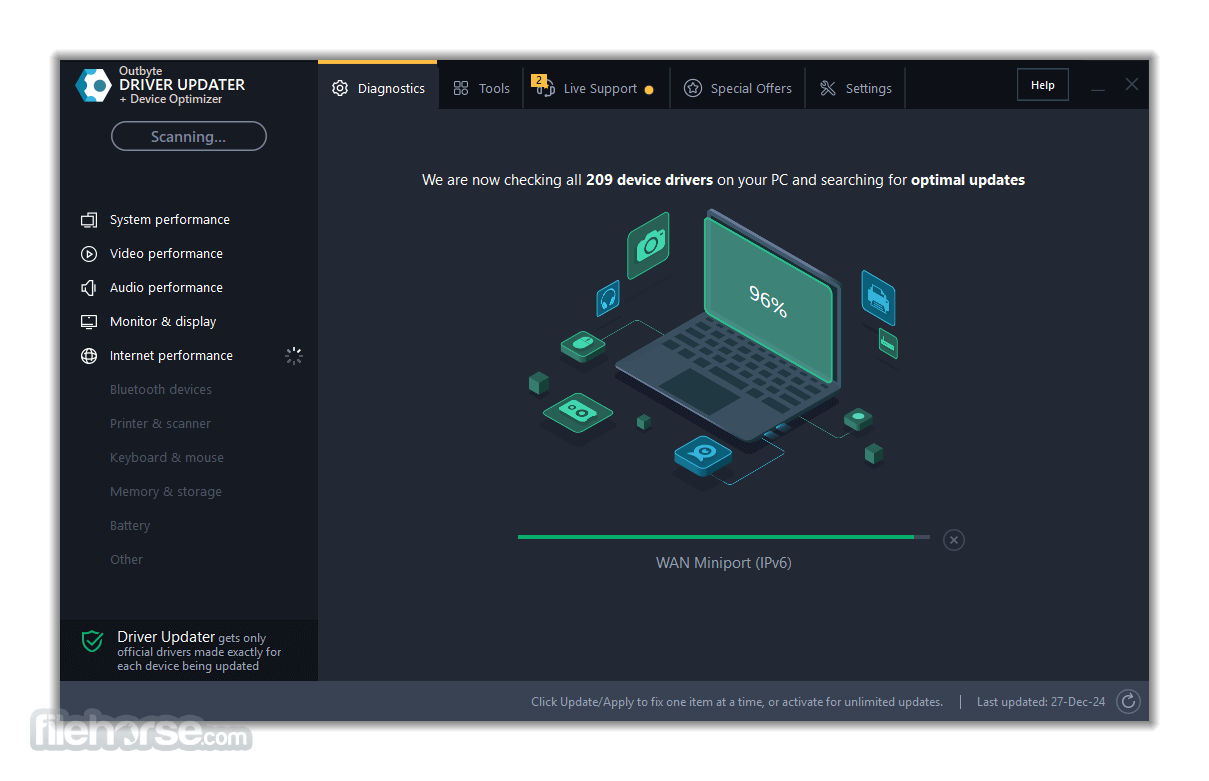
Update all drivers on your PC in one click to prevent device conflicts and ensure smooth hardware operation!
Overview
Outbyte Driver updater is a safe, fast, and intuitive tool. These may include junk file accumulations, corrupt entries in the Windows registry, incorrect system or network connection settings, or other speed-reducing issues.
Use Outbyte Driver Updater together with BoostSpeed to ensure continuously fast and stable PC performance.
It will scan your computer for outdated, corrupted or missing drivers and let you easily update them to the latest stable versions all at once or one at a time.
This could resolve driver-related PC issues and device malfunctions helping to ensure better performance.
Trying to find the right driver manually takes time and may result in an incorrect version of the driver or even a malware infection leading to even bigger issues. It saves you time and reduces those risks, ensuring that you get the correct drivers for your device type and model.
Manufacturers sometimes include improvements in their driver updates to make their equipment work even better or faster.
It lets you take advantage of these improvements by obtaining driver updates as soon as they are released. It helps to prevent driver-related malfunctions and to keep your PC run faster and smoother.

Main Features
- Diagnostics: It scans your device to identify outdated, corrupted, or missing drivers that can cause security or stability issues, and even affect peripherals like your mouse or keyboard. Regular driver updates help prevent such issues.
- Driver Updates: After a thorough scan, it recommends official drivers for your hardware and devices. It provides clear and concise information on the installed and recommended driver versions and their developers, giving you control over which drivers to install.
- Scan Scheduler: You can configure Outbyte Driver Updater to automatically check for driver updates after Windows boot-up or set up daily, weekly, or monthly scans. This feature enables you to relax, knowing that you will be notified of any available driver updates, and you can choose which ones to install.
- Back Up & Restore: It includes a backup feature that lets you save a copy of your current drivers before updating them, giving you peace of mind. You can also rely on the automatic backup option that saves copies of drivers being updated. This allows you to restore any backed-up drivers if you ever run into issues with an updated driver.
- Optimize PC performance: In addition to its main functionality, the app checks for potential tweaks to optimize device performance, such as reducing CPU usage, extending battery life, preventing PC overheating, and more. You can review the suggested tweaks and apply all or individual ones to make your PC better suited to your needs.

How to activate?
- Open the desktop app. In the top right corner, click Help.
- In the drop-down menu, select Activate Now.
- Enter your license key from the email you received right after completing the purchase and click Register
What is Outbyte Driver Updater, and what does it do?
Answer: The Driver Updater is a software application that scans your PC for outdated or missing drivers and provides you with the latest versions for optimal performance.
Is Outbyte Driver Updater safe to use?
Answer: Yes, the program is safe to use. It is designed to update drivers and enhance system performance, without causing any harm to your PC.
Is Outbyte Driver Updater free to use?
Answer: It offers a free trial version that allows you to scan your system for outdated drivers. However, to download and install the latest driver updates, you'll need to purchase the full version.
How often should I use DriverUpdater?
Answer: It is recommended to use this tool regularly to ensure that your PC is always running at optimal performance. The frequency of use depends on your individual needs and how often you use your computer.
What types of drivers does Driver Updater update?
Answer: It updates a wide range of drivers, including audio, graphics, network, printer, and USB drivers, among others.
Does Outbyte Driver Updater create restore points before updating drivers?
Answer: Yes, it automatically creates restore points before updating drivers. This ensures that you can easily revert to the previous version of the driver if the update causes any issues.
Can DriverUpdater solve hardware issues?
Answer: The software is not designed to solve hardware issues. However, it can identify outdated or missing drivers that may be contributing to hardware problems.
Is it possible to roll back driver updates using Outbyte Driver Updater?
Answer: Yes, it creates restore points before updating drivers, which allows you to roll back to the previous version of the driver if necessary.
What operating systems are compatible with Outbyte Driver Updater?
Answer: The app is compatible with Windows 11, 10, 8, and 7.
How do I use Outbyte Driver Updater to update my drivers?
Answer: To use this app, download and install the software, then run a system scan to identify outdated or missing drivers. Once the scan is complete, you can review the results and choose to download and install the latest driver updates for each device.
What does Driver Updater do?
The issues: You may have hardware or devices in your system that throw up red flags now and then because of compatibility issues or outdated functionality. Some devices may not work at all or you may have trouble getting your printer, scanner, or another external device to operate the way it is supposed to.
The solution: it will check your computer for potential driver issues, give you a report on outdated or missing drivers it detects, and let you quickly update them to the latest manufacturer-recommended versions.

Alternatives
Driver Easy: This software offers a user-friendly interface and an extensive driver database. It allows users to download and install drivers with ease.
Driver Booster: Quickly and Safely Keep Over 9,500,000 Drivers for Windows PC!
DriverMax: DriverMax provides a comprehensive driver update solution, including driver backups and restoration.
Ashampoo Driver Updater: Supports more than 150.000 devices with 400.000 drivers!
Driver Genius: Backup, restore and update all your drivers easily for your Windows.
Conclusion
Finding and updating drivers manually can be a daunting task, especially for casual computer users. Fortunately, Outbyte Driver Updater automates the process by scanning your computer for currently installed devices and drivers and recommending updates from official sources.
This saves you time and effort and ensures that you're getting reliable updates for your system. With regular driver updating, you can prevent common performance issues caused by outdated or missing drivers, keeping your PC running smoothly and efficiently.
Note: Cannot update drivers, it only checks for available updates in the unregistered version. Trial limitation 7-day free trial. Full version from $29.95 (for a 3-month subscription).
 OperaOpera 118.0 Build 5461.41 (64-bit)
OperaOpera 118.0 Build 5461.41 (64-bit) PC RepairPC Repair Tool 2025
PC RepairPC Repair Tool 2025 PhotoshopAdobe Photoshop CC 2025 26.5.0 (64-bit)
PhotoshopAdobe Photoshop CC 2025 26.5.0 (64-bit) OKXOKX - Buy Bitcoin or Ethereum
OKXOKX - Buy Bitcoin or Ethereum iTop VPNiTop VPN 6.4.0 - Fast, Safe & Secure
iTop VPNiTop VPN 6.4.0 - Fast, Safe & Secure Premiere ProAdobe Premiere Pro CC 2025 25.2.1
Premiere ProAdobe Premiere Pro CC 2025 25.2.1 BlueStacksBlueStacks 10.42.51.1001
BlueStacksBlueStacks 10.42.51.1001 Hero WarsHero Wars - Online Action Game
Hero WarsHero Wars - Online Action Game SemrushSemrush - Keyword Research Tool
SemrushSemrush - Keyword Research Tool LockWiperiMyFone LockWiper (Android) 5.7.2
LockWiperiMyFone LockWiper (Android) 5.7.2






Comments and User Reviews