-
Latest Version
-
Operating System
Windows 7 64 / Windows 8 64 / Windows 10 64
-
User Rating
Click to vote -
Author / Product
-
Filename
sqldeveloper-19.1.0.094.2042-x64.zip
-
MD5 Checksum
a4063569e190e57512844d71cc72838a
Sometimes latest versions of the software can cause issues when installed on older devices or devices running an older version of the operating system.
Software makers usually fix these issues but it can take them some time. What you can do in the meantime is to download and install an older version of Oracle SQL Developer 19.1 (64-bit).
For those interested in downloading the most recent release of Oracle SQL Developer (64-bit) or reading our review, simply click here.
All old versions distributed on our website are completely virus-free and available for download at no cost.
We would love to hear from you
If you have any questions or ideas that you want to share with us - head over to our Contact page and let us know. We value your feedback!
What's new in this version:
Feature Enhancements
Real Time SQL Monitoring:
- Single save button, now supports raw XML, HTML, and a PNGHTML export now includes Metrics graphs
- Availability of Other stats now indicated with a button on the report grid
- In-memory stats available, shown in a different color and an expanded toolbar message
- Columnar encodings stats from xml now included
Database Connection Dialog:
- Simpler layout, connection name is separated from database username inputs
- Proxy User configuration moved up alongside database user area
- Advanced connection type is now Custom JDBC
- For any Oracle connection type, there is now an Advanced page you can use to set custom JDBC properties
- Cloud Wallet connections now support the Proxy defined in SQL Developer or a custom Proxy
- OCI:THICK connections can now be defined at the connection level, use the checkbox on the Advanced page, vs only for the entire application via preferences
Oracle Cloud Support:
- SWIFT API credentials can now be used for doing Cart UPLOAD or Data Pump IMPORTS for Autonomous Database Cloud Services
- Code Insight is now faster, more efficient!
Before You Start
JDK Support:
- Oracle SQL Developer 19.1 release requires Oracle Java 8 or 9, with a minimum version of 1.8 update 121. Go here to download the latest version.
- If SQL Developer cannot find a local JDK, you will be prompted to enter the location path for the JDK. Note that the prompt wants only the folder, not the java.exe. For example C:\Program Files\Java\jdk1.8.0_152.
- Java versions 10 and higher are not yet supported and will not work.
- Users with high DPI displays may have rendering issues with Java 9, and are encouraged to run Java 8.
- The Data Miner and SVN client features require Java 8, and will not work with Java 9.
Platform Support:
- Oracle SQL Developer 19.1 is available for Windows 7,8,10 and Windows Server 2008/2012, Linux or Mac OS X. (See full Certification)
Installing or Upgrading:
- All new releases of SQL Developer require a full installation. Download and unzip the file into an empty folder. Ensure the "Use folder names" checkbox is checked when unzipping the file.
Support & Feedback:
- Product issues can be submitted to My Oracle Support.
- Post questions and feedback there on Oracle Technology Network Space for SQL Developer.
Extensions
- Many of the features in SQL Developer are provided by other Oracle Database teams. Please use their respective OTN Community Spaces to provide feedback..
- For all Data Mining related queries, please use the Data Mining forum
- For all TimesTen related queries, please use the TimesTen forum
- For all OLAP related queries, please use the OLAP forum
- For all Data Modeler related queries, please use the Data Modeler forum
- For all Database Migration related queries, please use the Migrations forum
 OperaOpera 125.0 Build 5729.21 (64-bit)
OperaOpera 125.0 Build 5729.21 (64-bit) MalwarebytesMalwarebytes Premium 5.4.5
MalwarebytesMalwarebytes Premium 5.4.5 PhotoshopAdobe Photoshop CC 2026 27.1 (64-bit)
PhotoshopAdobe Photoshop CC 2026 27.1 (64-bit) BlueStacksBlueStacks 10.42.153.1001
BlueStacksBlueStacks 10.42.153.1001 OKXOKX - Buy Bitcoin or Ethereum
OKXOKX - Buy Bitcoin or Ethereum Premiere ProAdobe Premiere Pro CC 2025 25.6.3
Premiere ProAdobe Premiere Pro CC 2025 25.6.3 PC RepairPC Repair Tool 2025
PC RepairPC Repair Tool 2025 Hero WarsHero Wars - Online Action Game
Hero WarsHero Wars - Online Action Game TradingViewTradingView - Trusted by 60 Million Traders
TradingViewTradingView - Trusted by 60 Million Traders Edraw AIEdraw AI - AI-Powered Visual Collaboration
Edraw AIEdraw AI - AI-Powered Visual Collaboration
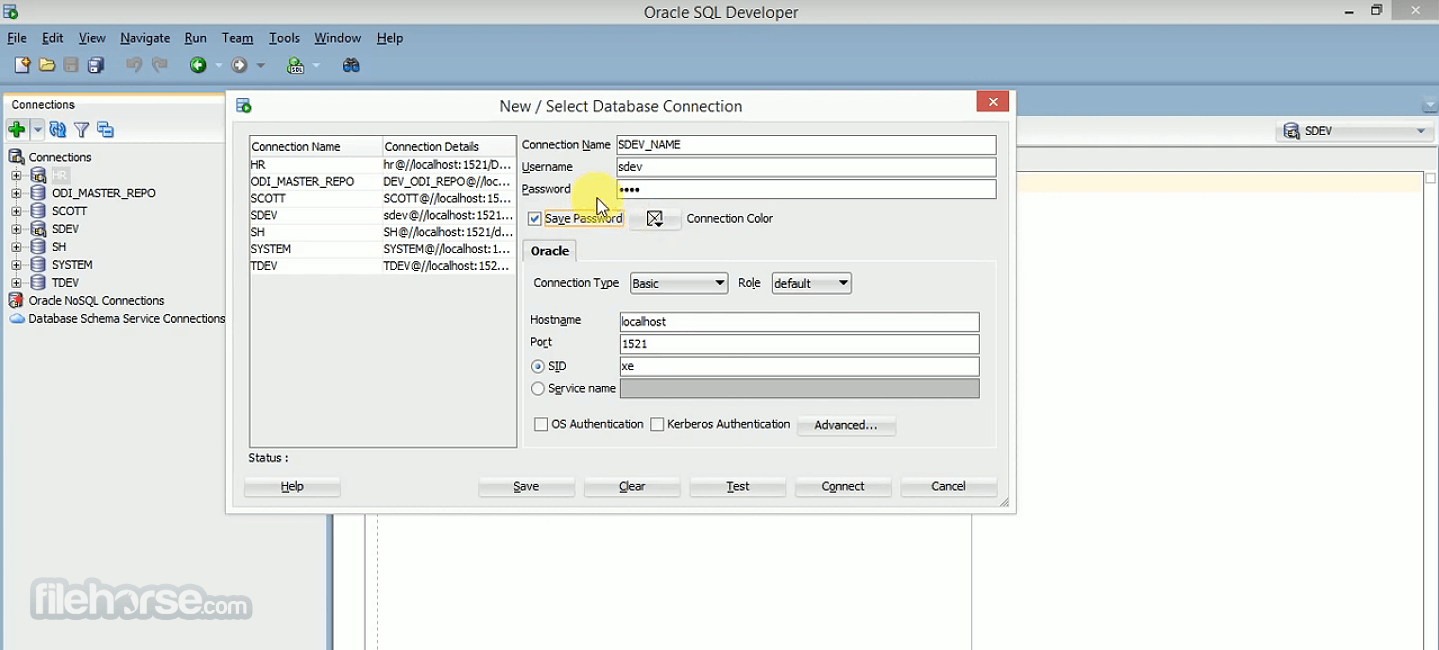
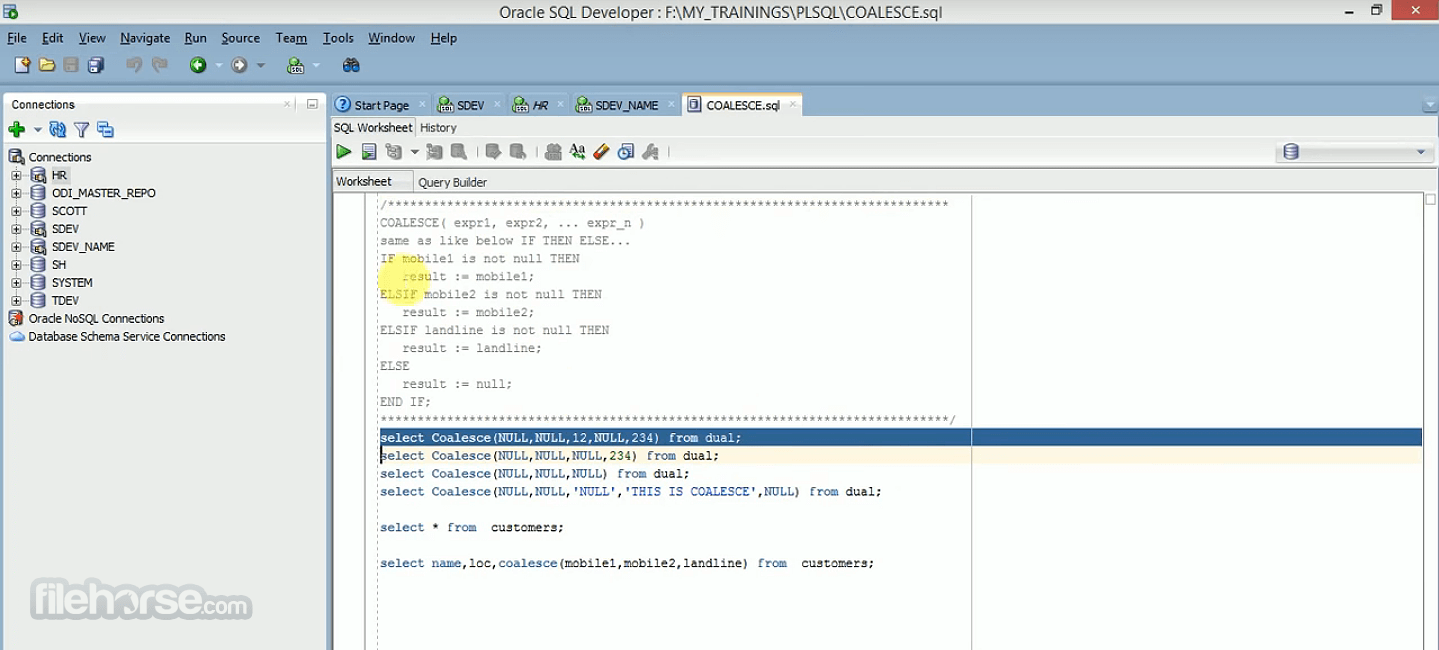

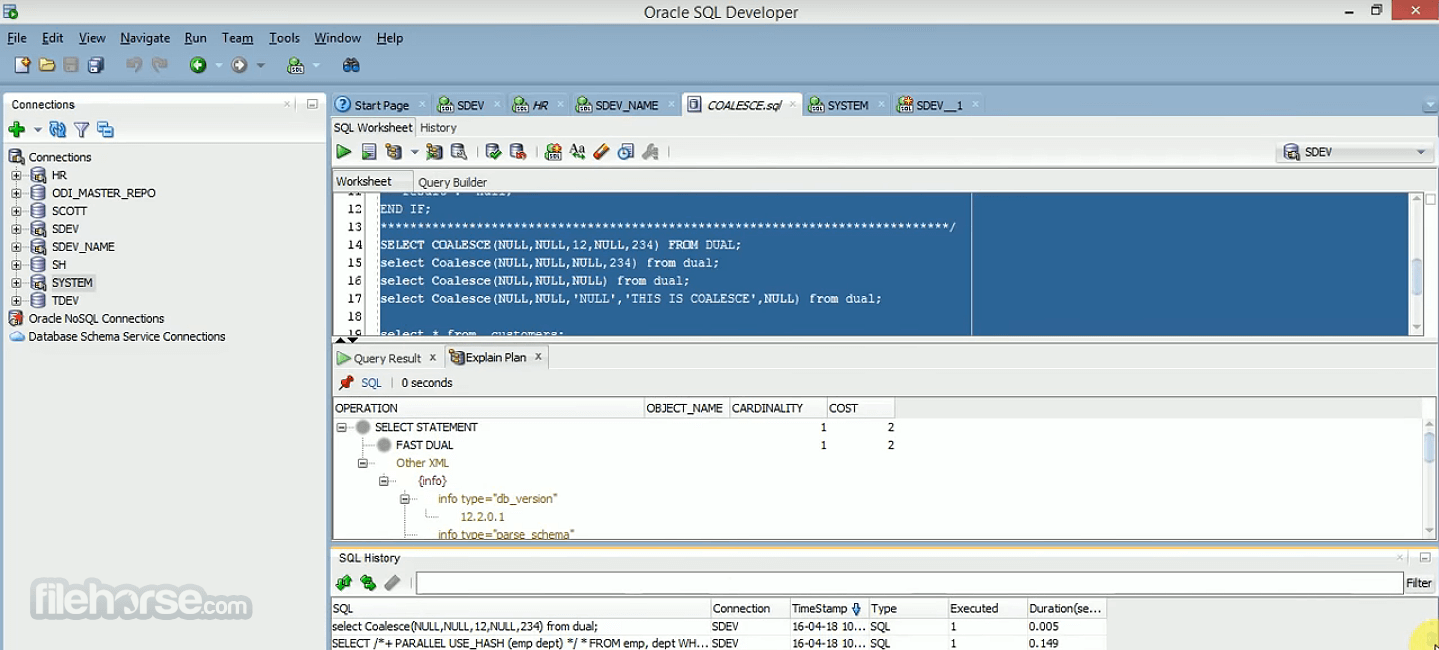
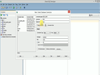
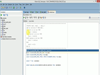
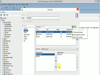
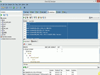
Comments and User Reviews