-
Latest Version
Oracle SQL Developer 24.3.1 (64-bit) LATEST
-
Review by
-
Operating System
Windows 7 64 / Windows 8 64 / Windows 10 64 / Windows 11
-
User Rating
Click to vote -
Author / Product
-
Filename
sqldeveloper-24.3.1.347.1826-x64.zip
-
MD5 Checksum
bb9b6abe39f5274b090ce2c7b884f6ff
Oracle SQL Developer 64-bit encompasses a comprehensive spectrum of features, including seamless end-to-end development for PL/SQL applications, a versatile workspace for executing queries and scripts, a database management console for DBAs, a reporting interface, a comprehensive data modeling solution, and a migration platform for transferring third-party databases to Oracle.
The program is a leading solution for Oracle Database management and offers users three distinct interfaces: Desktop, Browser, and Command Line, catering to diverse preferences and needs.
Highlights
SQL Developer IDE
- Full-featured PL/SQL IDE
- Database AdministrationComplete Data Modeling Solution
- 3rd party DBMS migrations to Oracle
- Migrate Oracle On-Premises to Oracle Cloud
- Included in Oracle Autonomous Cloud Database
- Available with Oracle REST Data Services for your on-premises instances
- Run scripts, manage users, create/edit objects, import data, diagnose performance issues, visualize schemas, etc.
- Very small (25mb), download, unzip, and go!
- Automatic formatting (csv, xml, json, INSERTs, HTML, and more)
- SQL History
- Tab completion
- Build your commands
- Liquibase integration for schema versioning
- Features
- Supports Oracle Database, versions 11gR2, 19c, 21c
- Supports Oracle Database in the Oracle Cloud and On-Premises
- Query, load, and extract data
- Easy installation, no Oracle Client required
- Full PL/SQL IDE - compile, debug, document, test, source control, and more
- Click, browse, and manage the contents of your Oracle Database
- Manage your Oracle Database performance, security, storage, settings, and more
- RESTful Services Development and Oracle REST Services Integration
- Complete Data Modeling solution - ERDs, reports, SQL and DDL scripting, source control, DIFFs
- Modern, in-line editing of your SQL and PL/SQL statements and scripts
- Tab completion for Oracle keywords, commands, and object names
- SQL History - access to all of the queries and scripts you've already run
- Automatic Query Result Formatting - easy to read SQL results or format to JSON, XML, CSV, INSERTs, and HTML
- Generate object DDL or get object metadata with simple commands like DDL and INFO
- Liquibase integration for easy Oracle schema source control
- Extremely lightweight, only a 25MB download and install footprint
- Nothing to install, simply open your browser to start working with your Oracle Database
- Run any Oracle SQL or PL/SQL in a fully functioning SQL Worksheet (SQL History, insight, explain plans, and more)
- Create or Edit your favorite Oracle schema objects with easy-to-use wizards
- Generate rich, ERDs showing your current Oracle Schema designs
- Manage performance and general Database configuration
- Create and edit users
- Load data from CSV, JSON, and AVRO to new or existing Oracle tables
The user interface of Oracle SQL Developer is well-organized and intuitive. It features a customizable layout that allows users to arrange their workspace to suit their preferences.
The menus, toolbars, and panels are logically structured, making it easy to find and access the desired features. The dark theme option is a welcome addition for those who prefer a more visually appealing interface. Overall, the user interface is user-friendly and well-designed, catering to both beginners and experienced database professionals.
Installation and Setup
Installing the tool is a straightforward process. Users can download the software from the official Oracle website, and installation wizards guide them through the necessary steps.
During installation, users can configure database connections and other preferences. The setup process is well-documented, and Oracle provides helpful resources for troubleshooting common installation issues.
How to Use
Connecting to a Database
To connect to a database, launch the app and create a new database connection. You'll need to provide connection details such as hostname, port, username, and password. Once connected, you can start working with the database.
Writing SQL Queries
Open the SQL Worksheet and start writing SQL queries. The IDE offers features like code completion and syntax highlighting to assist you in writing accurate SQL statements.
Data Modeling
Use the data modeling tools to create and visualize your database schema. You can design tables, relationships, and constraints with ease.
Database Administration
For database administration tasks, navigate to the Database panel. Here, you can manage users, and tablespaces, and perform backup and recovery operations.
Version Control
Integrate your project with version control by configuring your preferred system in the IDE's settings. This allows you to track changes and collaborate with team members effectively.
FAQ
Is Oracle SQL Developer FREE to use?
Yes, Oracle SQL Developer is FREE software provided by Oracle Corporation.
Can I use Oracle SQL Developer with databases other than Oracle?
While it's primarily designed for Oracle databases, it supports connections to other databases through third-party JDBC drivers.
Does Oracle SQL Developer work on macOS and Linux?
Yes, the app is compatible with Windows, macOS, and Linux operating systems.
Can I export query results to Excel format?
Yes, you can export query results to various formats, including Excel, CSV, and HTML.
Are there any licensing limitations for using Oracle SQL Developer?
Oracle SQL Developer is FREE to use for development and testing purposes. However, for production use, it's advisable to review Oracle's licensing terms.
Alternatives
SQL Server Management Studio (SSMS): For Microsoft SQL Server databases, SSMS offers a similar range of features for database development and administration.
MySQL Workbench: Ideal for MySQL database development, it provides tools for modeling, querying, and administration.
Toad for Oracle: A paid alternative, Toad for Oracle, offers advanced features for Oracle database development and administration.
DBeaver: A free and open-source database tool that supports multiple database systems, making it versatile for cross-platform database development.
Navicat Premium: A commercial database management tool that supports various database systems, offering a user-friendly interface and robust features.
Pricing
Oracle SQL Developer is FREE to download and use for development and testing purposes.
However, for production use and access to advanced features, it's advisable to review Oracle's licensing options and pricing.
PROS
- Free to use for development and testing.
- Comprehensive feature set for Oracle database development.
- Intuitive user interface.
- Strong SQL query editor with code completion.
- Integration with version control systems.
- Data modeling and design tools.
- Focused primarily on Oracle databases.
- Some advanced features may require additional licensing.
- Learning curve for beginners, especially for complex tasks.
Oracle SQL Developer is a powerful and versatile IDE for Oracle database developers and administrators. Its rich feature set, including a robust SQL query editor, data modeling tools, and version control integration, makes it a valuable asset for database professionals.
While it excels in Oracle database development, it may not be the best choice for those working with other database systems.
Overall, Oracle SQL Developer is a reliable tool that simplifies database development and administration tasks, and its free availability is a significant advantage for developers and organizations seeking cost-effective solutions for Oracle database management.
Note: Requires JDK.
Also Available: Oracle SQL Developer (32-bit) and Oracle SQL Developer for Mac
 OperaOpera 118.0 Build 5461.41 (64-bit)
OperaOpera 118.0 Build 5461.41 (64-bit) PC RepairPC Repair Tool 2025
PC RepairPC Repair Tool 2025 PhotoshopAdobe Photoshop CC 2025 26.5.0 (64-bit)
PhotoshopAdobe Photoshop CC 2025 26.5.0 (64-bit) OKXOKX - Buy Bitcoin or Ethereum
OKXOKX - Buy Bitcoin or Ethereum iTop VPNiTop VPN 6.4.0 - Fast, Safe & Secure
iTop VPNiTop VPN 6.4.0 - Fast, Safe & Secure Premiere ProAdobe Premiere Pro CC 2025 25.2.1
Premiere ProAdobe Premiere Pro CC 2025 25.2.1 BlueStacksBlueStacks 10.42.51.1001
BlueStacksBlueStacks 10.42.51.1001 Hero WarsHero Wars - Online Action Game
Hero WarsHero Wars - Online Action Game SemrushSemrush - Keyword Research Tool
SemrushSemrush - Keyword Research Tool LockWiperiMyFone LockWiper (Android) 5.7.2
LockWiperiMyFone LockWiper (Android) 5.7.2
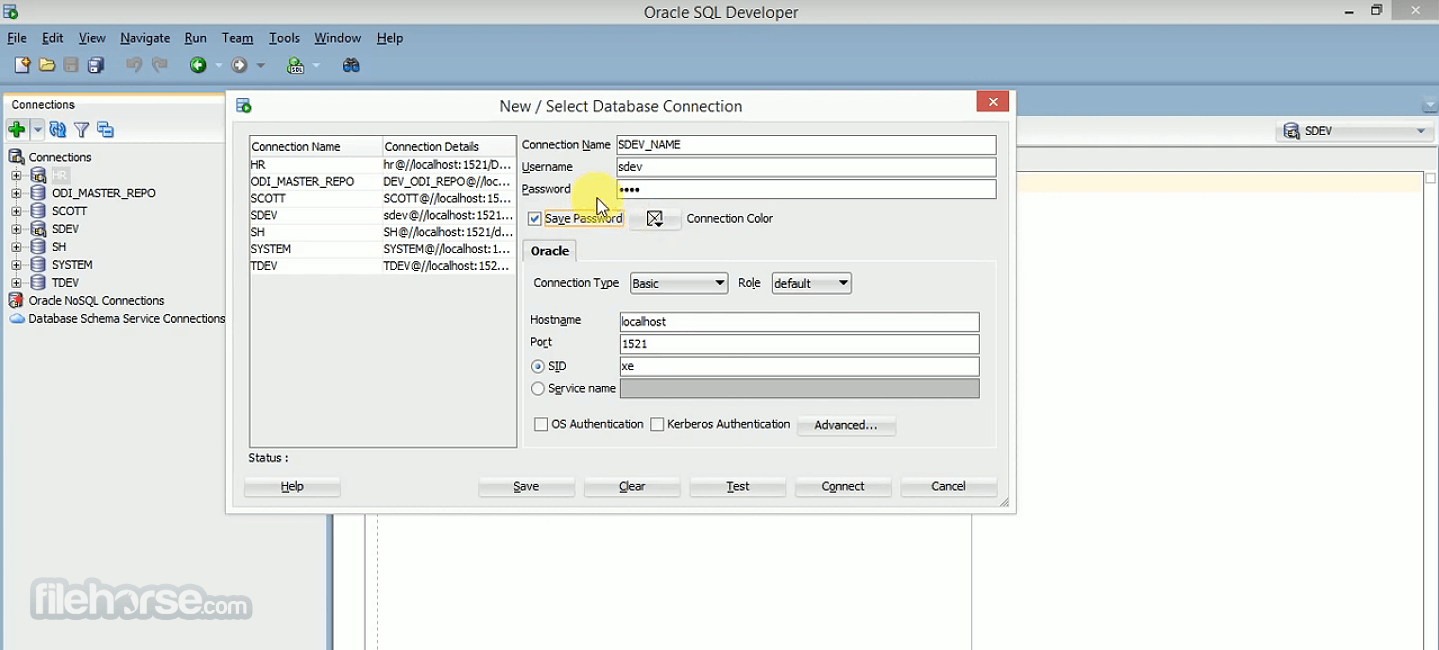
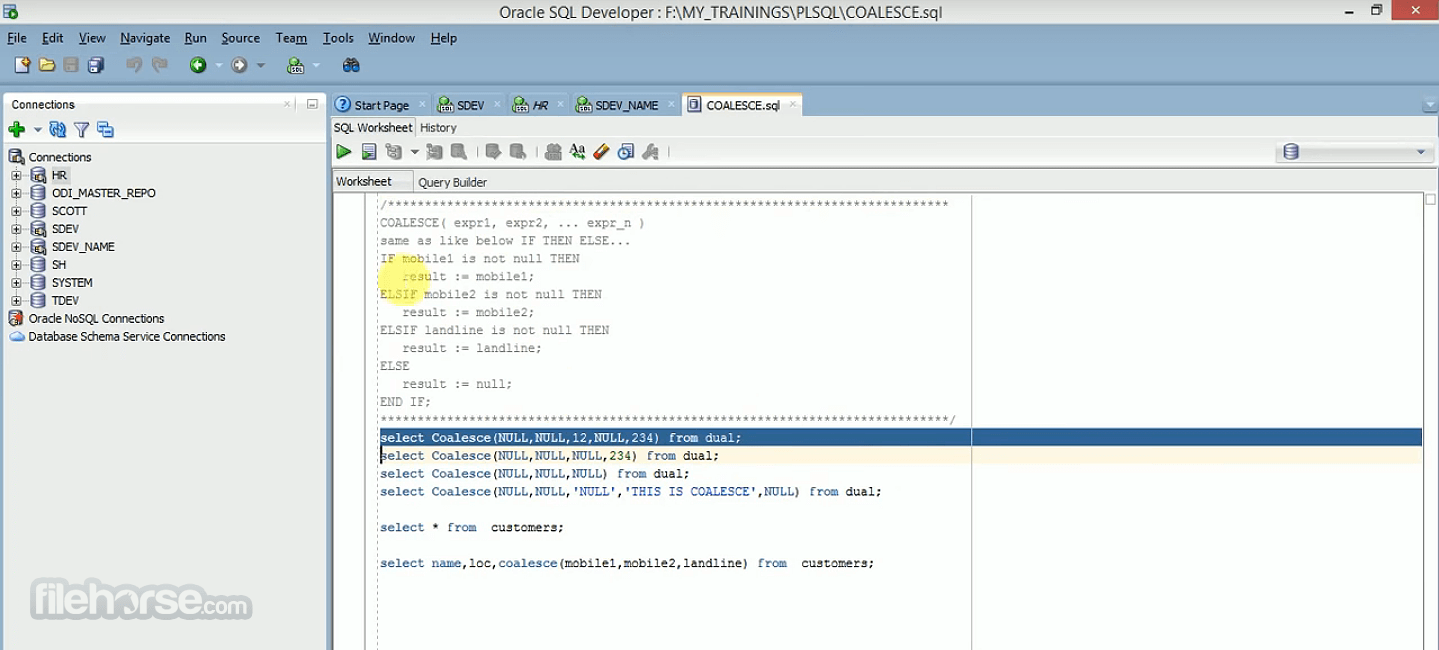

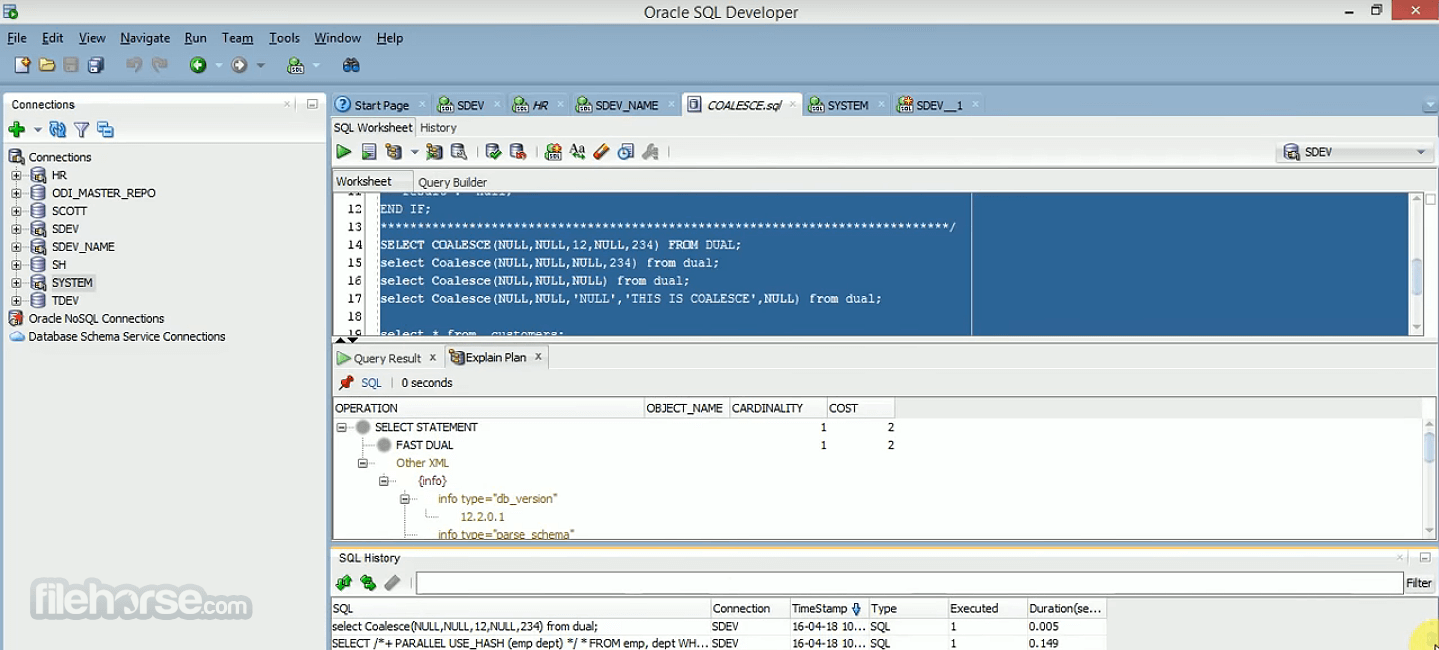
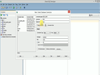
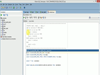
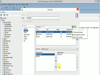
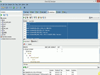
Comments and User Reviews