-
Latest Version
-
Operating System
Windows 7 64 / Windows 8 64 / Windows 10 64 / Windows 11
-
User Rating
Click to vote -
Author / Product
-
Filename
Opera_94.0.4606.26_Setup_x64.exe
Sometimes latest versions of the software can cause issues when installed on older devices or devices running an older version of the operating system.
Software makers usually fix these issues but it can take them some time. What you can do in the meantime is to download and install an older version of Opera 94.0 Build 4606.26 (64-bit).
For those interested in downloading the most recent release of Opera (64-bit) or reading our review, simply click here.
All old versions distributed on our website are completely virus-free and available for download at no cost.
We would love to hear from you
If you have any questions or ideas that you want to share with us - head over to our Contact page and let us know. We value your feedback!
What's new in this version:
Fixed:
- CHR-9125 Update chromium on desktop-stable-108-4606 to
- WebUI popup/dropdown could be empty due to lack of memory
- [SD][News][Continue on][Suggestion] Do not focus on opened page when opening in new tab
- Release installer consent flow globally
- Fix positioning in Web UI component
- Re-use logic from popup for consent not set in settings
- Implement Autostart for Opera Desktop (except Poland)
- Implement Lucid Mode for Videos
- Implement Lucid Mode button on top of videos
- Make Lucid Mode button on top of videos work
- Implement Lucid Mode for Images
- Updated design and animation for Lucid Mode button on top of videos
- Add Lucid Mode to Easy Setup
- Move User Styles loading/saving to a separate component
- Record “consent_given” stat for every session
- Video detach button wont go away
- Add click animation for Lucid Mode button on top of videos
- Console error with lucid mode flag off
- Easy Setup switch doesn’t get updated
- Click animation should only show when turning on Lucid Mode
- Unable to access lucid mode settings section directly
- Investigate video buttons ‘escaping’
- Adapt Lucid Mode button to new design
- Translations for O94
- Label on detach button cut off
- Popup windows of type TYPE_APP_POPUP have incorrectly set minimum size
- Promote O94 to stable
- Wrong sidebar detection.
- Change Lucid Mode Video (Sharpen videos) to default off
- Lucid Mode doesn’t work in a private window
- Unable to scroll down on player home page
- [Settings] Remove “Safety Check”
- Turn on Lucid Mode on all streams
- Hide Lucid Mode video button on Google Meet
 OperaOpera 117.0 Build 5408.35 (64-bit)
OperaOpera 117.0 Build 5408.35 (64-bit) PC RepairPC Repair Tool 2025
PC RepairPC Repair Tool 2025 PhotoshopAdobe Photoshop CC 2025 26.3 (64-bit)
PhotoshopAdobe Photoshop CC 2025 26.3 (64-bit) OKXOKX - Buy Bitcoin or Ethereum
OKXOKX - Buy Bitcoin or Ethereum iTop VPNiTop VPN 6.3.0 - Fast, Safe & Secure
iTop VPNiTop VPN 6.3.0 - Fast, Safe & Secure Premiere ProAdobe Premiere Pro CC 2025 25.1
Premiere ProAdobe Premiere Pro CC 2025 25.1 BlueStacksBlueStacks 10.41.661.1001
BlueStacksBlueStacks 10.41.661.1001 Hero WarsHero Wars - Online Action Game
Hero WarsHero Wars - Online Action Game TradingViewTradingView - Trusted by 60 Million Traders
TradingViewTradingView - Trusted by 60 Million Traders LockWiperiMyFone LockWiper (Android) 5.7.2
LockWiperiMyFone LockWiper (Android) 5.7.2
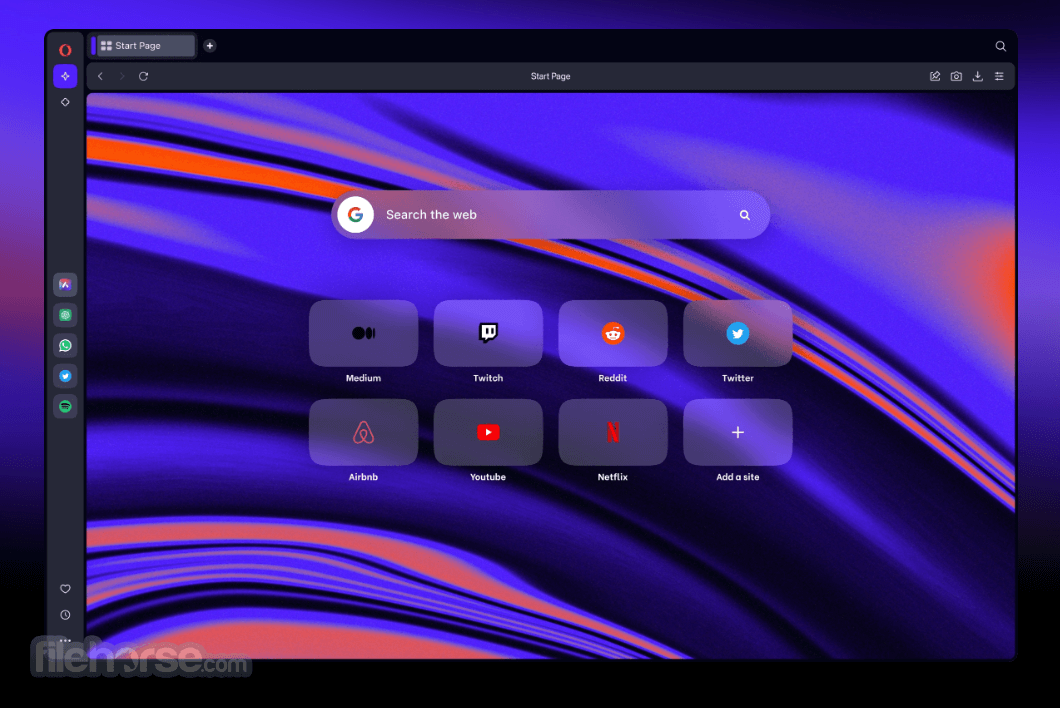
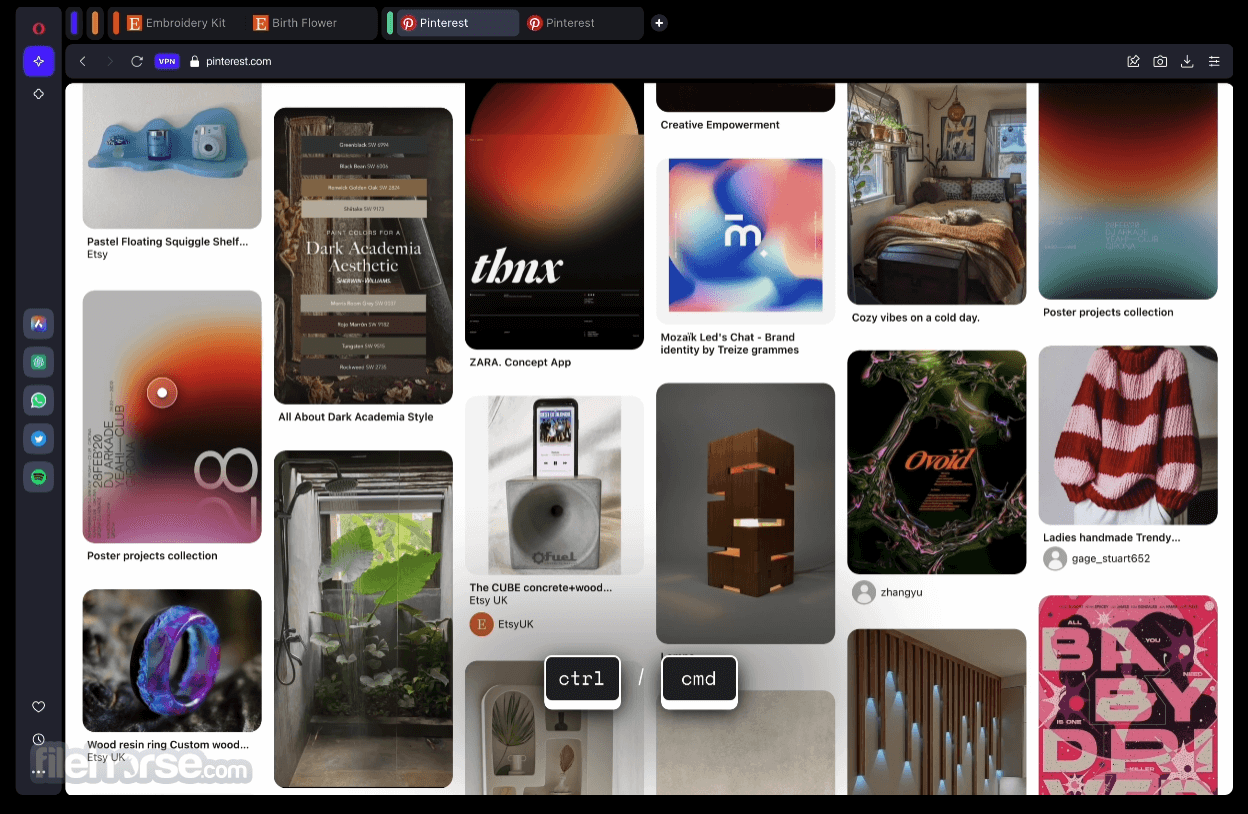


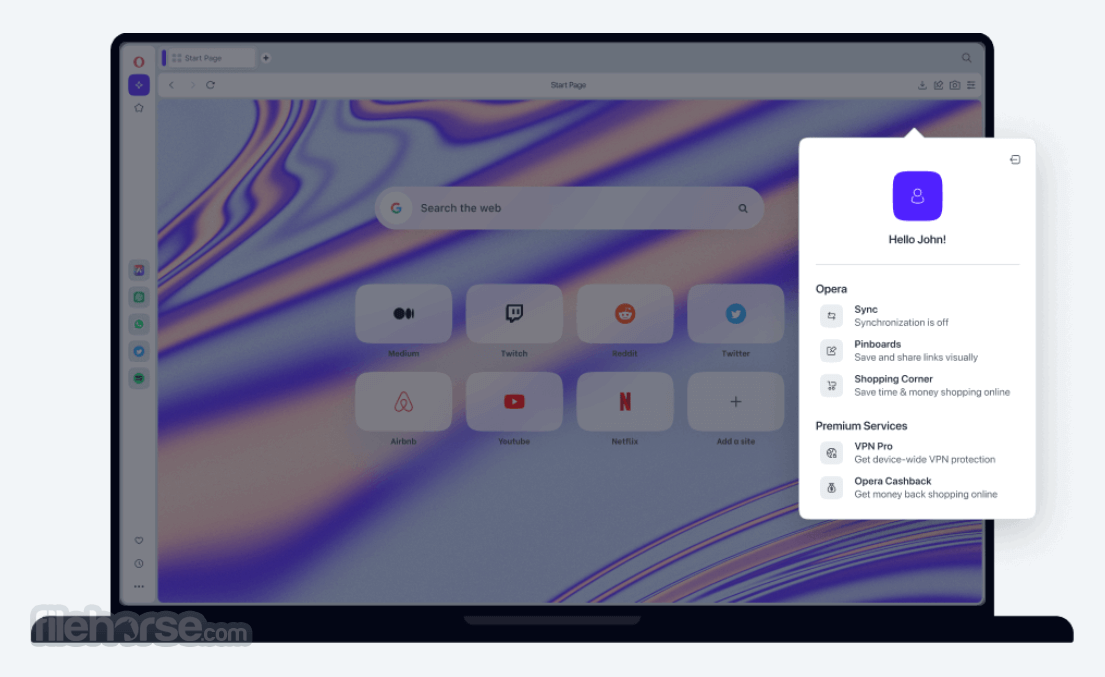
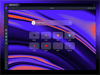
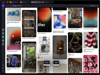
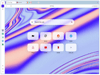
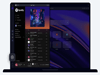
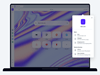
Comments and User Reviews