-
Latest Version
-
Operating System
Windows 7 64 / Windows 8 64 / Windows 10 64
-
User Rating
Click to vote -
Author / Product
-
Filename
Opera_47.0.2631.39_Setup_x64.exe
Sometimes latest versions of the software can cause issues when installed on older devices or devices running an older version of the operating system.
Software makers usually fix these issues but it can take them some time. What you can do in the meantime is to download and install an older version of Opera 47.0 Build 2631.39 (64-bit).
For those interested in downloading the most recent release of Opera (64-bit) or reading our review, simply click here.
All old versions distributed on our website are completely virus-free and available for download at no cost.
We would love to hear from you
If you have any questions or ideas that you want to share with us - head over to our Contact page and let us know. We value your feedback!
What's new in this version:
Exportable bookmarks:
- This stable build provides a choice of exporting all of your bookmarks. Everything from your Speed Dial, bookmarks bar and other folders are neatly listed in a single HTML file. Additionally, the bookmarks pop up – seen when adding a new bookmark or Speed Dial entry – received some fixes to bugs experienced earlier.
Smoother background loading of news:
- Today’s news cycle comes fast and frequent, and the bombardment of information can be overwhelming not only for yourself but also your browser. To reduce interruptions and save some data usage from the browser, your personal news can now be refreshed at two new intervals of three or six hours.
Longer list of closed tabs:
- Many of our users had requested an expansion of the capacity for the recently closed tab in the tabs bar. Opera now retains up to 32 closed tabs, up from the original 10, for you to recall at the moment’s notice. This becomes a handy shortcut to your history log. (Tip: You can reopen the most recently closed tab by right-clicking any tab and selecting Reopen Last Closed Tab).
Smoother video playback:
- Additionally, we have cleaned up some issues relating to videos across different systems. Windows 7 Aero users should no longer see flickering background images when switching between YouTube videos. For macOS adherents, broken auto-played YouTube videos when going to fullscreen were fixed. Everyone should see a smoother video pop-up player in Opera 47.
Quality improvements to the design:
- We sharpened up the colors and appearances of the interface. To better complement our dark theme, dark favicons (the icons associated with a website) received a touch of lighter color to make them more visible in your bookmarks bar. If you decide to stick with the light theme of Opera, we have cleaned up color contrasting for better readability.
Security and engine update:
- Opera features a “risky file protection” in order to prevent the most scary file types from being downloaded. Opera 47 has been beefed up with .scf files added to the risky file extensions list (for Windows). Our fine-tuned version of Chromium was updated to version 60.
Changelog:
- DNA-63048 Missing translations for ‘All bookmarks’
- DNA-63075 Missing translation for ‘Trash’ – German
- DNA-63161 Change channel for desktop-stable-60-2631 to stable
 OperaOpera 117.0 Build 5408.39 (64-bit)
OperaOpera 117.0 Build 5408.39 (64-bit) PC RepairPC Repair Tool 2025
PC RepairPC Repair Tool 2025 PhotoshopAdobe Photoshop CC 2025 26.3 (64-bit)
PhotoshopAdobe Photoshop CC 2025 26.3 (64-bit) OKXOKX - Buy Bitcoin or Ethereum
OKXOKX - Buy Bitcoin or Ethereum iTop VPNiTop VPN 6.3.0 - Fast, Safe & Secure
iTop VPNiTop VPN 6.3.0 - Fast, Safe & Secure Premiere ProAdobe Premiere Pro CC 2025 25.1
Premiere ProAdobe Premiere Pro CC 2025 25.1 BlueStacksBlueStacks 10.41.661.1001
BlueStacksBlueStacks 10.41.661.1001 Hero WarsHero Wars - Online Action Game
Hero WarsHero Wars - Online Action Game TradingViewTradingView - Trusted by 60 Million Traders
TradingViewTradingView - Trusted by 60 Million Traders LockWiperiMyFone LockWiper (Android) 5.7.2
LockWiperiMyFone LockWiper (Android) 5.7.2
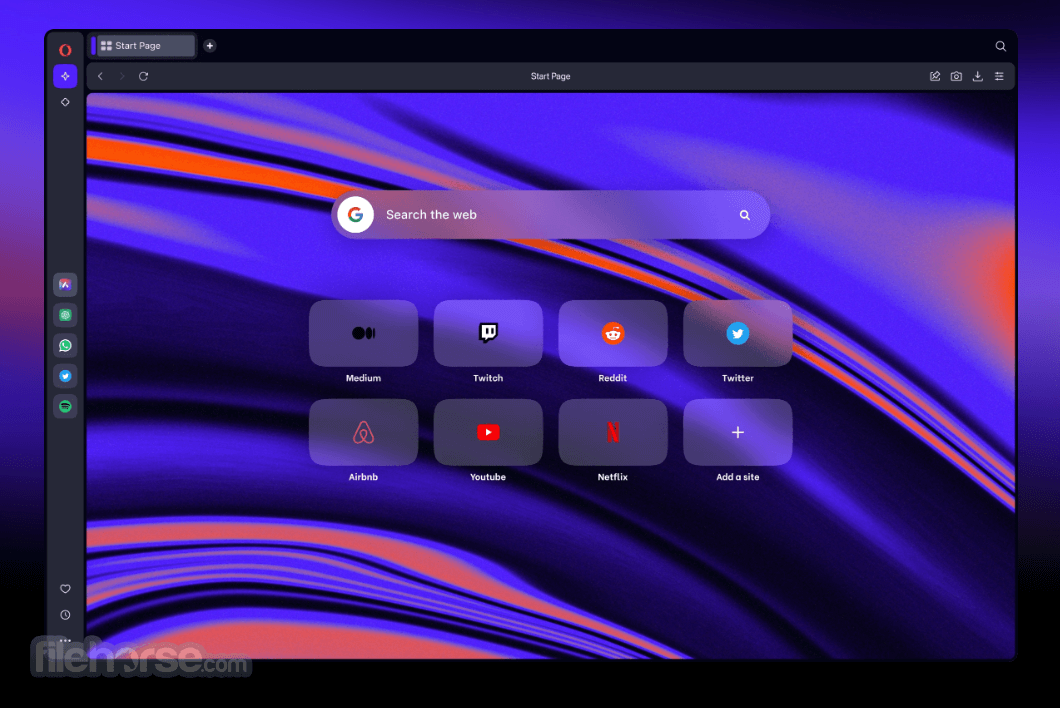
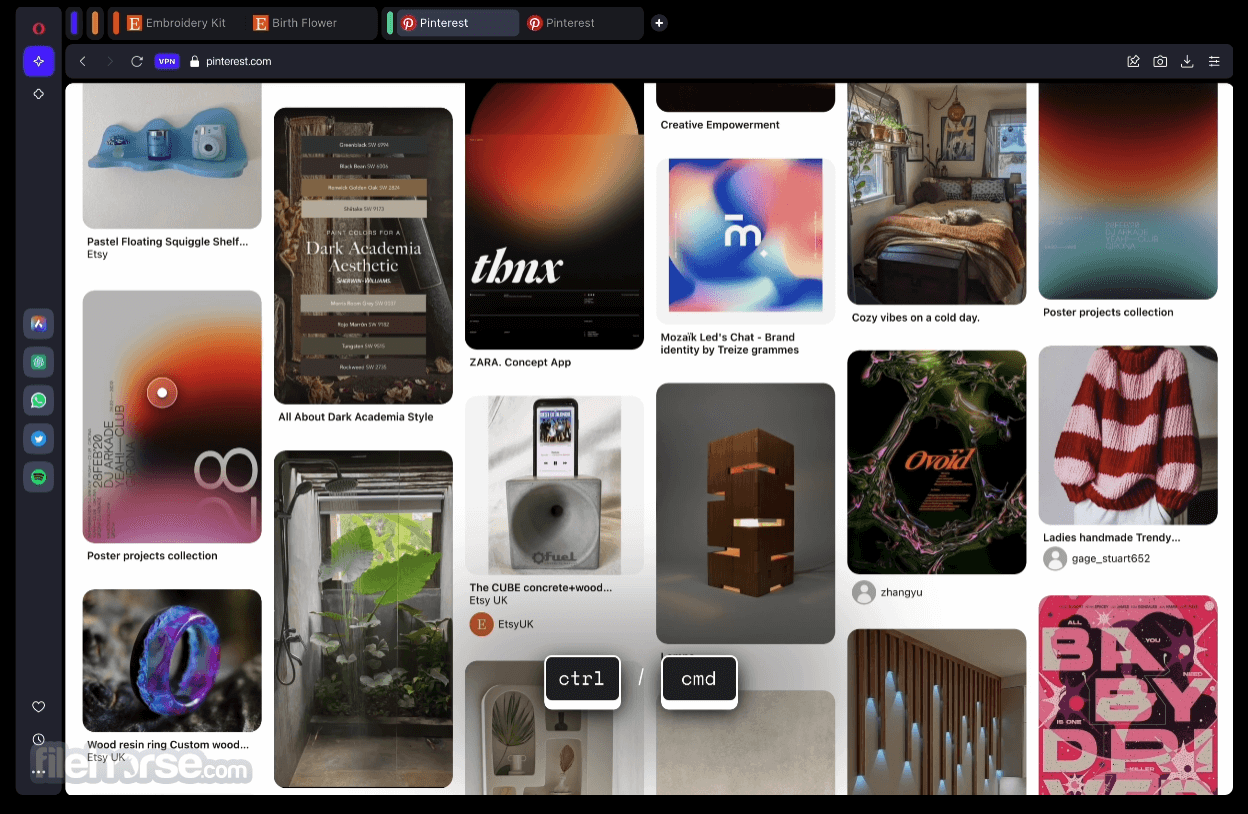


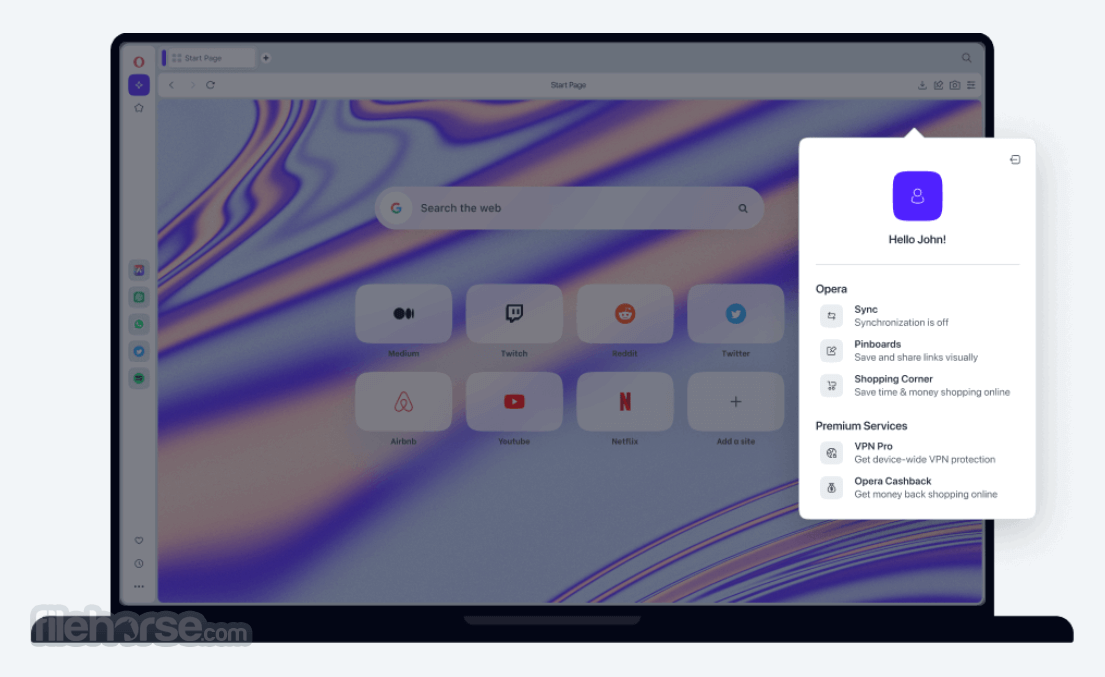
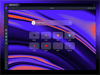
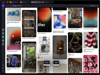
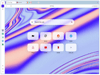
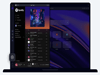
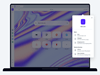
Comments and User Reviews