-
Latest Version
-
Operating System
Windows XP / XP64 / Vista / Vista64 / Windows 7 / Windows 7 64
-
User Rating
Click to vote -
Author / Product
-
Filename
Opera_1161_int_Setup.exe
-
MD5 Checksum
4d4f9414320c3f218a22859e775a6f85
Sometimes latest versions of the software can cause issues when installed on older devices or devices running an older version of the operating system.
Software makers usually fix these issues but it can take them some time. What you can do in the meantime is to download and install an older version of Opera 11.61.
For those interested in downloading the most recent release of Opera (32-bit) or reading our review, simply click here.
All old versions distributed on our website are completely virus-free and available for download at no cost.
We would love to hear from you
If you have any questions or ideas that you want to share with us - head over to our Contact page and let us know. We value your feedback!
What's new in this version:
#User interface:
* Fixed
- New web handlers tab in the Site Preferences dialog cut off, dialog not wide enough
- Crash when clicking "Use master password to protect saved passwords" checkbox
- Occasional crash when clicking a link or opening a new tab
- Opera crashes when closing a tab that has the Star Menu opened
- Can't close Star Menu after opening Folders
- Opera crashes while closing feeds tab while dialog is open
- Opera loses advanced download settings after restart
- Opera Turbo Tooltip repeated multiple times
- Wrong new reload icon
- Zoom factor lost after selecting another message
- Bookmark star icon is not refreshed when the page is removed from the bookmarks
- Drop support for Fallback Background = 0 and Fallback Foreground = 0 in skins, fixes layout in mail window with some 3rd party skins
- Ampersands on main menu in WinXP with Zune Theme
- Titlebar remains when entering fullscreen mode (XP)
# Display and scripting:
* Fixed
- thepokerbay.org user profile crashes onload
- Crash in Carakan on WebGL benchmark
- Crash on applying 3025 background images
- Out of range memory access when using subpixel rendering
- Secure IFrame with URL to image lowers security level to "Unsecure" (breaks Paypal checkout)
- Opera freezes when loading a big session with the Tab vault extension
- NFL.com crashes with admuncher installed
- Overwritten document.selectSingleNode not called if invoked by helper function
- load events fire on LINK elements pointing to existing local resources (link rel="stylesheet" href="file://...")
- Do not cache invalid UserJS source files ("blacklisting" user javascript files on parse error)
- Cannot scroll down with mouse wheel over IFRAME with scrolling=no if smooth scrolling is enabled
- stylesheet not applied due to malformed gzip content
- Userjs confirmation on secure pages pops up on every load of the page
- Incorrect value of elements in ArrayBufferView created with byteOffset to an ArrayBuffer
- Captcha Images is not refreshing automatically after site refresh
# Mail, news, chat:
* Fixed
- Opera crashes on updating mail from version 9.27
- Crashes if you unpin the last message in the "Pinned" view
- After few seconds locked attachments disappear from a mail
- Check/Send (Ctrl+K) does not activate all mail accounts
- Sorting problem with ungrouped mail list
- Mail unread count is wrong
- Users not receiving new mails because of QRESYNC. Added a way to disable QRESYNC in incomingN.txt and automatically disable it if fails to sync with QRESYNC enabled
# Network:
* Fixed
- Crash in host resolver when closing browser after loading large number of tabs simultaneously
- IPv6 IP literal URLs "Invalid"
# Security:
* Fixed
- Fixed an issue where manipulation of framed content can allow cross-site scripting
- Fixed an issue here script events could be used to reveal the presence of local files
 OperaOpera 117.0 Build 5408.39 (64-bit)
OperaOpera 117.0 Build 5408.39 (64-bit) PC RepairPC Repair Tool 2025
PC RepairPC Repair Tool 2025 PhotoshopAdobe Photoshop CC 2025 26.3 (64-bit)
PhotoshopAdobe Photoshop CC 2025 26.3 (64-bit) OKXOKX - Buy Bitcoin or Ethereum
OKXOKX - Buy Bitcoin or Ethereum iTop VPNiTop VPN 6.3.0 - Fast, Safe & Secure
iTop VPNiTop VPN 6.3.0 - Fast, Safe & Secure Premiere ProAdobe Premiere Pro CC 2025 25.1
Premiere ProAdobe Premiere Pro CC 2025 25.1 BlueStacksBlueStacks 10.41.661.1001
BlueStacksBlueStacks 10.41.661.1001 Hero WarsHero Wars - Online Action Game
Hero WarsHero Wars - Online Action Game TradingViewTradingView - Trusted by 60 Million Traders
TradingViewTradingView - Trusted by 60 Million Traders LockWiperiMyFone LockWiper (Android) 5.7.2
LockWiperiMyFone LockWiper (Android) 5.7.2
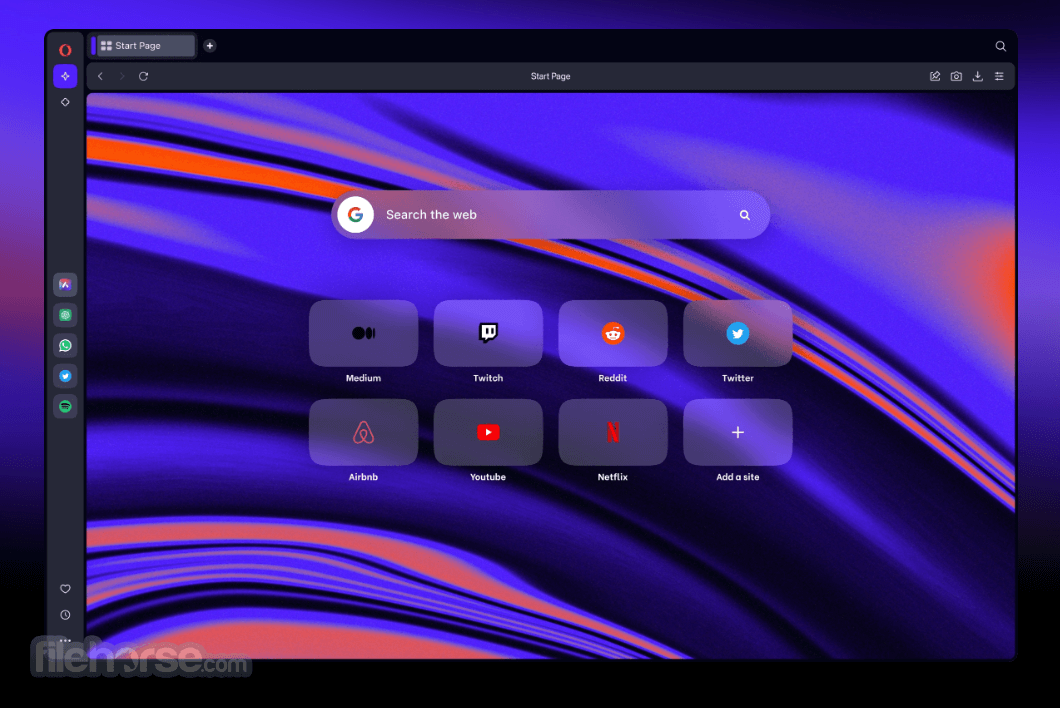
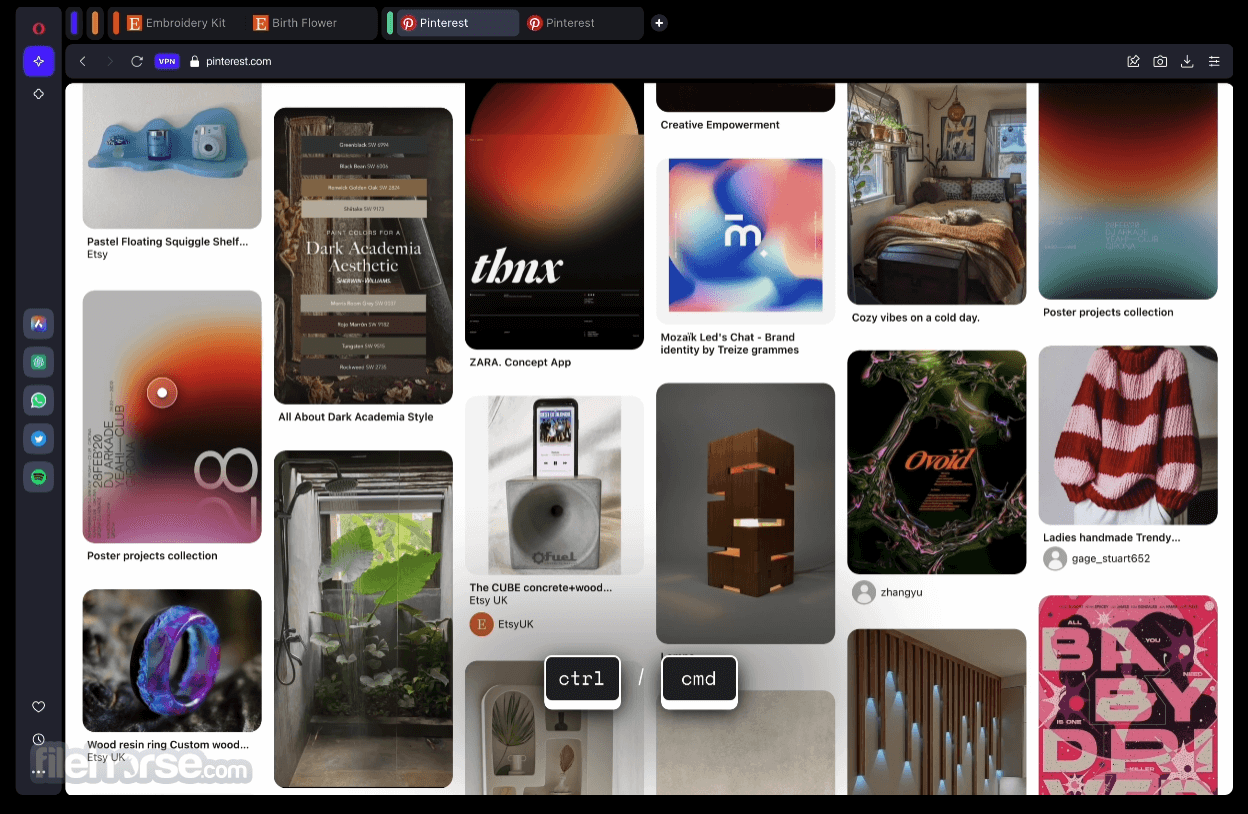


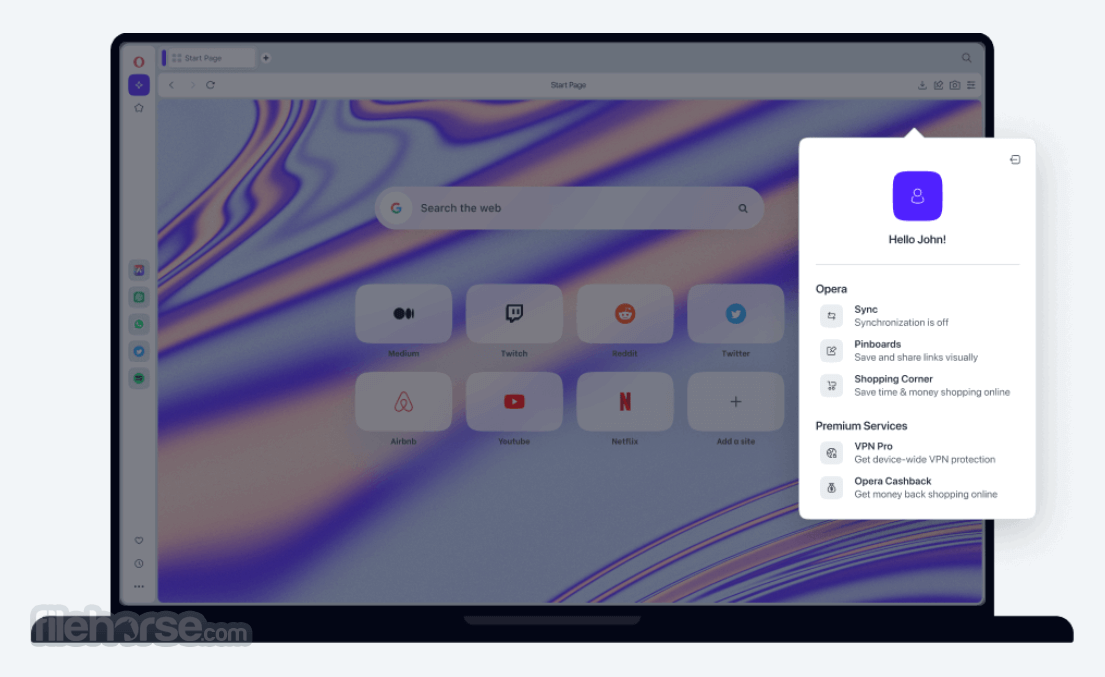
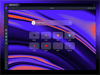
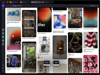
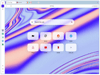
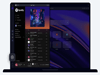
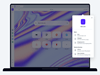
Comments and User Reviews