-
Latest Version
-
Operating System
Windows XP / XP64 / Vista / Vista64 / Windows 7 / Windows 7 64
-
User Rating
Click to vote -
Author / Product
-
Filename
Opera_1160_int_Setup.exe
-
MD5 Checksum
b78ff639f50df92ffcb351cf89ea35eb
Sometimes latest versions of the software can cause issues when installed on older devices or devices running an older version of the operating system.
Software makers usually fix these issues but it can take them some time. What you can do in the meantime is to download and install an older version of Opera 11.60.
For those interested in downloading the most recent release of Opera (32-bit) or reading our review, simply click here.
All old versions distributed on our website are completely virus-free and available for download at no cost.
We would love to hear from you
If you have any questions or ideas that you want to share with us - head over to our Contact page and let us know. We value your feedback!
What's new in this version:
# User interface
* Fixed
- Ctrl+Enter does not fill in Wand password
- Flash player does not close when closing a tab
- Inaccessible plug-in options in File type dialog
- Clean up Address Field and Search Field paddings
- URL not displayed in address field search if the list is too long
- Visual artifact in place of an arrow in the bookmarks dialog
- Opera crashes when removing Speed Dial that is being edited in another window
- Vertical alignment broken in the Add to Bookmarks dropdown dialog
- Unfocused selected item in panels has white font without background color
- Web handler toolbar not invoked for mailto protocol after another protocol handler has been deleted
- Opera crashes when attempting to close multiple tab stacks using "close all" command
- Crash on closing all tabs with UI animations off
- Browser does not react on clicks correctly after printing (script execution not unpaused)
- Ctrl+T doesn't set focus in address field
- Remove fast forward tip
- Crash when writing mailto: on Speed Dial page
- Script execution stops in extension pop-outs after it receives resize event: Ghostery pop-out is empty
- Crash on closing extensions popup
- Highlighted lines in the address field dropdown no longer vertically aligned in the center
- Crash related to the Web Handler Toolbar
- handler-spam blocks browser interaction
- Stop/Resume button and tooltip in the download manager always says Resume
- Crash after upgrading from 11.52 to 11.60
- Blurry thumbnails when resizing Speed Dial
- Speed Dial manual zoom doesn't take effect immediately
- Crash on closing multiple tabs having the Tab Bar set to Wrap to multiple lines
- Crash with empty address in search engine template
- Crash on closing Opera after failure to Save bookmarks file
- [Win] Remove Windows Native skin
# Display and scripting
* Fixed
- Focus won't stay in empty contenteditable=true element during IME composition
- Gmail inbox doesn't load
- Mouse gesture crash
- Crash with Dragonfly on forbes.com
- Web Workers crash
- DOM related cache crash on startup
- Inline blocks with specified width and padding and margin cause painting issues
- Function.constructor wrong on tuenti.com
- 100% CPU and eats all available memory at cisco.com subpage
- Content missing on catchoftheday.com.au
- Inline find crash
- Events not handled on fixed positioned child of absolutely positioned parent with overflow: auto and z-index
- Searching for pages in history using page title no longer works
- ixbt.com comments are not loaded
- Opening Unite home service triggers network warning
- Improved handling of fraud protection for URLs containing authentication credentials
# Mail, news, chat
* Improved
- Updated list of known mail providers for some Russian mail providers
- Make the feed header size a bit smaller and customizable (Prefs > Fonts > Titles)
* Fixed
- Keyboard shortcut "i" does not toggle through all mail views
- "Add contact" or shortcut A does not work
- New mails are date sorted behind old mails when no grouping is selected
- Prevent 'thread jumping' when marking messages as read
- Following contact broken when there was no contact item yet
- Not all messages get the unseen state in opera mail
- No context menu in quick reply
- Improve keyboard shortcuts and selecting messages in grouped mail list
- Follow/ignore contact and thread fixes
- Compose window background color is blue
- [Mac] "White label" in 11.60 is not white
- [Mac] Mail configuration dialogs have wrong layout on Mac
- Always show the global mail settings button in the top right position
- Expand/collapse button is not needed in mail header
- Sensible defaults for custom view specific sorting/grouping
- Use locale date format for "DD/MM" in sent date column
- Added an upgrade mail for existing M2 users
- Layout of label rules is broken
- No quick reply field on mail layout 'List and Message below'
- Can not make Spam properties dialog taller
- Search in "All messages" only works with complete strings
- Can't open attachments set to open in Opera on Mac
- Changing 'show' type settings in Unread view doesn't work
- Reopening a Mail panel section takes two clicks
- Mail list item context menu update
# Security
* Fixed
- Fixed a moderately severe issue; details will be disclosed at a later date
- Fixed an issue that could allow pages to set cookies or communicate cross-site for some top level domains
- Improved handling of certificate revocation corner cases
- Added a fix for a weakness in the SSL v3.0 and TLS 1.0 specifications
- Fixed an issue where the JavaScript "in" operator allowed leakage of cross-domain information
 OperaOpera 125.0 Build 5729.49 (64-bit)
OperaOpera 125.0 Build 5729.49 (64-bit) MalwarebytesMalwarebytes Premium 5.4.5
MalwarebytesMalwarebytes Premium 5.4.5 PhotoshopAdobe Photoshop CC 2026 27.2 (64-bit)
PhotoshopAdobe Photoshop CC 2026 27.2 (64-bit) BlueStacksBlueStacks 10.42.153.1001
BlueStacksBlueStacks 10.42.153.1001 OKXOKX - Buy Bitcoin or Ethereum
OKXOKX - Buy Bitcoin or Ethereum Premiere ProAdobe Premiere Pro CC 2025 25.6.3
Premiere ProAdobe Premiere Pro CC 2025 25.6.3 PC RepairPC Repair Tool 2025
PC RepairPC Repair Tool 2025 Hero WarsHero Wars - Online Action Game
Hero WarsHero Wars - Online Action Game TradingViewTradingView - Trusted by 60 Million Traders
TradingViewTradingView - Trusted by 60 Million Traders WPS OfficeWPS Office Free 12.2.0.23155
WPS OfficeWPS Office Free 12.2.0.23155
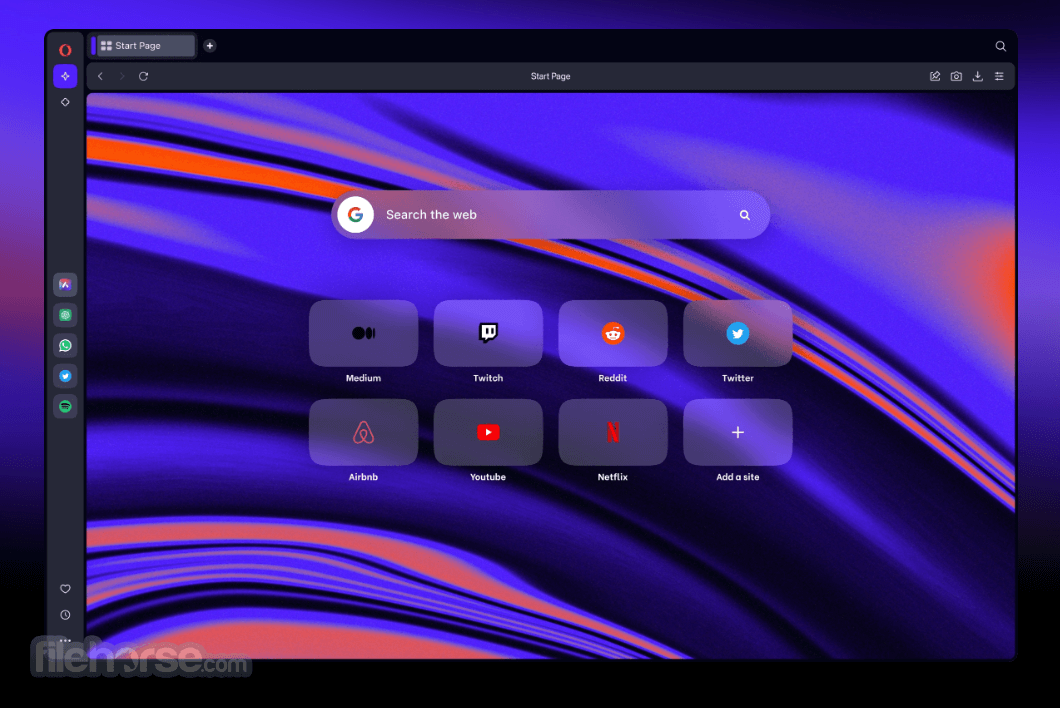
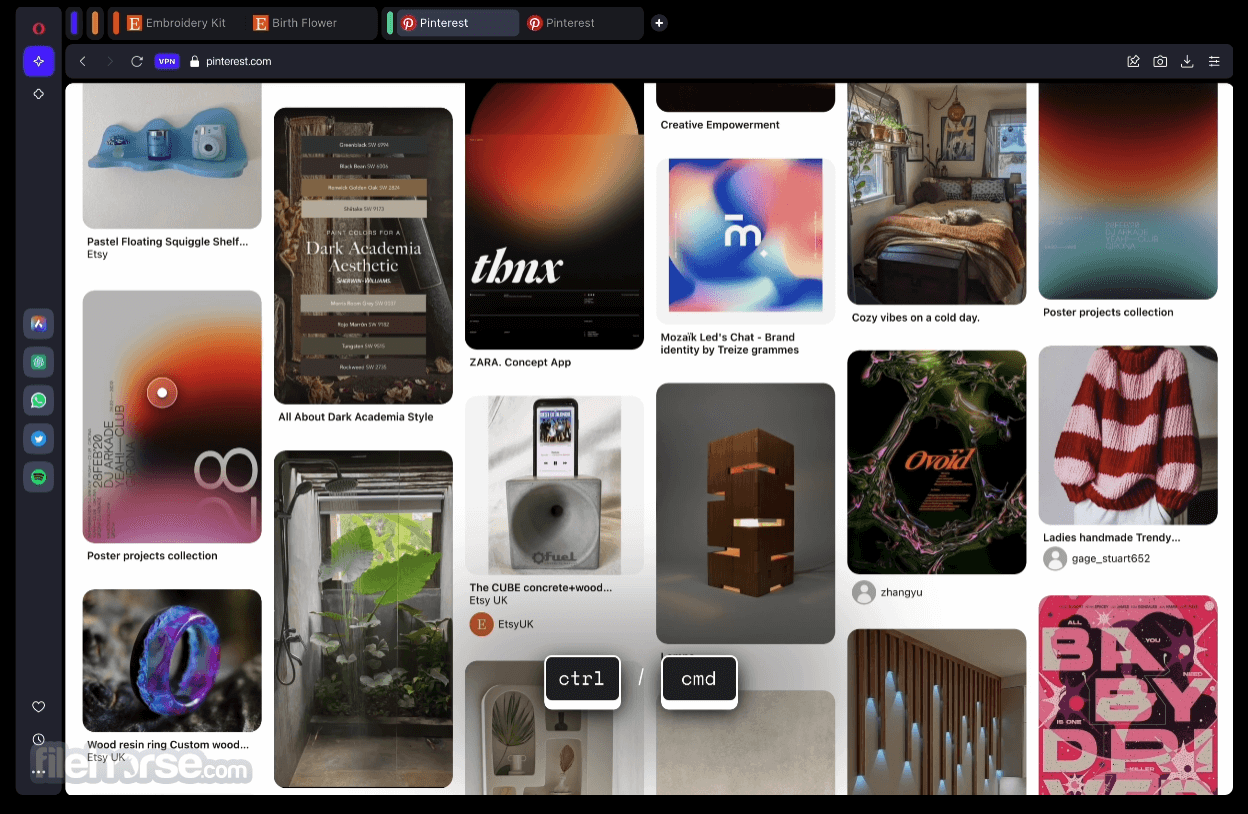


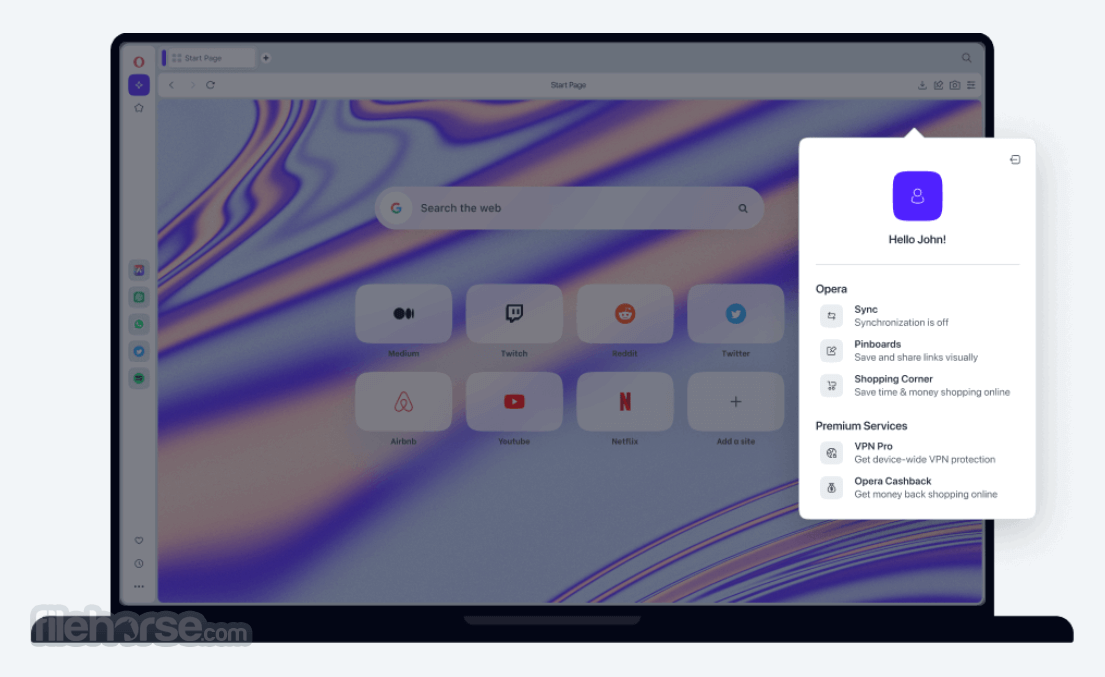
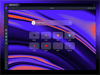
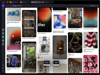
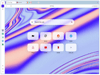
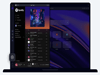
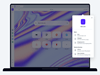
Comments and User Reviews