-
Latest Version
-
Operating System
Windows (All Versions)
-
User Rating
Click to vote -
Author / Product
-
Filename
Opera_9.01_Eng_Setup.exe
-
MD5 Checksum
e6bde8233e2be0545bec8ef213d49bb1
Sometimes latest versions of the software can cause issues when installed on older devices or devices running an older version of the operating system.
Software makers usually fix these issues but it can take them some time. What you can do in the meantime is to download and install an older version of Opera 9.01.
For those interested in downloading the most recent release of Opera (32-bit) or reading our review, simply click here.
All old versions distributed on our website are completely virus-free and available for download at no cost.
We would love to hear from you
If you have any questions or ideas that you want to share with us - head over to our Contact page and let us know. We value your feedback!
What's new in this version:
User interface
- Solved problems with error console popping up unrequested. Console Filter setting in opera.ini has been renamed to Error Console Filter.
- Newsfeeds can be renamed again.
- Right-click to save images no longer puts the file in the list of transfers.
- Fixed problems with setting external source viewer path. Preference field no longer requires quotation marks if containing spaces.
- Solved issue where Opera would get focus, but elements would not be activated when clicked while Opera was in background.
- Search field now shows dropdown when using the down arrow key.
- Using search from right-click menu remembers the last search engine used.
- "Find" and "Find next" options no longer grayed out in source viewer "Edit" menu.
- Typed-in history now disabled and cleared with visited history in preferences.
Mail, messaging, and newsfeeds
- Multiple IMAP backend improvements and bug fixes.
- Improved speed in handling filters with large number of messages.
- Fixed problem with recognition of uuencoded attachments.
- Changed quoting colors in mail for improved readability/accessibility.
Display and scripting
- Solved letter-spacing issue in form fields when using zoom.
- Fixed problem with some Chinese sites where clicking any link would trigger language-switching script.
- Fixes to contenteditable support.
- Fixed scripting issue causing embedded content not to appear.
- META refresh works with javascript: URIs again.
- Allow forms to be submitted if the default value of their inputs exceeds their own maxlength.
- Solved problems logging on to the Internet banking services of Volksbank Raiffeisenbank.
- XSLT: Added support for exls:node-set function.
Plug-ins and Java
- Allow Flash from other domain to access script in page; fixes problems with sites where Flash pop-ups cannot be closed.
- Fixed problems with direct embedding of URLs using the MMS and RTSP protocols causing some Web radios and media players to fail.
- Fixed bug where Java Applet did not load when width and height set to 0.
- Fixed problem where some Flash pages would not prompt users missing Flash to install.
Miscellaneous
- Multiple stability improvements. Fixes include issue described in this Opera advisory.
- Solved refresh problem causing some frames pages to turn blank.
- HTTP accept language now stated correctly, works with Hotmail and other localized Web services again.
- Fixed automatic saving of cookies.
- Solved upload problems with Imageshack and similar services.
- Improved compatibility with Adobe Type Manager and better handling of large quantities of installed fonts.
Windows-specific changes
- Solved multiple upgrade installation issues.
- Voice logging now properly defaults to off, fixes problem where Opera would use 100% CPU on startup.
- Multiple improvements and bug fixes in NTLM support. NTLM now works through HTTP proxy.
- Added Greek language to international package.
 OperaOpera 125.0 Build 5729.49 (64-bit)
OperaOpera 125.0 Build 5729.49 (64-bit) MalwarebytesMalwarebytes Premium 5.4.5
MalwarebytesMalwarebytes Premium 5.4.5 PhotoshopAdobe Photoshop CC 2026 27.2 (64-bit)
PhotoshopAdobe Photoshop CC 2026 27.2 (64-bit) BlueStacksBlueStacks 10.42.153.1001
BlueStacksBlueStacks 10.42.153.1001 OKXOKX - Buy Bitcoin or Ethereum
OKXOKX - Buy Bitcoin or Ethereum Premiere ProAdobe Premiere Pro CC 2025 25.6.3
Premiere ProAdobe Premiere Pro CC 2025 25.6.3 PC RepairPC Repair Tool 2025
PC RepairPC Repair Tool 2025 Hero WarsHero Wars - Online Action Game
Hero WarsHero Wars - Online Action Game TradingViewTradingView - Trusted by 60 Million Traders
TradingViewTradingView - Trusted by 60 Million Traders WPS OfficeWPS Office Free 12.2.0.23155
WPS OfficeWPS Office Free 12.2.0.23155
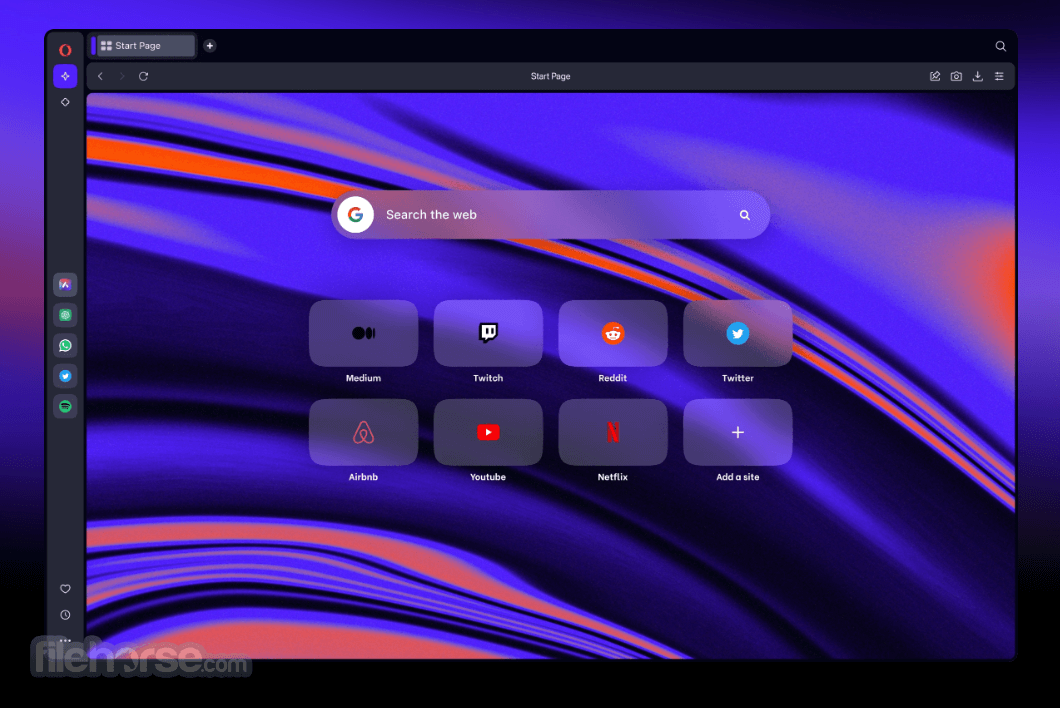
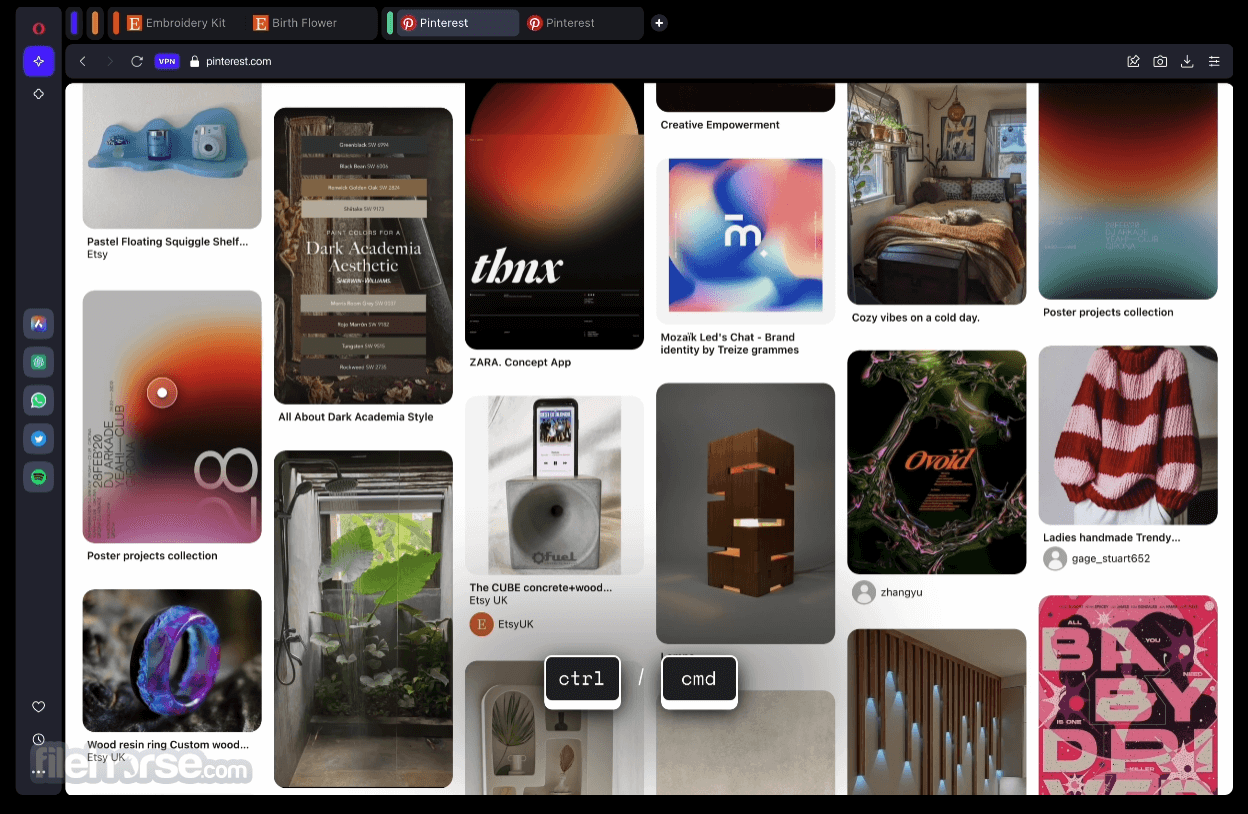


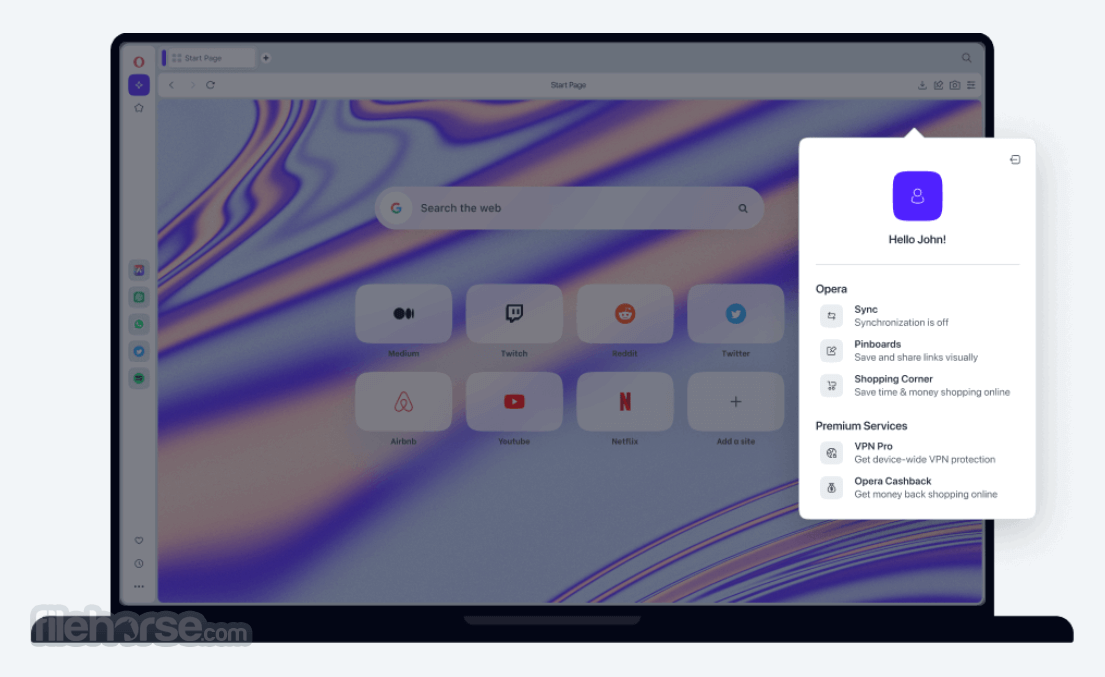
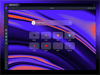
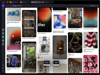
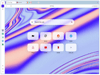
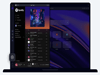
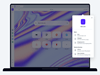
Comments and User Reviews