-
Latest Version
-
Operating System
Windows XP / XP64 / Vista / Vista64 / Windows 7 / Windows 7 64
-
User Rating
Click to vote -
Author / Product
-
Filename
Opera_1052_int_Setup.exe
-
MD5 Checksum
fd4bc3e693d9e44f7951c3a24af312c5
Sometimes latest versions of the software can cause issues when installed on older devices or devices running an older version of the operating system.
Software makers usually fix these issues but it can take them some time. What you can do in the meantime is to download and install an older version of Opera 10.52.
For those interested in downloading the most recent release of Opera (32-bit) or reading our review, simply click here.
All old versions distributed on our website are completely virus-free and available for download at no cost.
We would love to hear from you
If you have any questions or ideas that you want to share with us - head over to our Contact page and let us know. We value your feedback!
What's new in this version:
# User Interface
* Added
- A tooltip to the Opera O menu
* Fixed
- After removing an option from a SELECT, the wrong option appears selected
- Windowless QuickTime not working
- Context menu search opening in a new tab, and not reusing current tab
- Copy Link Address context menu item following redirects
- Problem with MDI window size after maximizing an Opera window
- Not being able to drag a bookmark into a tab with a page already loaded
- Scrollbars not showing on transformed elements
- Old tab content showing briefly when opening link in a new tab
- Middleclick scrolling also scrolls fixed positioned content
- Opening and closing an Opera Panel changes the position of a child window
- Slow scrolling when using page search (when page is dimmed)
- UI dropdowns should be closing when their parent button is clicked a second time
- Crash dialog not defaulting to a restart of Opera
- Warning dialog for configuration file download not disappearing
- Problem occurring after customizing the Transfers Panel
- "Copy Video Address" not working
- "Exit" button in sync dialog not working
- Flash videos flickering, disappearing, or being corrupted after scrolling
- First Opera Link synchronization not properly syncing modified bookmarks
- Not being able to copy an audio address in a context menu
- "Rewind" and "Fast Forward" always being disabled/grayed out in a right-click context menu
- "New Tab" from Dock or Jumplist creating a new window with two tabs
- Printing dialog on maps.google.com blocks keyboard input
- Check boxes not having a focus indication
- Client being put in an endless synchronization loop
- Problem closing a tab with customized search field or appearance dialog open
- Problem occurring with the Westpac bank Web site
- Gray out/disable "remove from toolbar" for the Opera O menu button
- Edited Notes not being updated when using Opera Link
- Filename missing from the image context menu
- Freeze when importing a large bookmark file
- Problem occurring after synchronization
- "Reload Image" being ignored after an unfinished image load
- Mouse gesture "Back | Close page" not working for the "Close page" action
- Several problems related to accessibility
- Problem causing immediate exit on a page with Silverlight
- Clearing of clipboard data from private browsing on tab/window close
- Open window in the background opens a link in a foreground window
- A problem when typing any character in the Open dialog and pressing the Enter key
# Mail, News, Chat
* Fixed
- Mail lost when upgrading from Opera 9.27 to Opera 10.52
# Display and scripting
* Improved
- Various aspects of the Carakan JavaScript engine
* Fixed
- Several cache issues
- An issue with the image onerror event
- Enabling designmode removes event listeners
- XMLHttpRequest response referrer being wrong when request initiated in call from another frame
- Incorrect precision on negative numbers, setTimeout, and setInterval
- Wrong accelerator key being used for CJK fonts
- Incorrect font being used for UTF-8 pages without a language specified
- Painting issues affecting page scrolling when part of the page is covered
- Opera Dragonfly not selecting an active tab when opened
- Problem when enumerating an object
- Flash video continuing to download after the tab is closed
- Arguments for "execute program" not being sent to the external program
- Problem when changing the skin and color scheme
- Links from external applications not opening in Opera
- Problem when opening international fonts dialog
- Painting issues scrolling page when part of the page is covered by dialog
- Problem with SVG DOM
- Problem with the Facebook website
# Security
* Improved
- Security information dialog entries
# Network
* Fixed
- Waiting for DNS confirmation of cookie domain(s)
- Network problem when using a proxy
- Supporting any HTTP verb in XHR, with exceptions
- Multiple connection attempts failing over a proxy
- Incorrect location setting of an HTTPS iframe from different server
# Opera Unite
* Fixed
- Problem when accessing the admin pages
- "Enable Unite" preference not working
# Opera Widgets for Desktop
* Improved
- Removed security policy restrictions on widget.openURL and external links
* Fixed
- Opera Unite Media Player application being maximized when hovering over the taskbar
- Issue when clicking the right mouse button in the "Connect to Remote Debugger" dialog
- Creating folders is not questioned if an installation path is simply typed
- Widgets with sufficiently long non-ASCII names not always appearing as being installed
- Widget in application mode position being stored incorrectly after a restart
- Spellcheck not fixing words in widgets
- Instance number not displaying on initial installer screen if installing another instance of the same widget
- Widget with : and / in its name not being installed
- Widget freezing when connecting to debugger
 OperaOpera 126.0 Build 5750.18 (64-bit)
OperaOpera 126.0 Build 5750.18 (64-bit) MalwarebytesMalwarebytes Premium 5.4.6
MalwarebytesMalwarebytes Premium 5.4.6 PhotoshopAdobe Photoshop CC 2026 27.2 (64-bit)
PhotoshopAdobe Photoshop CC 2026 27.2 (64-bit) BlueStacksBlueStacks 10.42.153.1003
BlueStacksBlueStacks 10.42.153.1003 OKXOKX - Buy Bitcoin or Ethereum
OKXOKX - Buy Bitcoin or Ethereum Premiere ProAdobe Premiere Pro CC 2025 25.6.3
Premiere ProAdobe Premiere Pro CC 2025 25.6.3 PC RepairPC Repair Tool 2025
PC RepairPC Repair Tool 2025 Hero WarsHero Wars - Online Action Game
Hero WarsHero Wars - Online Action Game TradingViewTradingView - Trusted by 60 Million Traders
TradingViewTradingView - Trusted by 60 Million Traders WPS OfficeWPS Office Free 12.2.0.23155
WPS OfficeWPS Office Free 12.2.0.23155
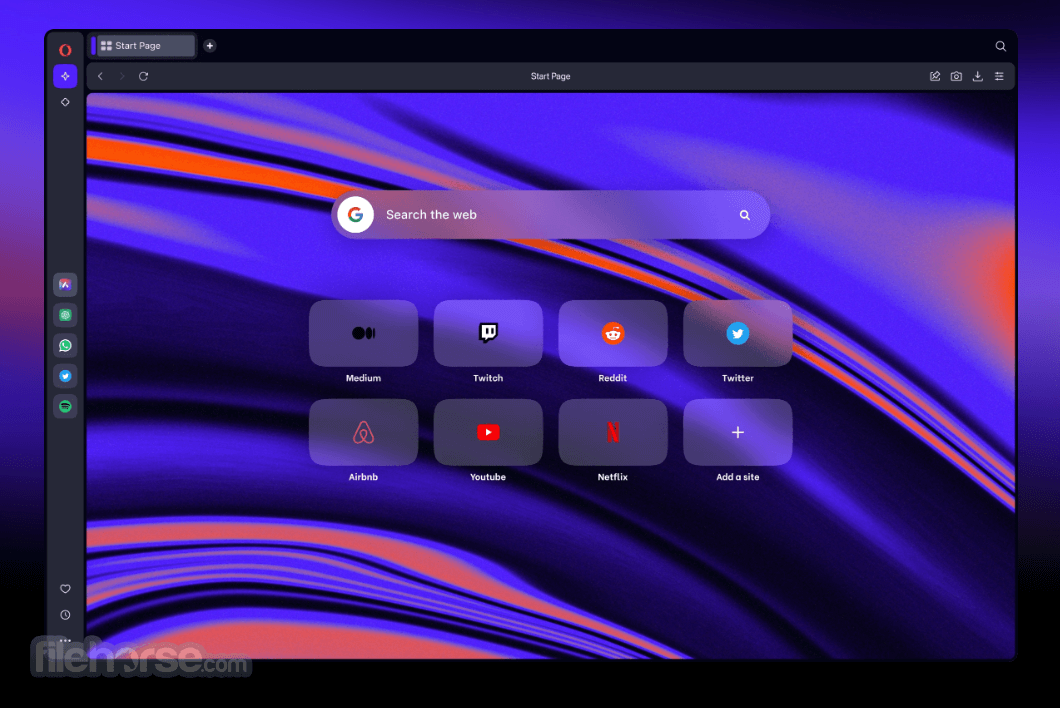
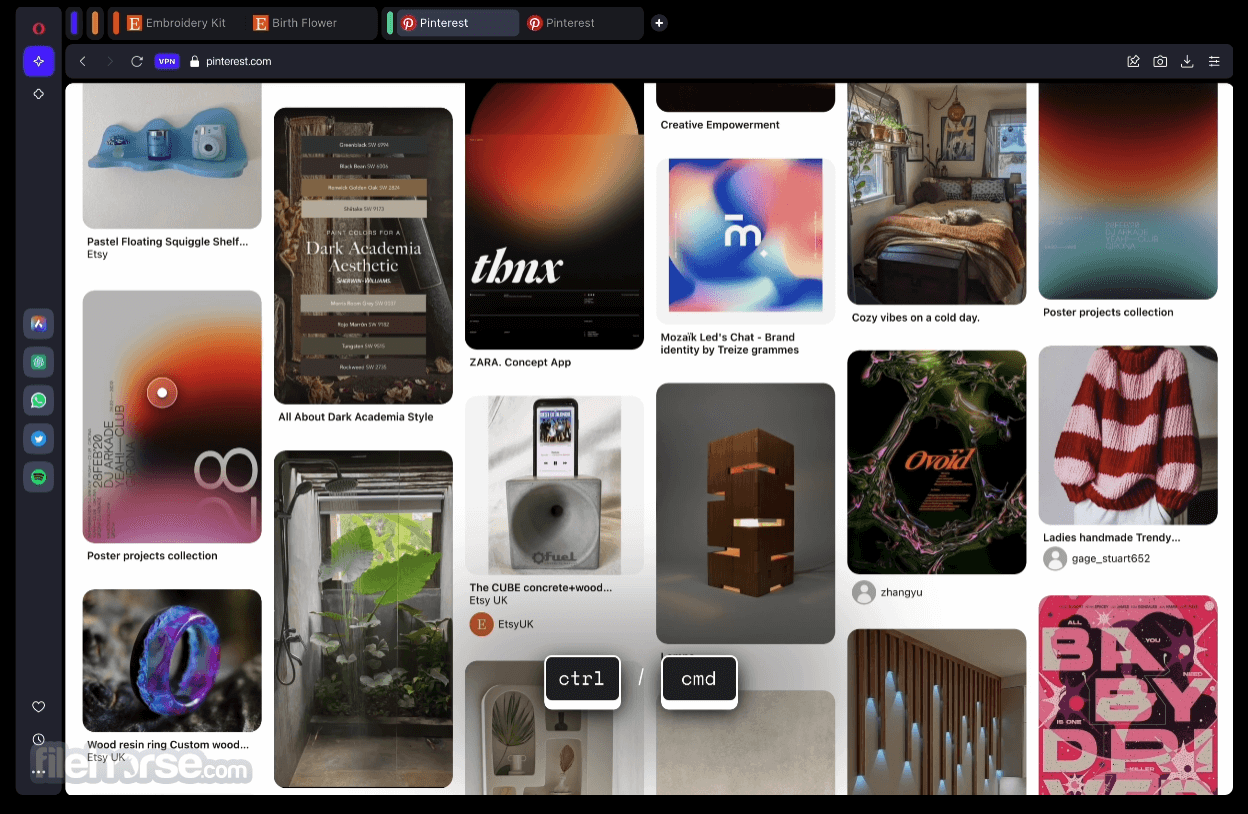


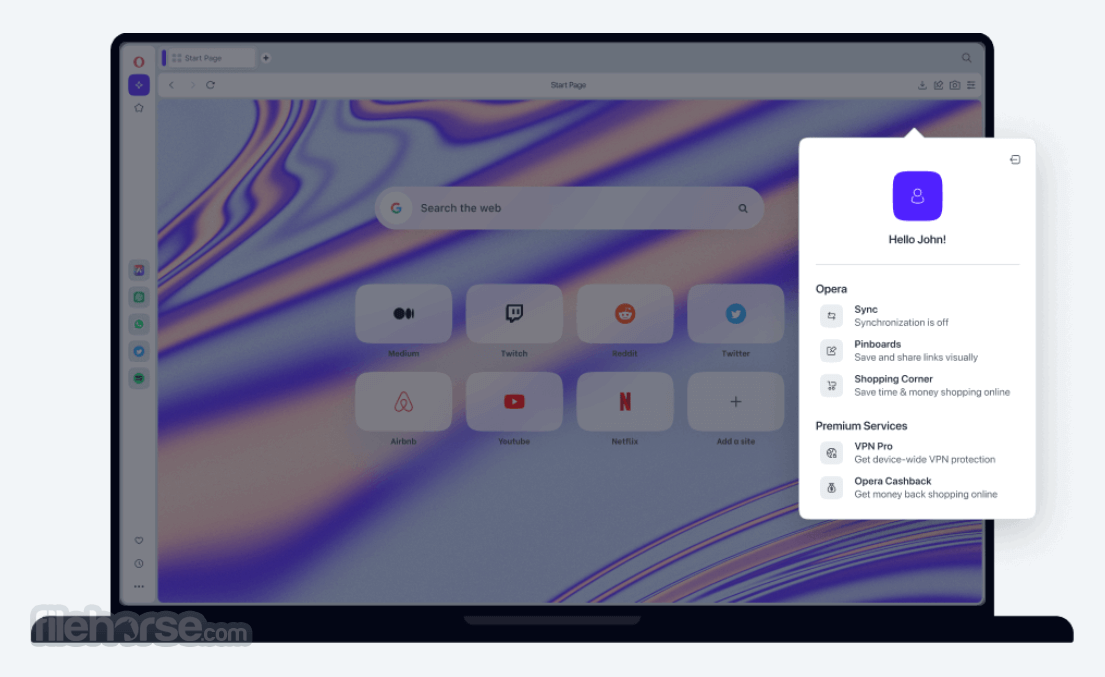
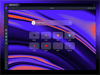
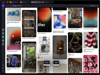
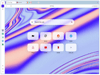
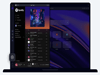
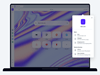
Comments and User Reviews