-
Latest Version
-
Operating System
Windows XP / XP64 / Vista / Vista64
-
User Rating
Click to vote -
Author / Product
-
Filename
Opera_1000_int_Setup.exe
-
MD5 Checksum
aee1913ba4b89f3205a7ce8ec58f958f
Sometimes latest versions of the software can cause issues when installed on older devices or devices running an older version of the operating system.
Software makers usually fix these issues but it can take them some time. What you can do in the meantime is to download and install an older version of Opera 10.0.
For those interested in downloading the most recent release of Opera (32-bit) or reading our review, simply click here.
All old versions distributed on our website are completely virus-free and available for download at no cost.
We would love to hear from you
If you have any questions or ideas that you want to share with us - head over to our Contact page and let us know. We value your feedback!
What's new in this version:
Changelog since Opera 10 beta 3
User Interface
Added
* New Opera product icon
Improved
* Opera Turbo dialog box margins and whitespace
* Tab states and positioning of the Standard Skin
* Visual tabs appearance
* Minor alterations to the opera:x, Error and Fraud pages appearance
* Increased Auto update check interval
Fixed
* Opening the Address bar dropdown
* Navigating back and forth to a form with an open input suggester
* Disabling links on the Navigation bar
* Toolbar updates
* Gmail Contact manager issue
* Collapsed Address Bar not showing domain name until page finishes loading
* Problem while navigating History
* BitTorrent problem
* Not being able to remove the Menu button
* Issue when saving a picture that has not been fully downloaded
* Problem with "Sychronize Opera" button in Opera Speed Dial
* Deletion of speed dials not being synchronized
Display and Scripting
Fixed
* ECMAScript allocator/garbage collector issue
* Web font with a local src not working
* Spotify link conversion issue
* History entry incorrectly created when IFRAME added using JavaScript (Yandex)
* XMLHttpRequest buffer overflow
Mail, News, Chat
Fixed
* Message body missing when marking a message as read before the body is downloaded
* Unchecking "import messages" in the import dialog still processes messages
* E-mail addresses are not fetched from a header using iso-8859-15 encoding
* The customized HTML font dropdown in the Appearance dialog
* Resetting HTML compose toolbar making the font list unusable
* Words in Opera Mail and Feeds being cut off by the vertical scrollbar
* Problem when opening image attachments
Security
Fixed
* Sometimes unable to complete a secure transaction
Windows
Fixed
* Printer not being accessible when printing a selection
* Pressing Alt+Shift focuses the menu bar instead of switching languages
* Removal of all private data in an upgraded profile
* Showing list of closed tabs requires multiple clicks
* Programs using the http protocol to open websites in Opera rendered blank pages in Windows Vista® and Windows 7®
 OperaOpera 126.0 Build 5750.18 (64-bit)
OperaOpera 126.0 Build 5750.18 (64-bit) MalwarebytesMalwarebytes Premium 5.4.6
MalwarebytesMalwarebytes Premium 5.4.6 PhotoshopAdobe Photoshop CC 2026 27.2 (64-bit)
PhotoshopAdobe Photoshop CC 2026 27.2 (64-bit) BlueStacksBlueStacks 10.42.153.1003
BlueStacksBlueStacks 10.42.153.1003 OKXOKX - Buy Bitcoin or Ethereum
OKXOKX - Buy Bitcoin or Ethereum Premiere ProAdobe Premiere Pro CC 2025 25.6.3
Premiere ProAdobe Premiere Pro CC 2025 25.6.3 PC RepairPC Repair Tool 2025
PC RepairPC Repair Tool 2025 Hero WarsHero Wars - Online Action Game
Hero WarsHero Wars - Online Action Game TradingViewTradingView - Trusted by 60 Million Traders
TradingViewTradingView - Trusted by 60 Million Traders WPS OfficeWPS Office Free 12.2.0.23155
WPS OfficeWPS Office Free 12.2.0.23155
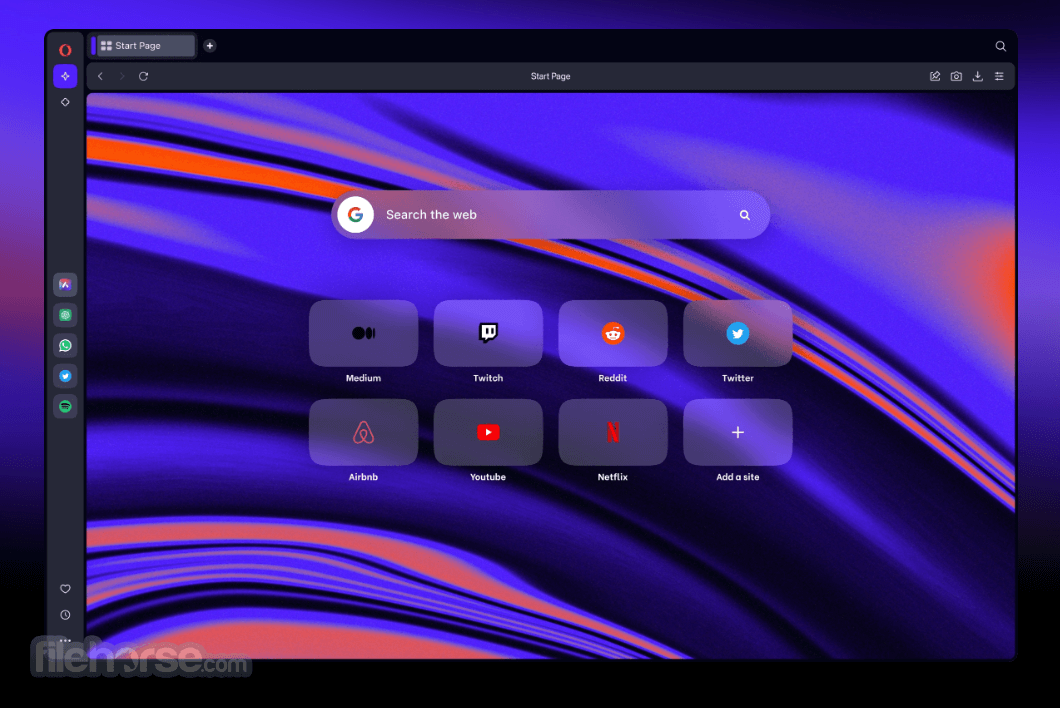
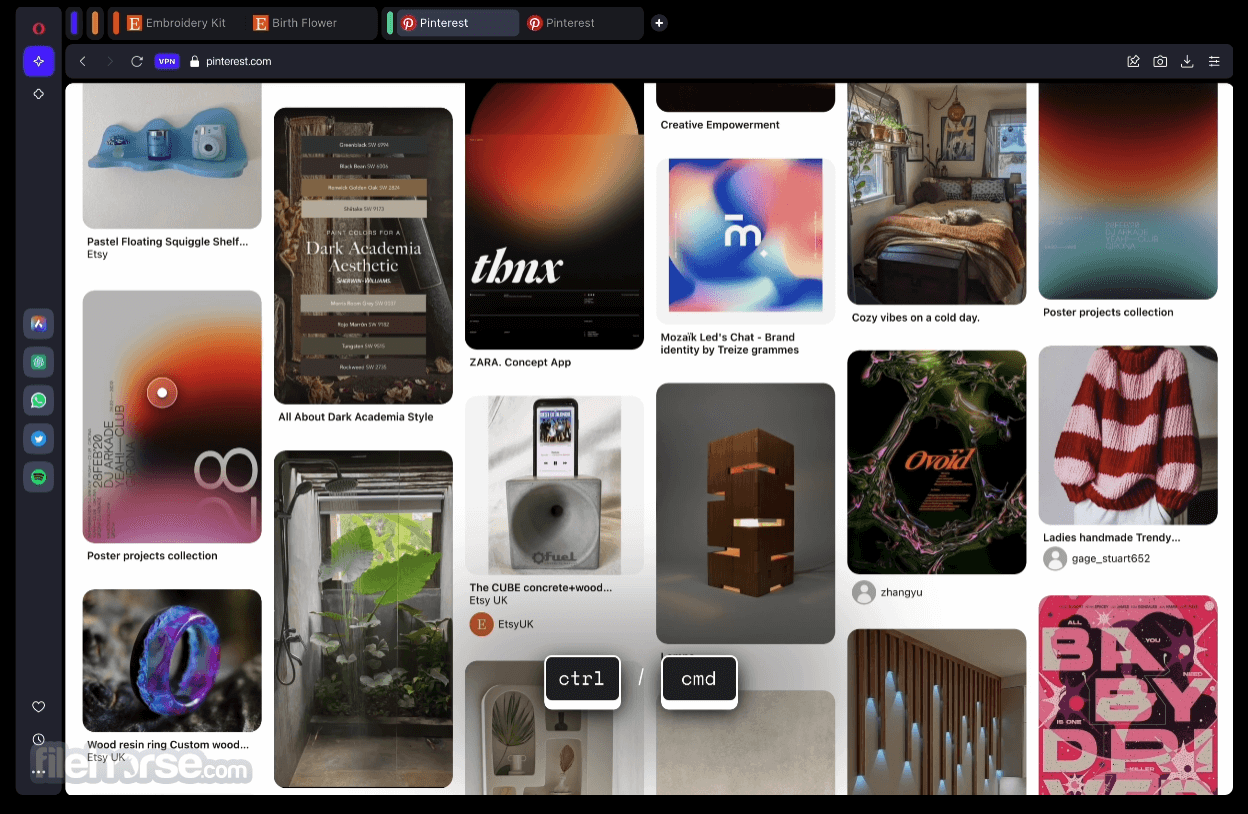


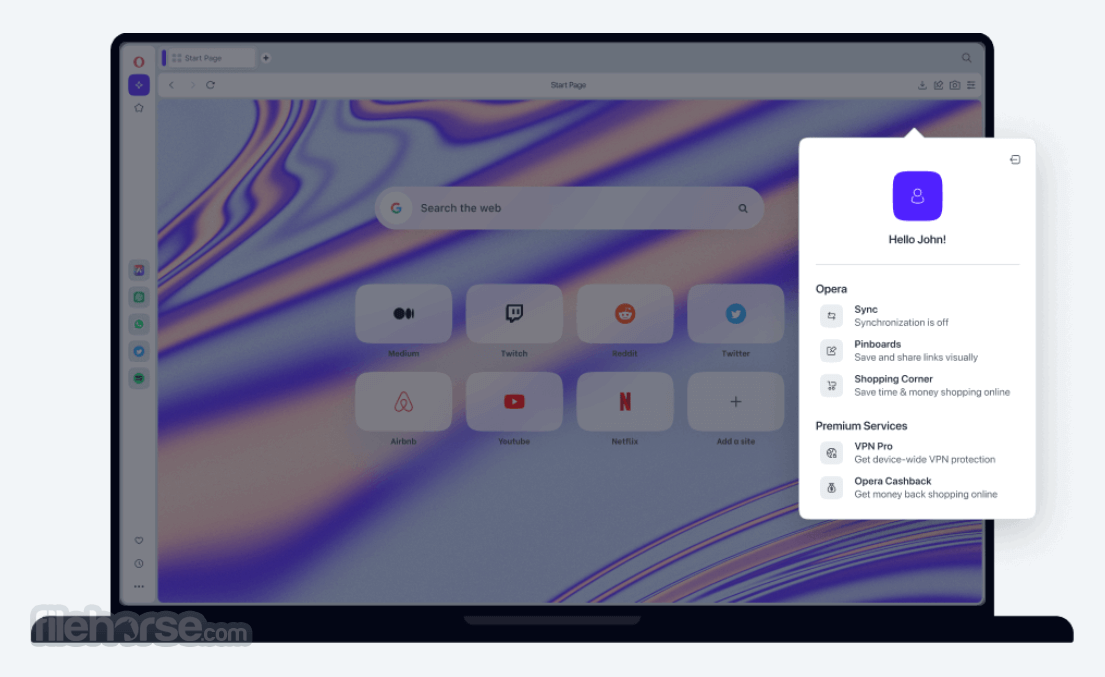
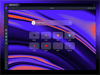
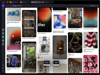
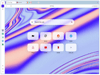
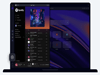
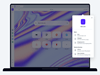
Comments and User Reviews