-
Latest Version
-
Operating System
Windows XP / XP64 / Vista / Vista64 / Windows 7 / Windows 7 64 / Windows 8 / Windows 8 64 / Windows 10 / Windows 10 64
-
User Rating
Click to vote -
Author / Product
-
Filename
Opera_33.0.1990.43_Setup.exe
-
MD5 Checksum
2b5d47b78c0b1d47355bcaa4e2d58a1d
Sometimes latest versions of the software can cause issues when installed on older devices or devices running an older version of the operating system.
Software makers usually fix these issues but it can take them some time. What you can do in the meantime is to download and install an older version of Opera 33.0 Build 1990.43.
For those interested in downloading the most recent release of Opera (32-bit) or reading our review, simply click here.
All old versions distributed on our website are completely virus-free and available for download at no cost.
We would love to hear from you
If you have any questions or ideas that you want to share with us - head over to our Contact page and let us know. We value your feedback!
What's new in this version:
- [Mac] Hidden address while navigating on address bar dropdown with long urls
- [Uninstaller] Not all files are removed from install folder
- [CAT] Crash in >opera::StoredURLHelperImpl::IsStored
- Displaying Tab Preview causes renderer to crash.
- [Linux] Some sites (YouTube) no longer offer an appropriate video format (e.g. WebM)
- After update folder-speeddials were added outside folder when user removed the folder
- Ctrl+Enter on address field doesn’t load a page
- [Linux] Attempt to show ssl certificate details crashes opera
- [Mac] Tab cycler broken
- [Win][Linux] Navigate in current tab on LMB, in bg tab on MMB from site tiles
- [Win] Impossible to enter special characters in the address bar using Right Alt modifier key
- [Mac] Traffic light icons only operate if Opera window has focus
- Dialogs aren’t notified properly to the accessibility tools
- Request optimal image size for News items
- [BM][SP] Middle clicking buttons acts as left click
- 16px Stable, Beta and Dev Icons need improvement
- Search field focused on reloading start page
- Set AXTitle for sidebar extension buttons
- Enable MSE+MP3 on all streams
- Opera about is not updated with the new message “Do more”
- [Win] ‘Continue browsing’ should be the option selected by default in downloads in progress warning-
 OperaOpera 126.0 Build 5750.18 (64-bit)
OperaOpera 126.0 Build 5750.18 (64-bit) MalwarebytesMalwarebytes Premium 5.4.6
MalwarebytesMalwarebytes Premium 5.4.6 PhotoshopAdobe Photoshop CC 2026 27.2 (64-bit)
PhotoshopAdobe Photoshop CC 2026 27.2 (64-bit) BlueStacksBlueStacks 10.42.153.1003
BlueStacksBlueStacks 10.42.153.1003 OKXOKX - Buy Bitcoin or Ethereum
OKXOKX - Buy Bitcoin or Ethereum Premiere ProAdobe Premiere Pro CC 2025 25.6.3
Premiere ProAdobe Premiere Pro CC 2025 25.6.3 PC RepairPC Repair Tool 2025
PC RepairPC Repair Tool 2025 Hero WarsHero Wars - Online Action Game
Hero WarsHero Wars - Online Action Game TradingViewTradingView - Trusted by 60 Million Traders
TradingViewTradingView - Trusted by 60 Million Traders WPS OfficeWPS Office Free 12.2.0.23155
WPS OfficeWPS Office Free 12.2.0.23155
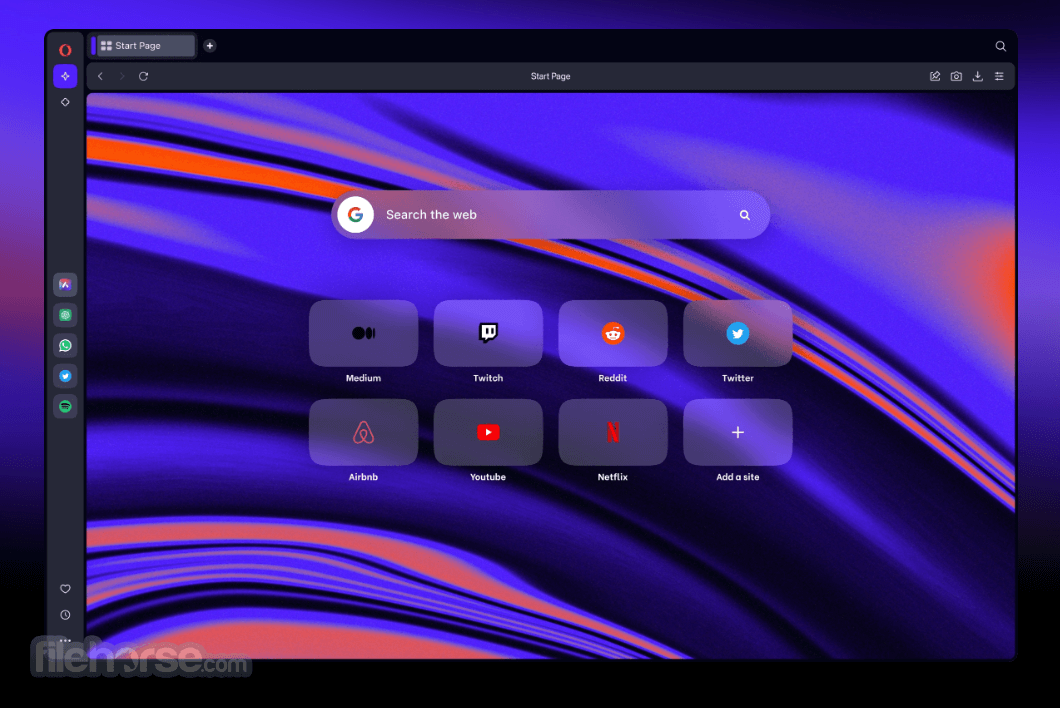
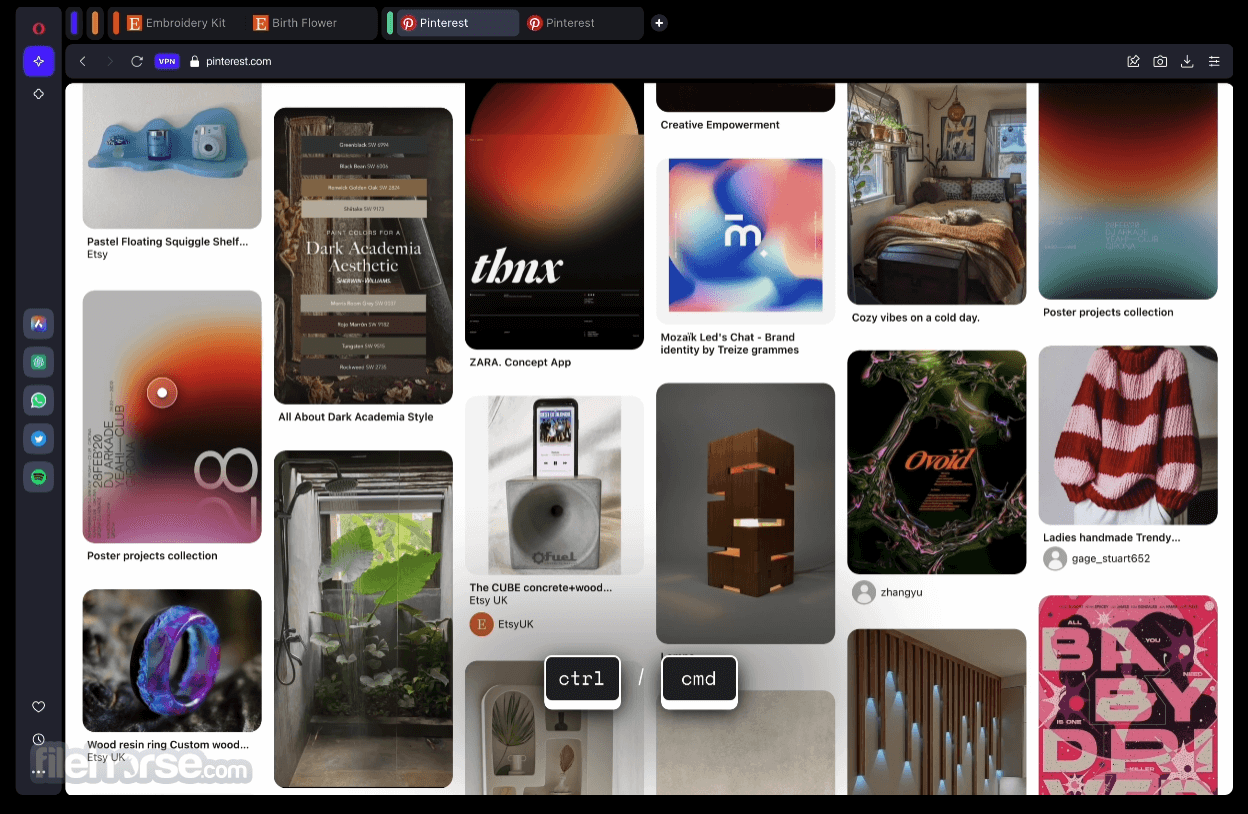


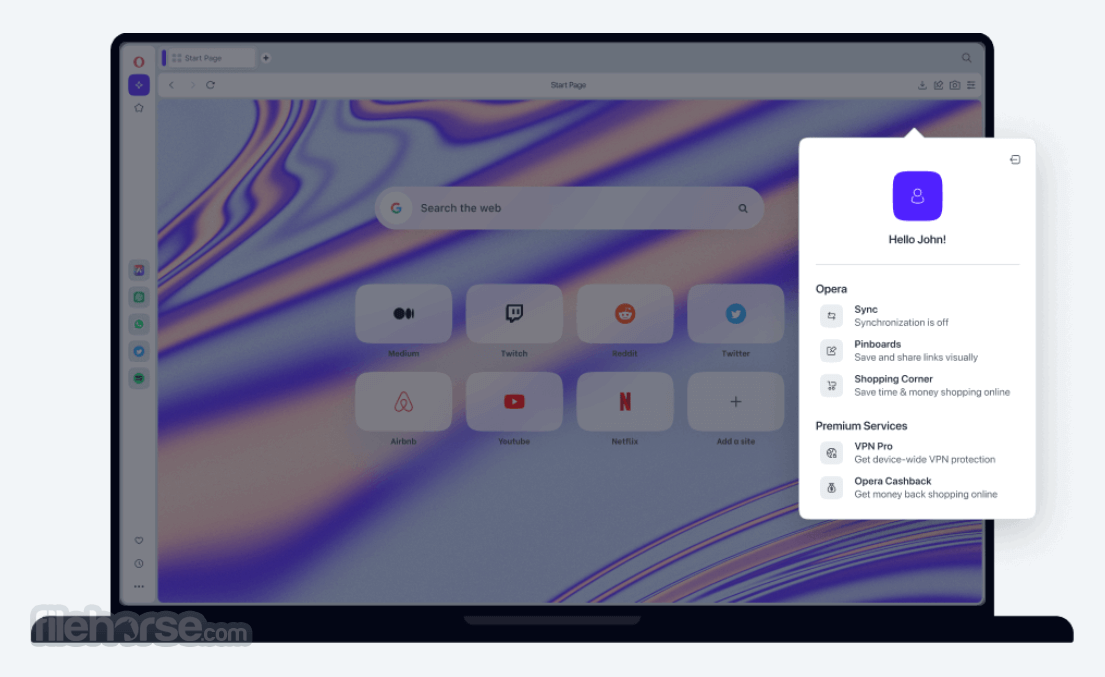
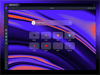
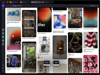
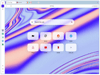
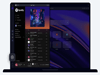
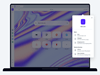
Comments and User Reviews