-
Latest Version
-
Operating System
Windows XP / XP64 / Vista / Vista64 / Windows 7 / Windows 7 64 / Windows 8 / Windows 8 64
-
User Rating
Click to vote -
Author / Product
-
Filename
Opera_18.0.1284.49_Setup.exe
-
MD5 Checksum
88a735cef8090c875e56724a1e2bb9a8
Sometimes latest versions of the software can cause issues when installed on older devices or devices running an older version of the operating system.
Software makers usually fix these issues but it can take them some time. What you can do in the meantime is to download and install an older version of Opera 18.0 Build 1284.49.
For those interested in downloading the most recent release of Opera (32-bit) or reading our review, simply click here.
All old versions distributed on our website are completely virus-free and available for download at no cost.
We would love to hear from you
If you have any questions or ideas that you want to share with us - head over to our Contact page and let us know. We value your feedback!
What's new in this version:
Fixes and stability enhancements:
* General and User Interface
- Includes updates to the latest Chromium release, version 31.
New features:
* Media access
- Allow websites to access your camera and/or microphone, including support for HTML5 media access.
* Themes
- Themes from addons.opera.com can be installed through the theme manager.
* Rocker gestures
- Navigate back and forward between pages in a tab's history by rocking your fingers across your mouse buttons.
* Tab enhancement
- You can now drag tabs between open windows.
Improvements:
- Stability enhancements.
- Enhanced support for Chromium extensions.
- Custom search engines can be created from form context menu (right-click, or Ctrl-click on Mac, in any webpage's search form to try).
- In Windows, set the browser language from the Settings page.
 OperaOpera 126.0 Build 5750.18 (64-bit)
OperaOpera 126.0 Build 5750.18 (64-bit) MalwarebytesMalwarebytes Premium 5.4.6
MalwarebytesMalwarebytes Premium 5.4.6 PhotoshopAdobe Photoshop CC 2026 27.2 (64-bit)
PhotoshopAdobe Photoshop CC 2026 27.2 (64-bit) BlueStacksBlueStacks 10.42.153.1003
BlueStacksBlueStacks 10.42.153.1003 OKXOKX - Buy Bitcoin or Ethereum
OKXOKX - Buy Bitcoin or Ethereum Premiere ProAdobe Premiere Pro CC 2025 25.6.3
Premiere ProAdobe Premiere Pro CC 2025 25.6.3 PC RepairPC Repair Tool 2025
PC RepairPC Repair Tool 2025 Hero WarsHero Wars - Online Action Game
Hero WarsHero Wars - Online Action Game TradingViewTradingView - Trusted by 60 Million Traders
TradingViewTradingView - Trusted by 60 Million Traders WPS OfficeWPS Office Free 12.2.0.23155
WPS OfficeWPS Office Free 12.2.0.23155
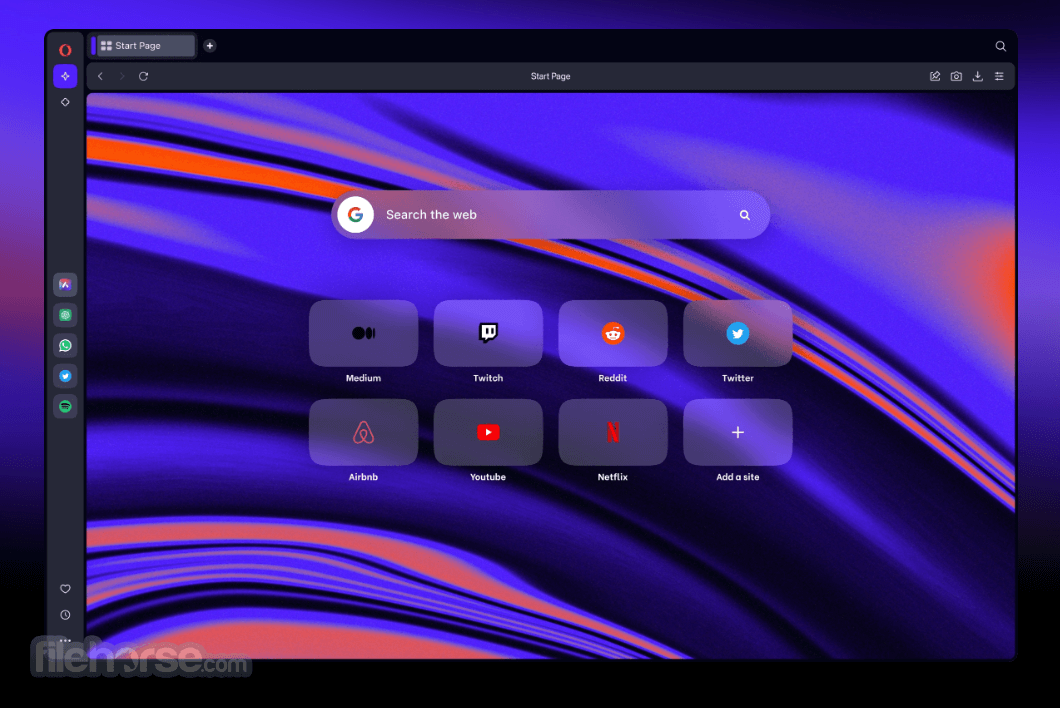
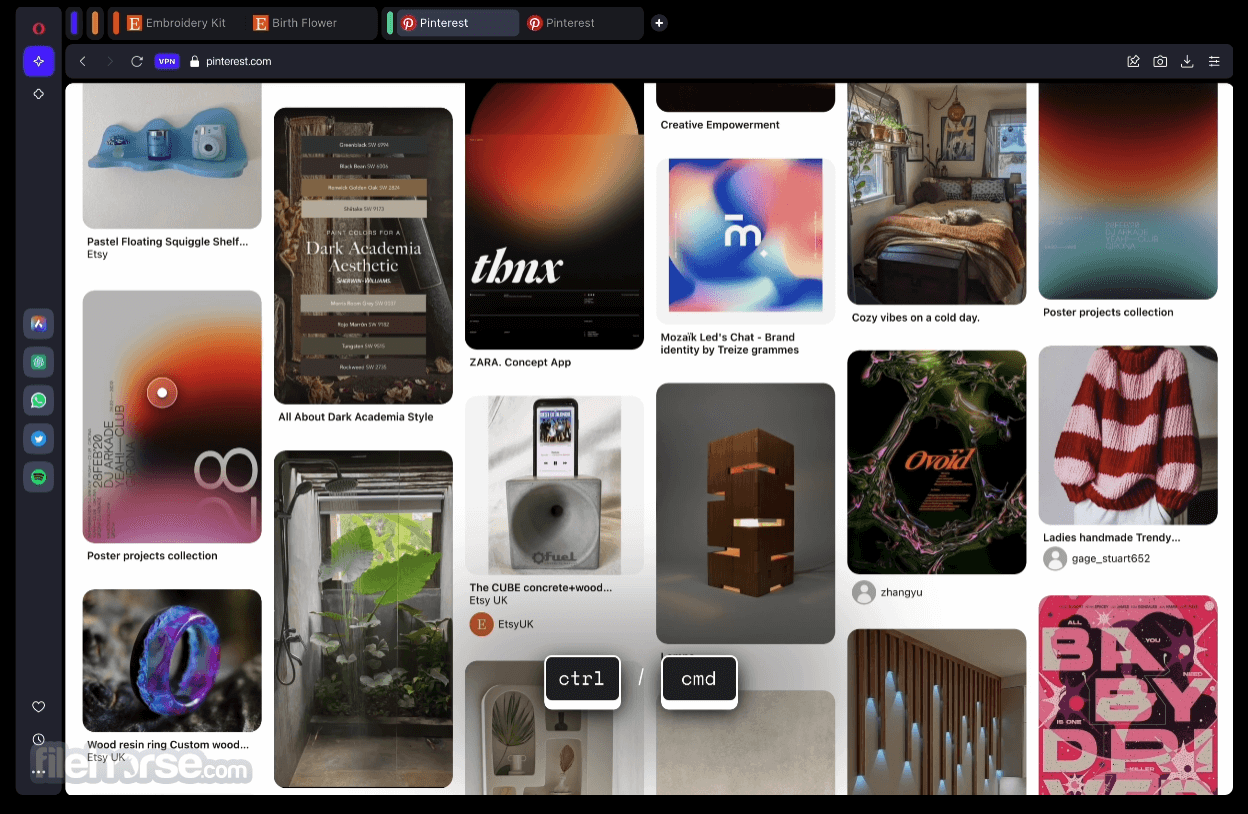


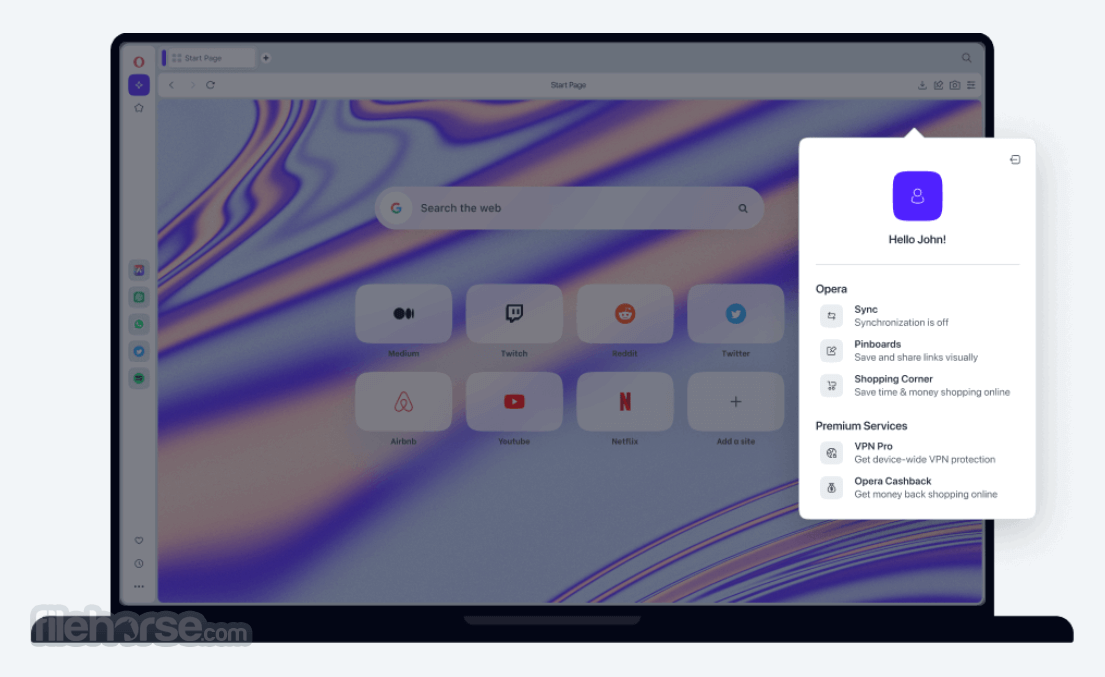
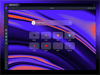
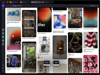
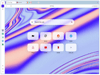
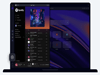
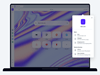
Comments and User Reviews