-
Latest Version
-
Operating System
Windows 7 64 / Windows 8 64 / Windows 10 64 / Windows 11
-
User Rating
Click to vote -
Author / Product
-
Filename
OpenShot-v3.2.0-x86_64.exe
Sometimes latest versions of the software can cause issues when installed on older devices or devices running an older version of the operating system.
Software makers usually fix these issues but it can take them some time. What you can do in the meantime is to download and install an older version of OpenShot Video Editor 3.2.0 (64-bit).
For those interested in downloading the most recent release of OpenShot Video Editor (64-bit) or reading our review, simply click here.
All old versions distributed on our website are completely virus-free and available for download at no cost.
We would love to hear from you
If you have any questions or ideas that you want to share with us - head over to our Contact page and let us know. We value your feedback!
What's new in this version:
Highlights & Features:
- Large Theme & User Experience refactor (Added new Retro & Cosmic Dusk theme)
- Improved Timeline Snapping and behaviors
- New Remove Gap feature (to remove unwanted gaps between clips)
- Improved Split Clip and Preview dialog functionality
- New Playhead and Marker icons (for all themes)
- Support for Blender 4.1, and improved Blender animations
- Use friendly name on timeline (i.e. when split clip or updating file names)
- Improved Undo / Redo functionality (better transaction support, more stable)
- Improved high DPI display support
- Improved Tracker / Object Detection effects (more features, more stable)
- Improved Parent property (for use with Tracker / Object Detection effects)
- Improved Property Editor functionality
- Improved font handling in Title editor (for AppImage)
- Added new Not Found thumbnail image for missing or corrupt files
- Updated scale x and y limits in property dialog (to prevent crashes due to large numbers)
- Updated Help Menu Icons with new Discord option
- Fixed top Sentry.io & Codacy issues
- Fixed many keyboard bindings which did not work
- Improvements to AppImage for better compatibility with modern distros
- Added Windows Manifest to improve High DPI support on Windows
- Moved Save Current Frame to file menu (no more button)
- Adding Shear X and Shear Y to Copy menu and Copy All Keyframes menu
- Fixed Mac OS notarization errors (build server)
- Updated Translations & Supporters
- Huge update to User Guide documentation (aimed at improving knowledge for RAG LLM support bot... and humans)
- Lots of misc bug fixes
 OperaOpera 117.0 Build 5408.197 (64-bit)
OperaOpera 117.0 Build 5408.197 (64-bit) PC RepairPC Repair Tool 2025
PC RepairPC Repair Tool 2025 PhotoshopAdobe Photoshop CC 2025 26.5.0 (64-bit)
PhotoshopAdobe Photoshop CC 2025 26.5.0 (64-bit) OKXOKX - Buy Bitcoin or Ethereum
OKXOKX - Buy Bitcoin or Ethereum iTop VPNiTop VPN 6.3.0 - Fast, Safe & Secure
iTop VPNiTop VPN 6.3.0 - Fast, Safe & Secure Premiere ProAdobe Premiere Pro CC 2025 25.2
Premiere ProAdobe Premiere Pro CC 2025 25.2 BlueStacksBlueStacks 10.42.50.1004
BlueStacksBlueStacks 10.42.50.1004 Hero WarsHero Wars - Online Action Game
Hero WarsHero Wars - Online Action Game SemrushSemrush - Keyword Research Tool
SemrushSemrush - Keyword Research Tool LockWiperiMyFone LockWiper (Android) 5.7.2
LockWiperiMyFone LockWiper (Android) 5.7.2
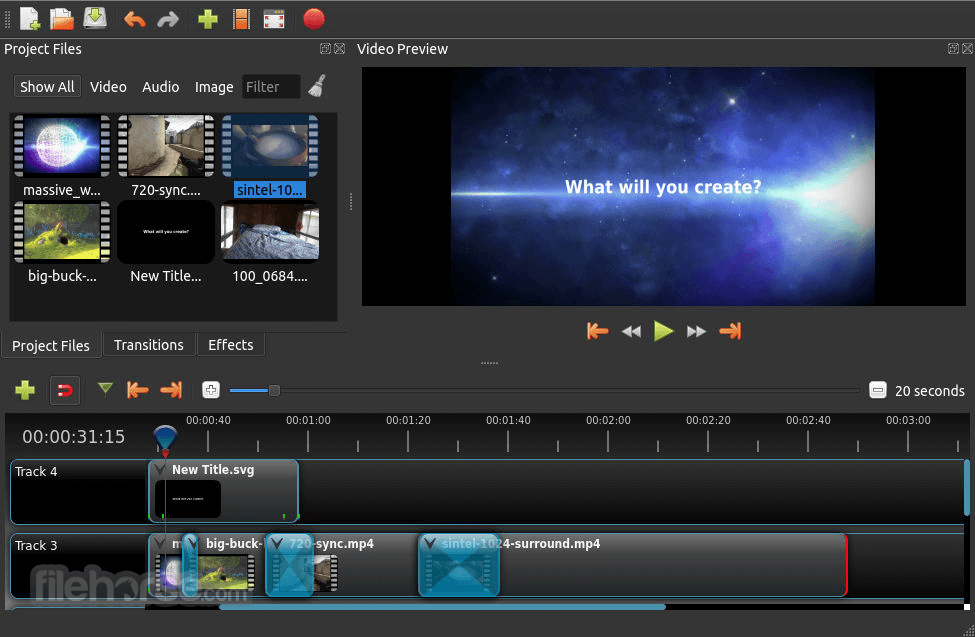
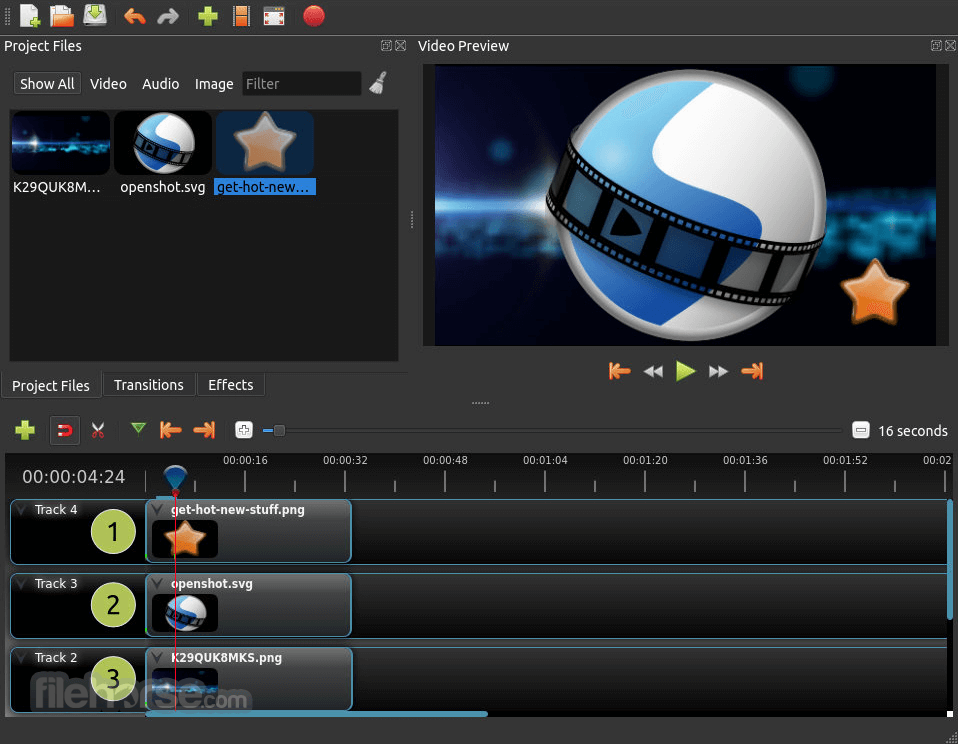

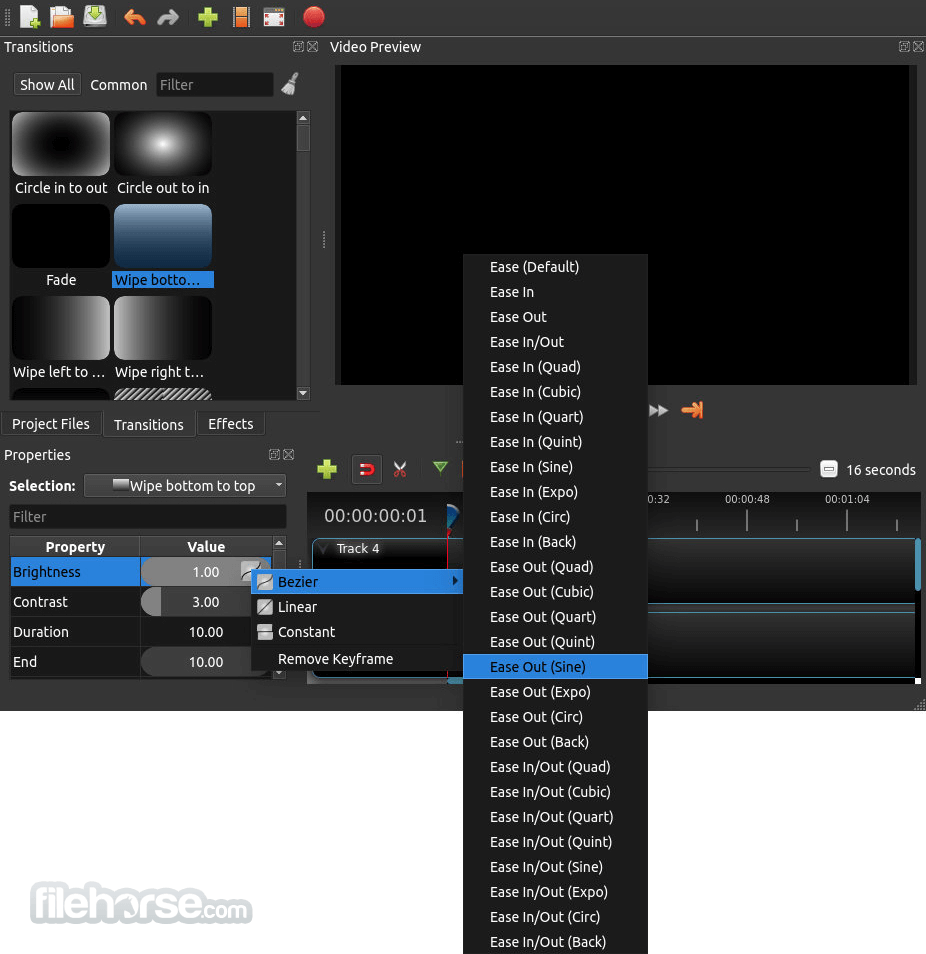
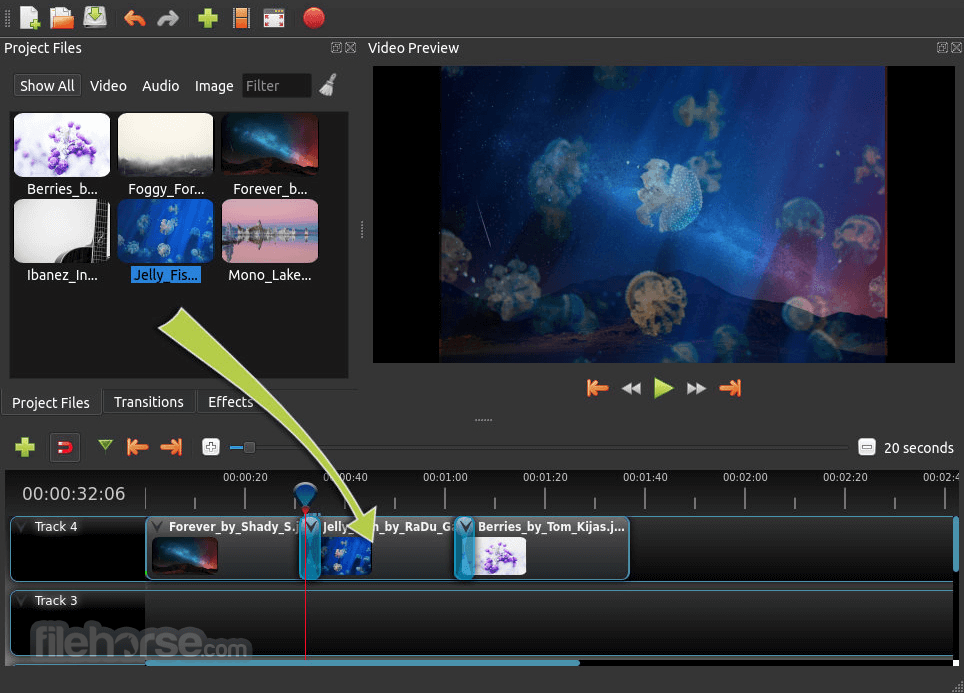





Comments and User Reviews