-
Latest Version
-
Operating System
Windows 7 64 / Windows 8 64 / Windows 10 64
-
User Rating
Click to vote -
Author / Product
-
Filename
OpenShot-v2.4.1-x86_64.exe
Sometimes latest versions of the software can cause issues when installed on older devices or devices running an older version of the operating system.
Software makers usually fix these issues but it can take them some time. What you can do in the meantime is to download and install an older version of OpenShot Video Editor 2.4.1.
For those interested in downloading the most recent release of OpenShot Video Editor (32-bit) or reading our review, simply click here.
All old versions distributed on our website are completely virus-free and available for download at no cost.
We would love to hear from you
If you have any questions or ideas that you want to share with us - head over to our Contact page and let us know. We value your feedback!
What's new in this version:
Improved Image Quality:
- We have improved the image processing pipeline in OpenShot to create sharper images, by switching our image scaling algorithm, and most importantly, only scaling a frame once, as opposed to multiple times (which used to happen in certain scenarios). This results in a noticeably sharper image, and slightly better performance
Improved Playback Smoothness:
- The video preview capabilities in OpenShot have been improved to better handle higher framerate videos (50 fps, 60 fps, 120 fps). This results in a smoother playback experience, and less jittering and freezing with certain preview profiles
Improved Stability (especially for Windows):
- Right after our previous release (in September 2017) we made some very large changes to libopenshot to better support Windows (with respect to certain data types in C++). This fixes many, many Windows issues, including audio files stopping early, sync/desync issues, videos stopping at 30 minutes (or at an earlier time), opening project files with non-English characters, and more. If you have had any issues on Windows, please give this new version a try
But is it really more stable?:
- Yes. Each release we fix actual stability issues, and continue to find race conditions, and add more protection around high risk code (such as image data). On certain systems, and with different combinations of video cards, CPUs, and OSes, some crashes happen often (which is less than ideal), and on other systems, it doesn’t crash at all. Each time we can reproduce a crash, we fix it, and the net result is statistically less crashes with each new version of OpenShot. We have reduced the # of crashes by a factor of 10 in the past 12 months, and will continue to work hard in this area
New Video Tutorials:
- I am proud to announce a new series of video tutorials is in the works, and the first few are now available. I will be adding more videos very soon, and look forward to building a comprehensive collection of short (5 to 10 minutes) tutorials, covering all the features, secrets, and workflows built into OpenShot
Openshot-qt (full list of changes):
- Fixing small regression with translation website URLs when using default/en_US
- Fixing small bug in Export dialog where profile and quality get blown away when changing format
- Ignoring history update messages, since libopenshot doesn't care about them
- Simplifying export progress, reducing # of signals being emitted
- Integrating current language into website URLs and simplifying a few translations (removing HTML tags)
- Removing unneeded UTF8 encode method, which caused certain project paths to fail when loading (solves crash on Windows trying to open non-English project file paths)
- Fixing a big race condition on initial launch of OpenShot, which causes certain JavaScript calls to fail (so default profiles, snapping mode, and few other things set on launch would fail sometimes)
- Adding keyboard shortcuts for toggling 'Transform' and 'Insert Keyframe'. This improves the animation work-flow, and no longer requires a bunch of mouse clicks / context menus for animations.
- Preventing overwriting an input file with the export dialog, and updating export progress on export window title (thanks Peter)
- Updating translations and contributor credits
Libopenshot (full list of changes):
- More experimental critical sections trying to prevent race conditions on high CPU core systems
- Additional omp critical sections around adding frame images
- Experimental codec lookup by name in FFmpegWriter, which should solve a few issues (such as xvid support). Thanks Peter!
- Fixing regression (I think) with rotation origin. Things should always rotate around the center of an object (until I add in keyframable origin points)
- Setting timebase on video stream in FFmpegWriter... a bit experimental
- Improving playback smoothness on high framerate videos, especially when the video frames need to jump forward to keep up with the audio
- Removing throw statements from header files (thanks Peter)
- Reducing # of scale operations to 1 per layer on the timeline
- Fixing 16 thread limit on FFmpegReader
- Fixing a cast from long to int64_t
- Big update! Updating all "long int" frame number types to int64_t, so all 3 OSes will produce the same depth and precision on frame numbers
- Removing variable bitrate support (for now), since it causes more problems than it solves
 OperaOpera 117.0 Build 5408.197 (64-bit)
OperaOpera 117.0 Build 5408.197 (64-bit) PC RepairPC Repair Tool 2025
PC RepairPC Repair Tool 2025 PhotoshopAdobe Photoshop CC 2025 26.5.0 (64-bit)
PhotoshopAdobe Photoshop CC 2025 26.5.0 (64-bit) OKXOKX - Buy Bitcoin or Ethereum
OKXOKX - Buy Bitcoin or Ethereum iTop VPNiTop VPN 6.3.0 - Fast, Safe & Secure
iTop VPNiTop VPN 6.3.0 - Fast, Safe & Secure Premiere ProAdobe Premiere Pro CC 2025 25.2
Premiere ProAdobe Premiere Pro CC 2025 25.2 BlueStacksBlueStacks 10.42.50.1004
BlueStacksBlueStacks 10.42.50.1004 Hero WarsHero Wars - Online Action Game
Hero WarsHero Wars - Online Action Game SemrushSemrush - Keyword Research Tool
SemrushSemrush - Keyword Research Tool LockWiperiMyFone LockWiper (Android) 5.7.2
LockWiperiMyFone LockWiper (Android) 5.7.2
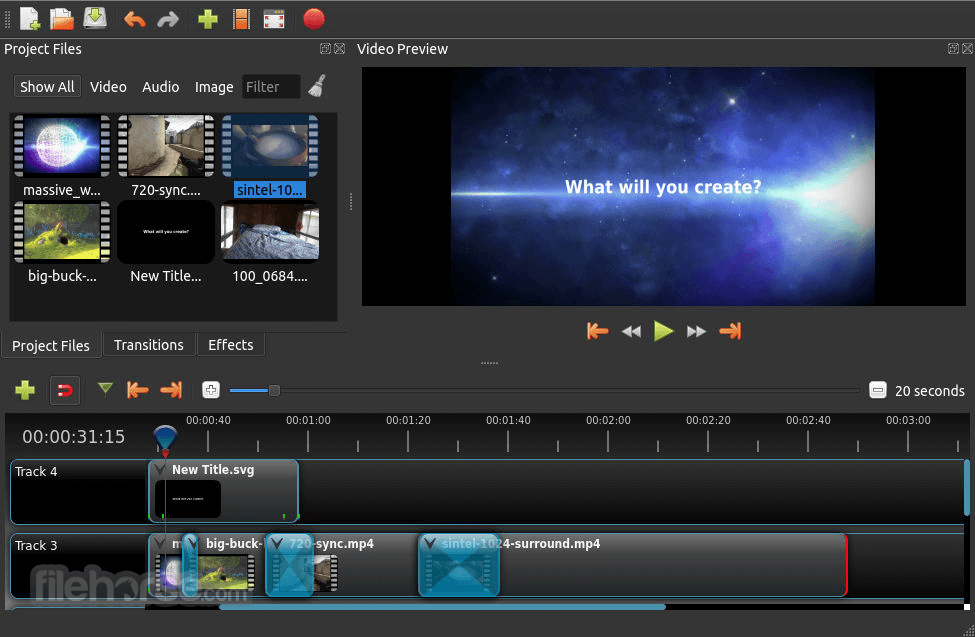
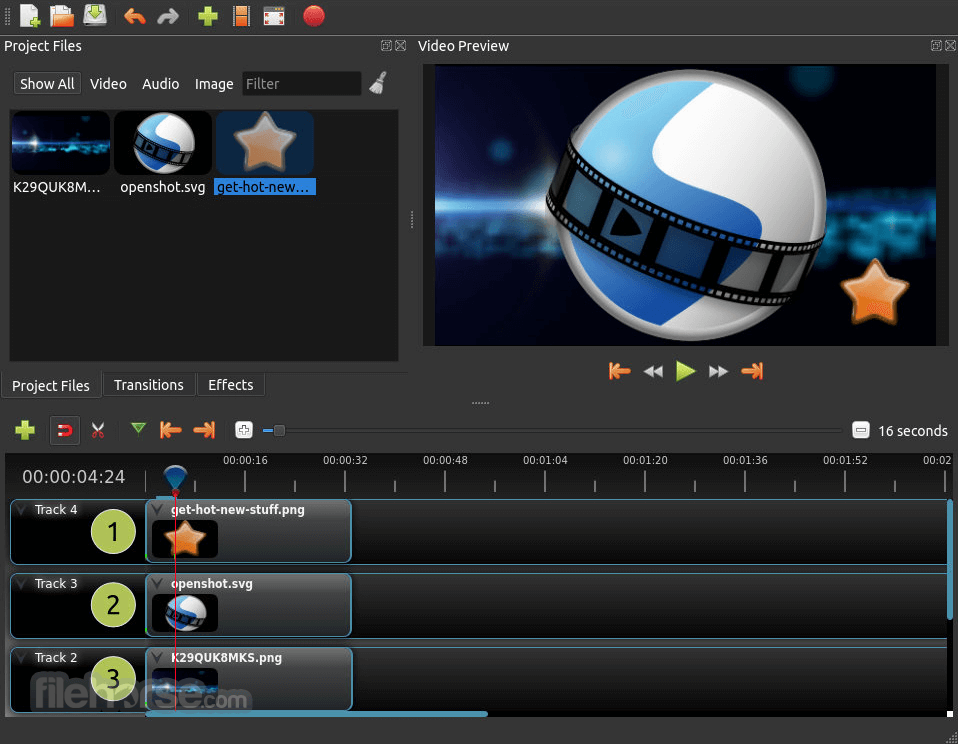

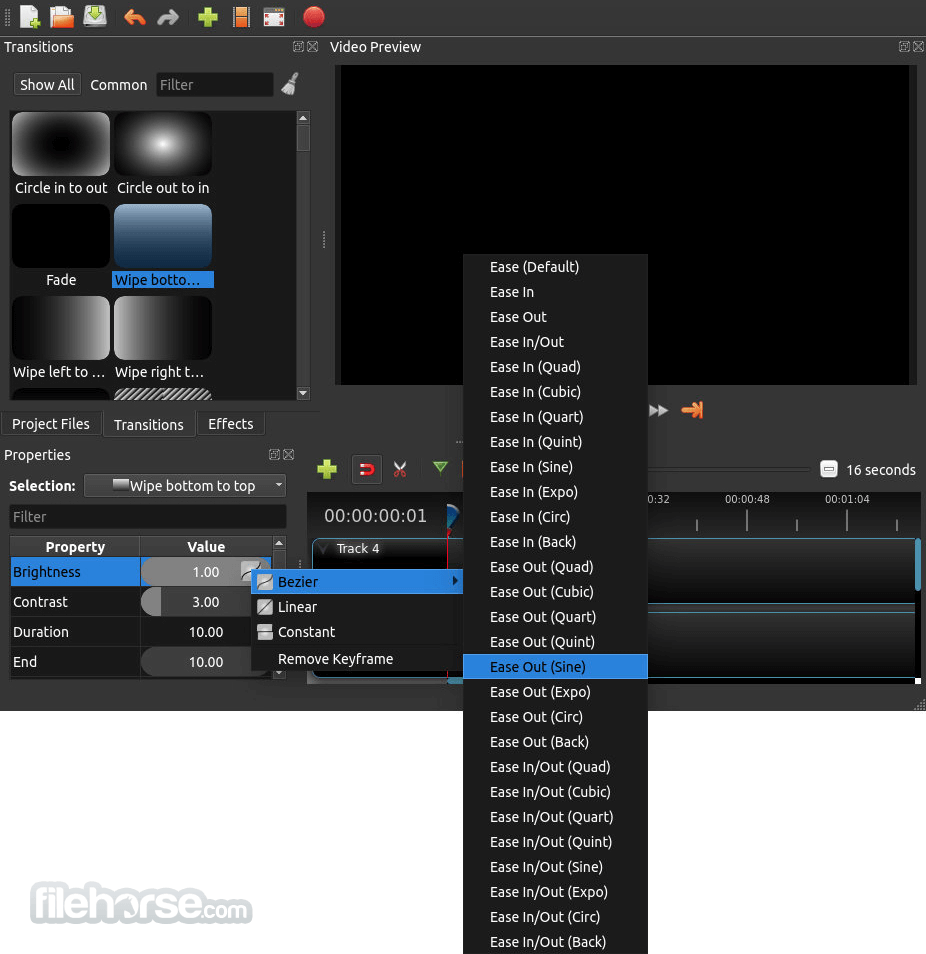
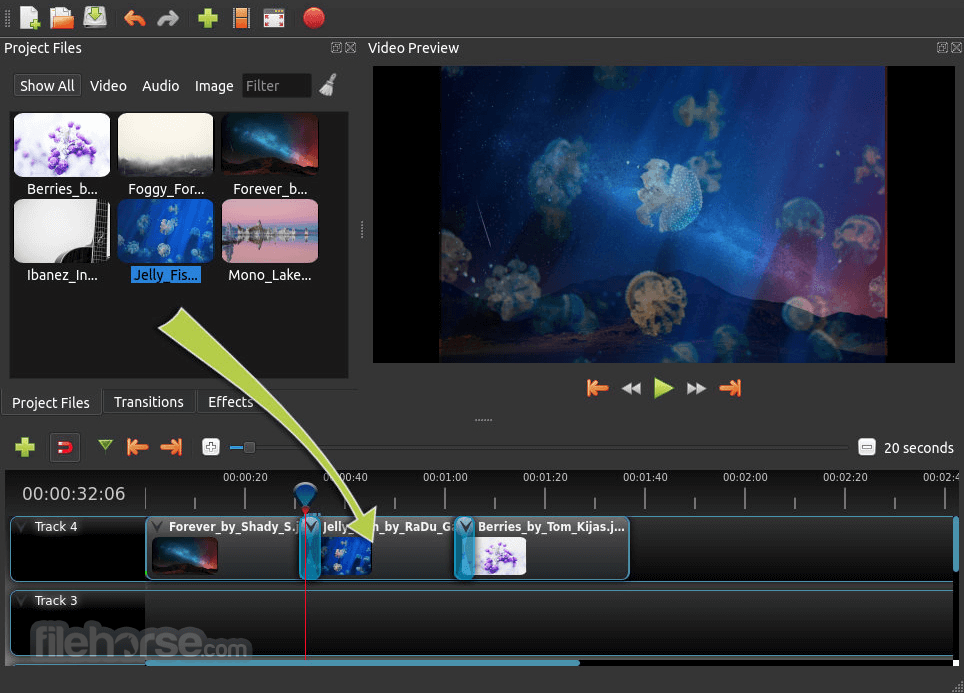





Comments and User Reviews