-
Latest Version
Apache OpenOffice Portable 4.1.15 LATEST
-
Review by
-
Operating System
Windows 7 / Windows 8 / Windows 10 / Windows 11
-
User Rating
Click to vote -
Author / Product
-
Filename
OpenOfficePortable_4.1.15_MultilingualStandard.paf.exe
-
MD5 Checksum
886fb4f1f81859c71f3c0ee726ca2bf6
It is available in many languages and works on all common computers. It stores all your data in an international open standard format and can also read and write files from other common office software packages. It can be downloaded and used completely free of charge for any purpose.
Apache OpenOffice Portable is the result of over twenty years' software engineering. Designed from the start as a single piece of software, it has a consistency other products cannot match.
A completely open development process means that anyone can report bugs, request new features, or enhance the software. The result: the office does everything you want your office software to do, the way you want it to.
Apache OpenOffice Portable is easy to learn, and if you're already using another office software package, you'll take to the software straight away. The world-wide native-language community means that the program is probably available and supported in your own language.
And if you already have files from another office package - this tool will probably read them with no difficulty. Best of all, Apache Office can be downloaded and used entirely free of any license fees. Download it now, and get:
Product
Compatible with other major office suites, Open Office is free to download, use, and distribute.
Writer
A word processor you can use for anything from writing a quick letter to producing an entire book.
Calc
A powerful spreadsheet with all the tools you need to calculate, analyze, and present your data in numerical reports or sizzling graphics.
Impress
The fastest, most powerful way to create effective multimedia presentations.
Draw
Let's you produce everything from simple diagrams to dynamic 3D illustrations.
Base
Lets you manipulate databases seamlessly. Create and modify tables, forms, queries, and reports, all from within OpenOffice.org
Math
Lets you create mathematical equations with a graphic user interface or by directly typing your formulas into the equation editor.
FAQ
Can Apache OpenOffice Portable open Microsoft Office files?
Yes, it supports .docx, .xlsx, and .pptx formats, though formatting issues may occasionally arise.
Is Apache OpenOffice truly free?
Yes, it’s completely free and open-source.
How does OpenOffice handle updates?
Updates are released periodically and must be downloaded manually from the official website.
Does it support cloud storage integration?
The app lacks native cloud storage integration, but files can be manually uploaded to cloud services like Google Drive or Dropbox.
Is Apache OpenOffice Portable secure?
Yes, it’s secure, provided you download it from the official website. Regular updates enhance security.
Alternatives
LibreOffice: A popular fork of this app, featuring a more modern interface and frequent updates.
Microsoft Office: The industry standard with advanced features, but requires a subscription.
Google Workspace: Cloud-based office tools with real-time collaboration.
WPS Office Free: A lightweight alternative with a similar interface to Microsoft Office.
OnlyOffice: Suitable for teams requiring collaboration and document management.
Pricing
This desktop software is entirely free to use, with no subscription or hidden costs. Contributions and donations are welcomed to support its development.
System Requirements
- OS: Windows 11, 10, 8 or 7
- Processor: Pentium III or higher
- RAM: 256 MB (512 MB recommended)
- Disk Space: 400 MB
- Free and open-source.
- Compatible with multiple operating systems.
- Wide file format support.
- Active community support and forums.
- Outdated user interface.
- Occasional compatibility issues with Microsoft Office files.
- No native cloud integration.
- Infrequent updates compared to alternatives.
Also Available: Download OpenOffice for Mac
 OperaOpera 125.0 Build 5729.21 (64-bit)
OperaOpera 125.0 Build 5729.21 (64-bit) MalwarebytesMalwarebytes Premium 5.4.5
MalwarebytesMalwarebytes Premium 5.4.5 PhotoshopAdobe Photoshop CC 2026 27.1 (64-bit)
PhotoshopAdobe Photoshop CC 2026 27.1 (64-bit) BlueStacksBlueStacks 10.42.153.1001
BlueStacksBlueStacks 10.42.153.1001 OKXOKX - Buy Bitcoin or Ethereum
OKXOKX - Buy Bitcoin or Ethereum Premiere ProAdobe Premiere Pro CC 2025 25.6.3
Premiere ProAdobe Premiere Pro CC 2025 25.6.3 PC RepairPC Repair Tool 2025
PC RepairPC Repair Tool 2025 Hero WarsHero Wars - Online Action Game
Hero WarsHero Wars - Online Action Game TradingViewTradingView - Trusted by 60 Million Traders
TradingViewTradingView - Trusted by 60 Million Traders Edraw AIEdraw AI - AI-Powered Visual Collaboration
Edraw AIEdraw AI - AI-Powered Visual Collaboration
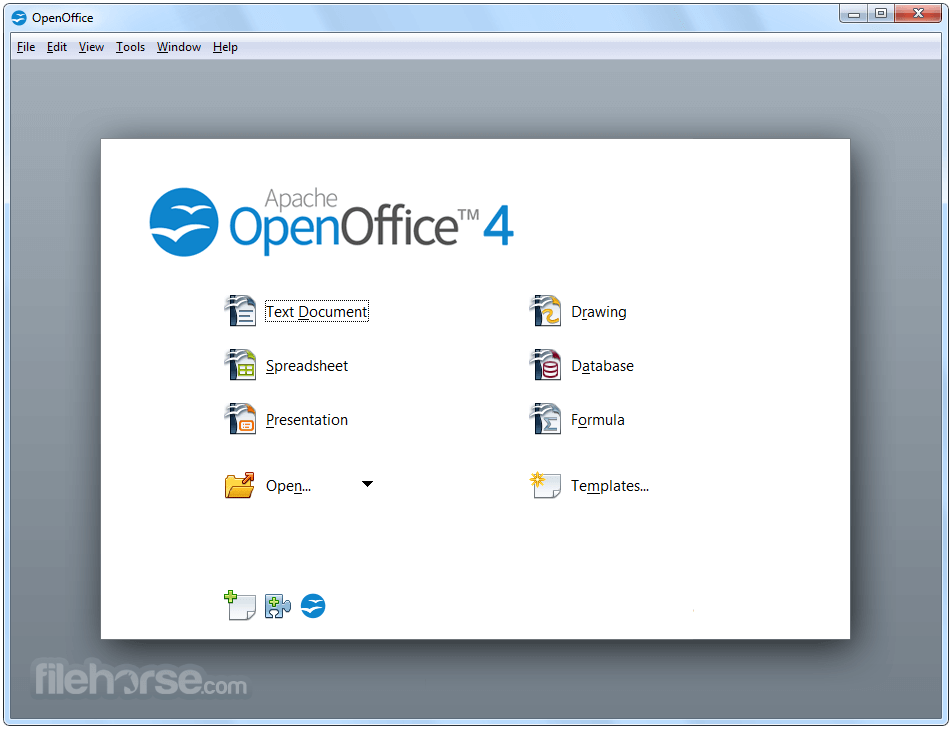
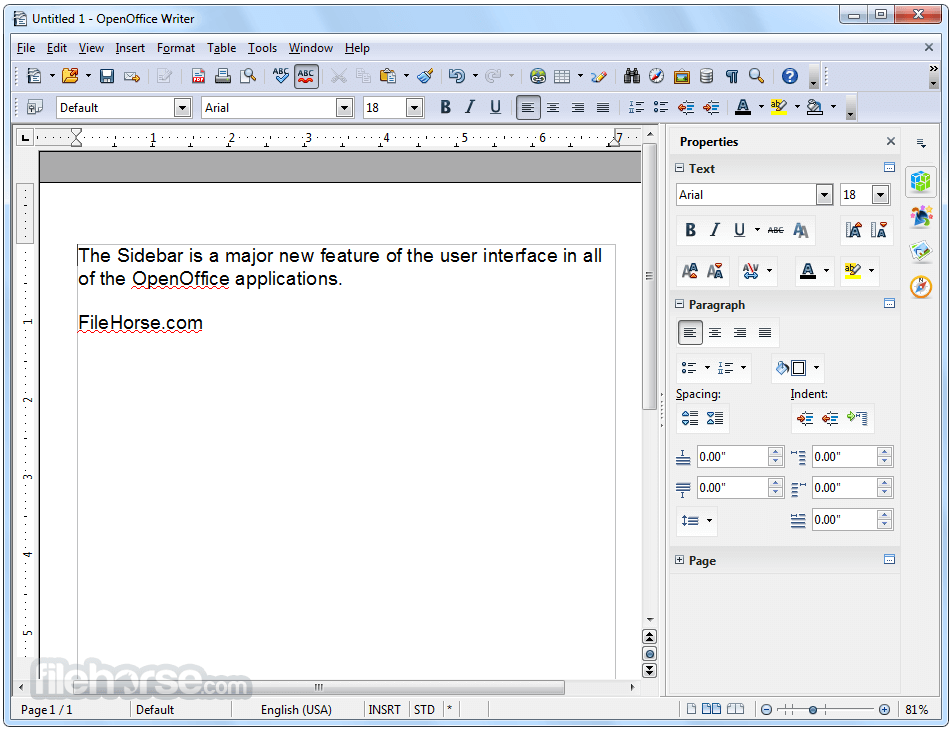
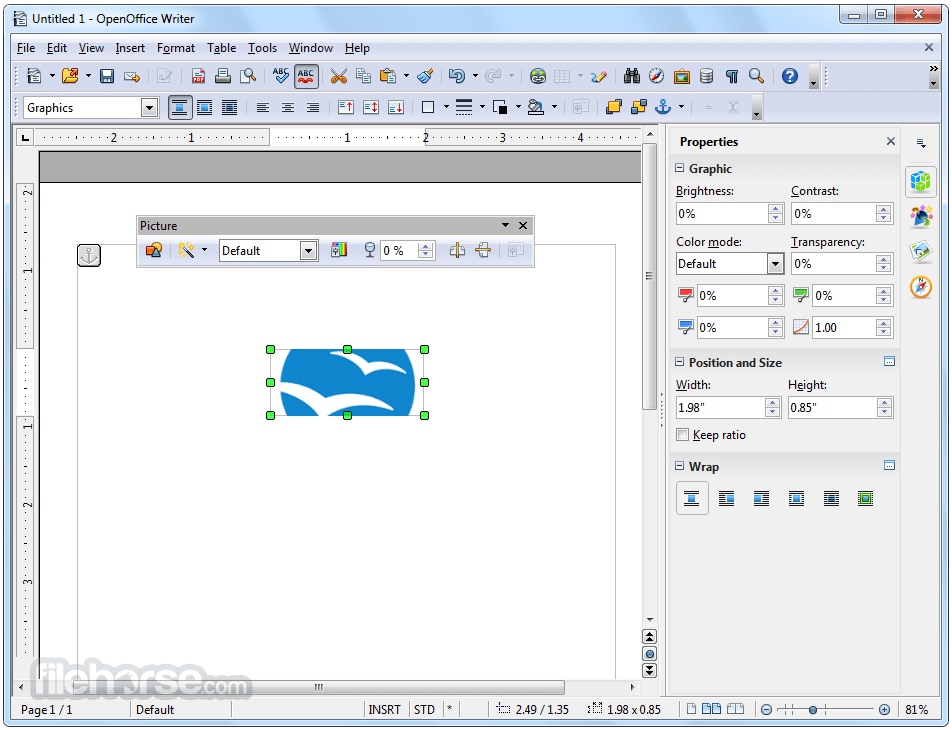
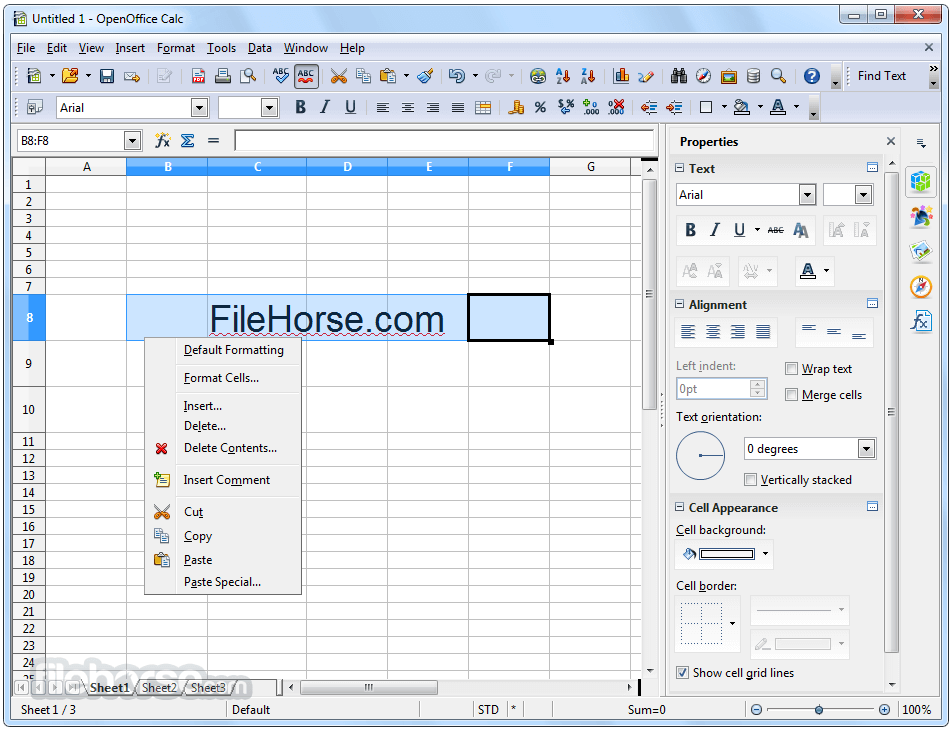
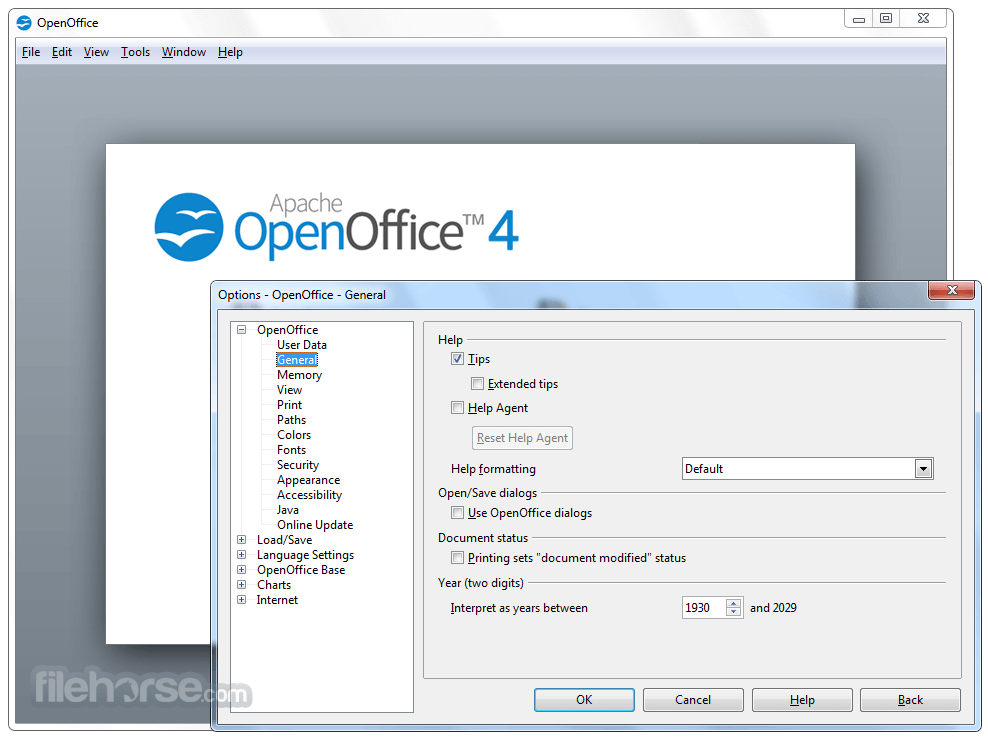





Comments and User Reviews