-
Latest Version
-
Operating System
Windows 8 (64-bit) / Windows 10 (64-bit) / Windows 11
-
User Rating
Click to vote -
Author / Product
-
Filename
OOD27Professional64Enu.exe
-
MD5 Checksum
4f2432cc27d6d248ed295377bfde0a61
Sometimes latest versions of the software can cause issues when installed on older devices or devices running an older version of the operating system.
Software makers usually fix these issues but it can take them some time. What you can do in the meantime is to download and install an older version of O&O Defrag Professional 27.0.
For those interested in downloading the most recent release of O&O Defrag Pro or reading our review, simply click here.
All old versions distributed on our website are completely virus-free and available for download at no cost.
We would love to hear from you
If you have any questions or ideas that you want to share with us - head over to our Contact page and let us know. We value your feedback!
What's new in this version:
New: O&O IntensiveOptimize:
- The new Intensive Optimization (O&O IntensiveOptimize), now available in the Modern UI of O&O Defrag, is the fastest and at the same time most comprehensive optimization for Windows disks to date. A separate and exclusive instance of Windows is started, in which only O&O Defrag runs and can therefore not only exploit the maximum system performance for optimization, but also have access to all files at the same time. Regardless of whether these are system files or files exclusively locked during Windows operation.
New: User Interface:
- Brand new in O&O Defrag 27 is an entirely revamped interface for an even clearer and more intuitive user experience
The number one cause of slow PCs:
- The Problem: Every file system is fragmented. This means that over time, files will no longer be filed consecutively but, instead, be scattered across the computer’s entire storage area, slowing down access to these files. This problem doesn’t just apply to hard disks but to SSDs as well. Over the course of time SSDs save file fragments over more memory cells than are necessary. This, in turn, leads to a continuous slowing down of the read and write processes, just as we experience on hard disks.
- The Solution: With O&O Defrag 27 takes system optimization to another level. You can simply install the program and let it do its work. It will intelligently carry out whatever is needed on your PC on its own. O&O Defrag 27 will configure and run all settings automatically, according to the specific requirements of your system. Maximum performance practically out of the can.
- Version 27 for automatic speed and monitoring! And should you wish you can of course manually setup, configure and schedule the optimization of your system yourself.
New features at a glance:
- New: O&O IntensiveOptimize
- New: User Interface
- Improved: Revamped Engine
 OperaOpera 118.0 Build 5461.60 (64-bit)
OperaOpera 118.0 Build 5461.60 (64-bit) PC RepairPC Repair Tool 2025
PC RepairPC Repair Tool 2025 PhotoshopAdobe Photoshop CC 2025 26.5.0 (64-bit)
PhotoshopAdobe Photoshop CC 2025 26.5.0 (64-bit) OKXOKX - Buy Bitcoin or Ethereum
OKXOKX - Buy Bitcoin or Ethereum iTop VPNiTop VPN 6.4.0 - Fast, Safe & Secure
iTop VPNiTop VPN 6.4.0 - Fast, Safe & Secure Premiere ProAdobe Premiere Pro CC 2025 25.2.3
Premiere ProAdobe Premiere Pro CC 2025 25.2.3 BlueStacksBlueStacks 10.42.53.1001
BlueStacksBlueStacks 10.42.53.1001 Hero WarsHero Wars - Online Action Game
Hero WarsHero Wars - Online Action Game SemrushSemrush - Keyword Research Tool
SemrushSemrush - Keyword Research Tool LockWiperiMyFone LockWiper (Android) 5.7.2
LockWiperiMyFone LockWiper (Android) 5.7.2






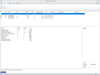
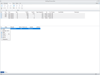

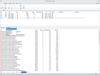
Comments and User Reviews