-
Latest Version
O&O Defrag Professional 29.1 LATEST
-
Review by
-
Operating System
Windows 8 (64-bit) / Windows 10 (64-bit) / Windows 11
-
User Rating
Click to vote -
Author / Product
-
Filename
OOD29Professional64Enu.exe
-
MD5 Checksum
5e252e607cb21086690ce7c5686cc52e
When you defragment, the files that Windows splits up when saving documents across the hard disk are logically put back together again so that files can be quickly recognized and found by the reading and write heads inside your hardware.
Speed increases of up to 100% are not uncommon, and your hardware suffers much less wear and tear!
What`s New
Native ARM Platform Support
For the first time, O&O Defrag now offers native support for ARM architecture (Advanced RISC Machine) processors, in addition to Intel and AMD CPUs. ARM-based processors, commonly found in the latest Windows PCs with AI capabilities, are gaining popularity due to their energy efficiency and cost-effectiveness.
This update ensures that O&O Defrag is compatible with this growing segment of the market.
O&O VisualDisk - SSD Write Access Visualization
O&O VisualDisk introduces a new way to visualize write access to hard drives, particularly flash-based storage such as SSDs and NVMe drives. This feature highlights how defragmentation can help reduce future write operations, potentially extending the lifespan of SSDs.
Users can now clearly see how their storage is functioning and how performance can be optimized through strategic defragmentation.
O&O StartupManager - Streamline Your Startup
The new O&O StartupManager provides a comprehensive overview of all programs, tasks, and services that launch automatically with Windows. It offers detailed insights into each program, including its impact on system startup time, enabling users to easily decide which programs should be enabled or disabled for a faster, more efficient boot process.
Enhanced Optimization with BitLocker Support
O&O Defrag now supports BitLocker-encrypted drives with its IntensiveOptimize feature, allowing users to apply the strongest optimization techniques even on encrypted systems.
Additionally, O&O Defrag checks and repairs the Windows rescue environment, which is essential for both system recovery and IntensiveOptimize. Many computers suffer from a damaged rescue environment due to faulty updates, and this feature ensures that the rescue environment is functional for optimal performance.
Features
O&O DiskStat
O&O DiskStat enables you to analyze used space on your hard disk with the help of Charts (Pie chart or Bar graph). As soon as you start the program, you are presented with a concise overview of your entire hard disk.
With the help of O&O DiskStat, you can identify and dispose of superfluous files, saving yourself valuable hard disk space in the process!
O&O DiskCleaner
The brand new in-built O&O DiskCleaner searches for and removes temporary and unnecessary files that are taking up memory and increasing fragmentation.
O&O DiskCleaner also increases the security of your data, as private content (e.g. Thumbs.db, copies of documents, drafts of emails, Dumps) will no longer be kept as copies in unnecessary system files.
Benefits of a clearly laid out hard disk
Whenever it saves data, Windows scatters file fragments all over the hard disk and this slows down access times considerably. Defragmentation reverses this by rearranging data and speeding up access times dramatically. This not only saves the user time, but it also reduces wear on hard disks and extends their life expectancy.
Defragmentation can even make the difference if you lose important data because chances of a full recovery are better on a defragmented disk. Why? After defragmentation, it’s easier for data recovery software such as O&O DiskRecovery to restore files when they’re not scattered across multiple areas of a hard disk.
Automatic background defragmentation
Automatic defragmentation can be configured with just three clicks and optimizes your disks behind the scenes with no negative impact on your computer’s performance. You can set O&O Defrag Pro to run defragmentation at a certain level of fragmentation, on particular days of the week, or whenever your screensaver is being used.
Defragmentation can be paused and resumed whenever you want because O&O Defrag 64bit automatically recognizes where defragmentation was interrupted.
Recommended use
We recommend manual defragmentation for PCs that are being used heavily because only a user can decide when the time is right to give up the performance needed for running defragmentation. On computers using video editing or graphics applications, the app can be configured to not start automatic optimization while certain programs are running.
The default settings in the tool are more than adequate for ordinary desktop PCs running mainly internet or office applications. This software is also perfect for notebooks. Whenever an external power supply is disconnected, O&ODefrag automatically goes into pause mode to save energy.
Highlights
- “Install & That’s All”: After installation, no further settings need to be configured. The programselects and implements the defragmentation method best suited to the system
- SOLID/Quick: This method, developed specifically for SSDs, performs a superficial optimization of the SSD, such as erasing the free space. This method is gentler and faster.
- SOLID/Complete: This method, developed specifically for SSDs, is a thorough optimization of the SSD.
- ClusterView with SSDs: In order to represent the degree of fragmentation of an SSD, the ClusterView now maps the logical structure of an SSD so that, accordingly, 6 blocks are combined into one.
- Fragment Filter to identify the most fragmented files on a drive
- O&O DiskCleaner
- Time View to see which defragmentation activity results in which successful optimization
- Easy-to-Use: Ideal for Beginners and Professionals
- Even faster system and program starts
- Defragmentation time reduced by up to 40%
- Defragmentation of locked files
- Lifetime Performance Statistics
- Optimizing systems with Thin Provisioning
- Supports 64 bit versions of Windows 11, Windows 10, Windows 8 and Windows 8.1
- For 1 PC (29.95 USD) – buy once, use always, no subscription
- Free technical support for the first 30 days
- Compatible with Windows 10 & 11
- For a short time only: Professional remote management with New: O&O VisualDisk:
- Visualization of write accesses to SSDs
- Boosts Overall System Performance
- User-Friendly Interface Design
- Advanced Scheduling Options
- Supports SSD Optimization
- Detailed Performance Reports
- Requires Manual Customization
- Limited Free Trial Features
- Resource-Intensive on Older PCs
 OperaOpera 118.0 Build 5461.41 (64-bit)
OperaOpera 118.0 Build 5461.41 (64-bit) PC RepairPC Repair Tool 2025
PC RepairPC Repair Tool 2025 PhotoshopAdobe Photoshop CC 2025 26.5.0 (64-bit)
PhotoshopAdobe Photoshop CC 2025 26.5.0 (64-bit) OKXOKX - Buy Bitcoin or Ethereum
OKXOKX - Buy Bitcoin or Ethereum iTop VPNiTop VPN 6.4.0 - Fast, Safe & Secure
iTop VPNiTop VPN 6.4.0 - Fast, Safe & Secure Premiere ProAdobe Premiere Pro CC 2025 25.2.1
Premiere ProAdobe Premiere Pro CC 2025 25.2.1 BlueStacksBlueStacks 10.42.50.1004
BlueStacksBlueStacks 10.42.50.1004 Hero WarsHero Wars - Online Action Game
Hero WarsHero Wars - Online Action Game SemrushSemrush - Keyword Research Tool
SemrushSemrush - Keyword Research Tool LockWiperiMyFone LockWiper (Android) 5.7.2
LockWiperiMyFone LockWiper (Android) 5.7.2






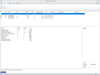
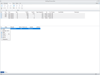

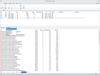
Comments and User Reviews