-
Latest Version
-
Operating System
Windows 7 / Windows 8 / Windows 10
-
User Rating
Click to vote -
Author / Product
-
Filename
DesktopEditors_x86.exe
-
MD5 Checksum
a74bd06bcea2698590f129cb273f8c1c
Sometimes latest versions of the software can cause issues when installed on older devices or devices running an older version of the operating system.
Software makers usually fix these issues but it can take them some time. What you can do in the meantime is to download and install an older version of ONLYOFFICE 8.2.0.143 (32-bit).
For those interested in downloading the most recent release of ONLYOFFICE (32-bit) or reading our review, simply click here.
All old versions distributed on our website are completely virus-free and available for download at no cost.
We would love to hear from you
If you have any questions or ideas that you want to share with us - head over to our Contact page and let us know. We value your feedback!
What's new in this version:
New features:
All Editors:
- Optimization of script loading to speed up opening all editors
- Own rendering of some SmartArt objects instead of recorded images in the file
- Updated dictionaries for Spellcheck and Hyphenation
- Support for new types of charts for opening: Histogram, Waterfall, and Funnel
- Improved display of Chart labels for Date axes, Values, and Categories
- Improved touch screen support in the full version of editors
- A gray theme has been added to the settings page
- Menu items in the File menu have been regrouped and icons have been added
- Theme and toolbar settings are moved to a separate Appearance category in the File menu - Advanced Settings
- Added the Tab style setting - view of tabs (Fill or Line) in the File menu - Advanced Settings
- Added the Use toolbar color as tabs background setting
- Ability to add custom fields to the file information
- Ability to view/add/edit custom fields without pressing the Apply button
- Reorganized fields with file information in the File menu - Info
- Improved work with the Lists of languages - the name of the language and region is now duplicated in English
- Implemented search in the Language list by name and in the target language, as well as in English
- The installation path selection page is disabled for security reasons; forced display of the page is possible using the /enabledirpage key (EXE package)
- Added support for local templates; currently restricted to creating documents from preinstalled templates only
- Added the application translation into English (Great Britain, en-GB)
- Updated icons of formats in the Create New and Recent files list
- A hint in English has been added to the Interface language list on the settings page
Document Editor:
- Support for old CheckBox types
- Added the ability to Insert the contents of a third-party document
- New numbered list presets for Arabic interface
- Added the highlight of deleted text in the selected file version
- Ability to add and edit complex fields using field instructions
Spreadsheet Editor:
- Improved support for smooth scroll
- Support for iterative calculations
- Added the ability to switch the direction of cell placement
- Added a button for setting the number format with separators to the toolbar
- Ability to display pages in real scale in the Print preview window
- The Pivot Table toolbar tab is only displayed when using the pivot table, and is otherwise hidden
- The Pivot Table settings right panel now unfolds when adding a new Pivot Table
- Added the ability to display trendlines (Equation on chart) to the Chart - Advanced Settings
- Added preview window when opening local CSV files
Presentation Editor:
- Acceleration of opening files due to rendering the slide before loading of images
- Implemented a more visual way of selecting animation from the extended list
- Added the Random transition
Forms:
- Added a Signature field with the ability to upload a prepared image
PDF Editor:
- Added ability to save PDF files to the storage
- Added correct processing of cropped/combined shapes when opening files
- Added Gradient support
- Improved text recognition
Fixes:
Security:
- Fixed the XSS injection in the Tooltip of the Animation Pane
- Fixed the vulnerabilities in the FormattedDiskPagePAPX, SectionPropertiesMapping, FormattedDiskPageCHPX, and XORCrypt functions leading to Heap Buffer Overflow when converting to the DOC format
- Fixed the vulnerabilities in the ECMADecryptor, and DirTree functions leading to Buffer over-read when converting to the DOC format
- Fixed the vulnerability in the Update Service leading to Directory Traversal Escalation of Privilege
- Fixed the vulnerabilities in the findNextBorderPixel and pixFewColorsOctcubeQuantMixed functions, leading to Heap-buffer overflow
 OperaOpera 114.0 Build 5282.185 (64-bit)
OperaOpera 114.0 Build 5282.185 (64-bit) 4K Download4K Video Downloader+ 1.9.4 (64-bit)
4K Download4K Video Downloader+ 1.9.4 (64-bit) PhotoshopAdobe Photoshop CC 2025 26.0 (64-bit)
PhotoshopAdobe Photoshop CC 2025 26.0 (64-bit) OKXOKX - Buy Bitcoin or Ethereum
OKXOKX - Buy Bitcoin or Ethereum iTop VPNiTop VPN 6.1.0 - Fast, Safe & Secure
iTop VPNiTop VPN 6.1.0 - Fast, Safe & Secure Premiere ProAdobe Premiere Pro CC 2025 25.0
Premiere ProAdobe Premiere Pro CC 2025 25.0 BlueStacksBlueStacks 10.41.610.1001
BlueStacksBlueStacks 10.41.610.1001 Hero WarsHero Wars - Online Action Game
Hero WarsHero Wars - Online Action Game TradingViewTradingView - Trusted by 60 Million Traders
TradingViewTradingView - Trusted by 60 Million Traders LockWiperiMyFone LockWiper (Android) 5.7.2
LockWiperiMyFone LockWiper (Android) 5.7.2
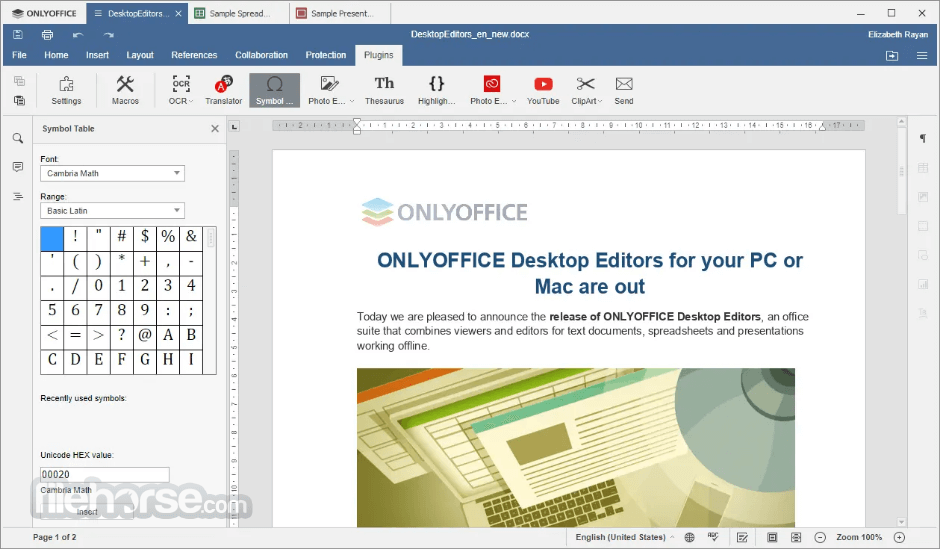
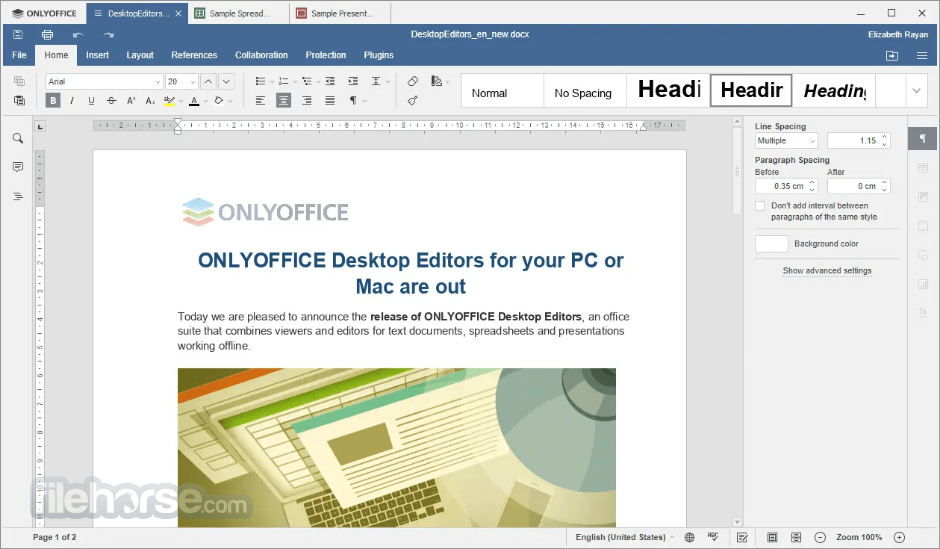

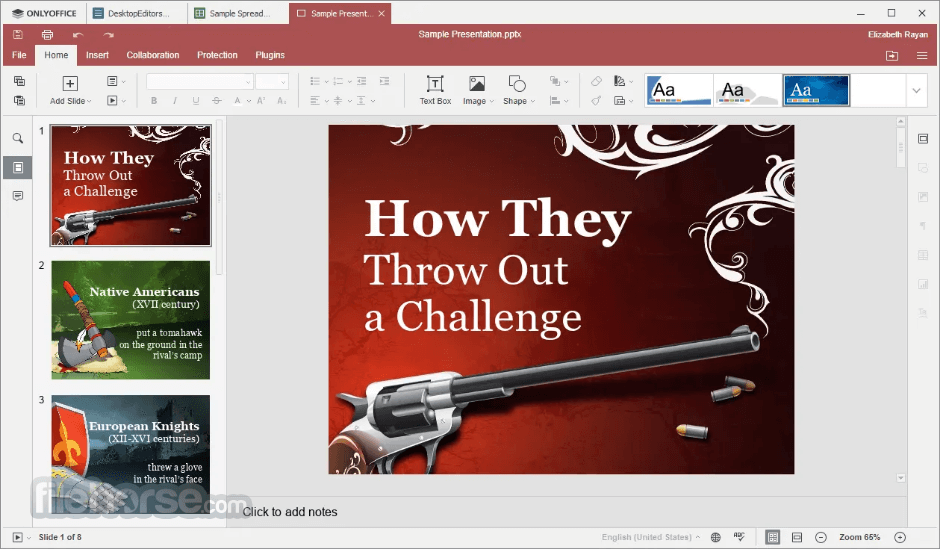
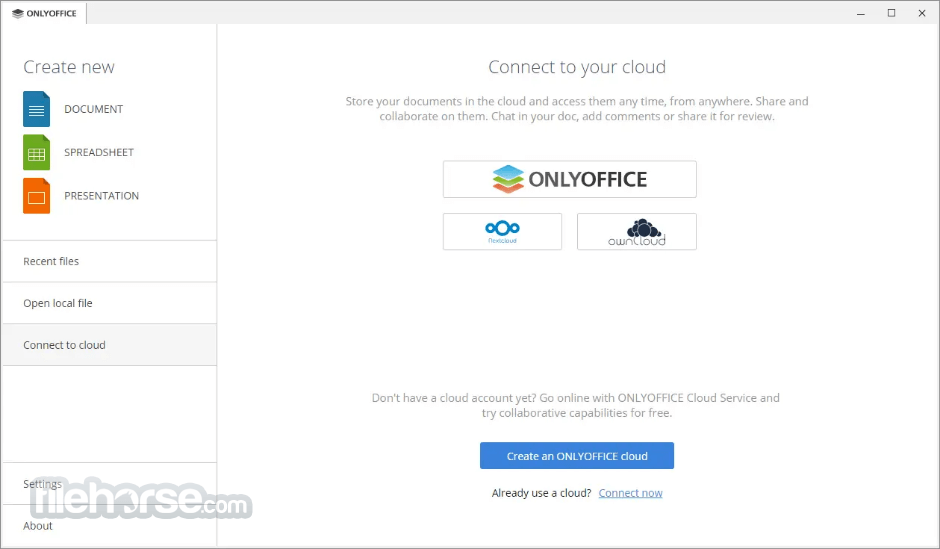
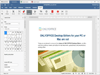
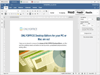
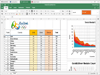

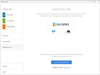
Comments and User Reviews