-
Latest Version
-
Operating System
Windows 7 / Windows 8 / Windows 10
-
User Rating
Click to vote -
Author / Product
-
Filename
DesktopEditors_x86.exe
-
MD5 Checksum
1f1b933a56264c2fa3fd8fba3f1ff721
Sometimes latest versions of the software can cause issues when installed on older devices or devices running an older version of the operating system.
Software makers usually fix these issues but it can take them some time. What you can do in the meantime is to download and install an older version of ONLYOFFICE 7.3.3.50 (32-bit).
For those interested in downloading the most recent release of ONLYOFFICE (32-bit) or reading our review, simply click here.
All old versions distributed on our website are completely virus-free and available for download at no cost.
We would love to hear from you
If you have any questions or ideas that you want to share with us - head over to our Contact page and let us know. We value your feedback!
What's new in this version:
All Editors:
- Fix display of the editor window minimized in the Maximize mode
- Fix moving the file placed in a separate window (for Linux)
- Fix display of the application window when connecting the second monitor
- Fix the year in the About section (for MacOS)
- Fix the application vulnerability which allows to load a library from the home directory (for Linux)
- Fix a new file name when creating in Polish interface language
- Fix display of the Help contents
- Fix an encrypted file name when saving, if it is specified in Cyrillic
- Fix display of the More button when the application scaling is more than 100%
- Fix crash of the editor when opening a document in a separate window
- Fix display of the Print to PDF button in the Print preview window for German interface language61510)
Spreadsheet Editor:
- Fix hangup of the editor when printing the XLSX file
- Fix display of the Edit formatting rule window when the interface scaling is 125% and 175%
- Fix printing a spreadsheet if the page size settings are specified
- Fix changing the date format when saving the workbook to PDF
- Fix saving data to the PDF format from the XLSX file
Presentation Editor:
- Fix crash when uploading a presentation to the Private Room
- Fix display of the presentation themes in the Private Room with the Classic, Green leaf, Lines, Safaryi templates
Forms:
- Fix crash when opening the OFORM files
PDF:
- Fix endless loading of the PDF file
- Fix printing an empty sheet in the PDF files
 OperaOpera 114.0 Build 5282.185 (64-bit)
OperaOpera 114.0 Build 5282.185 (64-bit) 4K Download4K Video Downloader+ 1.9.4 (64-bit)
4K Download4K Video Downloader+ 1.9.4 (64-bit) PhotoshopAdobe Photoshop CC 2025 26.0 (64-bit)
PhotoshopAdobe Photoshop CC 2025 26.0 (64-bit) OKXOKX - Buy Bitcoin or Ethereum
OKXOKX - Buy Bitcoin or Ethereum iTop VPNiTop VPN 6.1.0 - Fast, Safe & Secure
iTop VPNiTop VPN 6.1.0 - Fast, Safe & Secure Premiere ProAdobe Premiere Pro CC 2025 25.0
Premiere ProAdobe Premiere Pro CC 2025 25.0 BlueStacksBlueStacks 10.41.610.1001
BlueStacksBlueStacks 10.41.610.1001 Hero WarsHero Wars - Online Action Game
Hero WarsHero Wars - Online Action Game TradingViewTradingView - Trusted by 60 Million Traders
TradingViewTradingView - Trusted by 60 Million Traders LockWiperiMyFone LockWiper (Android) 5.7.2
LockWiperiMyFone LockWiper (Android) 5.7.2
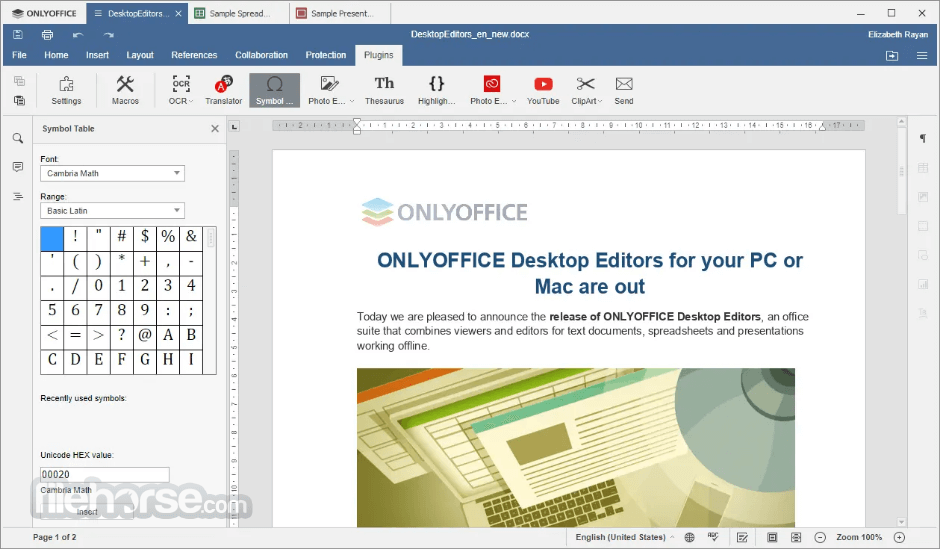
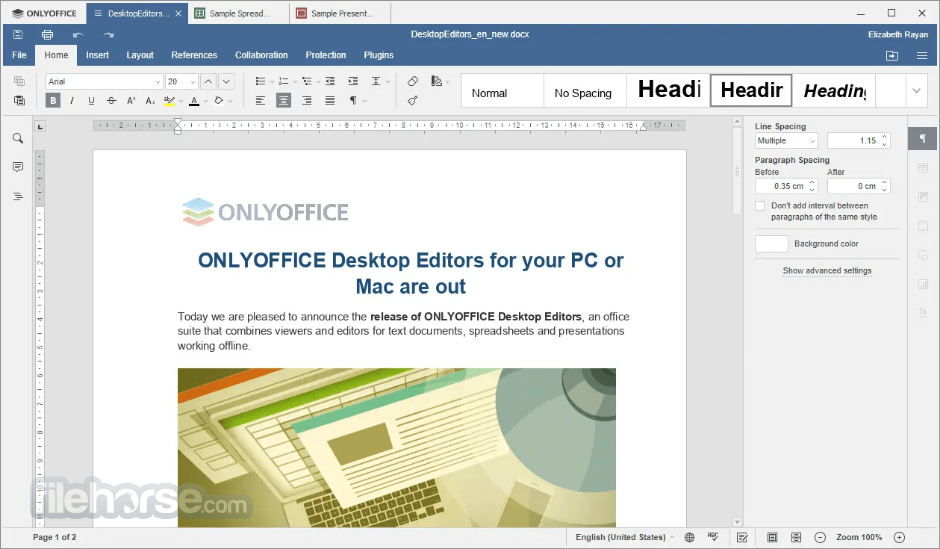

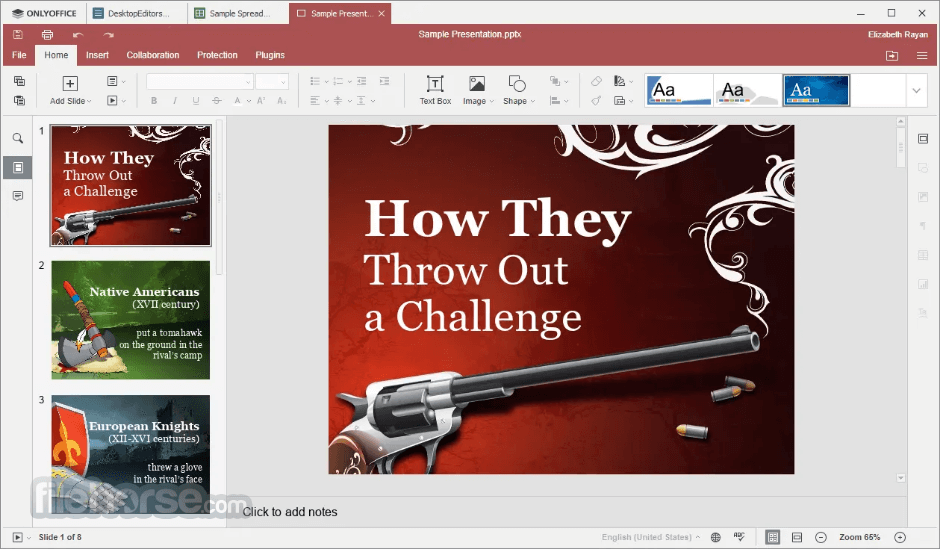
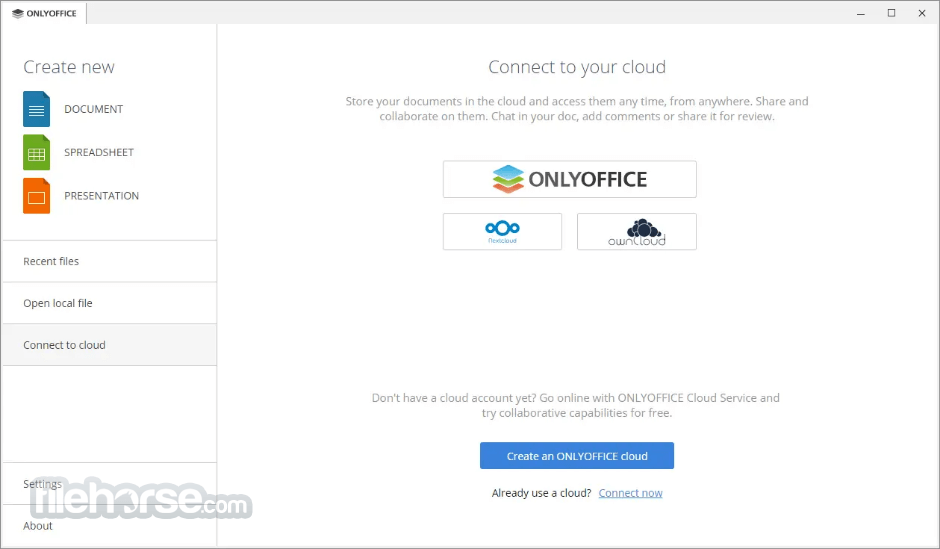
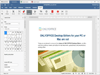
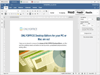
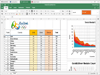

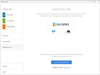
Comments and User Reviews