-
Latest Version
Online TV 20.1.1.1 LATEST
-
Review by
-
Operating System
Windows 7 / Windows 7 64 / Windows 8 / Windows 8 64 / Windows 10 / Windows 10 64
-
User Rating
Click to vote -
Author / Product
-
Filename
otv19setup.exe
In addition to a comprehensive suite of audio/video stream search and playback options, Online TV app also has integrated support for recording streamed content, compatibility with cloud storage streaming, ability to augment content listings with community-created lists, and ability to filter the stations depending on the desired country.
onlineTV is one of the best free TV/television show streaming apps on the market, enabling users of all knowledge levels to easily start watching their favorite television channel or radio station with just a few clicks of their mouse.
If you have set up your online TV app to handle playback of your favorite music songs from your local storage, you can even take advantage of the built-in tools to transfer those same songs onto your portable device in seconds.
While the app is well-designed, resource-light and can easily run even on older home or laptop machines, the list of multimedia streams that come together with the app can be somewhat frustrating, with some links to TV and Radio stations not working.
This reliability issue can prove to be too strong to some users, who want quick and immediate access to the content they desire.
In addition to the FREE version of the app, developers of the onlineTV desktop app at the studio “concept/design” also offer a premium version that removes in-app advertising, waiting times, adds more stations and quickens stations switch delays.
What`s New
- OnlineTV (version 20) adds 15 new German and international TV channels.
- Now supports 64-bit for better Android performance.
- Compatible with Amazon Fire TV Stick for more viewing options.
- Performance optimized specifically for Android devices.
- Enhanced server infrastructure boosts streaming stability and reliability.
- Originally developed in 2002, online TV is one of the leaders in providing access to free and legal TV and radio streams.
- One of the most popular TV and Radio streaming app around the world.
- Built-in support for finding and enjoying TV, Radio, Livestream, music videos and more.
- Integrated support for streaming content from your favorite cloud storage services.
- Lightweight and fast.
- Wide variety of useful features, including the ability to record videos and audio feeds.
- Easy to operate.
- Optimized for modern versions of Windows (7, 8, 10 or 11)
- 100% FREE!
It comes in an installation package that weighs in around 70MB, enabling you to very quickly install it on your home PC or laptop in mere seconds by just following the on-screen prompts. After the installation is done, all you need to do is check if your internet connection is stable and fire up the app.
The user interface of onlineTV app is darker than usual, featuring dark background and white UI elements such as texts, icons, and tools.
The main dashboard of the app enables fast switching to the specific types of content (Television, Radio, Music videos, Livestreams, Webcam, Newspapers, Mediathek, My Stations and some additional tools), while the TV channel or radio station browsing or streaming has a standard search column (with support for filtrating the streams by country) and large player.
Below the player are built-in controls for video or audio recording, volume picker and toggle for going full-screen.
In the options, you can allow the app to log in to your favorite cloud storage service (Google, Amazon, and others).
FAQ
How many devices can I install OnlineTV on?
It comes with a single-user license. You can install it on one PC and any number of your personal Android devices.
Is OnlineTV a subscription?
No, OnlineTV is a one-time purchase—no recurring fees.
How do I get the Android version?
Instructions for the Android version are provided after you complete your purchase.
Is there a free version?
Currently, no. A limited demo version is in development. The full version includes more channels, no ads, and no wait times.
Which operating systems are supported?
It works on Windows 7, 8, 8.1, 10, and 11 (32-bit & 64-bit), as well as Android. It may not work properly on virtual machines, and Windows on ARM is not supported.
PROS
- Diverse channel selection including both local and international content
- Cross-platform compatibility with desktop, Android, and Amazon Fire TV Stick
- User-friendly interface suitable for all experience levels
- Allows recording of live TV and radio programs
- Some premium channels may require a subscription or extra cost
- Streaming quality can depend on internet connection stability
- Certain features or channels may be region-locked or restricted
 OperaOpera 125.0 Build 5729.49 (64-bit)
OperaOpera 125.0 Build 5729.49 (64-bit) MalwarebytesMalwarebytes Premium 5.4.5
MalwarebytesMalwarebytes Premium 5.4.5 PhotoshopAdobe Photoshop CC 2026 27.2 (64-bit)
PhotoshopAdobe Photoshop CC 2026 27.2 (64-bit) BlueStacksBlueStacks 10.42.153.1001
BlueStacksBlueStacks 10.42.153.1001 OKXOKX - Buy Bitcoin or Ethereum
OKXOKX - Buy Bitcoin or Ethereum Premiere ProAdobe Premiere Pro CC 2025 25.6.3
Premiere ProAdobe Premiere Pro CC 2025 25.6.3 PC RepairPC Repair Tool 2025
PC RepairPC Repair Tool 2025 Hero WarsHero Wars - Online Action Game
Hero WarsHero Wars - Online Action Game TradingViewTradingView - Trusted by 60 Million Traders
TradingViewTradingView - Trusted by 60 Million Traders WPS OfficeWPS Office Free 12.2.0.23155
WPS OfficeWPS Office Free 12.2.0.23155
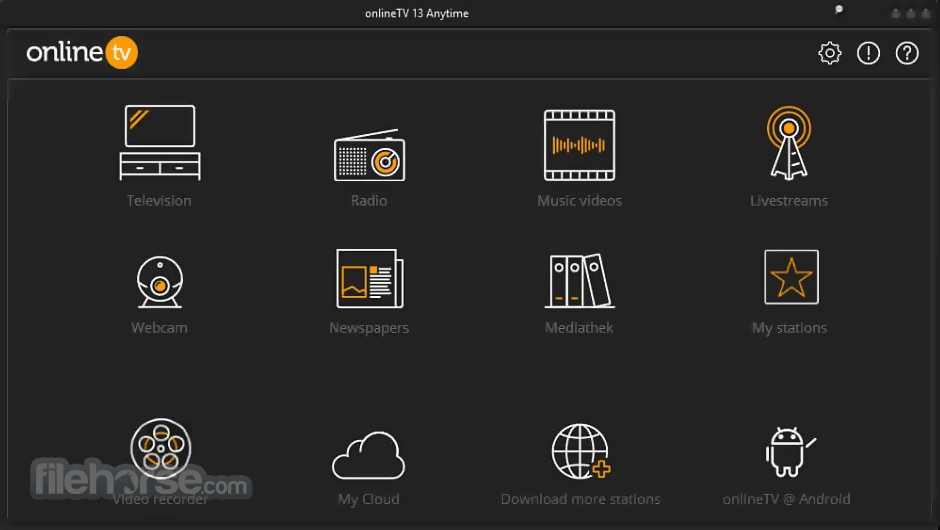





Comments and User Reviews