-
Latest Version
Offline Explorer Pro 8.6 Build 4984 LATEST
-
Review by
-
Operating System
Windows 10 / Windows 11
-
User Rating
Click to vote -
Author / Product
-
Filename
opsetup.exe
Bringing new unlimited capabilities in archiving Websites
Being the industry-leading application for Website archiving and downloading, the tool delivers high-level downloading technology and powerful features. Archive Websites automatically on a regular basis. Copy the downloaded Websites directly to your hard drive or to other external media, like Flash drives or DVDs. Archive the downloaded content in any format: ZIP, CHM, EXE.
Precise and flexible
It’s easy to download bulk Websites or just some files you need. With its varied and flexible settings, Offline Explorer Pro gives you full control over what to download and what to skip. Everything is possible with the app: downloading password-protected Websites, setting the download to automatically start at the time you need, using Macros to download constantly updated Websites, and many more.
Always Up-to-date, for 19+ years
For more than 19 years, Offline Explorer Pro 2024 latest has progressed to the state of the art in Website capturing. "Since appearing in 1997, we have permanently been adding new functionality and the latest technology to present continual and consistent updates".
Capturing Social Networking Websites
Capture social networking Websites, like Facebook, Twitter or Instagram, and other interactive Websites. New practical Wizards let you quickly download your favorite social media Websites.
Task-based Wizards to dramatically speed-up your workflow
The fastest and most efficient Website downloader is now first to offer the task-based Wizards, so you can uniquely easy download the Web content you need. Get started with almost any download task you might need using new Wizards with no need to set many Properties.
Features and Highlights
- Very fast, easy and reliable file retrieval from the Web including FTP, HTTP, HTTPS, MMS, RTSP and NSV (SHOUTcast) sites
- Support of BitTorrent protocol and downloads
- HTTP, SOCKS4, SOCKS5 and User@Site Proxy support
- Download up to 500 files simultaneously
- Downloaded web sites may be viewed with your external browser or with Internal Browser. (Note: this option requires MSIE 3.02 or higher.)
- Downloaded Web pages may be printed from the Internal Browser. It is also possible to print the whole site at once.
- Downloaded Web sites may be published on the Web or exported to any other directory
- Since Offline Explorer uses relative path translation, downloaded files can be easily relocated
- Supports Drag-and-Drop links from Browsers
- Monitors Clipboard for manual or automatic creation of new Projects
- Fully configurable user interface (including toolbar) with a handy New Project Wizard
- Will run in the background
- Provides support and extracts links from Java and VB Scripts, Java Classes, Cascading Style Sheets (.CSS), Macromedia Flash (.SFW), XML/XSL/DTD, Table Of Contents (.TOC), MPEG 3 Play List (.M3U), Authorware (.AAM), Acrobat (.PDF), RealMedia (.SMIL, .RAM, .RPM), VRML (.WRL, .WRZ), QuickTime video (.MOV), WAP pages and MS NetShow Channel (.NSC) files
- The only offline browser that fully supports all known XML technologies, including XSL and DTD files
- Supports use of MS IE cookies while downloading
- Multiple Project Templates make new Project creation simple
- Downloaded sites easily exported to another location in the required format or added to an MS IE Cache, ZIP, searchable HTML Help (CHM), MHT file or a compressed EXE viewer
- Built-in Backup/Restore projects
- Search through downloaded files for keywords in filenames or in HTML text
- Multiple Projects selection allows fast operations on the Projects tree
- Internal Dialer with the ability to disconnect or shutdown computer automatically when the download is complete
- Flexible URL Filters with powerful keyword support to fine-tune your downloads
- Download speed control
- Downloads can be scheduled, sequenced or started from the command line
- Nested folders in Projects tree
- URL macros
- Multiple URLs in each Project
- Ability to keep old copies of loaded files
- Downloading queue manager
- Data Mining - post-processing of downloaded Web site
- Other servers links levels feature
- Automatic Export of downloaded Projects
- Custom referrers, cookies and post requests
- Export downloaded sites to a plain directory with no subdirectories or upload by FTP
- Additional Project description window to supply multi-line comments
What's new in this version:
Offline Explorer Pro 8.6 Build 4984
- Change log not available for this version
Offline Explorer Pro 8.6 Build 4976
- Change log not available for this version
Offline Explorer Pro 8.5 Build 4972
- Change log not available for this version
Offline Explorer Pro 8.5 Build 4969
- Offline Explorer Pro downloads all kinds of Web sites and video streams at the fastest possible speed for later offline viewing, editing or browsing. It supports all modern Web technologies, including AJAX, Scripts, Flash, XML, RSS, VRML, etc. New version features Office 2013-like interface, new download method with the help of Internal Browser, new Export options, browser enhancements, Migration Wizard, Project Creation Wizard options and many other improvements.
Offline Explorer Pro 8.4 Build 4960
- Change log not available for this version
Offline Explorer Pro 8.4 Build 4954
New:
- Improved parsing obfuscated scripts
- Project Properties dialog was made resizeable
Fixed:
- Fixed extracting some wrong links from scripts
- Fixed SingleURL= lines behavior when skipping existing files
- Fixed contents.htm links when exporting Projects with very long URL
Offline Explorer Pro 8.4 Build 4948
New:
- Added proxy servers support for the Internal browser
- Added ability to download files from the Internal browser
- Improved web fonts download
- Added timeout support when downloading with Chrome browser enabled
- Improved program exit
Fixed:
- script parsing issues
- file save request when downloading via the Internal browser
- ZIP links when downloading via the Internal browser
- opening multiple tabs when downloading via the Internal browser
- search in the online Help file
Offline Explorer Pro 8.3 Build 4935
- Change log not available for this version
Offline Explorer Pro 8.3 Build 4927
New:
- Improved username/password when downloading via Chromium browser
- Improved scripts parsing
- Improved filtering links when downloading via a browser
- Improved ignoring logout links
- Improved processing redirects when downloading via Internal browser
- Added support for M3U8 files
Fixed:
- loading MP3 files via the Internal browser
- opening new tabs when downloading via a browser
- scrolling pages when downloading via Chromium browser
- parsing data: links in embedded styles
- parsing vBulletin scripts
- stability issues when downloading via Internal browser
- parsing SharePoint scripts
Offline Explorer Pro 8.2 Build 4913
New:
- Added support for username/password when downloading via Chromium browser
- Updated user agent identifications
- Improved obfuscated scripts processing
- Improved authentication support
- Improved Vimeo videos support
Fixed:
- mime types when saving pages from the Internal Browser
- UTF8 encoding when saving pages from the Chromium Browser
- browsing UTF8-encoded links offline
Offline Explorer Pro 8.1 Build 4903
New:
- Improved compatibility when exporting to EXE viewer
- Updated Czech translation of the user interface
- Improved onXXX scripts processing
Fixed:
- Project statistics numbers in the Internal Browser
- new version detection
- progress display in the Export Files dialog
- Chromium issues when starting from command line
- parsing vendor-specific scripts
Offline Explorer Pro 8.1 Build 4896
New:
- Improved Vimeo video parsing
- Improved YouTube video parsing
Fixed:
- Fixed site license display in the program caption
Offline Explorer Pro 8.1 Build 4892
New:
- Improved links conversion in sites from archive.org
- Improved Properties dialog
- Added Additional=UseIE URLs field command
- Added Additional=UseChrome URLs field command
- Added Additional=NoMoveBlock URLs field command
- Added vimeo video downloads
- Updated Chromium code to version 86
- Improved getting page HTML code from Chromium browser
- Bug Fixes:
- Fixed showing the temporary license
- Fixed saving some sites from internal browser
- Fixed checks for updated versions
- Fixed encoding when saving pages from the Chromium browser
Offline Explorer Pro 8.0 Build 4880
New:
- Added ability to use Chromium as Internal browser
- Added Chromium code as HTTP/HTTPS download engine
- Improved Installer performance
- Improved Internal Browser tabs behavior
- Added Ctil+Shift+T to restore closed browser tab
- Improved dialog windows and main ribbon toolbar
- Improved Properties
- URL Filters tabs behavior
Offline Explorer Pro 7.8 Build 4660
New:
- Improved video tags code on downloaded YouTube pages
- Improved filtering logout links
- Improved parsing scripts in DIV tags
- Increased default minimum disk free space limit to 50 MB
- Improved parsing IMG srcset tags
Bug Fixes:
- Fixed parsing jwplayer.js
- Fixed downloading web pages via Internal browser
- Fixed Content Filters - Do not save when keywords are found
Offline Explorer Pro 7.8 Build 4654
- Change log not available for this version
Offline Explorer Pro 7.8 Build 4651
- Offline Explorer Enterprise downloads an unlimited number of all kinds of Websites at the highest possible speed. OLE Automation allows you to make your own offline browsing solutions. Supports all modern Web technologies, including AJAX, Scripts, Flash, XML, RSS, VRML, etc. New version features Office 2013-like interface, new download method with the help of Internal Browser, new Export options, browser enhancements, Migration Wizard, Project Creation Wizard options, Report on site links and many other improvements.
Offline Explorer Pro 7.7 Build 4642
- Change log not available for this version
Offline Explorer Pro 7.7 Build 4640
New:
- Improved errors handing in Project Backup
- Improved support for Amazon Services site
- Added /H command line parameter for invisible installation
- Improved index file update when moving Project files
- Improved ads scripts removal
- Improved Internal browser compatibility
- Improved auto-scrolling web pages that take long time to load
Bug Fixes:
- Fixed displaying map filename in View - Statistics
- Fixed memory leak
Offline Explorer Pro 7.6 Build 4630
New :
- Improved ads scripts removal
- Improved downloading embedded YouTube video
- Improved logout links filtering
- Improved processing hex-encoded links
- Improved HTTPS POST Content-Type
- Improved HTTPS download performance
Bug Fixes :
- Fixed processing some scripts
- Fixed some wrong video links in queue
Offline Explorer Pro 7.5 Build 4620 SR1
New:
- Improved export to EXE files when website size is huge
- Improved Instagram video playback
- Improved filename display in the Internal Editor
- Added Ctrl+O and Ctrl+S support in the Internal Editor
- Added amp-img and amp-video tags support
- Improved IMG srcset links parsing
- Improved registration process
- Improved timeout handling in HTTPS protocol
Offline Explorer Pro 7.5 Build 4610
New:
- Improved checking page frames for URL Filters
- Improved Instagram Photo album Project template
- Added ability to expand and load complete Instagram Photo albums
- Improved Internal Editor toolbar
- Improved following levels when downloading via Internal Browser
- Added backup/restore of the Project Saved Pages
- Added support for EVS embedded video
- Improved downloading redirected video links
- Improved parsing video links
- Added alternative images links support
- Added player controls for embedded audio files
- Improved adwords and tracking scripts removal
Bug Fixes:
- Fixed parsing JOT scripts
- Fixed errors on exit
- Fixed File Filters - Location rules when handing redirects to non-HTML files
- Fixed confirmation to move Download Directory for a newly created Projects
 OperaOpera 114.0 Build 5282.185 (64-bit)
OperaOpera 114.0 Build 5282.185 (64-bit) 4K Download4K Video Downloader+ 1.9.4 (64-bit)
4K Download4K Video Downloader+ 1.9.4 (64-bit) PhotoshopAdobe Photoshop CC 2025 26.0 (64-bit)
PhotoshopAdobe Photoshop CC 2025 26.0 (64-bit) OKXOKX - Buy Bitcoin or Ethereum
OKXOKX - Buy Bitcoin or Ethereum iTop VPNiTop VPN 6.1.0 - Fast, Safe & Secure
iTop VPNiTop VPN 6.1.0 - Fast, Safe & Secure Premiere ProAdobe Premiere Pro CC 2025 25.0
Premiere ProAdobe Premiere Pro CC 2025 25.0 BlueStacksBlueStacks 10.41.610.1001
BlueStacksBlueStacks 10.41.610.1001 Hero WarsHero Wars - Online Action Game
Hero WarsHero Wars - Online Action Game TradingViewTradingView - Trusted by 60 Million Traders
TradingViewTradingView - Trusted by 60 Million Traders LockWiperiMyFone LockWiper (Android) 5.7.2
LockWiperiMyFone LockWiper (Android) 5.7.2

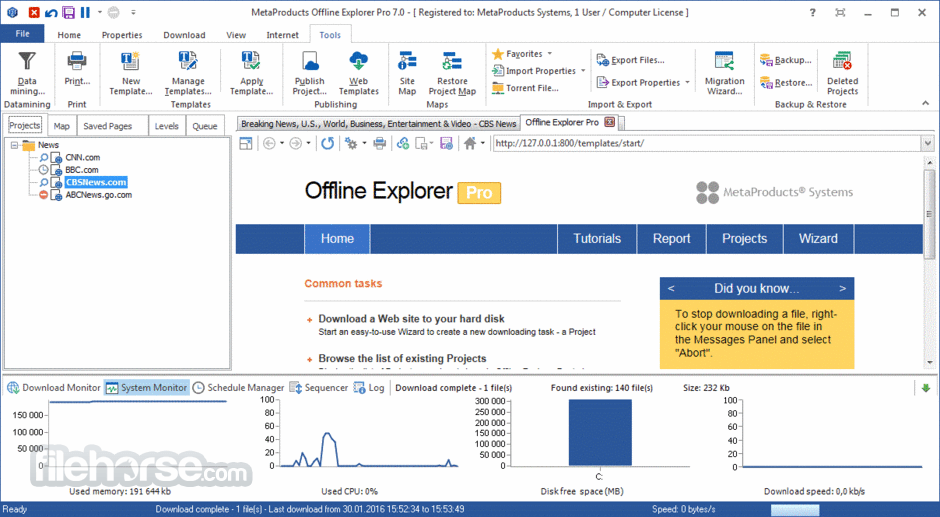
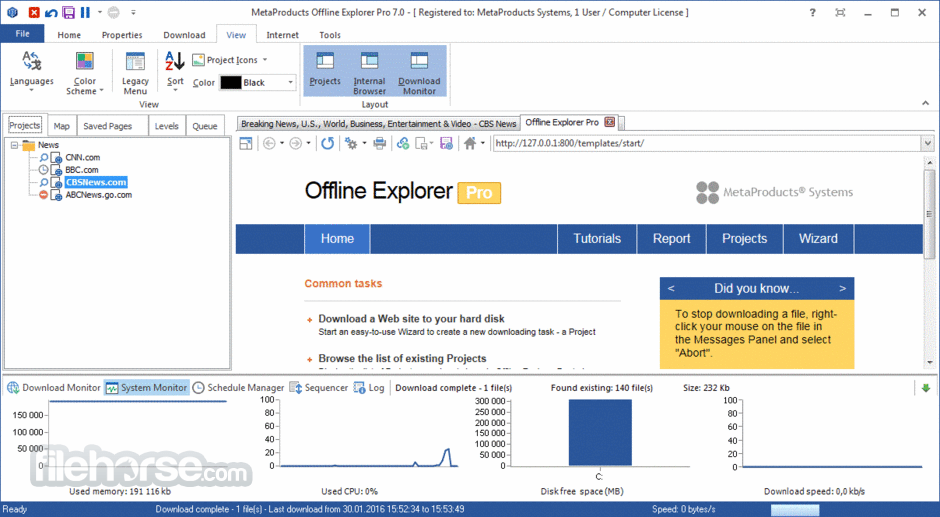
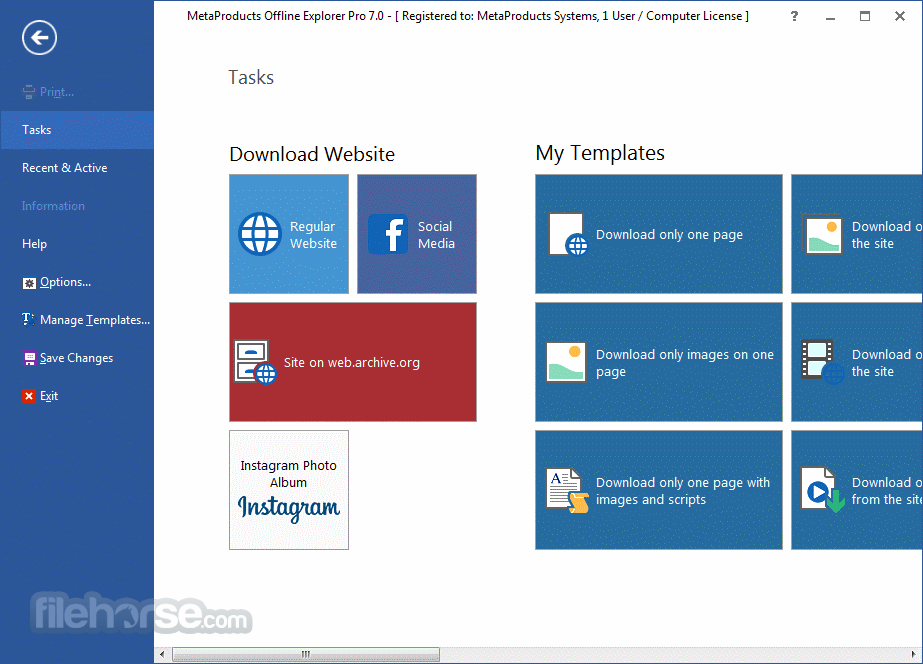
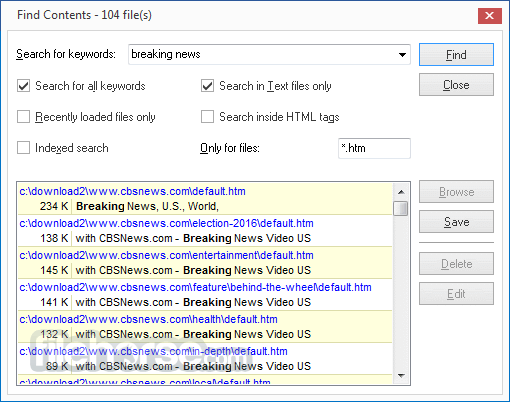
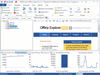
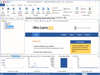
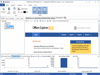
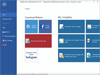
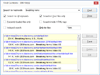
Comments and User Reviews