-
Latest Version
Octave 10.2.0 LATEST
-
Review by
-
Operating System
Windows 10 (64-bit) / Windows 11
-
User Rating
Click to vote -
Author / Product
-
Filename
octave-10.2.0-w64-installer.exe
- Powerful mathematics-oriented syntax with built-in 2D/3D plotting and visualization tools
- Free software, runs on GNU/Linux, macOS, BSD, and Microsoft Windows
- Drop-in compatible with many Matlab scripts
It comes as a full package, offering users access to the optimized and highly developed GUI and integrated development environment (IDE) with the fully-featured editor, compiler, visualizer, and other tools.
To better serve the needs of users, It can also load various packages and 3rd party graphical front ends (such as ToolboX that is streamlined for easier coding education). More than seventy GNU Octave 32/64 bit packages that optimize the creation of new applications for specific use cases can be found at the Octave-Forge website.
In addition to being offered as a standalone high-level programming language package, It can also be integrated into Visual Studio and MinGW.
Features and Highlights
- Largest free programming language for creating and visualization of numerical computations.
- Developed since 1988 into a major competitor of the commercial rival MATLAB.
- Easy installation and deployment to your system.
- Powerful visualization tools.
- Versatile and usable in any math field.
- Compatible with many MATLAB scripts.
- Available on all modern versions of Windows.
- Additionally, supported on GNU/Linux, macOS, and BSD.
- Translated into 19 languages.
- Available for FREE under GNU General Public License.
Since this open-source platform is still heavily updated, its installation package has grown over the years, reaching the current state of almost 300 MB. While its installation procedure is easy to finish, because of the size of the archive and the presence of a large number of small files, its installation can run for prolonged periods of time, depending on the performance of your computer.
After the installation is finished, you will be welcomed with the main screen of the Octave GUI application. Its interface shares the layout approach that is today shared between many professional programming applications of this type. The UI features the main function bar with dropdown windows and main function buttons for controlling the currently active loaded project.
On the left of the window is the File Browser tab and Command History listing area, while on the far right are Workplace and Variable Editor tabs, and the central area is left for large Editor window and slim Command Window below it.
After getting a bit used to its interface and toolset, GNU Octave can become a very flexible tool for managing even the largest collections of math projects and modules. In addition to programming and testing for results, It also features extensive support for graphics rendering which can be used for easy data visualization and manipulation.
As of March 2019, the app was upgraded to its latest V5 version that featured a redesigned interface and expanded capabilities.
PROS
- Open Source: Free to use and modify, making it accessible for everyone.
- MATLAB Compatibility: High compatibility with MATLAB, allowing easy transition between the two.
- Extensive Functionality: Supports numerical computations, data visualization, and scripting similar to MATLAB.
- Active Community: Strong support and regular updates from an active user community.
- Cross-Platform: Available on multiple platforms, including Windows, macOS, and Linux.
- Performance: May be slower than MATLAB for certain computations, especially on larger datasets.
- Interface: The user interface is not as polished or user-friendly as MATLAB's.
- Toolbox Availability: Some specialized toolboxes available in MATLAB are not present or fully compatible in Octave.
- Graphical Capabilities: The plotting and graphical output are less sophisticated compared to MATLAB.
 OperaOpera 127.0 Build 5778.47 (64-bit)
OperaOpera 127.0 Build 5778.47 (64-bit) Kling AIKling AI - Text or Image to Video
Kling AIKling AI - Text or Image to Video PhotoshopAdobe Photoshop CC 2026 27.3.1 (64-bit)
PhotoshopAdobe Photoshop CC 2026 27.3.1 (64-bit) BlueStacksBlueStacks 10.42.164.1001
BlueStacksBlueStacks 10.42.164.1001 OKXOKX - Buy Bitcoin or Ethereum
OKXOKX - Buy Bitcoin or Ethereum CapCutCapCut 7.9.0
CapCutCapCut 7.9.0 PC RepairPC Repair Tool 2026
PC RepairPC Repair Tool 2026 Hero WarsHero Wars - Online Action Game
Hero WarsHero Wars - Online Action Game TradingViewTradingView - Trusted by 60 Million Traders
TradingViewTradingView - Trusted by 60 Million Traders AdGuard VPNAdGuard VPN 2.8.2
AdGuard VPNAdGuard VPN 2.8.2
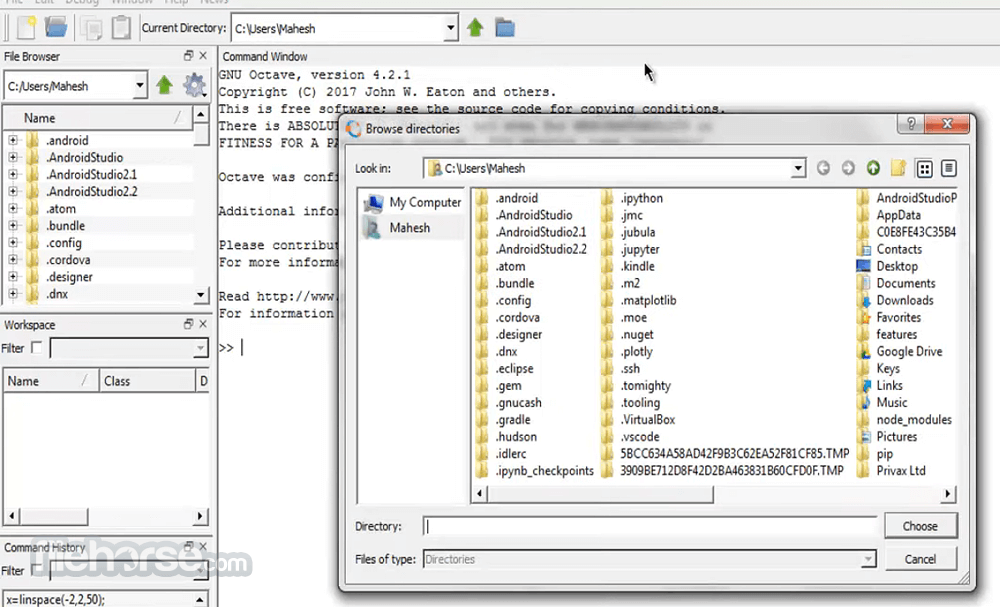




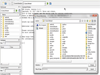
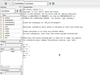
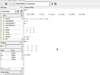
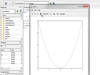
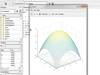
Comments and User Reviews