-
Latest Version
-
Operating System
Windows 7 / Windows 8 / Windows 10 / Windows 11
-
User Rating
Click to vote -
Author / Product
-
Filename
OBSPortable_28.0.2.paf.exe
-
MD5 Checksum
ac75417bdea7fcce618ab544fa2c2a88
Sometimes latest versions of the software can cause issues when installed on older devices or devices running an older version of the operating system.
Software makers usually fix these issues but it can take them some time. What you can do in the meantime is to download and install an older version of OBS Studio Portable 28.0.2.
For those interested in downloading the most recent release of OBS Studio Portable or reading our review, simply click here.
All old versions distributed on our website are completely virus-free and available for download at no cost.
We would love to hear from you
If you have any questions or ideas that you want to share with us - head over to our Contact page and let us know. We value your feedback!
What's new in this version:
Fixed:
- Fix macOS updater not updating to newer versions
- Fix YouTube Manage Broadcast dialog being too large for 768p displays
- Fix broken prefix for obspython binary module on Linux
- Fix hotkey settings screen not accepting all input on macOS
- Fix memory leak with mpegts
- Fix crash when left-clicking on non-multiview projectors
- Fix I420 HLG support
- Fix resource leak in v4l2-output
- Fix source name edit textbox not accepting input on enter
- Add support for reading NV12/YUY2 PQ/HLG
- Fix spacing in scene and source tree
- Fix Qt5-linked plugins crashing Qt6-based OBS builds on Linux
- Update volume controls decay rate on profile switch
- Fix crash when removing filter after changing a value
- Fix frame sharing and colorspace issues for macOS Virtual Camera
- Fix crashes and unusable property button for VSTs on M1 Macs
- Fix Light theme Studio Mode labels and T-bar
- Update media states when image source is de-/activated
- Don't save/overwrite browser docks if CEF hasn't loaded
- Fix DeckLink Output color range and space
- Undeprecate traditional capture sources on macOS 12
- Fix startup crash on Intel Macs
- Fix NVIDIA Audio Effects not updating according to user selection
 OperaOpera 125.0 Build 5729.49 (64-bit)
OperaOpera 125.0 Build 5729.49 (64-bit) MalwarebytesMalwarebytes Premium 5.4.5
MalwarebytesMalwarebytes Premium 5.4.5 PhotoshopAdobe Photoshop CC 2026 27.2 (64-bit)
PhotoshopAdobe Photoshop CC 2026 27.2 (64-bit) BlueStacksBlueStacks 10.42.153.1001
BlueStacksBlueStacks 10.42.153.1001 OKXOKX - Buy Bitcoin or Ethereum
OKXOKX - Buy Bitcoin or Ethereum Premiere ProAdobe Premiere Pro CC 2025 25.6.3
Premiere ProAdobe Premiere Pro CC 2025 25.6.3 PC RepairPC Repair Tool 2025
PC RepairPC Repair Tool 2025 Hero WarsHero Wars - Online Action Game
Hero WarsHero Wars - Online Action Game TradingViewTradingView - Trusted by 60 Million Traders
TradingViewTradingView - Trusted by 60 Million Traders WPS OfficeWPS Office Free 12.2.0.23155
WPS OfficeWPS Office Free 12.2.0.23155


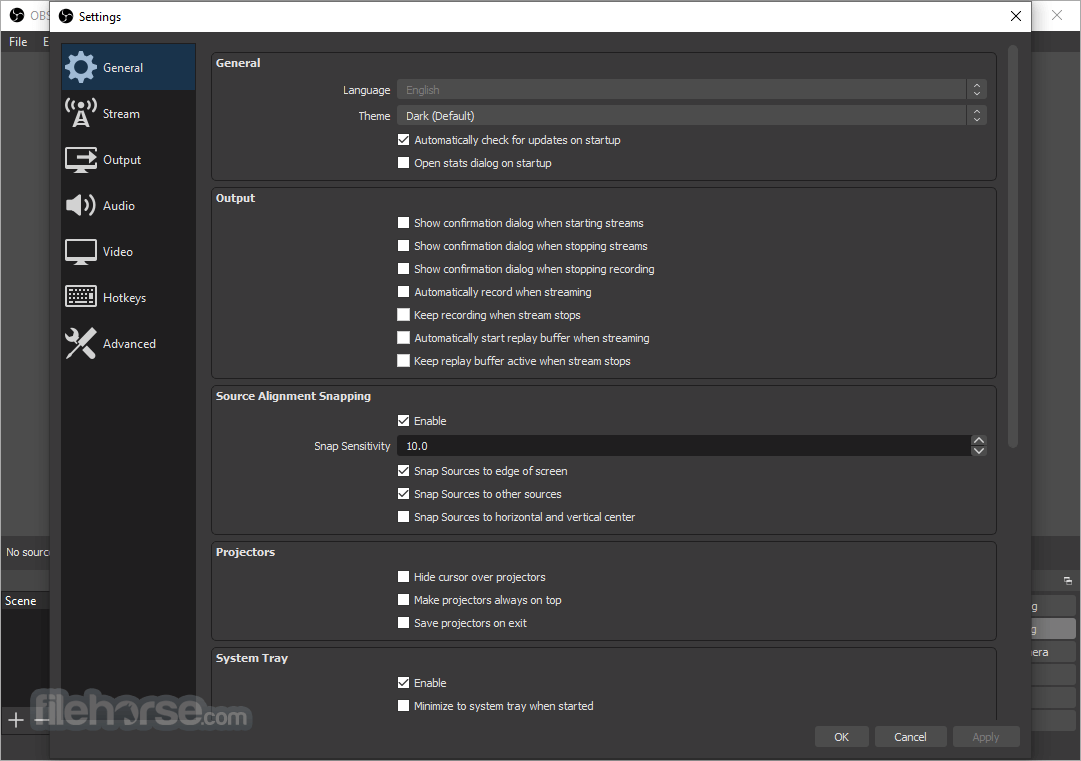
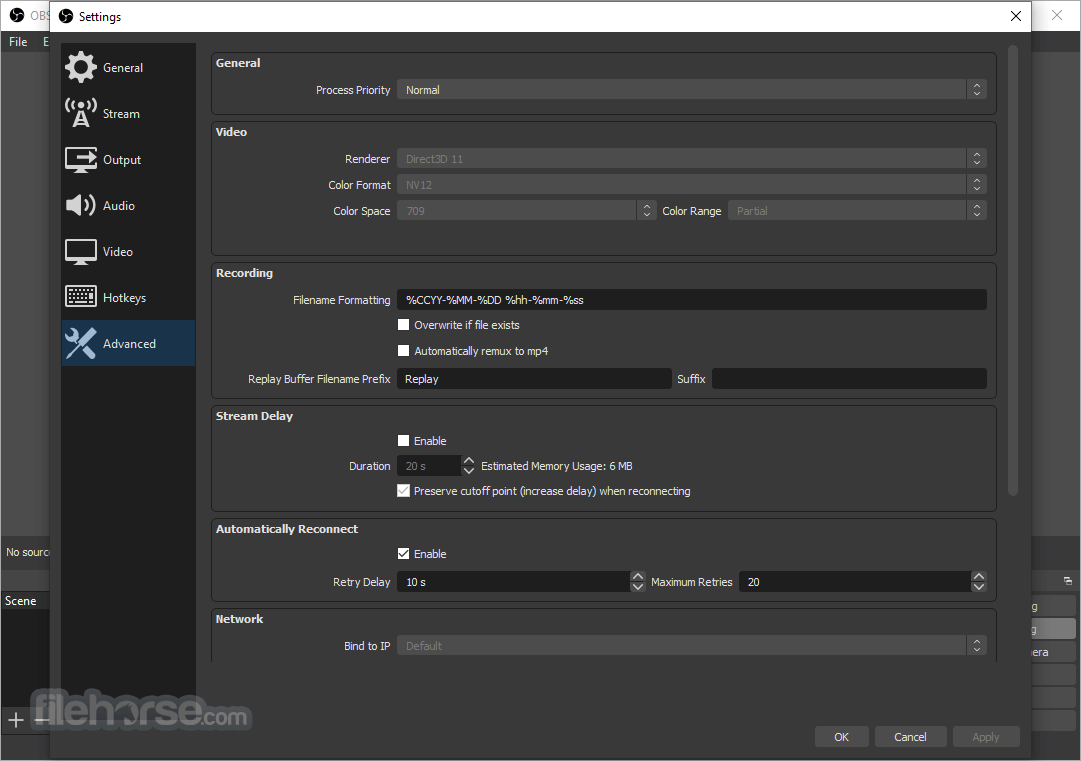

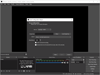
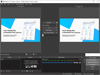
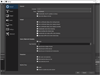
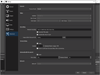
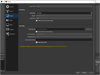
Comments and User Reviews