-
Latest Version
-
Operating System
Windows 8 (64-bit) / Windows 10 (64-bit) / Windows 11
-
User Rating
Click to vote -
Author / Product
-
Filename
OBS-Studio-28.1-Full-Installer-x64.exe
-
MD5 Checksum
6ef9f022f23f9a9812e3cf156796ddc9
Sometimes latest versions of the software can cause issues when installed on older devices or devices running an older version of the operating system.
Software makers usually fix these issues but it can take them some time. What you can do in the meantime is to download and install an older version of OBS Studio 28.1.0 (64-bit).
For those interested in downloading the most recent release of OBS Studio (64-bit) or reading our review, simply click here.
All old versions distributed on our website are completely virus-free and available for download at no cost.
We would love to hear from you
If you have any questions or ideas that you want to share with us - head over to our Contact page and let us know. We value your feedback!
What's new in this version:
- Added NVENC AV1 hardware encoder on Windows
- Currently only works with the NV12 (OBS default) and P010 color formats
- Currently does not support the "rescale" feature in advanced output mode
- Only available for RTX 40 Series video cards from NVIDIA
- Updated NVENC presets
- Presets have been split into 3 different settings: Preset, Tuning, and Multipass mode
- Presets are now P1-P7, lower numbers being lower quality, higher numbers being higher quality. Note that higher presets may incur higher GPU usage which could impact the performance of games running simultaneously with OBS. The number of simultaneous NVENC encoding sessions may be lower when using the highest presets. OBS will automatically map your current NVENC settings to the closest preset when upgrading.
- Tuning is used to determine whether to prioritize latency or quality. It has three settings: High Quality, Low Latency, and Ultra Low Latency.
- Multipass Mode is used to determine whether a second pass is used in encoding, and has three settings: Disabled, Quarter Resolution, and Full Resolution. Enabling this will give higher quality at the cost of more GPU resource usage.
- Fixed a bug where Direct3D 9 games stopped capturing properly with game capture on Windows 11 22H2
- Moved "Always on Top" to the View menu
- You can now select a specific source for the Virtual Camera
Fixed:
- a crash on resolution change of Windows Virtual Camera
- a Discord crash with Windows Virtual Camera
- crashes with macOS applications loading the virtual camera
- Steam version launching x86_64 version on Apple Silicon devices
- Stats widget appearance issues
- Blend Method in Studio Mode
- case where video capture is darkened when both luma wipe and scale filtering are set
 OperaOpera 117.0 Build 5408.197 (64-bit)
OperaOpera 117.0 Build 5408.197 (64-bit) PC RepairPC Repair Tool 2025
PC RepairPC Repair Tool 2025 PhotoshopAdobe Photoshop CC 2025 26.5.0 (64-bit)
PhotoshopAdobe Photoshop CC 2025 26.5.0 (64-bit) OKXOKX - Buy Bitcoin or Ethereum
OKXOKX - Buy Bitcoin or Ethereum iTop VPNiTop VPN 6.3.0 - Fast, Safe & Secure
iTop VPNiTop VPN 6.3.0 - Fast, Safe & Secure Premiere ProAdobe Premiere Pro CC 2025 25.2
Premiere ProAdobe Premiere Pro CC 2025 25.2 BlueStacksBlueStacks 10.42.50.1004
BlueStacksBlueStacks 10.42.50.1004 Hero WarsHero Wars - Online Action Game
Hero WarsHero Wars - Online Action Game SemrushSemrush - Keyword Research Tool
SemrushSemrush - Keyword Research Tool LockWiperiMyFone LockWiper (Android) 5.7.2
LockWiperiMyFone LockWiper (Android) 5.7.2


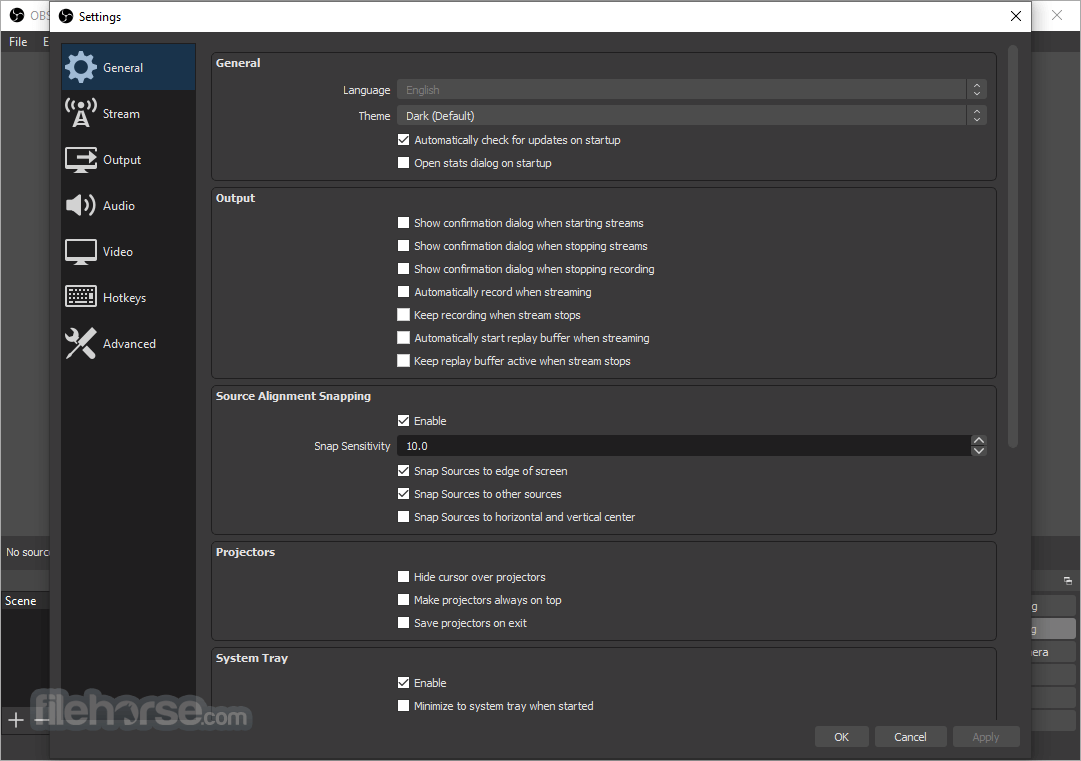
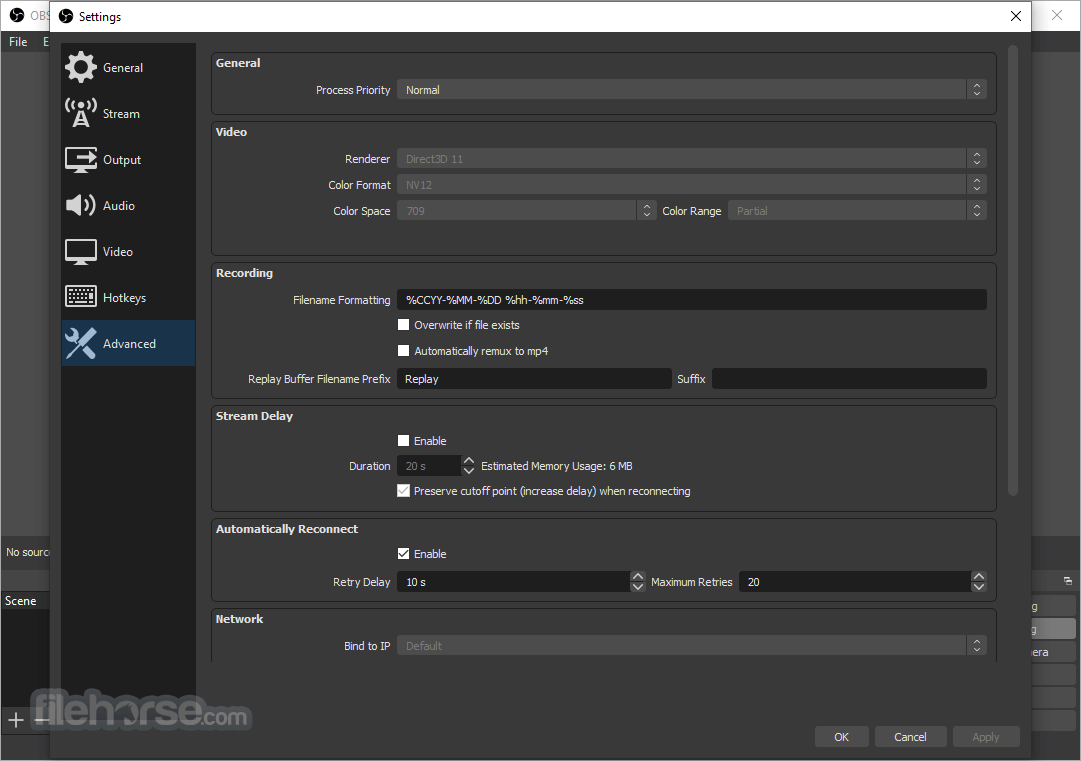

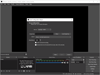
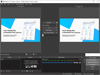
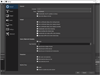
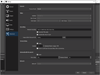
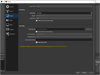
Comments and User Reviews