-
Latest Version
-
Operating System
Windows 8 (64-bit) / Windows 10 (64-bit) / Windows 11
-
User Rating
Click to vote -
Author / Product
-
Filename
OBS-Studio-27.2-Full-Installer-x64.exe
-
MD5 Checksum
aa7e330af766c736704e41495735c4d1
Sometimes latest versions of the software can cause issues when installed on older devices or devices running an older version of the operating system.
Software makers usually fix these issues but it can take them some time. What you can do in the meantime is to download and install an older version of OBS Studio 27.2 (64-bit).
For those interested in downloading the most recent release of OBS Studio (64-bit) or reading our review, simply click here.
All old versions distributed on our website are completely virus-free and available for download at no cost.
We would love to hear from you
If you have any questions or ideas that you want to share with us - head over to our Contact page and let us know. We value your feedback!
What's new in this version:
New Features and Additions:
- Added AJA source for AJA devices
- Added AJA output to tools menu for AJA devices
- Updated CEF (Chromium) for the browser source from 75 (3770) to version 95 (4638) (Absolutely amazing work by everyone who worked on this, especially the CEF community -Jim) [PatTheMav/RytoEX/pkv/WizardCM/VodBox]
- Added the ability to set different blend modes to sources via the source right-click context menu (similar to Photoshop’s layer blending for example)
- Added AOM AV1 and SVT-AV1 encoders (note that these are currently considered experimental, work best with CPUs that have many cores, and are only accessible for recording in advanced output mode)
- Added an OBS hotkey for browser sources to allow refreshing a browser source via that hotkey
- Added hotkey filter search
- Added hotkey duplicate detection
- Added a warning dialog when switching profiles that have settings changes that require a restart
- Added a “Show active outputs warning on exit” option in advanced settings, which allows you to enable/disable the confirmation dialog on exit while recording/streaming
- Added support for the RIST protocol
- Added official Flatpak support for Linux
- Added framework for future support of background hotkeys on Wayland
- Added an option to general settings to hide OBS from all capturing, allowing you to capture your screen without OBS showing up
Tweaks:
- Updated dependencies to their latest versions
- Volume meters will now show audio activity in grayscale when muted rather than showing no activity
- Improve menu bar icons on macOS
- A warning will now be shown when failing to start/stop YouTube streams
- Improved consistency of transition duration suffixes
- On Linux, the list of windows shown in Window capture will now show alphabetically
- Twitch panels will now use light or dark mode depending on the OBS theme
- Changed the Docks menu from being a submenu in the View menu to instead be its own top-level menu on the menu-bar
- A more user-friendly dialog is now displayed when a file could not be written for recording
- The filters preview/properties are now resizable
- Added the ability for RTMP servers to request a silent reconnect when the server is going down (otherwise known as the “RTMP go away” feature)
- Incompatible audio filters will now not be shown for sources that don’t support them
- Added frontend event so scripts can know when OBS is shutting down
- PipeWire capturing is now more robust, especially in multi-GPU setups
- Sources will now be activated when viewing them in the filters dialog
- Browser sources are no longer refreshed when their size changes (useful when programmatically resizing them)
Fixed:
- the cursor capture position on certain applications with window and game capture
Fix YouTube GoLive feature not working for existing broadcasts that are not auto-start broadcasts
- the YouTube broadcast button state when stopping streams without auto-start, that have auto-stop enabled
- an issue where the edit menu wouldn’t properly update its state depending on what was selected
- the Paste Source context menu items from still being enabled if source has been destroyed
- a bug where pressing “Cancel” on a properties dialog would cause settings to save in some cases despite hitting cancel
- a bug where certain settings would show as available in the video capture device properties when they weren’t actually available
- a crash where modifying the video capture device properties on Linux could cause a crash on some systems
- Linux PulseAudio monitoring volume with signed 32bit and unsigned 8bit formats
- Media Source not working with audio-only files
- a couple memory leaks with QSV
- an issue where audio monitoring could have significant latency on Linux
- undo/redo not working for text changes on the context bar
- an issue where the transform window would not consistently updated for selected sources/scenes
- missing undo/redo action when resetting filter properties
- missing undo/redo action when using “Add existing source”
- an issue where stinger transitions could sometimes loop unintentionally
- an issue where transforms/crops would not be included when copying/pasting sources
- a couple potential freezes and crashes, especially with browser sources
- an issue where devices would not always reinitialize properly when switching scene collections
- various issues that would affect the websockets plugin
- a bug where certain Twitch panel settings wouldn’t save properly
- a bug on Linux where Window capture wouldn’t properly capture on software rasterization devices
- various potential bugs and race conditions across the program and multiple plugins
- network throughput to distant servers potentially being limited in low memory environments
- a crash on Linux X11 that could happen when closing certain dialogs containing video previews
- VST plugin windows disappearing when resized
- a VST plugin crash that could occur under certain circumstances
- an incorrect offset of scene labels on certain multiview configurations
- a bug that would allow resizing sources that are locked
- a performance issue with X11 window capture on Linux
- a bug where projectors could not be resized with certain window managers on Linux
- window flashing on macOS when starting the program minimized to tray
- a bug where push-to-talk or mute delay would not save under certain circumstances
- a bug where mouse hotkeys would not always function correctly on Linux
 OperaOpera 125.0 Build 5729.49 (64-bit)
OperaOpera 125.0 Build 5729.49 (64-bit) MalwarebytesMalwarebytes Premium 5.4.5
MalwarebytesMalwarebytes Premium 5.4.5 PhotoshopAdobe Photoshop CC 2026 27.2 (64-bit)
PhotoshopAdobe Photoshop CC 2026 27.2 (64-bit) BlueStacksBlueStacks 10.42.153.1001
BlueStacksBlueStacks 10.42.153.1001 OKXOKX - Buy Bitcoin or Ethereum
OKXOKX - Buy Bitcoin or Ethereum Premiere ProAdobe Premiere Pro CC 2025 25.6.3
Premiere ProAdobe Premiere Pro CC 2025 25.6.3 PC RepairPC Repair Tool 2025
PC RepairPC Repair Tool 2025 Hero WarsHero Wars - Online Action Game
Hero WarsHero Wars - Online Action Game TradingViewTradingView - Trusted by 60 Million Traders
TradingViewTradingView - Trusted by 60 Million Traders WPS OfficeWPS Office Free 12.2.0.23155
WPS OfficeWPS Office Free 12.2.0.23155


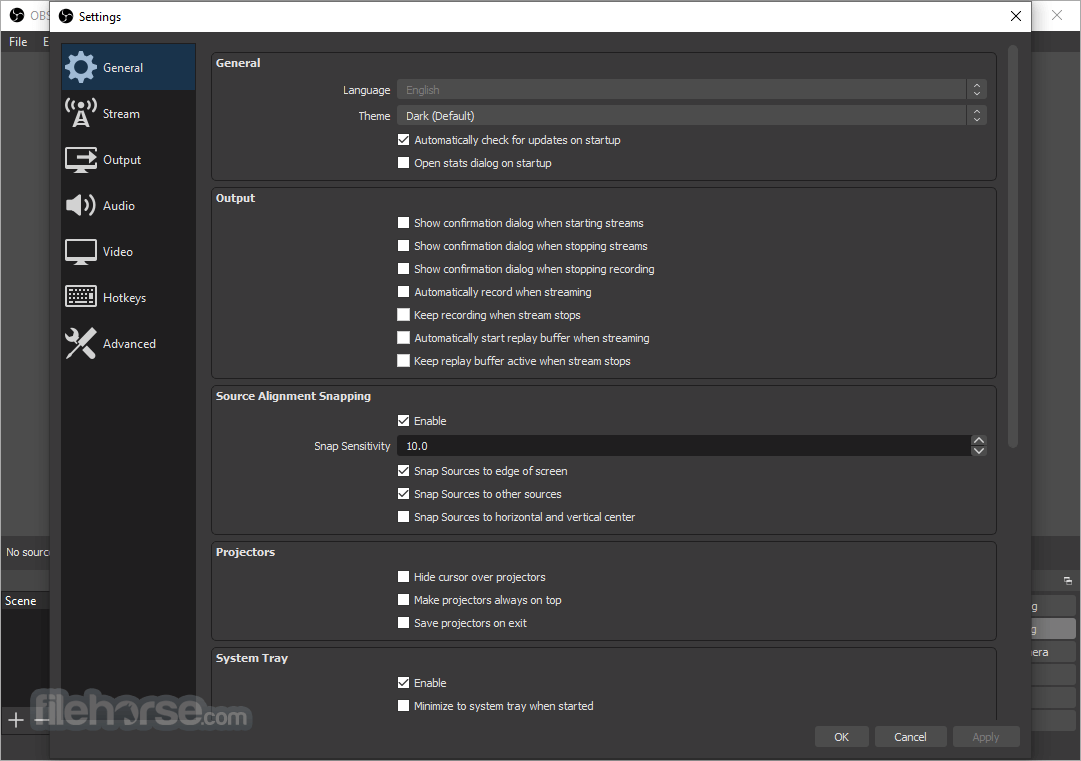
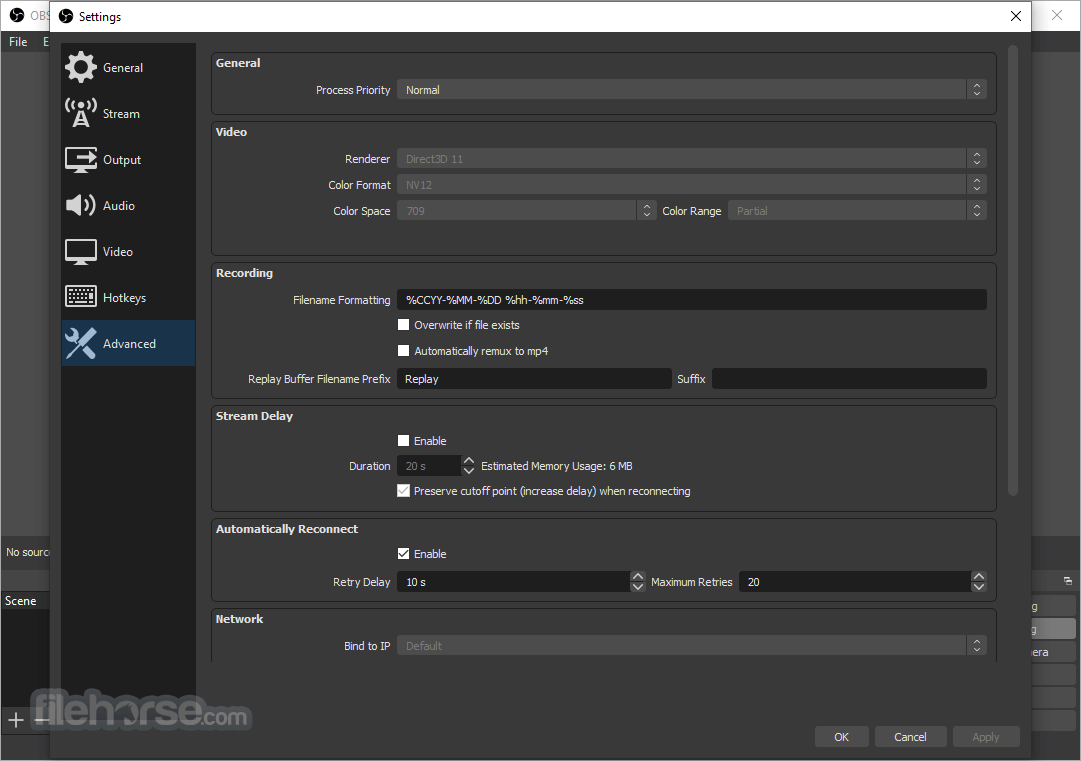

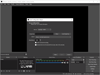
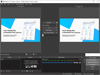
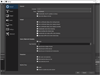
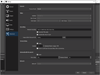
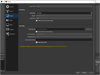
Comments and User Reviews