-
Latest Version
-
Operating System
Windows 8 (64-bit) / Windows 10 (64-bit)
-
User Rating
Click to vote -
Author / Product
-
Filename
OBS-Studio-27.0-Full-Installer-x64.exe
-
MD5 Checksum
62b95ddc7c5f892aacc3a690499b5e1f
Sometimes latest versions of the software can cause issues when installed on older devices or devices running an older version of the operating system.
Software makers usually fix these issues but it can take them some time. What you can do in the meantime is to download and install an older version of OBS Studio 27.0 (64-bit).
For those interested in downloading the most recent release of OBS Studio (64-bit) or reading our review, simply click here.
All old versions distributed on our website are completely virus-free and available for download at no cost.
We would love to hear from you
If you have any questions or ideas that you want to share with us - head over to our Contact page and let us know. We value your feedback!
What's new in this version:
New Features and Additions:
- Added Undo/Redo
- Added a new capture method for Display Capture, allowing the ability to capture displays cross-GPU. This fixes the black screen issues on laptops in particular (Requires Windows 10, 1903 or newer)
- For users who have previously switched the “default” GPU to the integrated GPU, it is recommended to remove the override and instead use the new toggle in the Display Capture source
- Added a missing files warning when loading scene collections
- Also allows for bulk-update when folders have been moved (such as between computers)
- Third party plugins will need to add support for this capability manually
- Added source visibility transitions, which allow you to set a transition for a source when showing or hiding it
- Added service integration and browser dock support to macOS and Linux
- Added support for Wayland on Linux. This includes a new PipeWire capture source when using Wayland (for Ubuntu users, 20.10 or newer is required for PipeWire capture)
- (Windows only) Added support for NVIDIA Noise Removal in the Noise Suppression filter (requires the NVIDIA Audio Effects SDK and a compatible GPU)
- Added a Track Matte mode to stinger transitions, which supports a scene mask to display parts of the previous & current scene at the same time
- Added support for SRGB texture formats, applying color operations in linear space
Improvements/Tweaks:
- When saving a file, the saved file path will be shown in the status bar
- Media Sources & Stingers now support hardware decoding on macOS
- Added an interact button to the source toolbar for the browser source
- You can now refresh a browser dock in the right-click context menu
- Re-enabled Python scripting support on macOS by adding support for Python 3.8 and above
- Added presets for 1080p and 4K in the macOS Video Capture Device source
- Added a virtual camera toggle to the system tray menu
- Automatic rotation on Video Capture Devices can now be manually disabled
- Added launch parameter to disable high-DPI scaling (--disable-high-dpi-scaling)
- Added Edit Script button to the script dialog
- Added auto reset option to v4l2 source to handle dropouts with certain devices
- Added frontend API functions for the virtual camera, value of the t-bar, and to reset video
- Improved startup time on Windows by not attempting to load plugin dependencies as OBS plugins
- Improved performance when capturing OpenGL games with Game Capture on Windows
- The transitions menu will now be disabled when currently in the middle of a transition
Bug Fixes:
- Fixed an issue when importing a Scene Collection that has special characters, causing the import to silently fail
- Fixed a bug where DX12 games on Windows would capture game frames out-of-order
- Fixed an issue where Media Source wouldn’t reconnect to remote streams
- Fixed an issue that would cause silent audio across all sources when a media source reaches max buffering
- Fixed VirtualCam crashing clients when using a custom placeholder image
- Fixed VST paths on Linux
- Fixed an issue with on High-DPI displays where the Canvas Resolution would be set to the scaled resolution in Settings and Auto-Config
- Fixed an issue where Video Settings would not be saved when using “Resize output (source size)”
- Fixed a crash with Window Capture on Windows that could occur if the window was destroyed
- Fixed an issue where resizing sources within groups would not correctly resize the group
- Fixed an issue where drag and drop would require ignore uppercase file extensions
- Fixed an issue with key modifiers in the Interact dialog for browser sources on Windows
- Fixed a crash on macOS when updating, caused by VirtualCam signature changes
- Fixed a hang when attempting to reconnect to an RTMP server while streaming
- Fixed a crash that would happen on Linux when audio backends are disabled
- Fixed bframes=0 not working with QSV encoder
- Fixed a potential deadlock when dragging sources to reorder
- Fixed Window Capture on Windows being stuck on the last frame when a window no longer exists
- Fixed a crash related to changing the “Capture Cursor”
- Fixed a scene collections not importing correctly from other operating systems
- Fixed a minor performance bug with the decklink output
 OperaOpera 117.0 Build 5408.197 (64-bit)
OperaOpera 117.0 Build 5408.197 (64-bit) PC RepairPC Repair Tool 2025
PC RepairPC Repair Tool 2025 PhotoshopAdobe Photoshop CC 2025 26.5.0 (64-bit)
PhotoshopAdobe Photoshop CC 2025 26.5.0 (64-bit) OKXOKX - Buy Bitcoin or Ethereum
OKXOKX - Buy Bitcoin or Ethereum iTop VPNiTop VPN 6.3.0 - Fast, Safe & Secure
iTop VPNiTop VPN 6.3.0 - Fast, Safe & Secure Premiere ProAdobe Premiere Pro CC 2025 25.2
Premiere ProAdobe Premiere Pro CC 2025 25.2 BlueStacksBlueStacks 10.42.50.1004
BlueStacksBlueStacks 10.42.50.1004 Hero WarsHero Wars - Online Action Game
Hero WarsHero Wars - Online Action Game SemrushSemrush - Keyword Research Tool
SemrushSemrush - Keyword Research Tool LockWiperiMyFone LockWiper (Android) 5.7.2
LockWiperiMyFone LockWiper (Android) 5.7.2


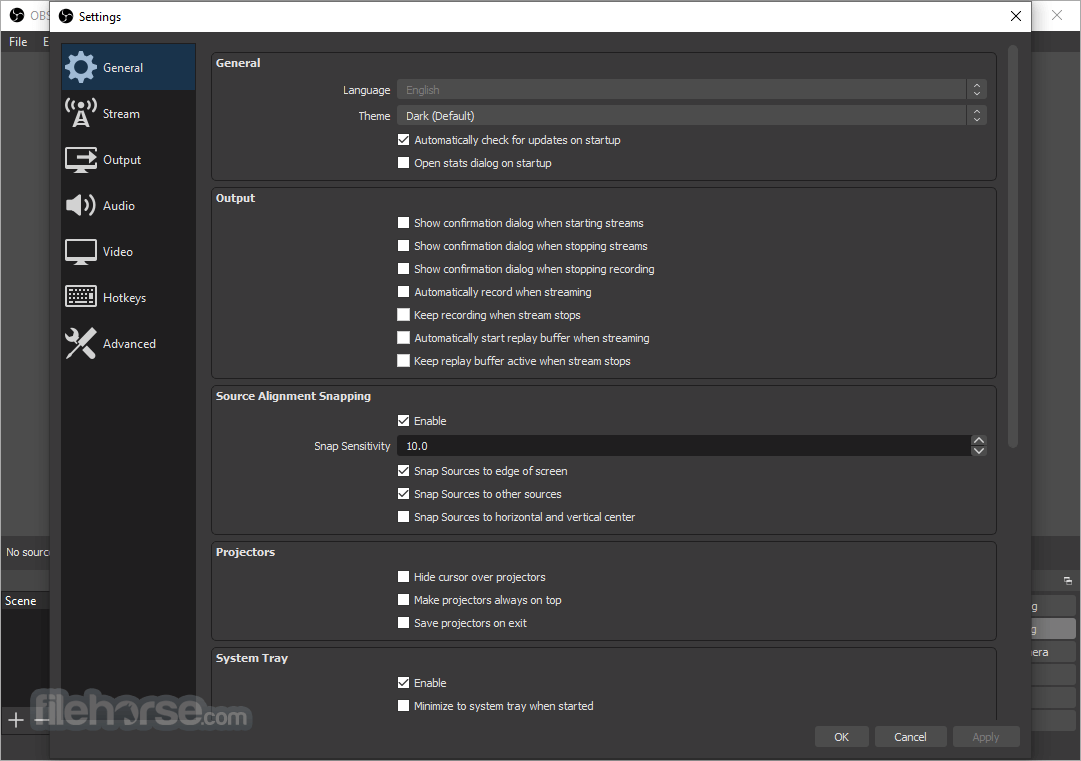
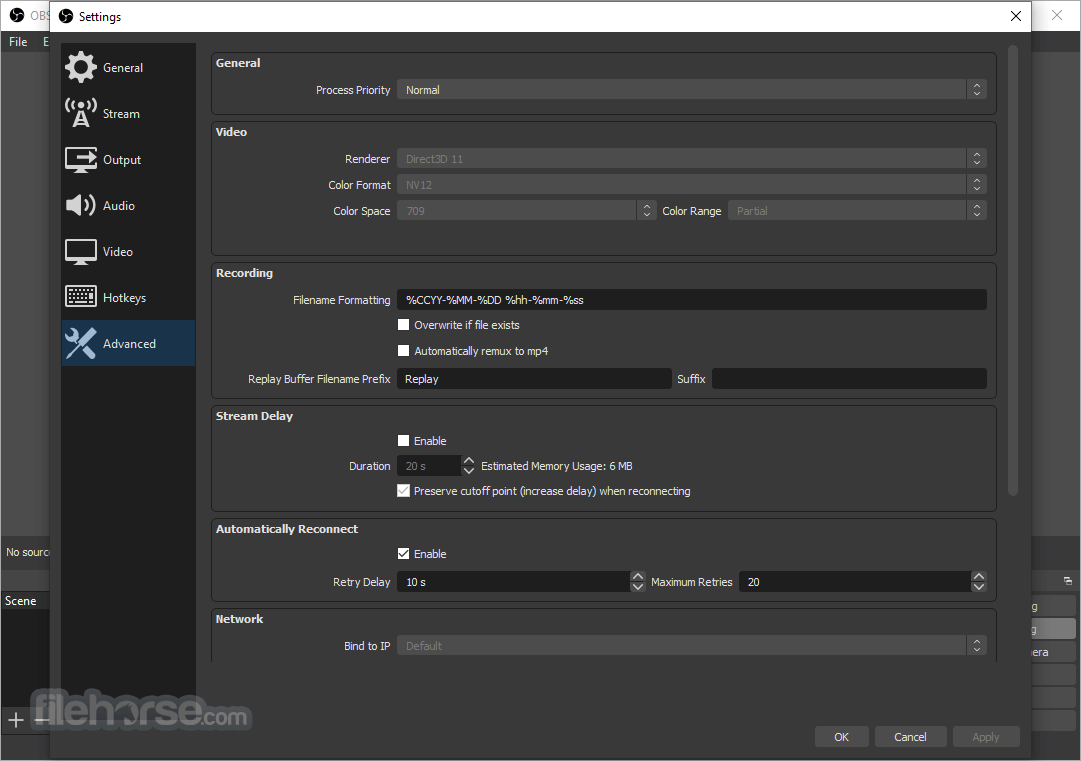

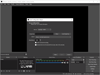
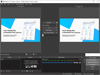
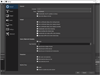
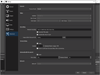
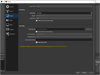
Comments and User Reviews