-
Latest Version
-
Operating System
Windows XP64 / Vista64 / Windows 7 64 / Windows 8 64 / Windows 10 64
-
User Rating
Click to vote -
Author / Product
-
Filename
OBS-Studio-26.0-Full-Installer-x64.exe
-
MD5 Checksum
d2cca30fac2cd9fc35a89f984dacf934
Sometimes latest versions of the software can cause issues when installed on older devices or devices running an older version of the operating system.
Software makers usually fix these issues but it can take them some time. What you can do in the meantime is to download and install an older version of OBS Studio 26.0 (64-bit).
For those interested in downloading the most recent release of OBS Studio (64-bit) or reading our review, simply click here.
All old versions distributed on our website are completely virus-free and available for download at no cost.
We would love to hear from you
If you have any questions or ideas that you want to share with us - head over to our Contact page and let us know. We value your feedback!
What's new in this version:
New Features and Additions:
- Windows: Added Virtual Camera, allowing you to use the OBS output as a camera in other apps on your computer. Support for other operating systems will be added in future versions when they're ready
- Added a Source Toolbar to allow easy access to relevant controls for the currently selected source. The toolbar can be toggled via the View Menu -> Source Toolbar
- Added media controls to allow controlling playback of media/VLC sources on the source toolbar when a media source, VLC source, or slideshow source is selected
- Added a new noise suppression method to the Noise Suppression filter, RNNoise, which is an AI-based noise suppression method with significantly better results for voice than the pre-existing method (Speex)
- Added the ability to take screenshots of the previews, sources, or scenes with hotkeys
- Added a log viewer when going to the Help menu -> Logs -> View Log menu item
- Added a percentage toggle checkbox to the volume controls in advanced audio properties
- Added more audio capture support for BSD operating systems
- Added the option to disable antialiasing for text sources
- Added a right-click context menu option to projectors to make a specific projector always on top of other windows
Improvements/Tweaks:
- QSV Encoder: Improved performance when running OBS on an Intel GPU and simplified various options
- The cursor will now change to reflect your action (dragging edges or sources) when editing items in the preview
- Improved the interface of transitions dock
- Increased the update rate of the level meters in the audio mixer from 30Hz to 60Hz for improved smoothness and responsiveness
- Media sources using remote URLs will now automatically try to reconnect when disconnected
- Added a "Defaults" button to the script dialog to reset script properties to defaults
- Added a right-click context menu when clicking on scripts to allow opening the script file location or reloading specific scripts
- The auto-configuration dialog will now use standard/common resolutions when selecting what resolution you’d like to use
- The VLC source’s playlist property can now be reordered by dragging and dropping items within it
- Projectors associated with specific monitors will now be deleted when the monitor is disconnected from the system
- You can now use slashes in the recording name format and prefix prefixes/suffixes to automatically create directories when recording or making replays
- Improved performance and accuracy of the LUT filter
- The default audio sample rate is now 48khz instead of 44.1khz
- NVENC: Added a more friendly warning that will show up if you are using an outdated NVIDIA driver
- Windows: The program will now show a list of command line options in a dialog box if started with the --help or -h command line parameters
- macOS: Added support for several more virtual audio drivers to be selected as desktop audio capture devices in audio settings
- Image sources will no longer check for changes or try to load an image while hidden
- The minimum canvas resolution is now 8x8 to prevent issues where this could be rounded to zero causing OBS to fail to start
- The settings window can now be closed with the ESC key
- macOS window capture no longer shows windows which aren't relevant to capture
Fixed:
- Windows: Fixed an issue where loss of certain devices could cause a crash with window capture
- Windows: Fixed a bug where an inactive UWP app (such as Calculator) could be selected for window capture, but would still fail to capture even after being unminimized
- Windows: Fixed a flaw where capturing Chrome-based programs with Window Capture might fall back and capture other Chrome-based programs unintentionally
- Windows: Fixed the auto updater always launching OBS as administrator after a successful update
- Windows: The auto updater now works correctly if the OBS user and administrator user are different accounts
- Linux: Fixed an issue where the browser source could crash when browsing files
- Linux: Fixed an issue with “always on top” sometimes not working with projectors
- Linux: Fixed an issue where cameras using V4L2 would not respond correctly to pan/tilt controls
- Linux: Fixed an issue where a user’s preferred language could not be detected correctly
- macOS: Fixed an issue where “always on top” windows would not always be on top
- macOS: Fixed an issue where certain prompts didn’t have a default action for keyboard users
- macOS: Fixed a memory leak which could cause a crash after extended use
- macOS: Fixed an issue where resizing a multiview window could cause a crash
- Fixed a bug where pressing the rename shortcut while editing a scene name would reset the edit state
- Fixed a bug where the system tray icon could appear even though it was disabled in settings
- Fixed a bug where you could get two save confirmation dialogs in a row when exiting the filter/properties
- Fixed various bugs and stability issues with Vulkan capture
- Fixed a bug where starting recording or the replay buffer could resize the main window
- Fixed a bug where media sources hotkeys would not work correctly in Studio Mode’s preview
- Fixed an issue that allowed “Paste (Duplicate)” for scene sources, resulting in strange bugs
- Fixed an issue where the volume meters in the audio mixer would appear to be clipping when docks were moved
- Fixed an issue where the right edge of certain JPEG and movie files could be incorrectly rendered
- Fixed an issue where groups would not be selected/deselected correctly
- Fixed a hang that could occur when streaming with certain streaming services (caused by certain RTMP status values)
- Fixed an issue where scene collections which used similar names with different symbols could overwrite one another
- Fixed a bug where CoreAudio audio encoder would not work with 4.0 audio correctly
- Fixed a crash when a hotkey to play/pause was used on a media source with an invalid or blank file
- Fixed a bug where the “Start Streaming” button could become blank under certain circumstances
- Fixed a bug where a changed theme get stuck if the user exited the settings dialog with the [x] button rather than the OK/Cancel buttons
- Fixed a bug where filters would be deleted on sources that had their plugins removed
- Fixed a bug where hotkeys could repeat when held down
- Fixed a bug where unnamed sources would show up in the hotkeys settings
- Fixed a bug where services wouldn't be ordered properly when showing all services
- Fixed an issue where the automatic scene switcher tool wouldn't detect some windows
- Fixed a bug where the Stats dock would steal focus from the main window
- Fixed a tearing issue for certain codecs (such as ProRes) when using FFmpeg output
- Fixed a bug with the SRT output to make it compliant with ETR 290 Level 1 recommendations (rewrite of srt output)
- Fixed a bug where the last frame of a media source could be visible briefly when restarting playback
- Fixed a bug where you could not capture programs using executable names beginning with “time”
- Fixed a crash with certain AJA devices
- Fixed a memory leak when dragging and dropping stuff on to OBS to create sources
- Fixed a memory leak and crash on shutdown when scenes were reordered
- Fixed the script_path() script function causing memory corruption
- Fixed camera controls on Linux video devices not workingFixed a crash
 OperaOpera 117.0 Build 5408.197 (64-bit)
OperaOpera 117.0 Build 5408.197 (64-bit) PC RepairPC Repair Tool 2025
PC RepairPC Repair Tool 2025 PhotoshopAdobe Photoshop CC 2025 26.5.0 (64-bit)
PhotoshopAdobe Photoshop CC 2025 26.5.0 (64-bit) OKXOKX - Buy Bitcoin or Ethereum
OKXOKX - Buy Bitcoin or Ethereum iTop VPNiTop VPN 6.3.0 - Fast, Safe & Secure
iTop VPNiTop VPN 6.3.0 - Fast, Safe & Secure Premiere ProAdobe Premiere Pro CC 2025 25.2
Premiere ProAdobe Premiere Pro CC 2025 25.2 BlueStacksBlueStacks 10.42.50.1004
BlueStacksBlueStacks 10.42.50.1004 Hero WarsHero Wars - Online Action Game
Hero WarsHero Wars - Online Action Game SemrushSemrush - Keyword Research Tool
SemrushSemrush - Keyword Research Tool LockWiperiMyFone LockWiper (Android) 5.7.2
LockWiperiMyFone LockWiper (Android) 5.7.2


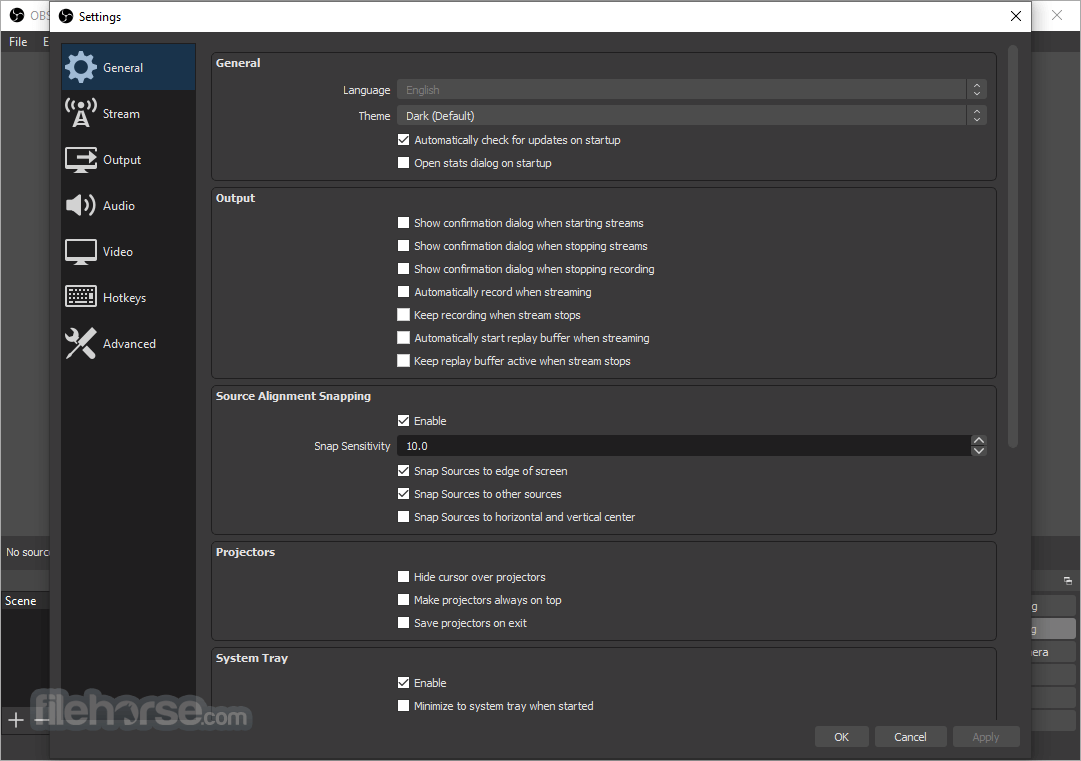
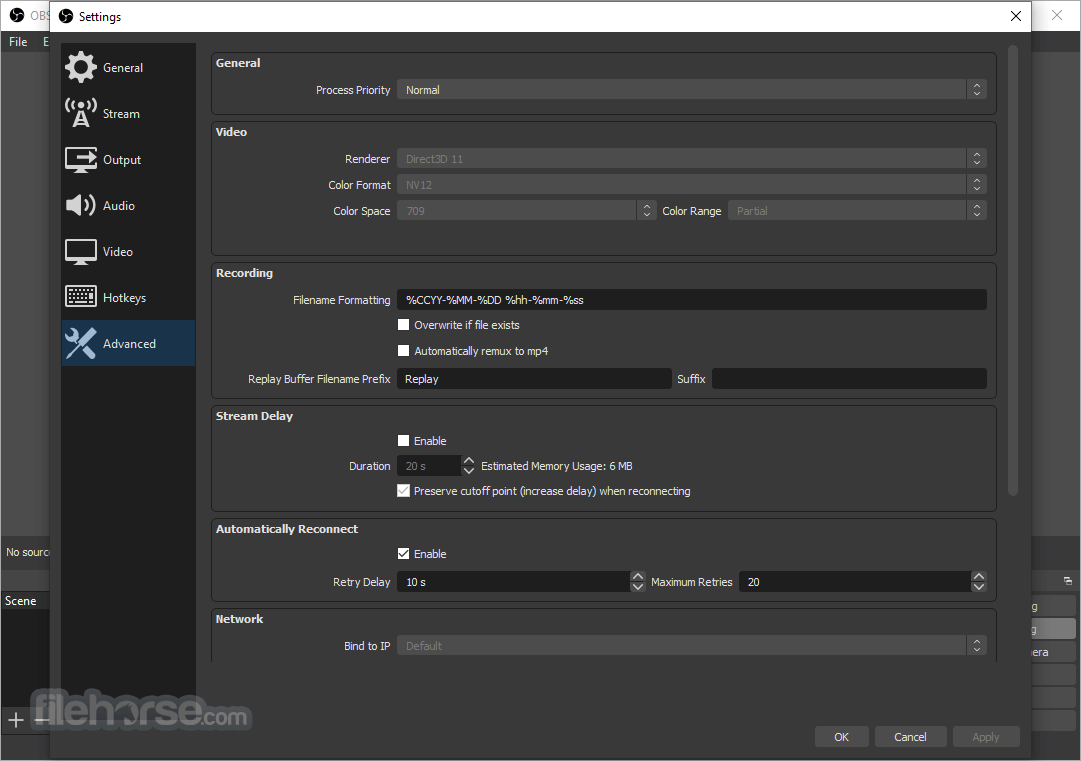

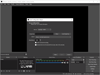
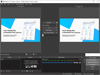
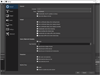
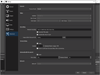
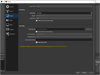
Comments and User Reviews